-
Posts
360 -
Joined
-
Last visited
Posts posted by Matthew White
-
-
16 hours ago, Menki said:
Plz update for the latest version.....archive button not showing properly......this is my favorite theme ...the only one I use ... have a good time
EA compatible version now available, just in a pack of all my Themes until the official release. See this post for the link. https://discuss.cakewalk.com/index.php?/topic/37645-m-themes-for-early-access-202112-build-93/
-
EDIT: As 2021.12 has now been officially released, I have removed the link and the updated Themes can now be downloaded from their original posts in the forum.
As I wish to keep my Themes available for versions of Cakewalk before the EA version until the official release, I have kept those available from the links in the original posts for them until then, for now, here is a pack of all my Themes which are updated for the latest (as of time of writing) Early Access version 2021.12 Build 93.
The 'Archive' Button was changed in this version so won't display correctly if you're using the EA release and a Theme which hasn't been updated for it.
-
 4
4
-
 1
1
-
-
1 hour ago, Menki said:
Plz update for the latest version.....archive button not showing properly......this is my favorite theme ...the only one I use ... have a good time
I've made a start on updating my themes, stay tuned for release. ?
-
7 hours ago, Starship Krupa said:
It's subtle, I guess, but they show up when you have contiguous notes in a row. Plop down one and you get cells 5 and 6. Put two next to each other and you get cells 7 and 8 on the left and 11 and 12 on the right. Put down three and you get the aforementioned left and right, plus 9 and 10 in the middle.
If you check out the shapes of the individual cells it gets clearer still.
I hope this clarifies it. I figured it out by numbering each cell and then examining them closely. It helps if you slow your tempo way down. The hexagrams make it harder to see, but it's possible.
Thanks, got it sorted, I never even knew you could merge notes/steps lol.
-
I have only edited the first six in my themes as I've never seen the others being used, how do you get them to display?
-
12 hours ago, John Nelson said:
Matthew, your M-Silk theme matches up really well with the new Export menu IMHO.
Yep, the Export Menu isn't bad but I was referring to the FX Plugin menus that had changed to a dark background very briefly in the first of the latest EA updates but has since been changed back to white in the second latest EA update as it was confirmed a bug, was the best bug I've ever seen and the only bug I didn't want fixed lol.
-
 1
1
-
-
As I prefer dark themes I liked this change a lot, I was rather hoping it would stay and also be extended to the Instrument menus but that's just my own personal preference though ideally I think these should be themeable. We can but hope! ?
-
 1
1
-
-
14 minutes ago, Starship Krupa said:
I happened to notice at some point that "Rename" was in the right-click menu for Custom module buttons
Wow! Isn't that strange? For some reason my eyes/brain must have ignored that option all this time and I had no idea/recollection it was there. Thanks.
-
Now I have the song stuck in my head complete with the incorrect words we used to sing it with in middle school lol.
One question, in the Custom module on your screenshot, there's a button named 'Clip Bounce', which I can't find to set on mine, is it the same as 'Bounce to Clip'? If so, that would be good to have it display as 'Clip Bounce' as I have both 'Bounce to Clip' and 'Bounce to Track' on mine but due to the button size both of them display 'Bounce to...' so the only way I know which is which is to remember their position, not an issue but would be nice to quickly see which is which and also not to look like I have a duplicate button.
-
 1
1
-
-
I prefer them that way and wish that all the other Cakewalk text would follow my font settings, I think it would be good to have a choice.
-
1 hour ago, sjoens said:
lol. It was a pun referring to the italicized track numbers in your screens shots.
Unless you photoshopped them, the only way I know to do that is edit the String line buried in the TTSRES file.
Well spotted that! I hadn't noticed and haven't changed anything. I'm guessing this may have been changed in a Cakewalk update as they look like that in all themes including Tungsten and Mercury yet the screenshots of these you see when you select the Theme show non-italic numbers, unless something weird has happened to my system. ?♂️
EDIT: Sussed it! The track view numbers are following font settings on my PC, I use Winaero Tweaker and have the font 'Cambria' Italic selected for everything other than system font.
-
7 hours ago, sjoens said:
It seems you've also been dabbling a bit into "string" theory.

Is that because the PRV grid lines look like strings or about something else? I didn't even know what string theory was until I just watched a video about it and now I'm wondering how it applies to my theme lol.
-
Silly me forgot to check the grid lines on the 'Piano Roll View' and just found the major rules were barely distinguishable from the beat rules, if this affects you, please download again as I have fixed the issue. ? (Note to self: Don't trust mental notes) ?
-
 1
1
-
-
My new Theme, 'M-Silk' is now available. I won't say much about this one, just check it out and you'll see more than I can describe here, I just hope the Meters don't put anyone off, I looked at the Meter Windows for both Track and Console view and thought, 'can I do something different with them for this Theme?', then had the idea of doing away with them altogether and making the unlit segments visible as a marker of where they are, not that we don't know, just that leaving the area blank felt a bit extreme. Enjoy!
Free Download Here... 'M-Silk' Cakewalk Theme
A combined total of around 150 hours, sometimes much more, goes in to creating each Theme I make, then there's more time spent to update them whenever BandLab makes changes or additions to the Cakewalk GUI to ensure any changed or new items display correctly and match the Theme, I also don't make all these Themes for myself, it's more of a hobby and to share the end results with the Cakewalk Community for their use and enjoyment at no charge, Any Tips/Donations via the following link for my time and efforts in creating and updating these are greatly appreciated, however small. Thank You! ❤️https://www.paypal.me/MatthewJohnWhite


-
 3
3
-
-
Unfortunately this sort of thing isn't currently possible and may never be possible, it would be nice though. This has been discussed here before so this may shed some light on the issue of what's happening when you attempt this.... https://discuss.cakewalk.com/index.php?/topic/2797-meters-doubling-and-trippling/
-
1 hour ago, Colin Nicholls said:
I'll update the YLIP with this crucial information. ?
Thanks, I can sleep better now. ? Just found it today whilst working on my next theme and decided to have a hunt for the unknown areas, after 3 years and quite a few Themes you'd think I'd know them all by now but I don't, I think I found what it was for a while back but I must have just defaulted to knowing that it usually works best when left quite dark.
-
-
2 hours ago, sjoens said:
However, this is clearly a bug...
I just created a new theme based on Mercury with the same single change you made and the CV background changed to white like yours did.
Nice catch checking that and finding it happens for you also, however, I just tried 4 times and was unable to recreate the issue. As you mentioned, the colour for this area had not changed to white in the editor, it made me wonder if a colour is overriding it from the 'Preferences', 'Colors' menu as that can happen yet I can't find anything there for that area, that also wouldn't affect the 'Learn More' button. ?♂️
(EDIT) I've just been thinking, which versions/builds of Cakewalk are we using? I'm on 27.04.0.175. Another thought is, as the colour doesn't change to white in the editor, my guess is it's most likely a bug in Cakewalk rather than the editor.
-
The colour in the editor for this is: Console View-Background #2. Change to a shade of your choice or if you want it back to the same as the 'Mercury' theme default enter the colour code 333333.
-
 2
2
-
-
23 hours ago, Starship Krupa said:
I make great use of the shortcut of opening two instances of Theme Editor and copying and pasting between them.
Wait, What?! 3 years I've been using the editor and been doing it the export/import way! I have so many questions for myself right now, I vaguely remember being able to do it that way when I started but why did I forget and start doing it the long way? Why did I keep doing it the long way all this time? Why did the copy and paste options that appear every time I right click to import or export not jog my memory? ?♂️ The time I could have saved!! ? Anyways, Thank you @Starship Krupa for mentioning this, I'll try to remember to use it next time I need it. ?
-
@gmp Sorry for the lack of response since my initial comment, I thought I would have time to respond further sooner but didn't due to my 29th wedding anniversary and other matters, thankfully others are providing you with plenty of helpful tips and it looks like you're going to get it sorted and at this stage I don't think there's anything I could add that would help any further, it's easy enough once you've done a few and you should then be able to update your chosen theme whenever updates to Cakewalk make it necessary, you may even be bitten by the bug and create a whole new theme or edit the Logic theme a lot more in depth, either way I wish you the best of luck!
-
What is the name of the Theme you've been using? Maybe it's already been updated by it's creator? As you've found, the method of opening a theme in the editor then saving is just a workaround to bypass the incompatibility warning and is not a good idea. Your concern there will be more problems in the future with this is valid due to the occasionally added or changed UI items when Cakewalk updates, this is why the warning was added and the best theme creators here will get their themes updated asap to reflect any changes. If I didn't create themes myself, I would either use the included 'Tungsten' theme or pick a theme from someone who always updates them asap when changes in Cakewalk make it necessary, most of us do but there are still a small number of themes available that don't get updated.
-
 1
1
-
-
Now updated for the 'Insert', Delete' and 'Properties' buttons in the 'Meter/Key View' introduced in build 175, These were updated as the default buttons don't show very clearly with dark Themes, if you don't use this view (or not bothered about them being faint) you need not update.
-
Now updated for the 'Insert', Delete' and 'Properties' buttons in the 'Meter/Key View' introduced in build 175, These were updated as the default buttons don't show very clearly with dark Themes, if you don't use this view (or not bothered about them being faint) you need not update.

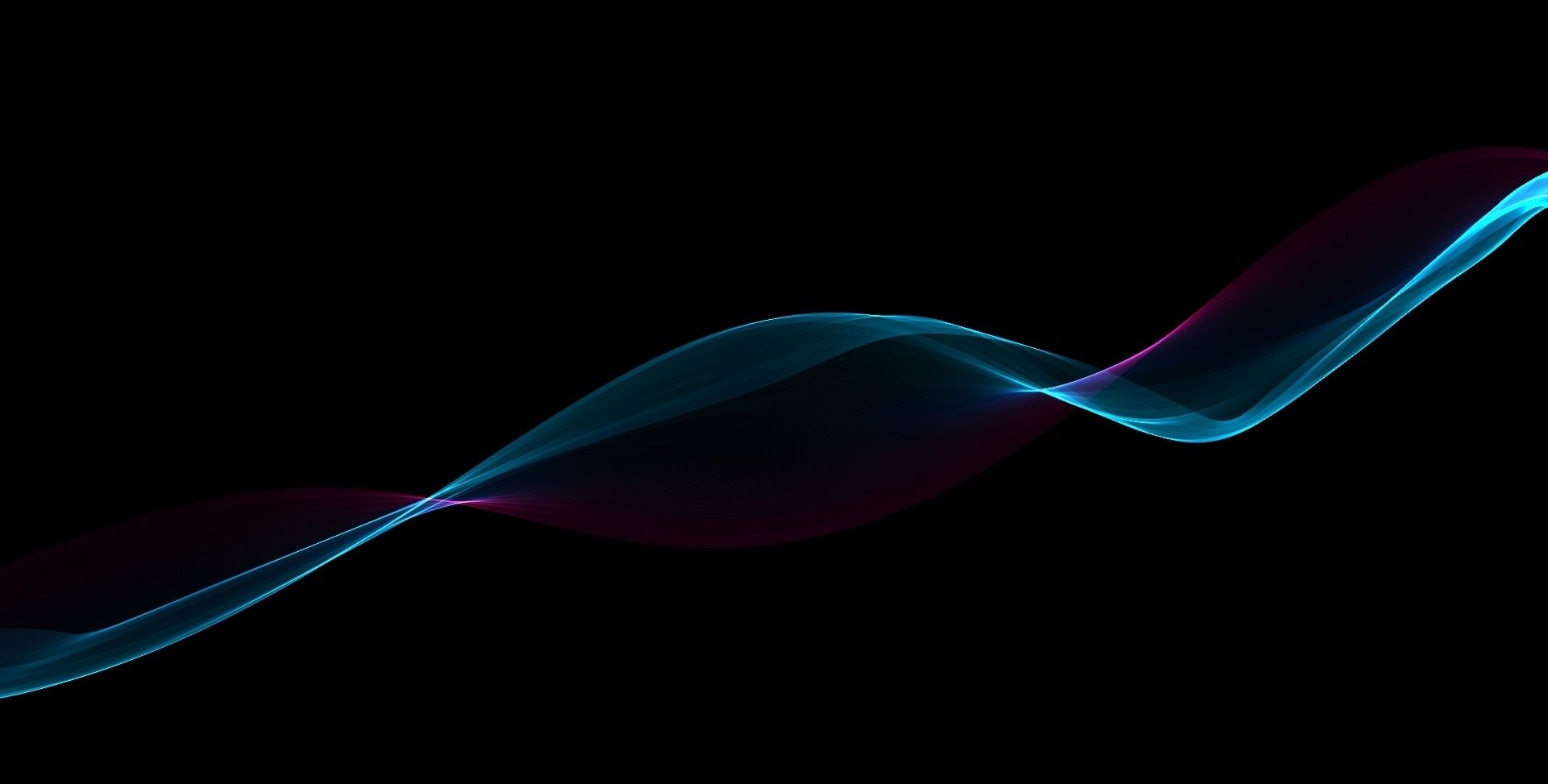

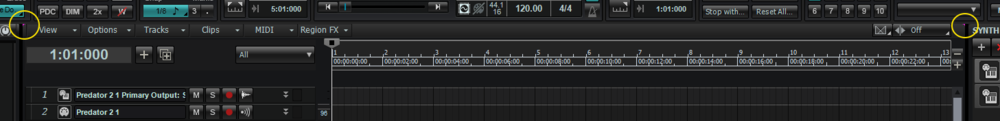

(INVALID) M-Themes for Cakewalk Early Access Version (2021.12 Build 93)
in UI Themes
Posted
What? I thought you knew this already. Anyway, I see you found a method that is pretty much what I did, I just exported a copy of the new image for each theme then copied and pasted the old button images where I wanted finishing up by editing the tri-state image to match and importing into the relevant theme.