-
Posts
295 -
Joined
-
Last visited
Posts posted by Matthew White
-
-
21 hours ago, John Paul Anthony Dela Cruz said:21 hours ago, john dela cruz said:
By the way, I am using cakewalk by bandlab version. I am the one who was asking a while ago.
Unfortunately there is currently no option for that.
-
An update to the Theme Editor would be great, such as including currently unchangeable items and splitting up the colors more so changes to one item doesn't affect another as this can cause problems on other parts of the theme thus giving you no choice but to change the color of the original item and find a color that works on all parts of the theme that it changes. Access to a set of Icons/Symbols that Cakewalk uses would also be handy so we can change the whole image and re-layer the Icon/Symbol back on top.
-
 1
1
-
 1
1
-
-
Unfortunately that's not changeable , hopefully BandLab will at some point improve the TE to include this, splitting up the colors more would be good too!
-
On 1/3/2019 at 12:42 AM, RBH said:
Thanks for the great work on the theme. I was hoping there was a way to add track colors without the pastel looking panel color - coloring just the bands looks great.
OK - Edited, I guess I'm a loon - When I try to color tracks in either track view or console view - I'm getting the full panel colored as well, not sure what I'm seeing in the images in the first post. But it looks like the track has an identified color band but the panel itself isn't colored - how can I get that look ?
Go to Cakewalk Preferences / Customization / Colors and de-select the 'Show Strip Colors' check box for Track Strips.
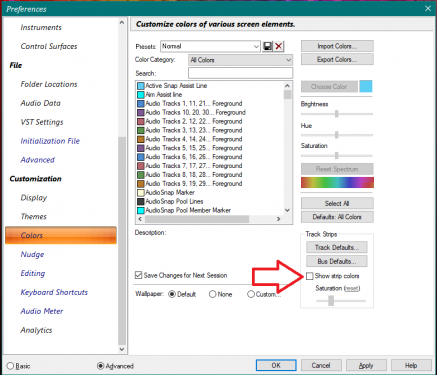
-
Ok, found it, strangely it's: Track View / Unfocused Track Text, this will change text color on some other parts though like media browser and loop & selection control bar display.
-
 1
1
-
 1
1
-
-
Opps! My mistake, my eyes decided to skip the text bit. lol
-
1 hour ago, matt said:
I really like the look of the light green. I'm starting to get into the theme editor and coming up with my own tweaks but it's a bit confusing at first.
One thing that has me currently stumped, if you don't mind helping a noob out. Where on earth can I find the color of the text for the volume/pan controls?
Global / Horizontal Sliders 👍
-
 1
1
-
-
Looking good! How did you get the screen shot above to show that large?
-
 1
1
-
-
15 hours ago, chris.r said:
Would be great to see some more and closer previews of them. Hopefully that's not too much effort asked for.
12 hours ago, chris.r said:Ach sorry, I mean pictures showing how the skins look (like in the other "Gran Vista" topic). If that's too much work then nevermind. Cheers!
EDIT: Alright I've just read the description, I think best will be to load the skins in Cakewalk to see them.
Yes, you're right, last night was my first time posting to the forum and I was hoping the photos would go large when clicked on but they just open the same size, I'll try to add some better images later. 😎
-
This Theme has been retired. As there appears to be no way to delete a post I'm having to change this original post, can admin possibly remove please?
-
 2
2
-
 2
2
-
-
One Theme with 4 different versions with slight differences to choose from, differences between them are explained in the note.
Free Download and note here..... 'M-Spec' Cakewalk Themes
A combined total of around 150 hours, sometimes much more, goes in to creating each Theme I make, then there's more time spent to update them whenever BandLab makes changes or additions to the Cakewalk GUI to ensure any changed or new items display correctly and match the Theme, I also don't make all these Themes for myself, it's more of a hobby and to share the end results with the Cakewalk Community for their use and enjoyment at no charge, Any Tips/Donations via the following link for my time and efforts in creating and updating these are greatly appreciated, however small. Thank You! ❤️ https://www.paypal.me/MatthewJohnWhite


M-Spec 1 -4 Track View
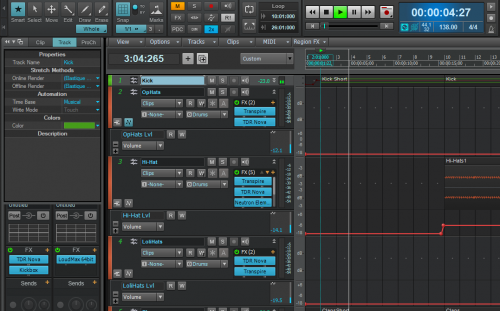 M-Spec 1 Console
M-Spec 1 Console 
M-Spec 2 Console
 M-Spec 3 Console
M-Spec 3 Console 
M-Spec 4 Console
 1-4 Browser
1-4 Browser 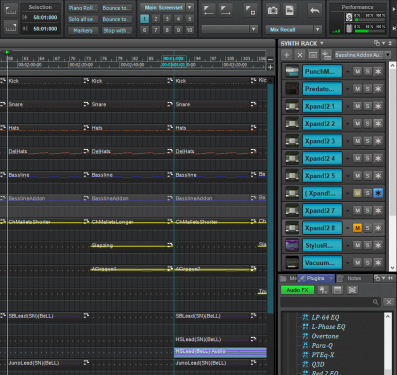
1-4 Piano Role View
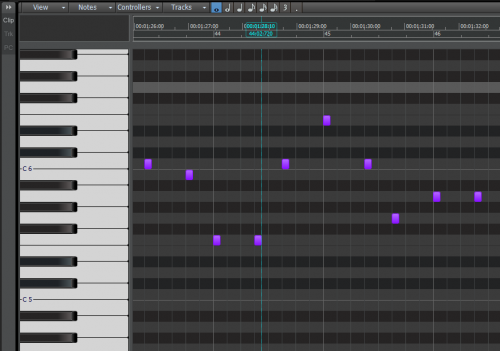
-
 7
7
-
 3
3
-

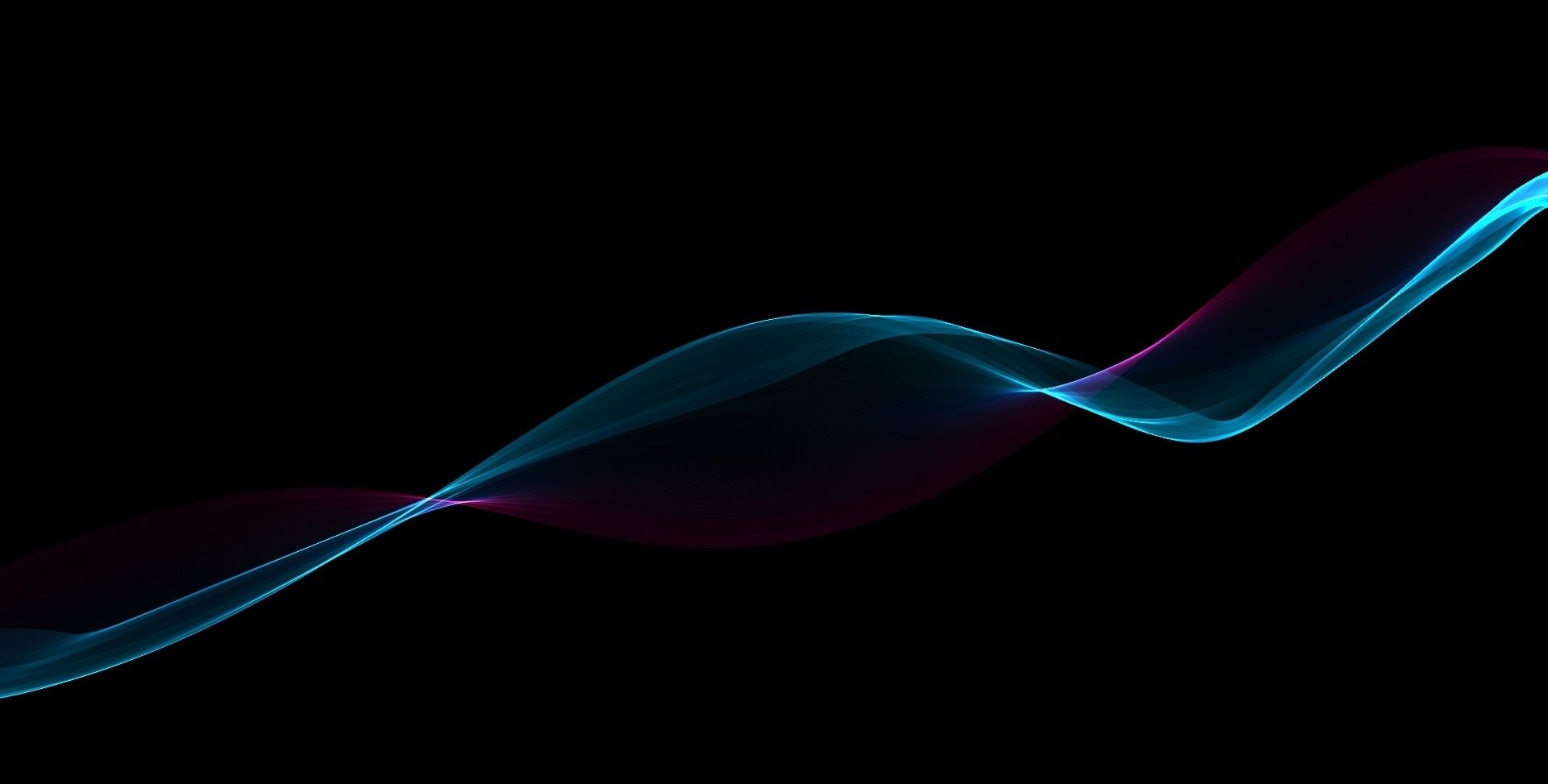

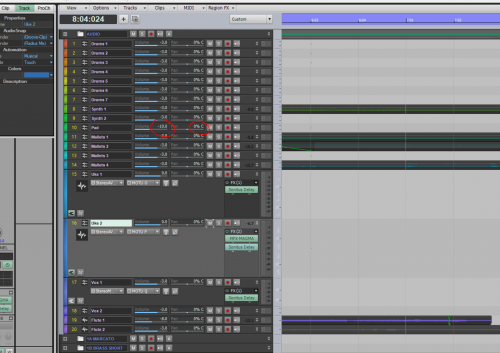
[FIXED] TE Not Retaining Colors
in UI Themes
Posted
Just tried with no issues, The Assignable Control Slider color is: Console View - Slider