-
Posts
1,122 -
Joined
-
Last visited
-
Days Won
9
Posts posted by Jim Roseberry
-
-
On 9/5/2021 at 12:35 PM, TheSteven said:
Got to meet Roger Linn at GearFest a few years back... and he demo'd the LinnStrument.
It's an amazingly expressive controller.
-
 1
1
-
-
Ryzen and Threadripper CPUs prior to Vermeer (Ryzen 9 5xxx series) are sub-par when it comes to low latency performance.
Multi-threaded performance is good.
For less than the Ryzen 7 5700G, you can get the i9-10850k (10 cores, 20 processing threads, and 5.2GHz max turbo frequency).
-
 2
2
-
 2
2
-
-
Behringer is making some pretty decent gear these days.
The Poly-D is a whole lotta Mini-Moog'ish fun.
-
 2
2
-
-
On 8/8/2021 at 9:41 AM, DeeringAmps said:
Yes, I got that.
Perhaps @Jim Roseberrywill chime in and let us know if the m.2 can be partitioned and maintain its "lightening fast" performance.
Most of us are "hobbyists" (me included), so I can understand the need/desire to keep it simple/affordable.
For me, the OS has got to be kept to as "light" footprint as possible, if for no other reason, to keep imaging the C drive a manageable task... (time and space)With a SSD, it's the finite number of writes that is somewhat a concern.
For many scenarios, you won't be writing enough to the SSD to bump into the issue.
In a scenario where you're using a single M.2 for the OS, projects, audio files, and sample libraries... you're much more likely bump into the finite number of writes.
The (obvious) advantage of a custom machine is that you can make it exactly what's needed; no major compromises.
I agree with your advice above.
I'd want separate drives dedicated to OS, Projects/Audio, and Samples.
If making heavy use of samples, multiple SSDs dedicated to that purpose.
If using something like Keyscape (where the C7 piano loads S--L--O--W), I'd want that on a fast M.2 Ultra SSD.
M.2 for OS drive is (IMO) a waste. Win10 loads/runs plenty fast on a SATA SSD.
If you're writing a lot to a SSD (especially if it's doing triple-duty as the M.2 example above), make absolute sure you have a backup.
The M1 Mac Mini uses a M.2 SSD as its one and only internal drive.
Early on, there were issues with the M1 Mini constantly writing massive amounts of data to the VM Swapfile.
This was particularly concerning... as the internal SSD could have reached the maximum number of writes in well under 2 years.
Apple addressed the issue in an OSX update, but the M1 still relies heavily on writing to the VM Swapfile.
SSDs are tools to be used.
Most folks will replace a SSD long before hitting the finite number of writes.
If you're in a more extreme use scenario, be aware of the limitation and periodically check the health of the drive.
Have proper backup; use SSD/s as needed
-
 4
4
-
-
18 minutes ago, Paul Young said:
I remember their SUB series which was an affordable MIA line they had to drop because of costs. I did score a reduced SUB 5 bass for $500 over 10 years ago. These might be collector items. It's like wearing a railroad tie.
MusicMan makes great instruments.
About 10 years back, I bought a pair of Silhouette guitars (HH with FR Trem).
They were blue and green translucent finished... with Ash bodies.
Weight was about 7.5 lbs for each
Nice looking, playing, sounding guitars.
Can't give a good reason why I sold them.
I got them new from GC for ~$1600 each.
Those same guitars today would be ~$3500 each.
MusicMan prices have gotten to the point where they're about even with PRS Core series.
Love MusicMan Stingray basses.
Some of the best (IMO) you can get.
Live... they just work so well.
The US made Sub series may already be collectable.
If not already, I'm sure they will be at some point.
-
Yes, that's their import series.
-
 1
1
-
-
-
In Windows 10 v1703 and later, there's a command line application (MBR2GPT.exe) that'll convert the boot drive from MBR to GPT (without losing data).
It's located in the Windows\System32
You can also use a 3rd-party (paid) application called AOMEI Partition Assistant Professional ($50)
Before proceeding, make sure you have proper backup and read up on the necessary steps.
-
 2
2
-
-
1 hour ago, Zo said:
Jim when you say 10 do you include 10.5 ?
Thks for the infos !!
Hi Zo,
Yes, With version 11... I'm finding performance at ultra low latency is less prone to ASIO peak buffer overloads.
-
 2
2
-
-
1 hour ago, LAGinz said:
Which Friedman amp, if I’m looking for more classic rock than metal?
Dirty Shirly or the BE-100
BE-100 is extremely versatile (real amp or model)
-
 2
2
-
-
If you don't already have a copy of Cubase, the cross-grade is also on sale ($231.98).
-
FWIW, I've noticed that Cubase 11's ultra-low latency performance is a significant improvement vs. version 10.
ie: With version 11, I can run Helix Native at 96k using a 32-sample ASIO buffer size (1ms total round-trip latency)... with zero glitches.
Version 10 was more prone to ASIO buffer peak overloads (glitches).
-
 4
4
-
 1
1
-
 1
1
-
-
On 6/26/2021 at 8:39 AM, Alan Tubbs said:
I am reviewing the new RND Orbit 5057 summing mixer
Hope it works well for you!
I had a 5059 Summing Mixer. Loved the sound and flexibility
Couldn't get over the fan noise... so I returned it.
-
Windows 11
in Deals
Looks like MS is talking later 2021 into 2022 for the Windows 11 upgrade roll-out.
If you're not wanting to be a beta-tester, don't be an early adopter.
There will be early issues that'll need driver updates, software patches, Windows updates, etc.
-
 1
1
-
 1
1
-
-
22 minutes ago, Paul Young said:
They can also prematurely fail.
I'm aware of that... 😁
If you deal with enough quantity, you see a percentage of defective parts... across all computer components.
Lately, and I think this is somewhat related to manufacturing during the pandemic, I've seen a higher percentage of defective Intel CPUs.
The rate is still extremely low... but it's more common today than several years back.
-
18 minutes ago, Hugh Mann said:
how long would you estimate an ssd on an Apple M1 could last? Do you consider the constant writing to be an issue to be worried about?
Using the Samsung 980 as an example (popular/good NMVe SSDs):
250GB version is warranted for 150-TBW (terabytes written) or 5 years (whichever comes first).
I've seen reports where M1 Macs were writing ~0.682TB of data per day to the onboard SSD.
If the onboard SSD has the same specs as the Samsung 980, it could potentially fail after ~220 days.
You should have a backup of your boot drive (no matter what you're running).
With that backup in hand, I'd not get overly obsessed about it.
It's a tool. Tools are meant to be used.
Of course, it's a whole lot easier to replace the boot drive in a PC (vs the M1 MBP, MBA, and Mini).
-
 1
1
-
-
Modern SSDs often have 1.5 million hours MTBF (or better).
It's the number of writes that people are worried about... as those are finite.
-
Yes, the DAW has to allocate resources for many additional I/O channels, etc.
But it doesn't consume the same amount of RAM as using separate/unique sample libraries.
Let's say your lean OS install idles at ~3.1GB RAM
Fire up Studio One Pro v5 with an empty project... and you're at 4.3GB
Add a single instance of Kontakt 6 (empty - no libraries loaded)... and you're at 4.5GB
Load The Grandeur into the single Kontakt 6 instance... and you're at 4.8GB
Load a second instance of Kontakt 6 with an instance of The Grandeur.
You've now got two instances of Kontakt 6... each with The Grandeur loaded... RAM use is now 4.9GB.
If you load the same two instances of Kontakt 6... load The Grandeur in the first... and The Maverick in the second... RAM use is 5.2GB.
Both piano libraries are a bit over 7GB in total size.
I'll liken the situation to testing drive speed.
Let's say the drive you want to benchmark has 128MB cache.
- What happens if you benchmark with a 32MB file?
- What happens if you benchmark with a 1GB file?
With the 32MB file, you'll be testing the speed of the cache. 😉
With the 1GB file, you'll circumvent the caching... and get the actual speed of the drive.
Load up 20-30 libraries that are similar in size to The Grandeur (but each a unique separate library).
Report back with the RAM use and RAM Pressure graph.
I pushed the 16GB M1 Mini ridiculously hard... and it did a pretty remarkable job.
The RAM caching, compression, etc allow you to squeeze a lot out of 16GB RAM.
That said, if you really push it... the RAM Pressure went thru the roof... and it took a LONG time for this type of project to fully load, RAM to be compressed/cached/etc.
It's not ideal in a heavy load workstation type scenario... and (to me) not a real substitute for having enough physical RAM for your largest projects.
To be fair, Apple doesn't market the machine for that type of use.
For what it is (small form-factor, inexpensive, silent), it's a nice machine.
-
 2
2
-
8 hours ago, Hugh Mann said:
As why have all these instances of the same thing.
I specifically mentioned this when talking about running stress-tests on a "RAM limited" machine.
If you load many instances of the same library, it completely invalidates the test.
Why? Because the single library is only buffered once (in RAM).
RAM wise, you may as well only be running a single instance of The Grandeur.
To actually stress-test the machine's limited amount of RAM, you need to load separate/different large libraries.
-
 1
1
-
 1
1
-
-
Make sure you have a backup before installing H2.
Otherwise, from our testing here... it's performing pretty well.
There was an issue with Celestion's "Speaker Mix Pro" plugin (higher CPU use).
I need to test again... to see if that's been resolved.
-
One last post... and everyone can draw their own conclusion.
Here's a screenshot of the Ryzen 5950x running the full stress-test project... still set to 96k using a 32-sample ASIO buffer size.
With all those large Kontakt libraries loaded, Superior Drummer 3, and two simultaneous instances of Helix Native (one being monitored in realtime with the green Z button enabled for lowest possible latency), CPU use was right about 35%.
I can start the transport and play Helix Native (1ms total round-trip latency)... and play with absolutely zero glitches.
I'll repeat that comparing a $800 M1 Mac Mini to a full-bore workstation running a 5950x CPU ($800 CPU) isn't a fair comparison.
To run the above project (without glitches), the M1 Mac Mini had to be bumped up to a 256-sample buffer size.
Overall, I thought the M1 Mac Mini performed extremely well... and especially for what it is (small form-factor, low cost).
Blows a typical $800 off-the-shelf laptop out of the water.
I'm used to running a machine where I can make it exactly what I want... with lots of speed and storage space.
For the M1 Mac Mini to work for someone like me, it would need a Thunderbolt dock and multiple external NVMe/SATA drives.
At that point, you've got a fair amount invested... (IMO) trying to make it something it was never designed to be.
I wish that Apple would just allow the user the choice of 32 or 64GB RAM.
I wish end users could add a couple internal M.2 NVMe SSDs.
More RAM, more drives, more ports...
If the M1 Mac Mini had 64GB RAM, with its current RAM scheme it would feel almost limitless.
The M1 Mac Mini squeezes a lot out of 16GB RAM (using RAM compression, caching, etc).
When pushing the M1 Mac Mini to the point where "RAM Pressure" was getting high, I could get it to start hitting the VM Swapfile pretty heavily.
What's odd is that after sitting for a while (with the same load still running), "RAM Pressure" seems to normalize (reduce to where it's back into the green).
If you're trying to run large projects, waiting for RAM to normalize or for RAM compression to be fully used/optimized isn't ideal.
To Hugh's point, the M1 Mac Mini squeezes a LOT out of 16GB RAM.
It's frustrating if you're approaching it as a "power-user"... and expecting that level of performance/flexibility.
If you have reasonable expectations, the M1 Mac Mini is a slick, elegant, small-form-factor machine.
-
 2
2
-
 2
2
-
-
31 minutes ago, cclarry said:
Band Lab Assistant Jim...I just assumed everyone new the acroynm...sorry
Certainly no apology necessary.
I should have figured that one out. 🤪
-
 1
1
-
-
7 minutes ago, Fleer said:
Bitwig is my fav DAW. It’s more than a DAW, it even feels like an instrument. And now v4 has comping, it’s perfect.
How do you like it for more traditional DAW use?
-
Hi Larry,
What product is this?



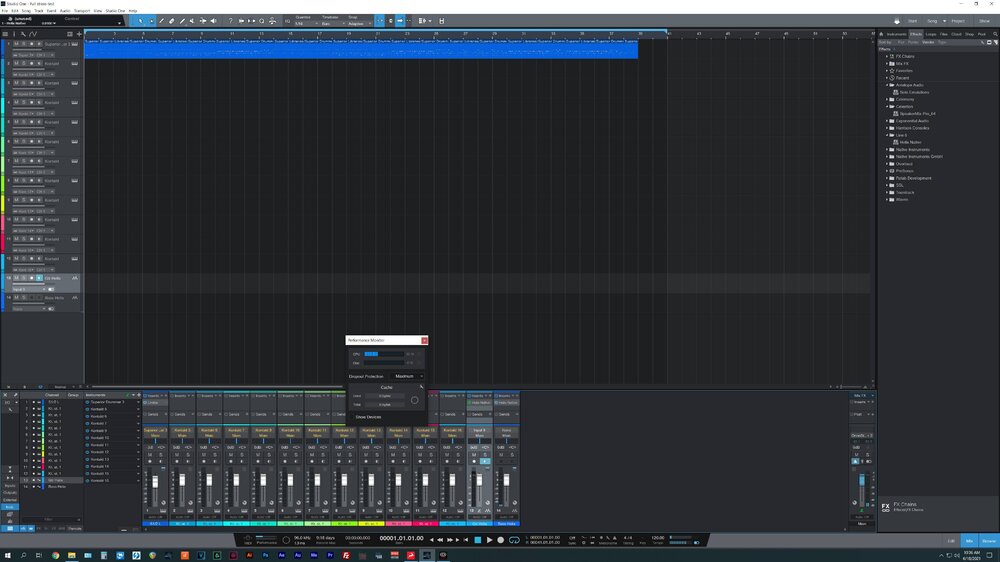
Arturia SQ80 V + 2 Sound Banks + V Collection 8 Upgrade - $149
in Deals
Posted
Bought the upgrade to V Collection 8 + SQ80.
Got the V Collection 8.
Don't see anything in my account about the SQ80.