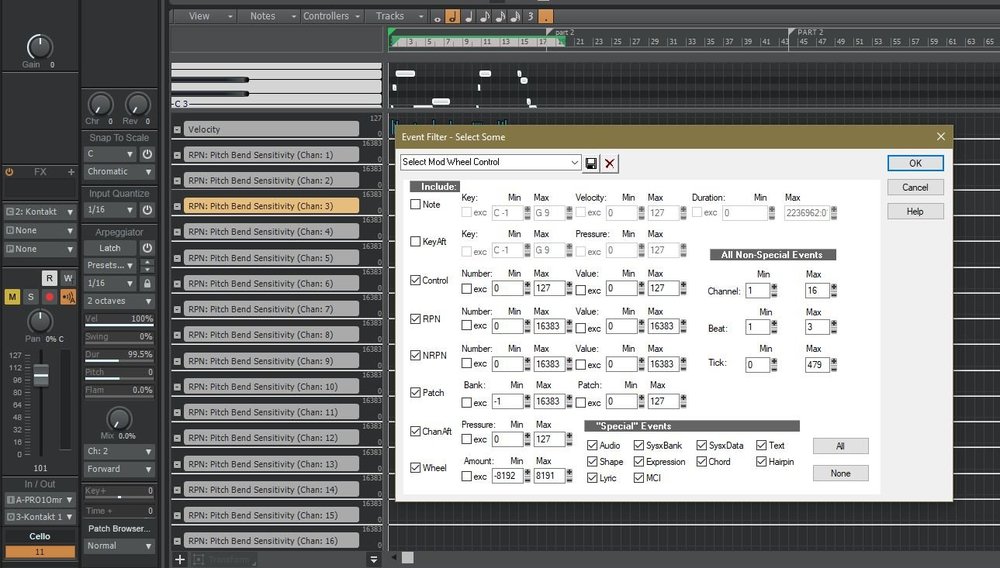-
Posts
566 -
Joined
-
Last visited
Everything posted by sadicus
-
I was hoping there would be a deep dive in the guts of Cakewalk feature that could be edited.
-
Any good Chord analyzers or tuners to add to audio track? Non standard tuned Classical guitar trying to pick out the root notes There is a Cakewalk plugin for MIDI that works well.
-
There use to be a way to do this seamless editing with Is there a way to open the audio clip in Cakewalk,and link edit in 3rd part app? It's almost as if you never left Cakewalk to do the edits and they save where you don't have to import export every edit.
-
How to make Gridlines more visible, or bold? When zoomed in, I need the measure lines to be darker. all the lines are blending together.
-
@chuckebaby yes that is a good technique!
-
@abacab good ideas!
-
Have audio that has a few flat tops. without re-recording, how to fix clipped audio?
-
I think that Cbb midi track Arp works with the bounce, but there needs to be a different type of routing to get VST Patch Arp pattern recorded to a MIDI track. Hey that sounds cool, let us know when your song is complete!
-
The audio is as pristine as it can be, all high quality no noise samples. ...How to get Better Audio to MIDI Conversion? Spiccato string patch Recorded audio (in Cbb) Drag Drop Audio to MIDI track The conversion is not accurate.
-
Simple Instrument, Kontakt Player 6 with Arp patch. The arpeggio sound is working real time, how to record the arpeggio MIDI? Currently just single notes are recorded. Original post http://forum.cakewalk.com/How-to-record-arpeggiated-MIDI-m3702481.aspx Not sure why this is not working today. I've tried recording on the Instrument track and on a MIDI track. Bounce to clip is not converting to Arp.
-
Thanks for taking the time to show these ideas!
-
found the X-15 manual, and MIDI-OX. This is all experimental to me I don't know anything really about MIDI code. The setup path? MIDI cable out> X-15> Ederol UM-3EX> MIDIOX> Cakewalk
-
I'm using A-300 PRO controller *[RC] = Right Click Menu Matrix View Column 1 [RC] MIDI Learn Controller > Dynamic Pad A5 this sets Pad A5 to trigger the loop but it is also a shortcut to "Mute" on the selected track. I'm not sure how to unassign the pad settings before using MIDI learn. Also How to get the loop to play columns sequentially? Trigger Column 1 to loop once and then play column 2, 3, etc.
-
Any updated Matrix view tutorials? most are 10 years old. so far most guitar loop tutorials are using Ableton Live. It's sad how long cakewalk by all it's names has been around and how few detailed tutorials there are. MATRIX that's what I'm wanting to setup and test today. imma make a list in this thread. 1) "experiment with midi bindings to loops in the matrix" 2) foot switches that can send midi commands or hardware loopers with foot switches 3)
-
Seeking setup advice for anyone familiar with ART X-15 Ultrafoot Controller. A utility to see what kind of data each button sends would also be helpful. ...I found it, powers up, but have no idea if it can bu used with Cakewalk to control volume or used as Modwheel for Kontakt string expressions etc.
-
Looking at trying the looping features in Cakewalk for live performance. I'm reading up on this today but looking for advice or tips from anyone that has experience doing this. There are so many loop pedals, I thought I'd use the most advanced looper: Cakewalk.
-

PianoRoll MIDI Tool - play all vertical notes same time SCRUB
sadicus replied to sadicus's topic in Cakewalk by BandLab
THANK you! I could not remember the name of that tool "SCRUB" ....it was sad the search terms i was using. -
Please let me know if there is a way to do this already. Piano Roll View Auto Loop selected MIDI notes 1) lasso select the notes, 2) play 3) playback will adjust real-time to whatever notes are selected.
-
thanks for explaining this better than I did. yea, I don't want to search the entire internet with google for a few simple tutorial feature requests in Cakewalk.
-
Piano Roll View (right Click Menu) Transpose make the The popup window, popup where the mouse cursor is, not the middle of the screen or whatever arbitrary thing is happening. I mean c'mon i have to traverse soooo many pixels to reach it. where is the bug report / feature request, do we post them here?
-
Cakewalk Online help> English ...so a search might lead to older versions just there is noway to search within the current version only without having to edit the link? also there are many broken links, so when trying to learn there is no image. https://www.cakewalk.com/Documentation?product=Cakewalk&language=3&help=EditingMIDI.20.html
-
1) *RC drag select notes 2) CTRL + RC empty area (this will display the Right Click Menu Options 3) select transpose If you don't hold down control, it will unselect the previous selected MIDI notes. *Right Click
-
"piano roll" Cakewalk Site Search is finding results for Sonar X2. How to find docs to only current version? http://www.cakewalk.com/Site-Search?q=Piano+Roll+View
-
Selected the midi clip Select by Filter = RPN, OK ...then hit Delete on the keyboard? nothing happens.