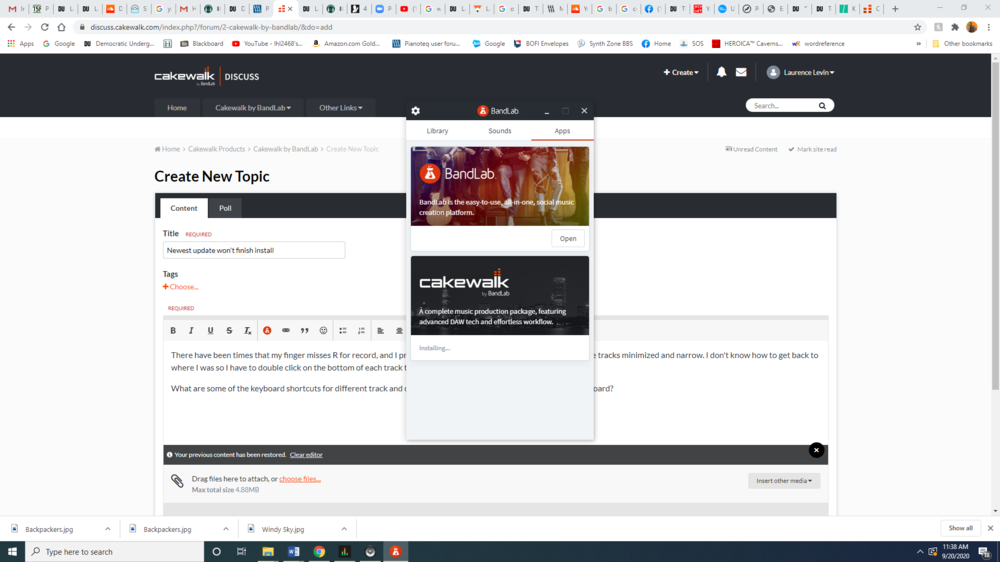-
Posts
77 -
Joined
-
Last visited
Everything posted by Laurence Levin
-
Thanks so much for the info. I'm the OP, and I admit that I'm ignorant of what mastering does except that it seems to make everything louder. I tried using the Bandlab mastering - I tried the clarity setting. It wasn't ideal for my track. I'll try the CD setting next time. Thanks, L
-
Hi! I've been using Bandlab exclusively the last few months, but I have a Sonar Artist license. I see on my Cakewalk by Bandlab utility menu an option for Cakewalk Landr mastering, but the app isn't installed. Is this still available? Can I get it through my Sonar Artist license? Is it any good?
-

Dropouts no matter what latency I choose
Laurence Levin replied to Laurence Levin's topic in Cakewalk by BandLab
So ... I'm happy to report that migrating data to a 2nd hard drive + moving Cakewalk content to the 2nd hard drive resolved my audio issue. This has also resolved a latency issue that I had with my VST, Pianoteq. -

Dropouts no matter what latency I choose
Laurence Levin replied to Laurence Levin's topic in Cakewalk by BandLab
I am recording audio from my MIDI keyboard. I don't get a dropout code. The audio engine isn't stopping. I'm just getting occasional crackling. Will performance improve if Cakewalk content is on a 2nd hard drive? I just installed the 2nd hard drive, so I'll report ASAP. -
I just started having this problem. I see the disk load meter turn on and off while recording. I've tried fast/slow performance. My computer's sleep mode is set to high performance. My 7200 rpm hard drive is 85% full. Could this be it? I have a quad core processor Intel i5 4460. I have a Focurite Scarlett 4i4 audio interface. I'm trying to record a MIDI that Cakewalk is sending to my keyboard and the keyboard is relaying to my audio interface. Help! I have a great creative idea I want to record!!!
-

USB mic grayed out in PREFERENCE>AUDIO>DEVICES
Laurence Levin replied to Laurence Levin's topic in Cakewalk by BandLab
Ah, Thanks!!! Can I use one for input and another for output? -
I have a Zoom H4N Pro recorder that has a USB mic feature. I want to use the stereo mic to record acoustic guitar in Cakewalk. I set the Zoom device to 44k/24 bit depth, same as my Cakewalk project. Cakewalk recognizes the Zoom ASIO driver in Devices, but it is grayed out, and I can't select it. The Zoom USB mic is recognized as a WASAPI Shared device in Windows 10, but then my Focusrite Scarlett Soundcard isn't recognized, so I can't use it for playback. Any suggestions?
-
Dead sure. I never inserted a volume envelope in the first place. Just an automated mute message, but then I eliminated Read and Write enable on that track. And there's nothing in the event view, PRV, on this or any track, and no envelope shows up in track view even after expanding the track. I copied the events in the track, deleted the track, and added a track with the same MIDI channel to get everything working like it should. But WTF?
-
There's nothing in the Event List or in Piano Roll that has to do with volume or velocity. And why would the track play fine when copying and pasting to another MIDI channel? But it won't play when I change MIDI channels of the problematic track. Something's buggy!
-
In a project, I tried to use the Mute button on several MIDI channels as an automation snapshot. When I switched to Automated Mute, for some reason the channels were silent even with the Mute off. Something buggy? So I decided to remove the Automated Mute from these channels and use volume control to silence these channels during certain sections of the project. For some reason, one MIDI channel no longer plays. I removed Automated Mute. I removed Read Automation. I removed Write Automation. I checked volume. Made sure the channel was no longer on Mute. I checked the Event List. When I transfer the MIDI data to a different channel and select the same instrument, everything sounds fine. I'm just wondering what is going on.
-

Update won't finish installing
Laurence Levin replied to Laurence Levin's topic in Cakewalk by BandLab
Uninstalled and reinstalled Bandlab Assistant, and I'm updating right now. Thanks!!! -
For the second time, I've tried to install the latest update from Bandlab Assistant. It says installing, but it just stays there. I closed Cakewalk before the install. Any advice?
-
There have been times that my finger misses R for record, and I press the wrong key and end up with a display of all the tracks minimized and narrow. I don't know how to get back to where I was so I have to double click on the bottom of each track to get them wide again. What are some of the keyboard shortcuts for different track and console views so I can have a cheat sheet by my keyboard?
-

1.5 seconds spliced off my whole project
Laurence Levin replied to Laurence Levin's topic in Cakewalk by BandLab
John, thanks so much! This information will help me a lot in the future - even in projects that haven't been closed yet, instead of having to go through many undos to get the relevant clip back, now I can just drag the deleted section whether it was by accident or design. -

1.5 seconds spliced off my whole project
Laurence Levin replied to Laurence Levin's topic in Cakewalk by BandLab
John, I just noticed that the dragging technique worked for a deleted audio file in my mix. The vocal section had been deleted, but for some reason, I was still hearing it. When I dragged the file, the audio appeared in the track. Does this dragging technique work for accidentally deleted sections of MIDI tracks? -

1.5 seconds spliced off my whole project
Laurence Levin replied to Laurence Levin's topic in Cakewalk by BandLab
Thanks so much John!!! Fortunately, I was able to find relevant sections of the tracks in a previous stored version of the project, and I copied and pasted the missing sections. I never heard of dragging back a track. That is so cool, and I'll have to try that if I'm ever in a similar fix. -
I closed a project that had 1.5 seconds deleted off of every track before I closed it. I don't know how it happened. Sections of MIDI tracks are all gone plus VST plus a 1.5 second of singing. Is there any way to recover?
-
So I'm getting latency when recording my keyboard playing with Pianoteq as my VST and using my Yamaha keyboard as a MIDI generator. I couldn't punch in piano parts because of the high latency, and in this project, I built the piano part from Piano Roll View. Here is the project file: https://drive.google.com/file/d/1CH-gAD9xuRKGk6T4be6rPtxDvv5x9eaz/view?usp=sharing
-
I have a pretty powerful older computer with an i5 quad core chip and lots of memory. I have no problem playing and recording Pianoteq 6 softsynth using my Roland keyboard as a MIDI controller + playback of pre-recorded audio. I DO HAVE A PROBLEM: Playing or recording Pianoteq softsynth using my Roland keyboard as a MIDI controller + playback of an eight track MIDI playing through my Yamaha keyboard. I get a slowdown. A few times, I got an error message in Cakewalk by Bandlab that there wasn't enough memory for my Roland MIDI driver. Huh??? I thought a MIDI driver was very light on resources! Roland doesn't make a proprietary MIDI driver, btw. So I have to convert my MIDI project to audio before I can play along with my softsynth. Is there anything I can do in settings? I'll be happy to clarify, if I'm not making sense!!
-
Thanks so much Jonathan. Right now, it's working fine. How would I give you a reproducible example? I'll do more sleuthing to see under what circumstances. As stated, I've had the problem with a Behringer Xenyx interface and currently with the Focusrite Scarlett 4i4 3rd Gen. As I'm kind of attached to Bandlab, and this Scarlett can still be returned, are you getting issues with this interface?
-

SOLVED: How to select from NOW to END
Laurence Levin replied to Laurence Levin's topic in Cakewalk by BandLab
Thanks. I feel dumb for missing something so obvious, but glad that I came here. Not all of the keyboard shortcuts work exactly as advertised, but the one I need the most, From NOW = Ctrl+F6 works, and I'm a happy camper in this regard. -
Let's say I have a 20 minute recording, but 17 minutes of it is silence from leaving the recorder on. How do I select from the 3 minute mark until the end of the recording without having to use the cursor? In track view, is there are shortcut to select from Now until the End of the recording?