-
Posts
62 -
Joined
-
Last visited
Posts posted by sven450
-
-
WAIT! I just discovered this:
Auto Zoom the current track
When Auto Zoom is enabled, the current track will automatically zoom and any lanes will be shown at their minimum height, and all other tracks will be minimized. When a new track is focused, it swaps heights with the previously focused track.
Auto Zoom allows you to show more tracks or buses simultaneously as a result of having all but one zoomed out vertically.
Note: When Auto Zoom is enabled, it is not possible to resize individual tracks. All non-focused tracks always have the same track height. If a non-focused track is resized, all others resize with it. All Minimize Strip and Restore Strip buttons are also hidden.
To enable/disable Auto Zoom
Do one of the following:
Click the Track view Views menu and select Auto Zoom.
Press SHIFT+Z.
Maybe in a frantic attempt to UNDO something with CTRL Z, I hit SHIFT Z. I'll investigate later tonight....
-
I have not been working in CBandlab much in the past few months, so perhaps this was part of a new update, but track resizing and selecting seems to be different than what I remember.
It seems new that when in track view, if I select a track, it automatically gets resized to "large", while simultaneously "shrinking" any track that was formerly enlarged. This is annoying. Sometimes I just want to select, not resize.
Furthermore, if I have take lanes open on one track then I select another track, it un-take lanes the original track. In essence, it makes it hard to have two tracks enlarged both with take lanes open.
And lastly, trying to manually resize a track by dragging its bottom edge resizes ALL tracks by default. It is not until I select the track from its number in the corner, than resize that it will only resize the track I'm trying to manipulate.
Did I just hit a weird button or something? I really dislike this behavior and will switch it off if one of you wonderful people just tells me how.
Thanks!
-
-
 2
2
-
-
This one is overlooked, and for my money, is the best Marshall sim out there. Just sounds great, and there are (I think) four Marshall heads, an overdrive pedal and cabs. Check it out if you haven't
-
There used to be a little button on the upper right corner of each track in the track view to minimize the track. Now I have this behavior when if I click a track, it gets biggasized and all other tracks get minimized. Furthermore, if I try to resize one, they all change together. Its driving me crazy. How does one change these things? Hope I'm being clear. this is basically the vertical height of tracks in the track view.
-
Mesmerized
in Songs
Great song. Nice Dead vibe. Well done!
-
I have the 250 and they are wonderful. I do not find that they hype the bass. If anything, they have a bit of a bump around 6-7K. Check out this graph
https://reference-audio-analyzer.pro/en/report/hp/beyerdynamic-dt-770-pro-80.php
I will say that now that I have these and have gotten used to them, I can no longer use my old Audio Technica m40s. They are so bright it hurts!
-
Great job. Perfect mix, nice song!
-
 1
1
-
-
On 4/25/2019 at 5:48 AM, daryl1968 said:
great recording - love your vocals. Looks like you had fun making the video
Thnks. Its my second vid, and I have to say it is fun as hell to make videos. Much easier that trying to get a mix right!
-
 1
1
-
-
2 hours ago, Douglas Kirby said:
Excellent vocal - that what impressed me the most. Your performance on all the instruments is true to the original song - very good job covering this tune.
Thanks for posting,
Thanks. It was a fun one for sure!
-
On 4/24/2019 at 12:12 PM, Lynn said:
Nice video and very good cover. You nailed the vocal and that makes this song a pleasure to listen to. Kudos!
Thanks Lynn! Appreciate the listen
-
Sounds nice. Maybe a little bit bright, but not a really a big deal. I wouldn't overthink it as I'm pretty sure most of the attention will be elsewhere.... Nice job.
-
 1
1
-
-
Funk Cello
in Songs
Sounds great. Nice even mix and a very original thing you got going on. I like it!
-
Nice. Just on your phone? We really do live in the future.
-
 1
1
-
-
This is great! And that is a wonderful fuzz sound you got there
-
15 hours ago, Bob Oister said:
Hi, Scott,
Killer job on this great cover and cool video!
😀Excellent musicianship and dynamite work on the vocals, and it looks like you had a great time shooting the video.👍
I always liked Tonic but kind of lost track of them after "Lemon Parade", they had some good songs on that first album.
Anyway, really nice work, thanks for sharing! Have a good one,
BobThanks. I don't really know any Tonic but this one and the other hit they had. The original version of this song is so FAT sounding. I tried to get it right, but there is some serious mojo on the kick or bass on that song. Is it super cool sounding.
-
4 hours ago, Joad said:
Great vocal, crunching guitar is awesome.
I don't own a wah, so I had to dust off my old POD X3 which I have an expression pedal for. I forgot that you can definitely get some workable tones with that thing. All that crunch/wah guitar is the POD dialed up with the little Marshall 18 watt combo and one of the POD overdrives. Who knew?
-
11 hours ago, garybrun said:
Well done.
Love the new wireless mic 😉Ha!! Totally. The first two days of me shooting this turned out too dark to use. I kept some of it (the strat stuff), but had to reshoot
the vocal thing.

-
I just finished another cover in Sonar and figured I'd film it and make a movie of doing it. It was pretty fun. Enjoy
-
 2
2
-
-
-
9 hours ago, RBH said:
Is there a choke setting in EZ drummer that isn't assigned properly to the hats ? Also - maybe the duration of that sample playback is apportioned to the note duration? I don't use EZ-Drummer so sorry I can't help specifically. But - I would look into how the instrument specifically is interpreting the midi notes for a starting point.
There is no choke setting here, although that is what is sounds like. The rest of you reply is very impressive, but way surpasses my midi knowledge! I keep investigating.
-
11 hours ago, Gswitz said:
Up the midi buffer?
I have no idea what this is, although since I have no idea what it is, I don't thing I could have changed it without knowing. I will investigate, thx.
-
crazy. even if I hand place it in the piano roll, it sounds fine getting placed in there, but upon playback it is chopped. Any notes. What random button did I accidentally hit??
-
I'm trying to play some open high hats with EZ Drummer, and inexplicably the hits are getting chopped. When I play them they are fine and ring out, but once recorded, they are chopped off after about an 1/8 note or so. I don't really mess with midi beside drums like this, so I have no idea what is going on. the note properties has a "duration" window, but I have no idea what that is....


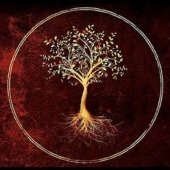
Annoying track select behavior
in Cakewalk by BandLab
Posted
Wait, if the keyboard shortcut was removed, then is there a way to NOT use Auto Track Zoom?