-
Posts
14 -
Joined
-
Last visited
Posts posted by Goodsound
-
-
Well it took a while to find this „bug“.
How ever I am under the strong impression that an install app should be able to read out the configuration of your audio driver and to configure the same values were obviously necessary or open an window where it‘s asked which one.
As a newbie I was completely lost by this omission. -
-
Yes, no problems with music or video playback, except Cakewalk.
-
-
-
Hello Nigel
Sorry for my late answer, I thought I turned on the „notification me per email if there are new answers“. So I waited for notification for two weeks and there wasn’t any. Today I checked the thread anyway and there were indeed answers...As you can see on the screenshot I have input movement both on the track and the master strip ; the output is routed to RLTK.. which is my soundcard. But no sound.
When I record I see input/movement on the metronome but I do not hear the metronome itself.
I can graphically see on the screen what I recorded but there is no sound output by later playback as well.
I also checked Edit->Preferences->Devices/Driver Settings but couldn‘t spot anything meaningful to change as every checkbox for my soundcard driver was already checked.
EDIT: I found out that the driver that cakewalk used was for digital output only, but I have connected my speakers to the analog output. Even though I changed this to the correct analog output driver and according routings, I still have no sound 😞
-
-
OK, I will check and try to fix that. Thanx.
-
Sorry I couldn‘t find Info about how to open the „Midi Widget“.
The documentation pages do not help me as a beginner. 🤷🏻
This is als close as I could get:
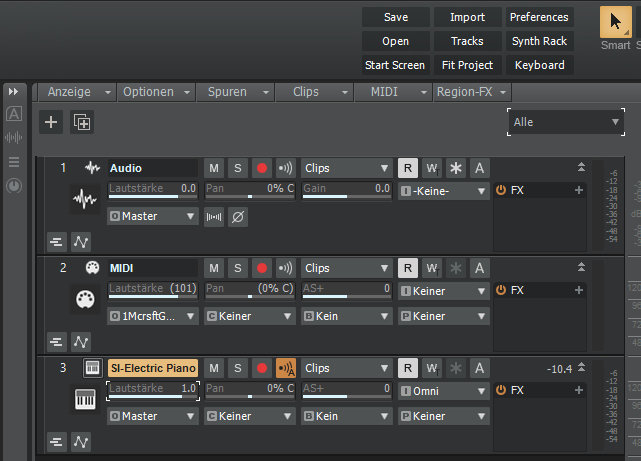
-
I do not intentionally route the signal in any way. As a complete beginner I opened just a basic empty project and open a Midi track and open another track for the available plug-in instruments to test.
So the only midi sound we hear is from the PC itself. No external sound module. The only external thing is my Novation Remote25 keyboard (and speakers).
-
-
On 7/11/2020 at 1:16 PM, brandon said:
Have you checked to see if any tracks including synth tacks have been marked as Solo ? It has caught me out on a number of occasions.
Checked, but it wasn‘t due to solo (all turned off).
It must be something with the routing of the sound. Midi tracks work fine, only plug ins remain silent.
-
Hello
I have sound output when I load a demo song.
I also have sound output when I choose the GSM piano.
But when I choose a plug in out of the synthesizer rack, it doesn’t matter if it’s one that came with cakewalk or a third-party plug-in, my loudspeaker remain silent. I can see that the plug in is receiving midi notes as there are lights blinking on the screen but no sound output.
Can anyone help a newbie? Thanks.



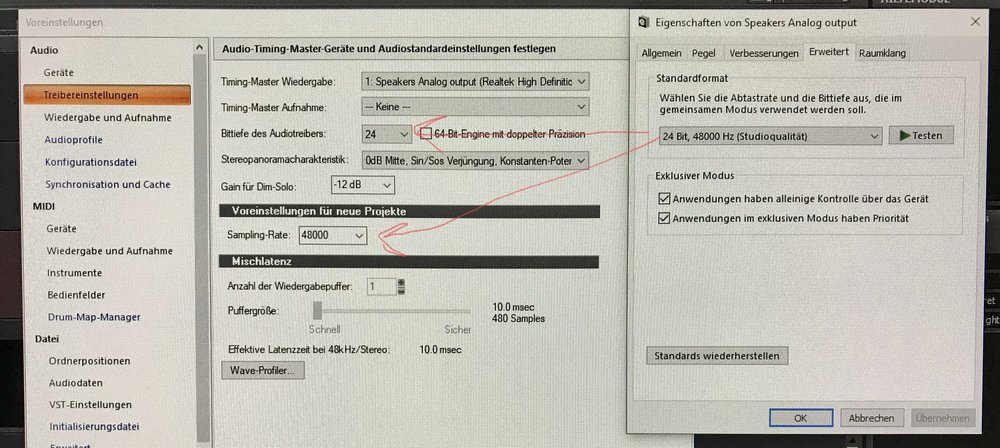

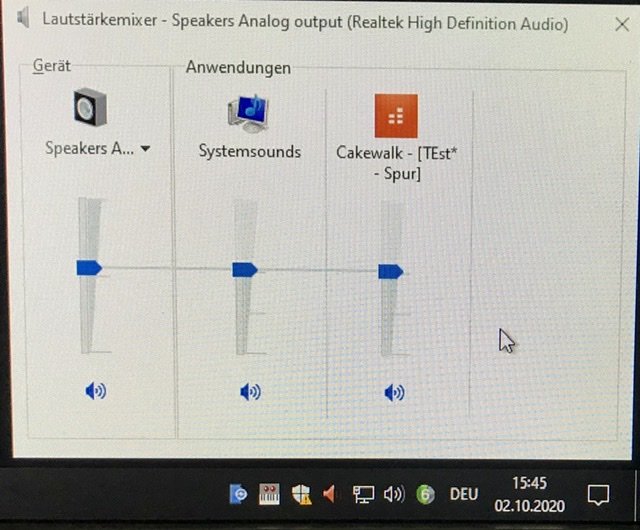
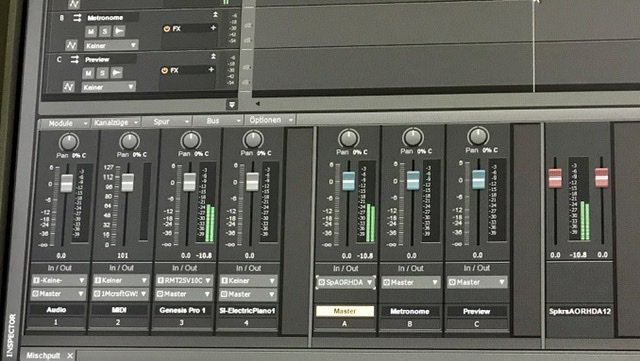
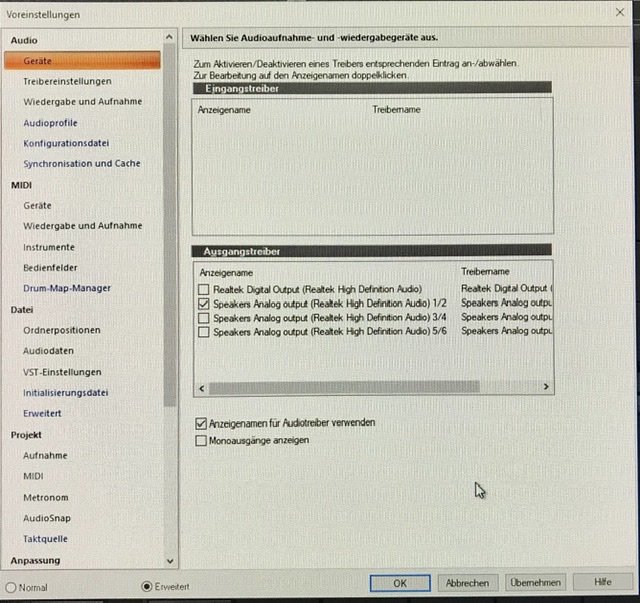
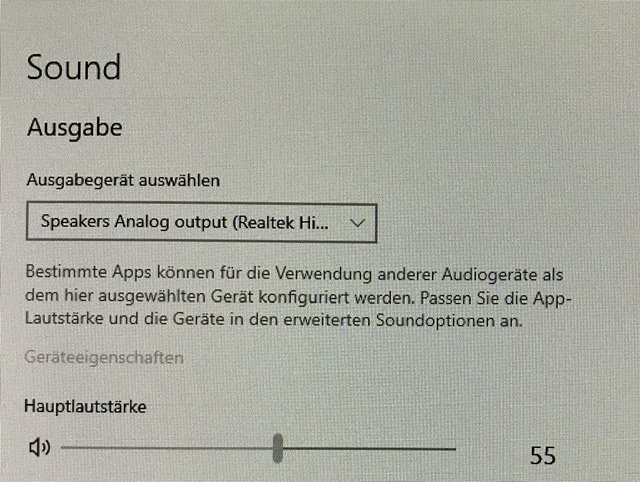

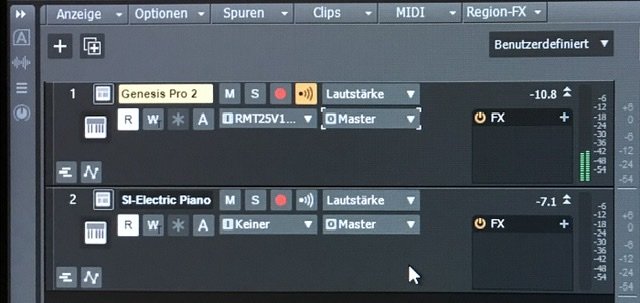
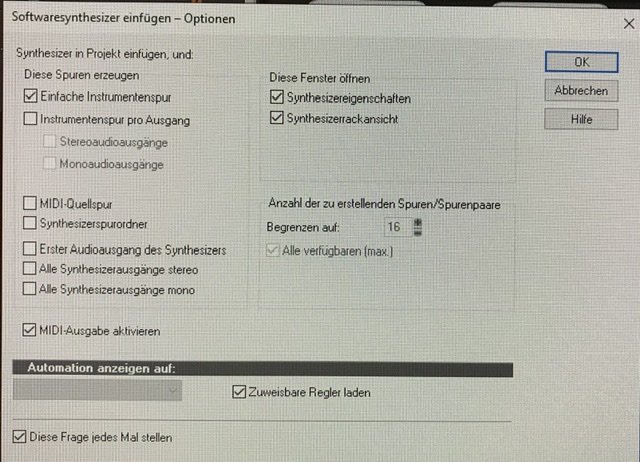

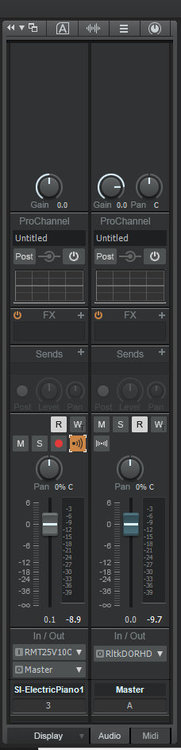
No sound output with plug ins
in Instruments & Effects
Posted
Honestly, I cannot remember if I used that welcome wizard from which you posted screenshots. And it would helped when I stumbled across it. However I want to emphasize that I did not say that it was a bug that the system allows configuring settings myself (this is important), but that automatically choosen standard settings were different/inaccurate so that I wasn’t able to play music without harmonizing those settings. Because I am a noob I clicked yes on any proposed info like install path and so on, hence my setup problems.