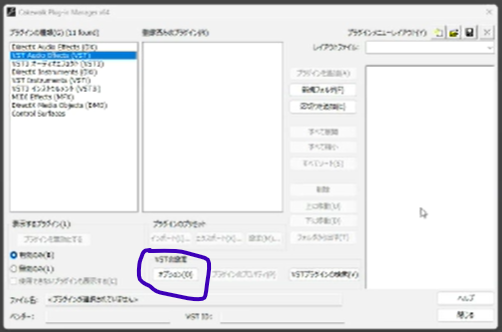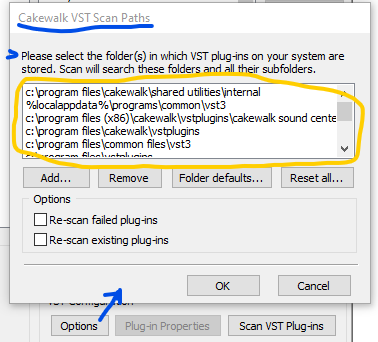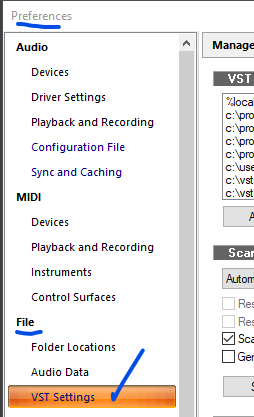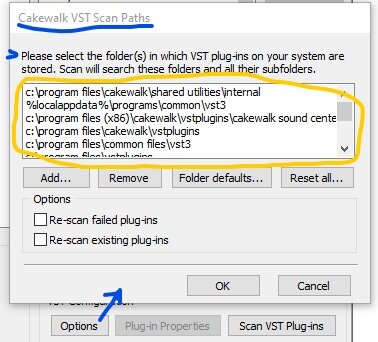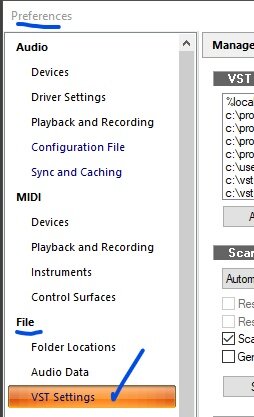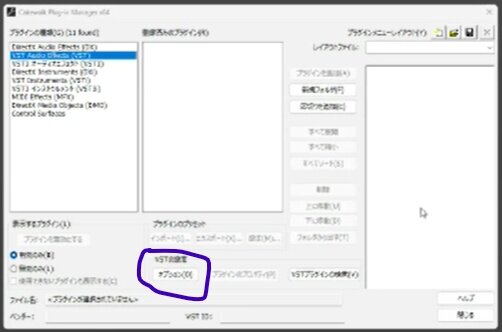-
Posts
604 -
Joined
-
Last visited
Everything posted by HIBI
-
I referred to the AudioBoxUSB96 manual and found a mention of ASIO driver. It also described how to set it up in Cakewalk SONAR.
-
When saying "BandLab Assistant does not have an Apps tab", you might be referring to the Mac version of BandLab Assistant.
-
I believe this is actually a version released about a month ago. I don't know why an email notification was sent out today.
-
The BEEP sounds at boot may be a clue to the problem, so please count the BEEP sounds and refer to the BIOS manual. I am not a PC expert, but it sounds like a legacy or UEFI mode problem in the BIOS.
-

Update your browser to view Cakewalk web-based help images
HIBI replied to scook's topic in Cakewalk by BandLab
In case of Google Chrome (Windows 10), Chrome Settings > Privacy and security > Site settings > (Click "Additional content settings" to expand item) > Insecure content > Add https://legacy.cakewalk.com as "Allowed to show insecure content".- 1 reply
-
- 5
-

-

-

How to import SF2 files into cakewalk?
HIBI replied to MercenaryToaster's topic in Instruments & Effects
As @sjoens said, unfortunately the conversion is not always 100% successful. Therefore, other players should also try it. -

How to import SF2 files into cakewalk?
HIBI replied to MercenaryToaster's topic in Instruments & Effects
Have you tried sforzando? It should be able to convert sf2 to sfz format. -
When that popup appears, check in Task Manager for CPU-intensive, hung-up, or unresponsive processes. If any of these processes are present, there may be a problem with that process.
-

Chrome does not show Cakewalk.com PNG images
HIBI replied to Bassfaceus's topic in Cakewalk by BandLab
On my Windows 10 PC, by making the same settings on Edge (Add to Allow "https://www.cakewalk.com"), images placed on insecure site (http://static.cakewalk.com/) are displayed. -

Chrome does not show Cakewalk.com PNG images
HIBI replied to Bassfaceus's topic in Cakewalk by BandLab
Have to set to "Allow" Insecure content in the Site settings on Chrome because Chrome will block Mixed content downloads. Open chrome://settings/content/insecureContent on Chrome browser. Add "https://www.cakewalk.com/" at "Allowed to show insecure content" Click added "https://www.cakewalk.com/" to set permissions Set to "Allow" Insecure content -
As far as I know, if MIDI FX (like Echo delay or Arpeggiator) that duplicates or generates additional MIDI signals is enabled on MIDI track and that pronunciation timing of these duplicated/additionally generated signals by MIDI FX exceeds the end point of the project, the end point of the project is ignored and playback does not stop. (this behavior has not changed since Sonar days)
-

Boz Digital ?TODAY–Upgrade to Little Clipper 2 for $5?
HIBI replied to Larry Shelby's topic in Deals
According to the thread below, additional 10% off with code "LOYAL10". -
Of course, I have tried many times to edit and delete the image, but when I save the edit, the image that should have been deleted is restored. Nothing like this has ever happened before... I can't delete it, so I made it smaller for now. ? The resizing was reflected even though it could not be deleted.
-
@JnTuneTech Yes, I believe we posted at the same time. I've tried several times to edit the post and remove the images, but to no avail. Must be something wrong with this Forum system. ?
-
@shusaku yoshida You have posted similar content many times, have you checked the answers I gave to your first and second posts? 貴方は何度も似たような投稿を繰り返していますが、1回目、2回目の投稿に対して私がした回答は確認しましたか? 回答が助けにならなかった場合は、そのようにコメントし、似たような投稿を新規で行わないで下さい For some reason... Images below posted by others have gotten into my comments and I can't delete them... ? Please ignore the following images. (I made it smaller for now.)
-
@shusaku yoshida You have posted similar content many times, have you checked the answers I gave to your first and second posts? 貴方は何度も似たような投稿を繰り返していますが、1回目、2回目の投稿に対して私がした回答は確認しましたか? 回答が助けにならなかった場合は、そのようにコメントし、似たような投稿を新規で行わないで下さい
-

How do I provide feedback about this community itself?
HIBI replied to Jesse Jost's topic in Frequently Asked Questions
@shusaku yoshida Have you checked similar topics below that you have posted in the past? 過去に投稿されたものと同様の質問に見えます 上記トピックの回答を確認して下さい -
I was subjected to a new form of harassment: pasting captured images of comments and reactions and exposing them. ?
And he even bothered to check my profile! ?
-
24th Feb: 7pm GMT (all remaining licenses will be given away in one go)
-
They will release all remaining licenses on February 24th. We might have to reload their page and wait...
-
New in Version 5.3.1 The update to Version 5.3.1 contains improvements and bug fixes, which is why we recommend it to all users. Pro Tools with ARA: When repeated use was made of the Undo function in Melodyne, under very special circumstances Pro Tools could crash. ARA and plug-in: Under certain circumstances, not every note was included in local playback. ARA: When creating a new project, the DAW under certain circumstances displayed an error message even though the new project was error-free. ARA: When you switched back to Edit Mode from Note Assignment Mode, it could happen that the display scrolled all the way to the top instead of returning to the previous vertical position. Studio One: When Studio One was launched, a crash sometimes occurred while the Melodyne plug-in was being scanned. Digital Performer: Under rare circumstances, moving blobs could lead to a crash. Samplitude: In Melodyne 5.3, it sometimes happened that the ARA files of older projects were muted during playback. Stand-alone implementation: In Note Assignment Mode, execution of the “Convert Selection to Connected Sequence” function sometimes led to a crash. Stand-alone and ARA: On very high-resolution screens under macOS Monterey, crashes could occur in Full Screen Mode. Keyboard shortcuts: The assignments for Track Mode and Clip Mode were erroneously listed under “Editing Tools” instead of “View Configuration”, as they are now. Keyboard shortcuts: The Fade Tool and Sibilant Balance Tool now appear directly beneath the Amplitude Tool, which corresponds to the layout in the toolbox. Note Assignment Mode: Under certain circumstances when you were editing in Note Assignment Mode, individual notes were not played back. Time Handles: When undoing an edit made with the Time Handle Tool, it sometimes happened that the sound of the note in question remained unchanged. ARA: When the Universal algorithm was used, a display error (gaps between the blobs) sometimes occurred when blobs were being edited. To download the update, run the Update Check in the Melodyne Preferences, or log into your Celemony user account and download the installer from there.
-
Some software instruments count up the number of changes just by playing the project, which easily triggers Auto-save.