-
Posts
29 -
Joined
-
Last visited
Posts posted by jonathan hanemann
-
-
Works on Firefox. I'm watching your video now. Very helpful. Tks!
-
42 minutes ago, Johnny Tsao said:
The Event Inspector module in the Control Bar is a great and convenient tool, you can give it a try!
ahh the video doesn't play, actually.
-
Hey folks, question. Just starting out with this stuff.
I have a simple series of midi kicks. I want to be able to change the velocity on a single hit, and/or make all the hits the same velocity at the same time. I can't figure out how to do it. I've watched a few videos and read Cakewalk help files, but I'm stuck. The SMART TOOL and the SELECT TOOL don't do anything.
It seems so difficult to find out how to do something simple.
Anyways, thanks. Image attached.
-
25 minutes ago, scook said:
I don't own the hardware but if the DAW is receiving MIDI from it and it works with other plug-ins you are most of the way there.
MIDI notes may be mapped manually or using MIDI learn in the plug-in.
Sitala looks to be setup for GM by default.
If you are not hearing anything after inserting the synth and the AKAI is GM mapped and set as the track input, make sure input echo is enabled on the instrument or MIDI track (of the MIDI+audio pair used by Sitala).
I got it actually. All good. Tks for your input man. It's appreciated.
-
36 minutes ago, scook said:
Here are a couple free choices
Hey sorry to be a pain, but how do I get an AKAI MPD218 to work with this? Installed SITALA just fine. Tks The MPD218 works fine with every other virtual instrument.
-
-
Hi, what can I use to build a custom drumkit in Cakewalk with my own samples? Such as plugin or instrument that'll correspond to the pads on my Akai MPD, and I just drag my samples onto the corresponding pads in the plugin? Similar to the basic drumkit in Ableton.
Thanks!
-
On 3/11/2021 at 3:01 PM, reginaldStjohn said:
-
On 3/11/2021 at 3:01 PM, reginaldStjohn said:
-
OK, so all I need to find out is the exact steps on how to do a simple CROSSFADE between punch-in and out points on a bass tracks to get rid of pops and clicks. I've looked it up on Cakewalk's help pages and watched a handful of videos, but I can't seem to find out the information, or people everything make way too complicated. I need to do a simple crossfade between two clips on the same track. That's all.
Thanks.
-
So it seems that unless you have a $4000 computer, it's pretty much a pain in the a___ to record lol!!
but thanks people. appreciate the help.
-
System: WINDOWS 10 64 Bit, Intel Core i7 8550U CPR @ 1.80 GHz 1.99 GHz
Wondering if anyone can help me out. Having pretty bad latency problems using an Apollo Twin Duo USB with Cakewalk recording bass and guitars. I'm not using direct monitoring through the Apollo because I'm using plugins in Cakewalk and I need to hear them, so I'm monitoring through input Echo in Cakewalk. As an example, on a single track, I'm using just a Sansamp BDDI plugin and an amp sim plugin. Neither are high CPU usage. Add a compressor plugin to that, and forget about it. Totally unworkable.
Note that I'm not running ANY other plugins in this situation.
I've attached shots of all the settings I'm using. I've had WAY less latency using cheap interfaces. Almost seems like the more expensive I go, the more problems lol!!
Thanks
-
2 hours ago, scook said:
Thanks. This helped. Again, not everyone's an expert, forums are full of a lot of bad answers, and people on forums always tell you what to do, but not how to do it. That must be a thing for people who hang out on forums. Thank you for not being that way.
AFAIK, ASIO4All does not come preinstalled on any PC.
If you did not install it, the software is probably not installed.
Like most software, if ASIO4All is installed it will show up in Windows Settings > Apps & Features.
According to the preference screen posted above Cakewalk is set to default to 44.1kHz.
Here is one way to check Windows sample rate
Google and forum searches are good skills to develop.
-
On 1/24/2021 at 5:05 PM, Will_Kaydo said:
I'm sorry to be a pain, but I don't know much about any of this stuff. Whenever I ask for help on a forum, people tell WHAT to do, but they don't tell me HOW to do it. Not everyone knows a whole bunch about this stuff.
Q: Do you have Asio4All installed perhaps?
A: If so - Uninstall it from your system. (always the culprit.)
2: Make sure you have the latest Apollo twin drivers installed.
3: Check that the sample rate in windows are the same as that of the apollo and Cakewalk.
-
On 1/24/2021 at 5:05 PM, Will_Kaydo said:
Q: Do you have Asio4All installed perhaps?
- How do I check this?
A: If so - Uninstall it from your system. (always the culprit.)
2: Make sure you have the latest Apollo twin drivers installed.
- I do
3: Check that the sample rate in windows are the same as that of the apollo and Cakewalk.
- How do I check this?
I
On 1/24/2021 at 5:05 PM, Will_Kaydo said:3: Check that the sample rate in windows are the same as that of the apollo and Cakewalk.
-
OK, so I'm using Cakewalk Platinum on a Windows 10, 64 bit Laptop. Attached are specs. I'm using a UAD Apollo Twin Dup USB as my interface. Plugging straight into the HiZ input with a guitar with passive pickups.
Lot of noise problems. Static, pops and clicks. I'm also getting audio dropouts. This is happening when I'm trying to record ONE SCRATCH GUITAR TRACK, with only an AMP SIM plugin and a Tubescreamer plugin, I'm not running a big session with a whole lot of things on it, so it's not a problem is CPU drain in that regard.
I'm running my buffer on the Apollo at 256, so that shouldn't be a problem either. I have my latency set as seen in the image. Note that if I try to go any more towards 'safe,' I get complete dropout.
I really don't know what to do. Forget the fact that the Apollo Twin has been more of a pain in the A than any other interface and I'm sorry I bought it; if Cakewalk is going to present these problems at this stage, I'll probably bail and go back to Pro Tools.
-
Here's the setup:
My friend's production environment is a Midas M32R console into ADAT. He uses no DAW.
He wants to use my setup (Apollo Twin Duo USB + Laptop with Cakewalk) as essentially outboard gear, so he can utilize my plugins and so forth. I have one guitar track coming out of his console Mic In into The Apollo and into Cakewalk on my laptop, onto an audio track, then back out of my Apollo onto an audio track on the Midas M32R. All Good. Sounds fine.
So: I'm taking a Mic Level signal of a guitar track from his console, applying effects to it in Cakewalk, then sending it through my interface back out line level to a track on his console, with the intention of printing just an effect track on his ADAT machine. (For example, printing a reverb.)
As one would print an effect to an AUX track within any DAW.
Can't figure out how to do it.
Thanks.
-
it is, which is weird and iwhy I can't figure it out.
-
1 hour ago, 57Gregy said:
Make sure the Input Echo button is on.
-
Here's a simple question: I need to be able to play guitar to a track and hear myself. Cakewalk seems to be weird in that I can only do that if I the track I'm playing on is armed for recording and I'm actually recording. It's obviously some stupid thing I'm overlooking, but I can't figure it out. BTW - I can hear myself playing when no track is playing and nothing's going on transport-wise. I'm fine with that. No I/O issues.
Tks.
-
tks man. appreciated!!
-
On 9/18/2020 at 5:40 PM, tonemangler said:
If the person who sent you the song doesn't know the tempo, then the easiest way to create a tempo map is to drag the WAV file onto the timeline and one will automatically be generated ( a box will appear stating that the process will take a while, press 'OK'). This process works well if the WAV contains distinct drum transients, so, for example, if the song is the same tempo throughout and there are drum transients only in the chorus, you can split the clip on the first and the end of the last beat of the chorus and only drag that section into the timeline. Another way to create a tempo map is using 'Audio Snap'. Select the clip, press 'Alt+A', that will bring up the Audio Snap palette. Press the Power button and you will see the transients, you can change how many transients are detected with the 'Threshold' slider. It's probably best to ensure all kicks and snares are detected. Now press 'Set Project From Clip' and a tempo map will be created. If some of the beats are off you can edit them by dragging individual transient markers and then press 'Set Project From Clip' again. Cheers.
-
OK, so here's the deal. Can I take a stereo mix of a song - as in a WAV file of a song - import it into Cakewalk, and snap it to a grid so that I can do some sequencing to it?
Let me ask the question in a different way:
Somebody who really doesn't know what they're doing at all is sending me a two track mix. They want me to track some synth parts to it. I need to work on the gird to do that. How can I do that, when the song I've been sent isn't on any kind of grid, per se? I need to get their song onto a grid somehow in order to have what I do sync up to what they've given me.
Thanks. Appreciate the help.
-
On 9/16/2020 at 9:29 AM, gustabo said:
Turn off core parking
OK, thanks, will give it a try.



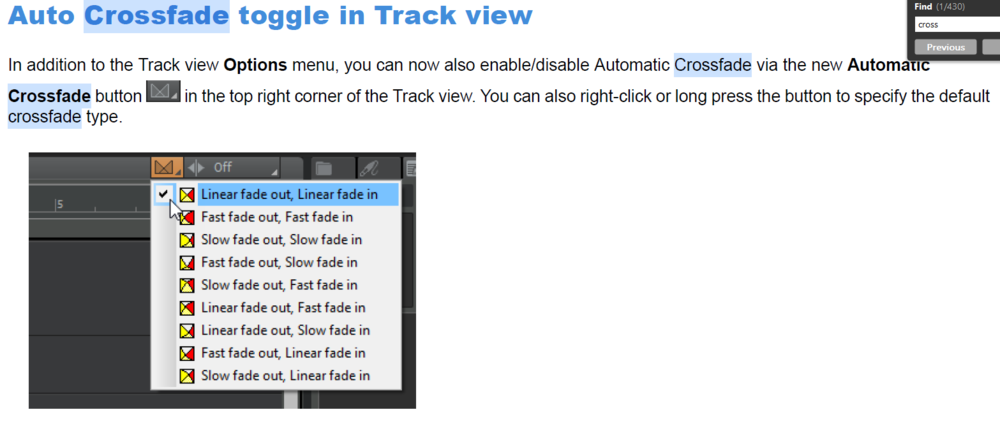
MIDI DRUM VELOCITY
in Cakewalk by BandLab
Posted
+1 on this as well. Tks.