-
Posts
7 -
Joined
-
Last visited
Posts posted by Alex Contero
-
-
27 minutes ago, Promidi said:
Can you right click on "my computer" and post a screenshot of the resultant screen. I am interested in the "Installed Memory" (usable)
The installed memory room read 16GB but useable memory would have (8GB). I have it corrected now after removing and reinstalling the RAM but I was hoping to find a better solution than opening up my desktop every time I want to run something else.
-
32 minutes ago, Chappel said:
So, your system is reserving 8GB of RAM whether or not you are running Cakewalk?
Yeah, even when it’s not running but it only happens the next time I restart my computer after running Cakewalk.
-
The weirdest part is that it doesn’t occur when I first run Cakewalk. It’s the next time I boot up my PC that the RAM is cut in half but it only does it after I run cakewalk
-
11 minutes ago, Chappel said:
Could you post a screencap of that when you aren't running Cakewalk?
It isn’t running in that one, that’s after 2 or 3 restarts and some troubleshooting in msconfig.
-
5 hours ago, Promidi said:
I have never seen Cakewalk doing this or even showing this message. Can you please post a clear screenshot where the message “Hardware Reserved” is displayed?
“Hardware Reserved” sounds more like it's a function of your actual PC rather than Cakewalk itself.
I also have 16 gig ram and on first load, Cakewalk only uses a couple of hundred K (As shown in Task Manager). Of course, memory usage increases , the more plugins and I load into a project.
Are you sure this isn't you onboard graphics using a chuck of your RAM for it's graphic? This would be set in the PC's BIOS.
You might also want to post a bit about your system and invronment in addition to the 16 gig.
What version of Cakewalk? What version of Windows. Is your WIndows fully patched? Are you on a laptop or Desktop.I’ve run every other program I regularly use but it only happens when I run cakewalk. It’s a desktop running a full license Windows 10 64bit. I’m running the free version of Sonar
-
Hey I’m pretty new to Cakewalk. My PC has 16GB of RAM but every time I run Cakewalk it cuts 8GB away and marks it as “Hardware Reserved” so I’m only getting access to half my RAM. I can fix it by removing and reinstalling the cards but it’s a massive pain when I want to use my PC for gaming. Is this normal or does it at least have a work-around? I’m thinking about upgrading to 32GB but I don’t want to waste the money just to have it eat up half of that too.



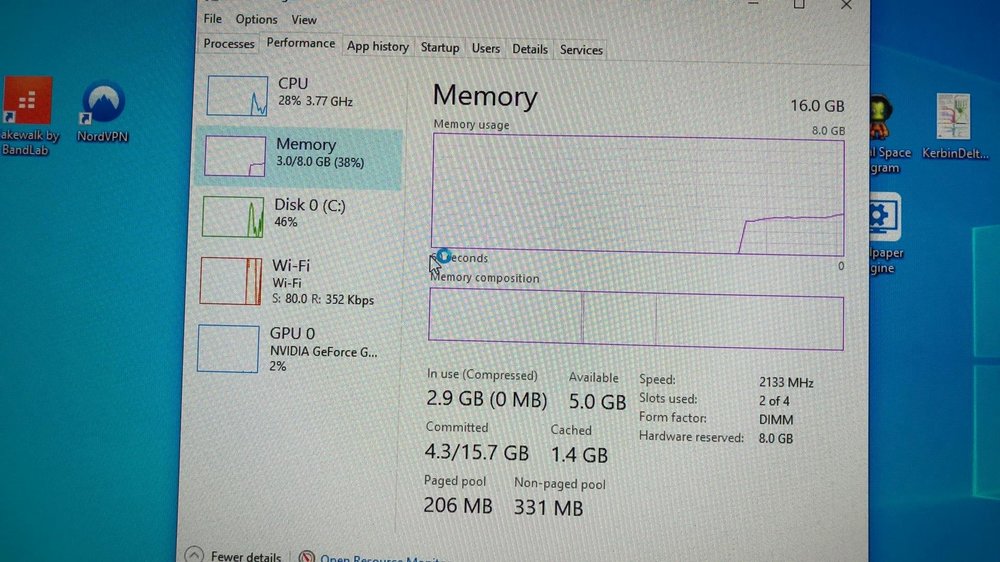
Partitioned RAM
in Q&A
Posted