-
Posts
172 -
Joined
-
Last visited
Posts posted by Greg Wynn
-
-
Hey folks - anyone having issues ? I cranked up Bandlab Assistant as I read there was a new update (and confirmed when my DAW told me the same thing) and I can’t logon ?? I did the old “forgot my password” to reset it, got the email and then changed the password but STILL can’t log in via the assistant.
Downloaded and reinstalled the app and still no joy.
any ideas ? I’ve been using the same password that I’ve used pretty much going back to the legacy forum.
-
1 minute ago, John Maar said:
Super awesome! Never knew that setting existed. I use the Pearl Default clean kit as my default kit. Sounds great, and very complete. Swapping smaller kits into Pearl Default routing would be fantastic.
I ran the standalone SD3 and selected that option. We'll see how it works tomorrow.
Heading out to see Roger Water's movie "Us & Them" tonight (2 Oct). Also playing Sunday (6 Oct).
I didn’t know it existed either until a few weeks ago ! It works 99% of the time but sometimes misses an output so be aware of that.
My Sonar template has separate tracks set up for every SD3 output and each track has an instance of SSL E, SSL G , Neve and a Focusrite . I then can quickly choose which console emulation fits which drum component best for the song.
we live in cool times

-
50 minutes ago, John Maar said:
I've gone back and forth on this one. For my personal song template, I use just the 2-track stereo mix from SD3.
The primary problem I had was when switching drum kits, the number of outputs would change, along with some of the mapping.
The only time I would use the multi-track output from SD3 is AFTER I've picked the drum kit and gotten the basic song worked out.
Much simpler.
Actually SD3 has a setting that will keep the routing if you move to another drum kit or preset.
I recently just found it and was overjoyed because it was SUCH a pain in the ***** redoing it every time. The setting (I don’t have it in front of me so going from memory) is near the bottom of the dialogue box where you change presets or drum kits. Something like “Keep routing from previous preset”.
-
 1
1
-
-
I’m using Superior Drummer 3 but I assume the functionalities are the same. In the mixer I set each drop component (kick, snare, Tom, cymbals, ambient, etc) to different outputs. For instance my kick will go out to 1/2, snare to 3/4, tom 5/6 etc.
On each corresponding track I instantiate a console emulator (lately I’ve been REALLY loving Brainworx SSL 4000 E, SSL 4000 G, Neve or Focusrite). Then all of the drum tracks get touted to a bus.
-
On 9/21/2019 at 8:06 PM, ensonced said:
That's what I use, I tried a lot of others and found Acronis TI to be most reliable and easy to use. Never had an issue with it failing, been using it for years. I don't install anything though, I just create the bootable disk and boot to it and do my backups manually and off line. You can install it and set it up to do stuff automatically if you so choose, but I prefer not to install anything I don't need to install, and to have the least amount of stuff running in the background doing things automatically etc.
There are a few choices, some will like one, some another, some will work better for others etc, read up try out a few of them for yourself and choose what best suits you
That’s EXACTLY how I use it and I’ve never had an issue.
-
Creating a new folder is a EXCELLENT idea ! Thank you !
And I’ll bookmark the feature request url

-
Thank you SO much for your continued work !!!!
-
Is there anyway to increase that in the dialogue box so that maybe you can see the last ten used plug-ins or some other user-defined number ?
Thanks folks !
-
11 hours ago, Greg Wynn said:
how can I revert to the previous version ? It was the last official release.
So after doing a bunch of troubleshooting (rebuilding aud.ini, removing/re-adding plugins, etc) I think I found solution albeit strange.
I pressed the PDC button and tried the export and VOILA it worked. I then then tested further and pressed it again (to return it to its original state) and it still worked.
One note I need to add. I did get a dialogue box at one point about the sample rate being wrong for my UAD plugs. I’d never seen that before and honestly aren’t sure why I got that.
-
6 hours ago, Greg Wynn said:
Hey folks -
I installed the beta and have some issues. Unfortunately I’m on my way to a show (hooray Bob Mould !) and cant help troubleshoot now but certainly can later.
Here is the strangeness -
1. Worked on an older song and got to the point where I wanted to bounce it down (complete export) using the bounce dialogue box and got the attached screenshot. Tried it the old fashioned way of “file/export audio” and no joy.
2. loaded a project that I didn’t do any new work in with the new beta and attempted to bounce and it started and works BUT I cannot interrupt it.
Like I said I’ll be more than happy to assist any troubleshooting later. Big thanks for letting us try this stuff and be a part of dev testing !
EDIT - the screenshot is hard to read. It says “An unknown error occurred during processing, possible caused by an invalid parameter”.
how can I revert to the previous version ? It was the last official release.
-
Hey folks -
I installed the beta and have some issues. Unfortunately I’m on my way to a show (hooray Bob Mould !) and cant help troubleshoot now but certainly can later.
Here is the strangeness -
1. Worked on an older song and got to the point where I wanted to bounce it down (complete export) using the bounce dialogue box and got the attached screenshot. Tried it the old fashioned way of “file/export audio” and no joy.
2. loaded a project that I didn’t do any new work in with the new beta and attempted to bounce and it started and works BUT I cannot interrupt it.
Like I said I’ll be more than happy to assist any troubleshooting later. Big thanks for letting us try this stuff and be a part of dev testing !
EDIT - the screenshot is hard to read. It says “An unknown error occurred during processing, possible caused by an invalid parameter”.
-
Thank you SO much for making these ! I just “discovered” them and I am completely impressed.
-
 1
1
-
-
Thank you !
-
 1
1
-
-
I’m still getting used to it.....but I *think* I like it

-
 1
1
-
-
Thank you guys for not only keeping this awesome DAW alive but continuing to improve it !
-
Panup ! Happy to see you here ! LOVED Duckbar and look forward to any new versions.
-
 2
2
-
-
I keep hearing about the perils of bundle files. Nah.....
In amost 20 years of using them (*.bun as well as *.cwb files) I’ve had ONE file get corrupted. That’s it. ALL my projects are backed up twice (in two different physical locations on two different hard drives) and I’ve not had any issues since my one corrupted file - which I think was over ten years ago when we were using whatever version of Cakewalk/Sonar we were using then.
-
METAL !
-
 1
1
-
-
Test



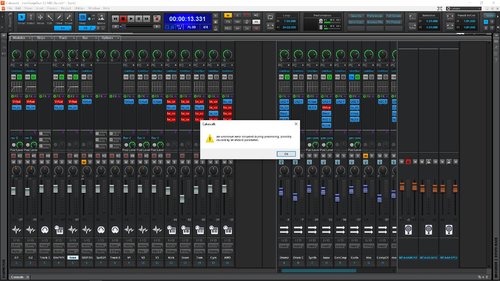
Issues with Bandlab Assistant ?
in Cakewalk by BandLab
Posted
First time I’ve ever had an issue....
I didn’t realize you could download the updates separately....