-
Posts
70 -
Joined
-
Last visited
Posts posted by Roland-Music
-
-
Funny - to learn how to use the Arranger Track - there a many video tutorials online, which you can simple recreate. To get a demo Project that fit your workflow is rare.
I use the Arranger Track as Display for Chord Track, because CbB has NO CHORD TRACK - that is IMHO a more important Feature Request for large Sessions.... 😏
-
18 hours ago, Steve Harder said:
"It's magic".
Write it under Feature Request 😀
Yes, it's cool for beginners, a nice to have, but there are many others must have features which have no workaround and these are more important....
-
Thanks, this CALs was for repeat notes to end, and better some transpose functions from the download page.
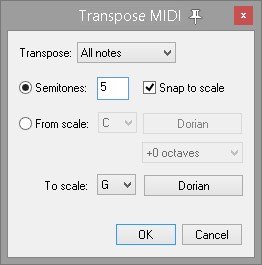 On 7/2/2020 at 9:37 PM, JoseC said:
On 7/2/2020 at 9:37 PM, JoseC said:You can do much from Process>Find/Change.
You can't select with this all lowest or highest notes from a Track in the PianoRoll (this is needed to select from Chord Notes for creating a baseline, etc.)
-
How to save a Track Template with Automation Parameter enabled?
Kontakt 6 Libary Instrument with X-Y Pad Parameter as Automation are not saved in the Track Template. I always have to add it manually again.....
Also VST (Zebra 2) with 3 Modulation Pad Parameter as Automation are not saved in the Track Template
Is there a way to save this as Template or something else with Automation?
-
Sorry for my confusion, the first post is this Feature Request:
Expression Map or Articulation List for PianoRoll to assign/Display in PianoRoll keypad as shown in the first post.
On 6/28/2020 at 5:29 AM, Starship Krupa said:As in a right click context menu or pull-down menu?
Reaper has a way to setup a cool Radial Menu on right click:
https://www.admiralbumblebee.com/assets/Reaper/RadialMenu.pngBut the PianoRoll Edit is okay, i have mapped the most function to keyboard Shortcuts, so it works. Transpose Function are on NUM-PAD, with CTRL, SHIFT, etc.
The Note Selection is something bad, no lowest, highest Note, no Length, etc. But again Expression Map or Articulation List is important for big Orchestral Instrumentation.
And DrumMpas, Intruments List, or Step Sequencer don't work.
Expression Map or Articulation List must be editable with an external Editor, not this awful "every Note edit click".
On 6/28/2020 at 8:19 AM, msmcleod said:Not sure if this helps, but on Windows 8 / 10 you can press Windows Key + CTRL + O to show/hide the virtual keyboard.
IMHO nothing that helps here for Expression Map or Articulation List ....
-
Feature Request: Expression Map or Articulation List for PianoRoll to assign/Display in PianoRoll keypad as shown in the first post.
After working a while DrumMap and also Instrument List doesn't work for this. Expression Map or Articulation List Edit / Change should possible with external Editor to use Copy & Paste Lists. Every top 5 DAW's have something like this.
Examples: <tab> as separator, CSV Conform
#Map 20 3 Cinematic Strings mid
10 legato on
11 legato off
12 live mode on
13 live mode off
14 arco
15 tremolo
16 trill m2
17 trill M2
18 runs
19 staccatissimo
20 staccato
21 marcato+spic
22 marcato+stac
23 pizz#Map 21 4 Albion 3 - Brass Lo
88 short
89 long
92 long nasty
95 legato
101 fall
100 rip
90 fx1
91 fx2
92 fx3
93 fx4-
 1
1
-
-
Thanks, but this all doesn't work on videos events with Hitpoints to Markers and locked to SMPTE. This ramp time between two points must calculated automatic.
- Drawing in tempo changes to manually - deletes the Marker Point locked to SMPTE.
- Fit to time works for events to modify the speed of some MIDI, but not ramp a Tempo to the Markers.Here is a Logic X example.
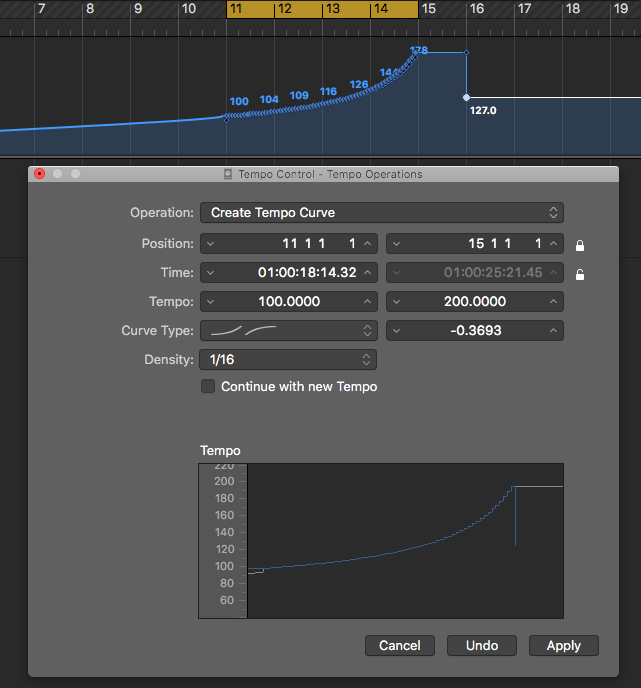
-
I have found a Guide that is very good - thanks for this:
https://www.mslinn.com/sites/mike/studio/instruments/Korg/nano/nanoKontrol/instructions.htmlNow i have only Problems in "KONTAKT" - on an Instrument Library perhaps there are default mappings to CC 21, CC 22 and CC 23, it doesn't work with my CC 21 etc.
In the Spitfire Engine for example every default CC mapping works promptly with Nano Kontrol 2.
Do you have to "Learn" every "KONTAKT"-Library or is there a general Setting for this?
-
Hi there, i have also Nano Kontrol 2 in CC-Mode.
Is there any step-by-step guide or video tutorial. I can't follow where is to setup what. I have "MMcLMackieControlSetup.zip" installed.
On VST Plugins MIDI-Learn CC with faders, etc, works with NK2, but how to assign transport Button, Play, Record, Stop, Marker Left, Right, etc. to my Nano Kontrol 2 CC ?
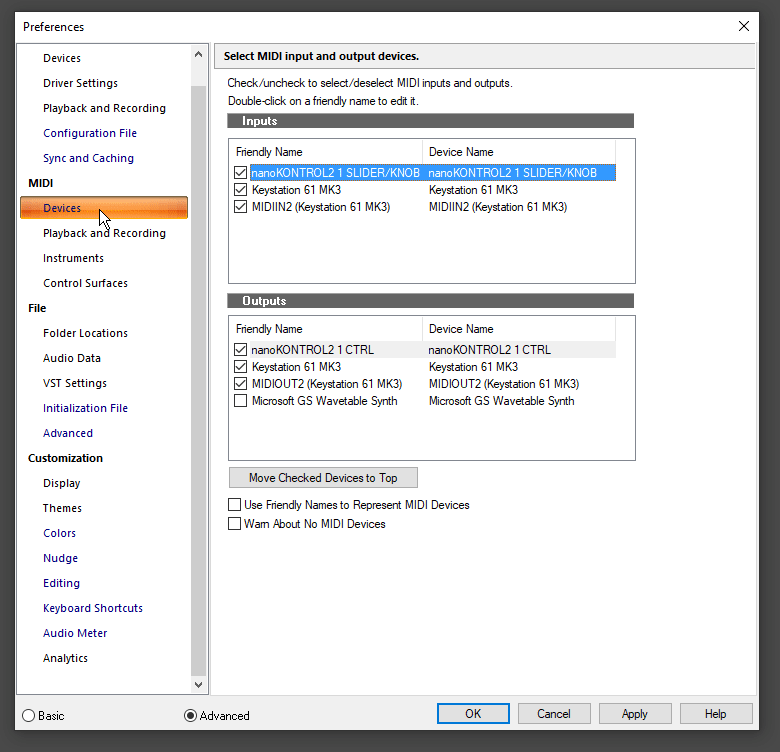
-
I figured it out how it works: Set Measure Beat/Meter at Now dialog box (Shift-M) 😃
The only things which seems is not possible is to create a Time Ramp or Tempo Curve in-between to Measure Beats or Markers?!
Any ideas for this?
-
IMHO - No, it's not listed in the Keyboard Shortcuts Key bindings ....
-
I have figured out, you can assigning note names, right click on the piano an select patch name.
http://www.cakewalk.com/Documentation?product=Cakewalk&language=3&help=Instrument_Defs.04.html
-
1 hour ago, scook said:
SONAR Professional and Platinum owners have Channel Tools
Okay, many thanks - that explain everything, the "Free" Cakewalk Version is limited in some positions... I take a look at all posted Plugins
For all who don't understand the "True Stereo Pan" - here is a Video that explain it.
-
-
I'am new to CbB and looking here for Filmscoring (unhappy with my current DAW 😌)
Is it possible with a time stretch function to move Markers (Hitpoints in a Movie) automatic or to Snap Grid to a Downbeat? The Markers are (Lock to SMPTE time) but i can't find a Function to drag and draw a time stretch to move this Marker to a Down- Upbeat? In other DAWs it is called "TimeWarp". Move Marker Hitpoints is major Function for Scoring to Picture....
-
Hi there - it would work with saved Presets in the Step Sequencer, if anyone can tell me, how you can deactivate the looping an overlay it above a MIDI Track.
See the video in this post:
-
I have posted it some times ago in the Feature Request Thread for PianoRoll - in Studio One you can use the Drum Editor to save Presets with Articulations, like Expression Maps. I'am new here - but perhaps it works with the Step Sequencer if you can deactivate looping, there you can save Presets too....
-
-
Hi there,
i'am complete new here. I have currently an other DAW and be unhappy with the Filmscoring Feature there. So i start looking at Cakewalk. My first impression of Cakewalk is very positive, the Filmscoring Features i need should work fine.
The Topic above: allowing custom note names displayed right on the piano key - there is a cool workaround, which i used every time for Articulations: the Step Sequencer 😃
Define your Sequence: C1 - Legato, D1 - Vibrato, etc, save it as Preset, You can create for different Vendors/Instruments a new one. And it works perfect and efficient.
BUT all the PianoRoll / Midi-Editor missing basic functions are for pulling hair and these are at the moment not designed for speed working many hours on a 80 Track Orchestral Session with thousands of notes.
So, are there any Features in PianoRoll therefore in the pipeline?
For every Note, Sequence you will edit, move, transpose, paint, split, etc. go over the Toolbox or t-Button is boring. You have to do this 500 times and more in a hour.
Feature request: most every Note Function in PianoRoll: Select, Move, Cut, Paste, Draw, transpose (Octave, Semitone, fifth intervals, etc. ) must work with Mouse, Right Click, Left Click, CTRL, SHIFT, ALT or a Radial Menu. No left Hand moving. I found some Scripts here, which put transpose Semitones with CAL Scripts to NUM-PAD 2 and 8 - sorry, no construction kit at this basic level, this functions should work as default like in all other Top 5 DAW's (Logic X, Cubase, PRO Tools, Studio One, etc,). It's a show stopper for me.
Ps.: It' s here on the List.
Thanks!
-
 1
1
-



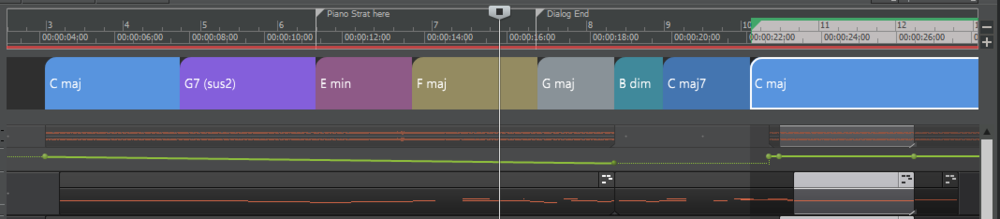
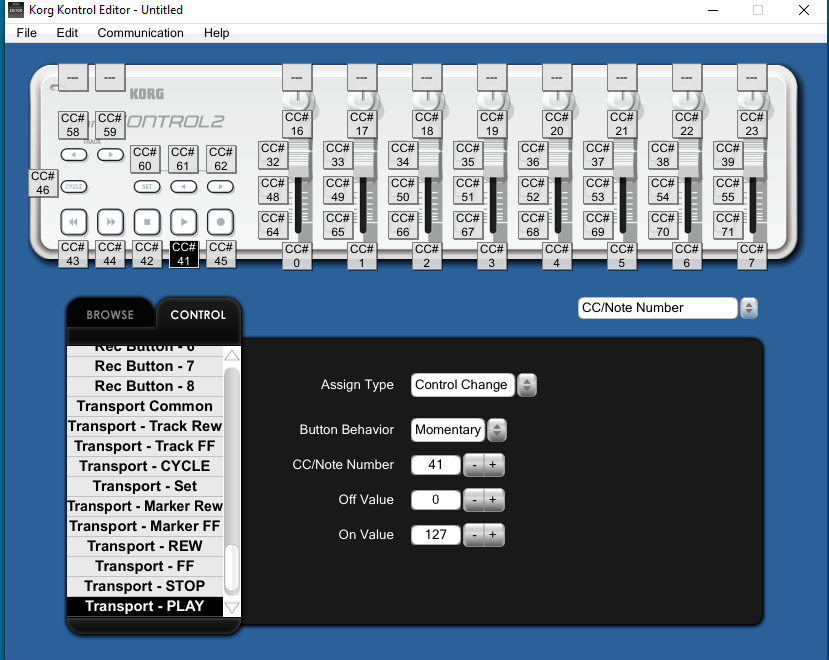
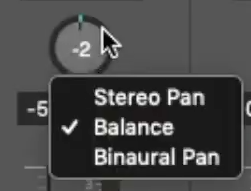
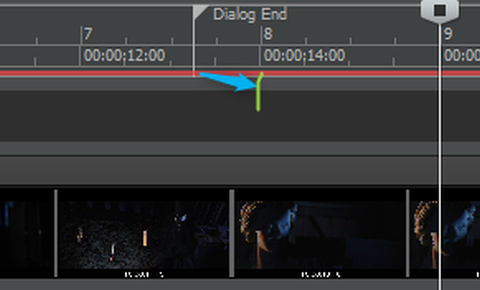
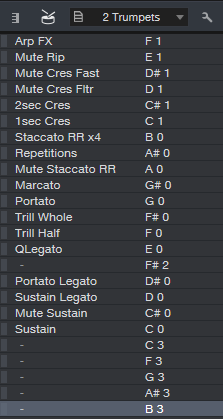
Forum members /home country ?
in Cakewalk by BandLab
Posted
Europe, Germany, Kassel