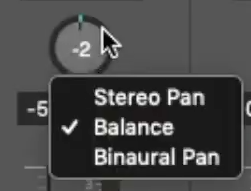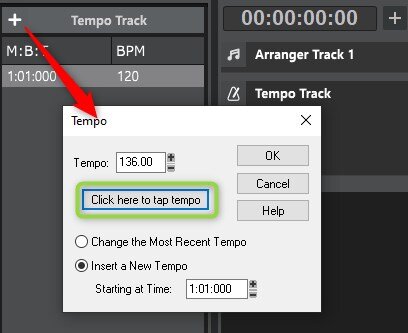-
Posts
70 -
Joined
-
Last visited
Reputation
20 ExcellentAbout Roland-Music
- Birthday 07/13/1967
Recent Profile Visitors
The recent visitors block is disabled and is not being shown to other users.
-
This scrolling issue is something why I asked for this: ?
-
A small request as Option for clarity in the Clip pane in lager Session and big Templates. Request: [x] Display Folder Names on Clip's pane every 10 Bars
-

Top 2 Most Wanted Missing Features of CBB
Roland-Music replied to Mark Morgon-Shaw's topic in Feedback Loop
Early Access for 2021.12! Support for nested track folders To improve track organization, Cakewalk now supports nested track folders. A nested folder is a subfolder that is contained within another parent folder. Nested subfolders allow you to organize tracks more logically. For example, you can have a "Guitar" parent folder that contains "Electric" and "Acoustic" subfolders. 2. Chord Track +1 ? -
-

Tap tempo and click and drag tempo
Roland-Music replied to Esteban Villanova's topic in Feedback Loop
-
AutoColour Option would be even more superb ☺️ Based on a List of Rules for Trackname, Bus- Foldername and/or Child objects this Colour is set for every new Track..... Like seen in Reaper, StudioOne or Cubase.
-

Capture recording - Best recording option ever
Roland-Music replied to Sonarman's topic in Feedback Loop
ProTools and Motu Digital Performer has it too ? +1 Retrospective Recording for CbB ? -

Left/Right Track and Send Pan Controls
Roland-Music replied to Bill Phillips's topic in Feedback Loop
There is the Channel Tools plug-in since CbB 2020.08 ❓ -

Setting up Korg nanoKontrol2 to key bindings
Roland-Music replied to Mark Leadbeater's question in Q&A
I use nanoKontrol 2 in CC mode. I have bookmarked these topics: set up as ACT controller. http://forum.cakewalk.com/Has-anyone-got-their-Korg-Nanokontrol-2-to-work-in-cc-mode-m3651707.aspx -
Is there a way / shortcut to move the Navigation Now Time 1 frame at a time forward or backward? The shortcut CTRL PAGE DOWN + PAGE UP are one Bar only. I have 5-Minute video Cue to Setup Markers for exact Hitpoints, and it is difficult to move one frame forward with the mouse click. My Behringer X-Touch has a jog Wheel, but there is no way to setup one frame forward/backword for Now Time?
-
My Suggestion ..... Zoom Horizontally Zoom In or Out Click and drag vertically in the Arrange or Edit view timeline. Zoom In or Out Position cursor in Arrange or Edit timeline and move mouse scroll wheel. Zoom Vertically Zoom In (vertically) Zoom Out (vertically) Zoom In or Out Other Zoom Commands Zoom to Loop Press Zoom to Selection Toggle (horizontally and vertically) Press Zoom to Selection Toggle (horizontally) Zoom by Selecting Hold Zoom Full Press Everything with Mouse or Hotkeys.
-
Most of the suggestions here about speed, tempo covers only ONE part (which your personal use is), but it is not able to work for all kinds of Tempo Changes ? There are only 3 DAWs (Cubase, Logic Pro X, Digital Performer) that works for scoring to picture with Beat mapping, Hit- or Waypoint Markers with Time and Signature Changes. All other DAWs ignore this - Studio One also - all Tempo Changes are not working correct with locked SMPTE-Timecode. This is not marginal - if the tempo event this not considered it is a showstopper for this DAW, because there is no usable workaround.
-
The most exiting Tempo tool has Digital Performer: Find Tempo DP Find Tempo from 2013 ?