-
Posts
9 -
Joined
-
Last visited
Posts posted by Michal Mikulski
-
-
Hello,
SoundID plugin is making a project opening for ages. I have custom EQ preset selected in SoundID, and when I save the project with Sound ID, I have to wait nearly 10 minutes when I try to open the saved project. Normally it's a matter of seconds if there's no SoundID pre saved in the project. I developed this problem sometime ago after updating cakewalk, two or three updates ago, and it still persists. The SoundID app is updated to the newest version, but it made no difference. So is my Cakewalk app, and it's the last update apparently before it's a paid product... this is a serious problem to have if you are planning on releasing this as a paid product as many people are using Sonarworks! I also read the whole section, and I'm not the only one with projects opening a long time.
Regards,
Michal M.
-
 1
1
-
-
It's only happening with the latest SoundID plugin. Thanks people for your help. The only workaround is to save without SoundID... but I'm certain it's this plugin with Cakewalk causing trouble.
-
I just created a project and put couple of tracks, as well as only one plugin that is SoundID which is in the last bus that goes to the master... and the project opens up for ages...
When I deleted the plugin, the project opened up in no time. ANyone with the newest version of SoundID has the same problem?
-
-
15 hours ago, Milton Sica said:
Have you tried using the plugin loading approach variables to check if there is a problem with this operation ?
This only happened to me on the first load of a project the first time I ran that version.
Afterwards, the projects were loaded again in the same acceptable time.
Unfortunately I don't understand what you mean.
If it is to hold the shift and load a project then it loads straight away in safe mode.
However with the plugins it takes nearly 10 minutes to load a project. It is taking long time after opening the plugins, I can see the names show up, but when in the preparing project it takes a very long time to finalize it...
-
-
Why does my projects open so slowly when on Preparing project...? I have to wait at least 6 minutes alone on it to prepare it... At first I thought it was stuck. This didn't happen before...
-
 1
1
-
-
Hi,
I never posted before but after this new release I have some serious problems. Before the update when I used sonitus surround and disabled it, it would make a mono track into a stereo. I could then pan a track with a plugin and add stereo effects.
I haven't knew about "convert to stereo" option when right clicking on the track, but I know now, and I used it since the other method doesn't work anymore, but it's still mono... I haven't used a mono plugin either if you are wondering. I even deleted all the plugins, putted a pan plugin only to no avail too, so without any plugins the clip looks stereo, but it's still mono, doesn't pan, as the built in pan is not even highlighted.
I attached a picture of the track, converted into stereo, but in the plugins it's in mono as you can see one grey line in-between the plugins, and the pan is not highlighted above the volume control.
Please help as I can't mix without stereo...
Regards
Edit: Okay figured it out, there's a button above the Mute that changes the track into stereo or mono. All's fine!
-
 1
1
-



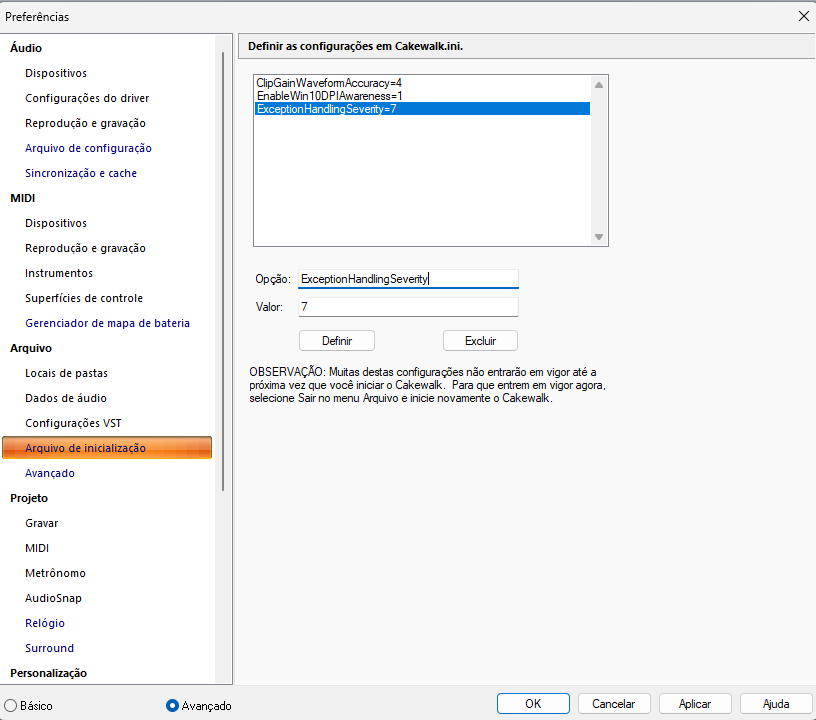
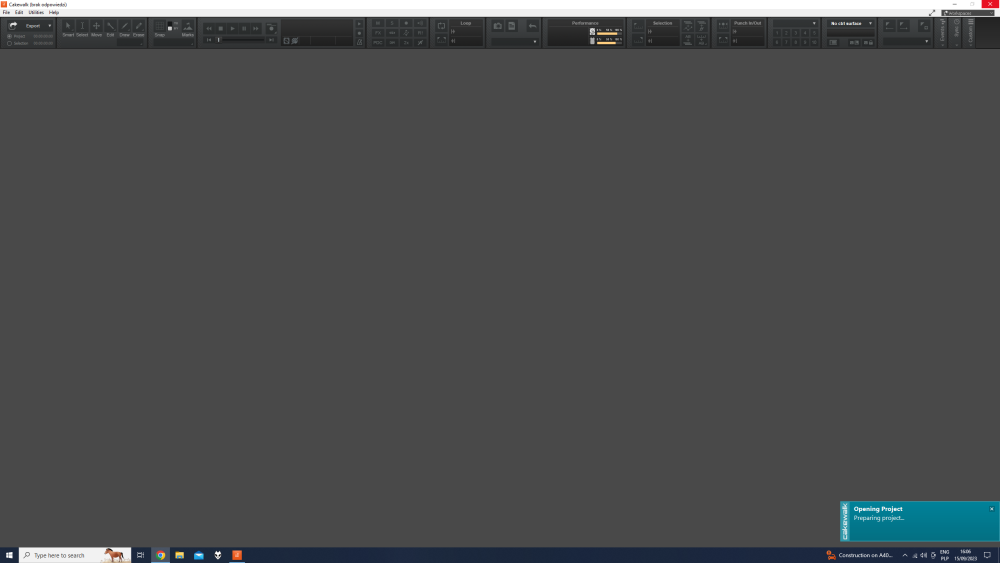
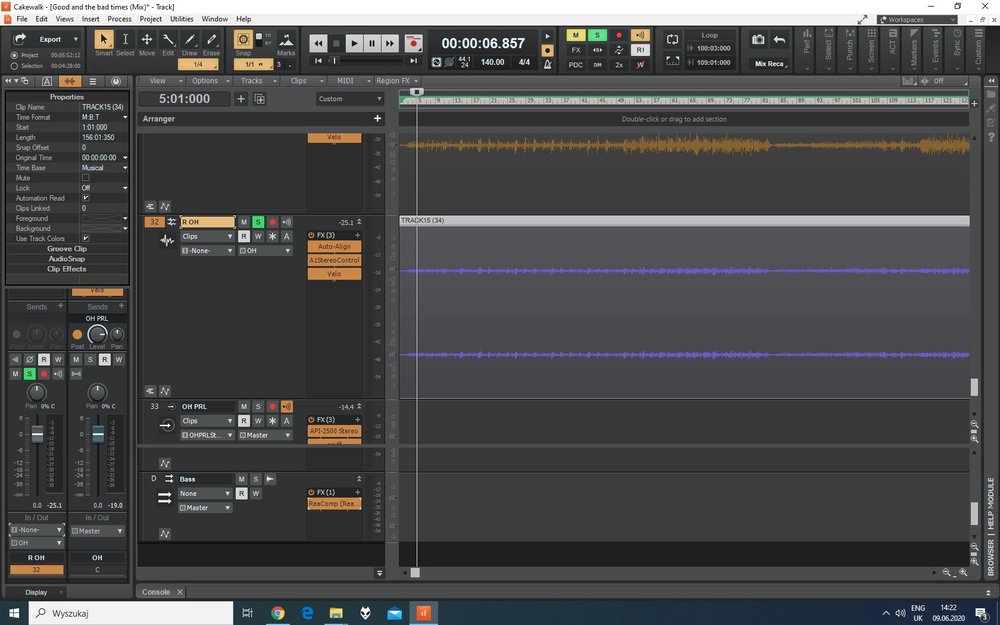
2023.09 Feedback
in Cakewalk by BandLab
Posted
As I mentioned, it’s updated to the newest version…
it’s driving me nuts!
I’m on Win 10…