-
Posts
1,311 -
Joined
-
Last visited
Posts posted by Mark Morgon-Shaw
-
-
Yeah half the ideas already exist in some form but it wouold be good to know the status
-
 1
1
-
-
Some samples can be very long, it would be great if when using the Browser you were not limited to merely playing it from start to finish and could select to preview the sample from any point in it's duration.
The way I could imagine it working is that as soon the selected sample starts to play the white highlighted text box has a coloured bar ( let's say green ) that gradually fills up as the sample plays along it's length and by grabbing that bar and sliding it along you could choose to preview the sample from any point.
-
 1
1
-
 2
2
-
-
I think they would have to rewrite the whole graphics engine to use vectors but other DAWs have this and their mixers can be resized quickly, I think with the displays we have available to us now it's a good way to go
-
On 1/11/2019 at 9:46 PM, Chuck E Baby said:
I can always hear stretched audio vs non stretched audio. Maybe it’s in my head 😂
Me too..I hate artifacts
-
On 1/12/2019 at 10:15 AM, midist said:
Adding this, I suggest a StudioOne's function, 'Pack Folder'.
1. Select tracks.
2. Click 'Pack Folder'
3. One folder be generated and all tracks are bounded, automatically. It is very convenient.
But I hope one more step, "It asks for me to enter the name of the folder before it is generated."
For many musical arrangers of orchestra(they must manage massive tracks) , this function is very helpful.
That's sounds like a very useful workflow
-
Controlling CC paramaters in Kontakt would be useful on a phone of tablet
-
Unfortunately the best answer is probaly more practice on the guitar

You can chop up the clip and tweak things by eye / ear..slide the start times of notes to where you need and use crossfading to smooth over the edits to the next note.
-
On 1/7/2019 at 9:29 PM, chris.r said:
CALs saved me impossible to count hours of manual work in prv.
Out of interest what sort of work was it ?
-
I raise you..how about a " Buss Freeze " function
Hit one button and have it bounce all VSTi's & Fx and render the whole stem to audio to free up CPU
-
On 1/4/2019 at 2:38 AM, Variousartist said:
+1
it’s a small thing but I encounter it enough times in my workflow that I would find this very useful
Yes seems logical you should still be able to jump from folder to folder in this way. The dragging around of them between Folders in the track view is hit & miss I find...folders jump around and strange things happen sometimes.
-
 3
3
-
-
I am not sure you have explained this very well.
Do you mean that you want the edges of clips to automatically butt up against each other non-destrucively ?
Isn't this what Ripple Edit is designed for ?
-
12 hours ago, SteveC said:
Just curious - how would Pro Channel modules display in a thin version?
All this currently exists . The channel strip can already display the EQ plot with nodes that you can grab.
The console strip can show " assignable controls " for anything in the FX bin so you get 4 parameters per plugin without opening the full GUI. So you would just replace 3rd party plugins with your Pro Channel Modules and use the same method. Works really well and is ideal on laptop screens etc.
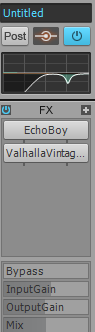
-
11 hours ago, Jesse Jost said:
most if not all of the stock presets were made at 16th notes. I totally agree that a rate-lock control is warranted though!
Thanks, Hope it's an easy fix for the team.
-
On 1/8/2019 at 3:22 PM, Grem said:
We have been asking for this for a long time. Not long after folders were introduced as a new feature people started asking for nested folders.
Wow that's been a really long time then, I was using track folders for 10yrs in 8.5 ..not quite sure when they were introduced.
-
I don't think I have ever used Cal right from since I started using Cakewalk over 20yrs ago
-
Well it's interesting but it's not for me. I suspect it's not for many of the ol' Sonar crowd either, I probably would have loved it 30yrs ago when I was messing around with a 4 track, a couple of synths and my PZM mic but at this stage I'm spending my time making music to be used more professionally on TV and stuff.
-
 1
1
-
-
Nicely done.
-
Not sure whether it's genius or the worst thing I ever heard
-
On 12/21/2018 at 9:25 PM, razor7music said:
I'll start: I produce my own original tracks and get them plugged by a couple of intermediaries (Taxi, Hit License). I plan on investing in a digital distribution service next year--probably around summer when my Taxi subscription runs out -- then I plan on trying to sell my tracks through iTunes, Amazon, etc. via my website, etc.
How about you? 😊
Similar to you. I write music for several Libraries, two of which I got accepted into via Taxi although no longer a member having earned my stripes. Have had my music used in a handful of TV shows now most notably Keeping Up with The Kardashians this season.
I have learned more about Sonar / Cakewalk in the 3 years since I started making Library Music than the 20yrs before that using it for my own pleasure.
-
 1
1
-
-
2 hours ago, razor7music said:
Nope-check again.
Oh yeah my bad..changes to Remove from Folder..😎
-
23 hours ago, seadude said:
Must have done something to cause it to disappear. But what.......
You looked at it in a way it didn't like
-
Any links would be nice it's well hidden
-
1 minute ago, razor7music said:
Nope-check again.
Can't I'm not there
-
On 12/21/2018 at 11:24 PM, razor7music said:
Hello--
This seems like a small thing, but I would like to see the option to move a track to a folder even when it's already in a different folder.
Right now to move a track from one folder to another, you have to remove the track from the first folder, locate the track, then move it to a new folder.
Thanks,
Stephen
Pretty sure that's possible already, not in my studio to check though. But you can move any track(s) to any folder via the Track Menu , I don't drag and drop any more when sorting into folders as it can be flaky as per @Eamonn Dargan mentions.
But the menu has an option to move to a given folder so I presume it works regardless of whether those tracks are already in another folder.
-
 1
1
-



Project Preview in browser
in Feedback Loop
Posted
I wouldn't think the brower would be a good place for this, the start screen already has an overview image of the track view so if anything it would make more sense to be there. I'm not sure what would consitute a preview as I often end up with 10 -15 iterations of a project , each succesive save being a step closer to the final product. It would take a lot of time and disk space to render these previews automatically which may never be listened to.
Maybe a better way would be when you bounce a mix is to be able to set a ' preview flag ' in the export options and that way it's optional and if Cakewalk sees a flag in the project folder it just selects the most recent one as the preview.
I could imagine the preview working like it does on some music websites where there is a picture of the waveform and it plays as soon as the mouse is hovered over it.