-
Posts
21 -
Joined
-
Last visited
Posts posted by Johnny Penk
-
-
Even if I x out of the project while leaving Cakewalk by Bandlab up, I can’t load another project. It says, “not responding”. Then I have to bring up TM to end process. I will try the audio Interface but I’ve never had this issue before the last two updates
-
Why do I need to shut down Bandlab in the task manager after Xing out of Bandlab to bring it back up again….
When I’m done with a project and x out of Bandlab then if I want to bring it up again, I have to go into task manager and “end process” then I can open it again. This is definitely a bug. Please fix this, thank you
-
On 10/24/2023 at 12:28 AM, Michael Fogarty said:
does this really work in Reaper? Do they have a way to slow down audio? Skeptical.
From what I can see, but I am often wrong, you want to make some tempo changes. Do you mean to ritard in places? Or am I wrong? The audio itself won't slow down, it will be slower getting to it. If you recorded the audio at 90, and want it to be 85 in a certain section, outside of re-recording it, I send it to a utility like SoundForge and time stretch it. Are there a lot of tracks?Yep it sure does and it works flawlessly. It changes the entire project all at once. Midi and audio with no degrade in audio that I can hear. Reaper nails it easily
-
Is there an easy way to increase or decrease the tempo or Bpm in Bandlab? Say if I have the tempo at 85 bpm and I want to increase it, is there a way to do the entire project with audio and midi all at once with multiple tracks? . In Reaper you just change the tempo and the entire project changes with no degeneration of audio. In Bandlab it doesn’t work. They should look into this as it’s helpful to be able to change the tempo to whatever you want it to be after the project been recorded. They should add this in an up coming update. The way it is now, you can’t do it with multiple tracks of audio and midi
-
I will look into what you said. It would be for audio clips.
Reaper you just change the tempo and it changes all the audio tracks at once-
 1
1
-
-
How can I slow down an entire audio project? I’d like to change the tempo to slow it down just a bit. From 90 to 80 to 85bpm
Thank you
-
Hmmm, I never had this issue before the last 4 to 5 updates. I’ll try to open a second project while the other is loaded
-
I’ll have a project opened and then I x out of the project leaving Bandlab open. I go to file and click and it will say Bandlab not responding. I can wait forever and it won’t do anything. I need to X out of the program entirely and then bring it back up again. This has been going on for the last 4 to 5 builds. I’m also up to date. What can the issue be as it’s pretty annoying. Thank you for any help with this
-
Excellent and thank you very much for your time. I’ll look into both. I do have a midi interface also
-
 1
1
-
-
Can anyone help me with this please. I have a Boss DR-880 drum machine. How can I get it to trigger Superior Drummer in Bandlab?. I’d like to be able to hit the pads on the drum machine and have it trigger superior Drummer and record the midi notes in Bandlab in real time. Is this possible?
Thank youJohn
-
On 1/30/2021 at 4:32 PM, scook said:
If you need the yamaha driver look for an update.
If not uninstall it.
It ended up being the Steinberg Yamaha driver. Why this would effect Bandlab is beyond me. After reinstalling the driver, Bandlab is loading without the error now
-
Ok thank you, but I don’t see a Yamaha driver in programs and features. Why would Bandlab be looking for that? I do have a Yamaha THR10X but again why would Bandlab look for that driver?
-
-
Ok thank you. The other engineer forgot to hit save and the drums were lost. Not a good day
-
When transferring a cwb to another studio, does it also transfer your Bandlab preferences. For example at my studio I have auto save on. When the cwb is opened at another studio will it have the auto save on?
-
 1
1
-
-
Yeah, still having issues playing them on my recording PC even being a .wav file, but never had this issue before. Just happened out of nowhere. It has to be a windows issue, not Bandlab since they play on other devices. I can play them on my laptop or IPhone. Saving them at 256 44/16 and wav 48/24
This is the message I’m getting with both type files. -
I will check that, but I usually check those settings. Thank you for chiming in
-
Hi, I can export as mp3, but it will not play on windows media player or any of my media players on my PC or Laptops. I even went as far as taking the MP3 to my friends house and it doesn’t play in his either. Ive even tried to export it a few times and it won’t play, but what is strange is that it will play on my iPhone after saying it to my Dropbox.
I’m exporting at 256kbps.
Is there something wrong with Bandlab, but I never had an issue before and it always worked
-
On 4/25/2020 at 9:00 AM, Noel Borthwick said:
This question has been answered several times. A workspace is like a template/preset of configuration settings. Its normal for it to be restored to the state when the workspace was saved. If you want to customize a workspace you must make your changes and then save the workspace under a new name. Also make sure that the workspace is configured to save the settings you want. More info about workspaces is in the help.
Alternatively set the workspace to "none" if you don't wish to use any customization presets at all.
Hello, where do I find the Workspace manager? This is for version 2020.04. Build 179, 64bit
Here is what I’m talking about. It loads it for a second then defaultsEDIT: I found it and worked like a charm. Thank you!!
-
Thank you for the update, but there is a big issue with saving my current setup.
I did workspace and I run it in custom, but what’s strange is when I switch it to custom, set all my windows and how I like it then save it, close out then reopen, it goes back to workspace and all the views goes back to default. Let me explain further. Open Bandlab, undock the console, drag it to my right monitor, in the left monitor I have track view. The previous versions there was no issue and it remembered the next time I brought up a project. Simply click on my project and console view would be on my right monitor and track view on the left monitor. This version doesn’t save this and defaults to one window on the left monitor. Then I need to undock the console again, drag it to the right monitor and so on. The save function is not working when it comes to how I have my setup for my projects.
Is there something I’m missing of how I can get it to save my current setup?
Is there a way to rollback to the previous version?
Thank you



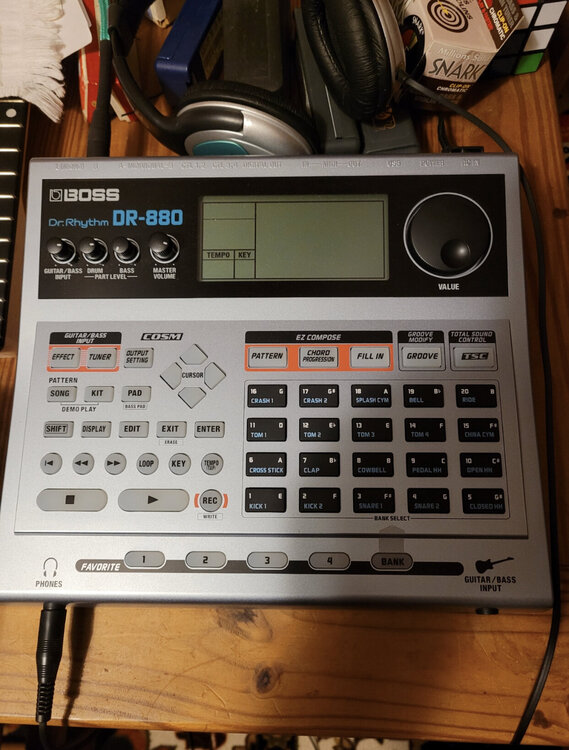

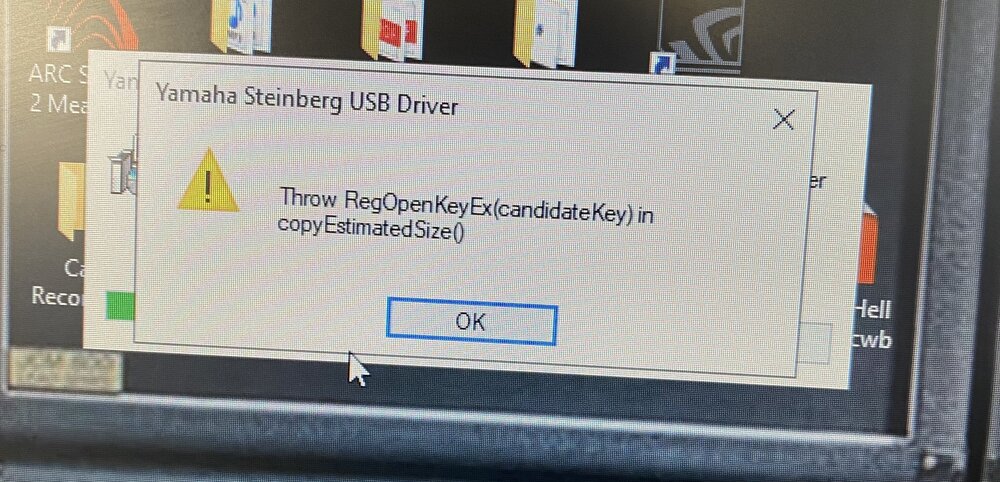
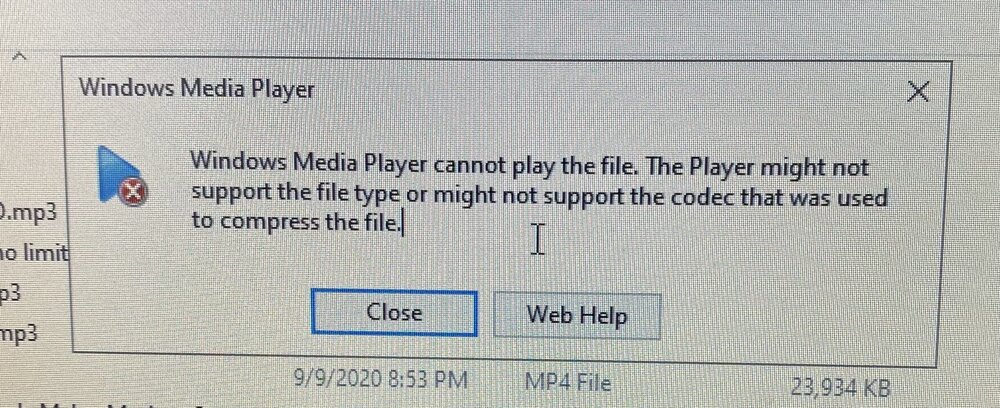
Why do I need to shut down Bandlab in the task manager after Xing out ?
in Cakewalk by BandLab
Posted
It’s not the audio interface driver. I just updated it and no change. Going to keep trying to figure this out.