-
Posts
25 -
Joined
-
Last visited
Posts posted by André
-
-
I'm not sure what you mean? The method that I'm trying to employ works in Logic (the DAW): one plug-in duplicated across two different tracks. On one track it is set to preset1 (to create one snare sound) and on the other track it is set to preset8 (to create another snare sound).
However as I try the same method in Cakewalk the plug-in is present on both tracks but when I try switch presets on one track it applies changes to both.
Would you be kind enough explain what you mean for a noob like me. It can't be that I am limited to altering the settings of a plug-in once per project, surely.
-
Hey there,
I'm building a beat at the moment and I'm having a problem switching presets on a plug in called DrumPro 64. Basically, I have two seperate tracks using the same plug in, the problem is that when I select a different kit under Track2, it applies the change to the pattern I've already put down on Track1. I've only just started using this DAW so I presume it's something that I'm doing wrong. Does anybody know why I can't use the same plug-in on multiple tracks without affecting them all?
Thanks in advance.
-
On 4/20/2020 at 4:16 AM, Robert Bone said:
If your laptop supports an actual 2.5 drive, a 500 GB SSD runs about $50-$100, and a 120 GB SSD can be had for as cheap as $20, and that would make life a lot more comfortable for you - to clone your existing drive to a new SSD, as certainly a drive as small as you have will give you nothing but headaches.
Additionally - is there an additional partition on your boot drive? Lots of times, manufacturers of pre-built computers create a recovery partition that is an image of the laptop's boot drive as it existed when it left the factory. If that is no longer needed, like if you created a Windows Recovery DVD, for instance, you could recover Windows from that, you could consider deleting that recovery partition and reclaiming that space to extend your OS partition, which would add that space to what is available to you on the boot drive.
Lastly, while some folks use the M-link junctin or connection or whatever it is called, to move folders while they still appear to everything as being at their original locations, I move my user folders (documents, pictures, videos, downloads, etc) to a different drive, by going into the Properties of each of those user folders, and using the Location tab to specify an alternate location, and that moves all of that stuff off of the boot drive, just like those M-links or whatever those are called. That reclaims a bunch of space.
And, whenever possible, I specify a different drive for any plugin's content files, like sample libraries, or whatever, just to keep it off the boot drive.
(edited - forgot to add something) - if you do look at picking up a larger boot drive - a standard 2.5" SATA III SSD, I suggest you look for those that have V-NAND technology, as opposed to regular NAND, TLC-NAND, or MLC-NAND, because while a bit more expensive than the other types, V-NAND technology wears better over time, and can last a lot longer than the other types - that being said, they all should last a while. Just a thought - others may have different opinions on this - it is what I tend to choose, when choices are available).
Bob Bone
Wow great reply thank you. I will look into whether or not theres a partition in my Cdrive or not, I hadn't thought of that. I'm running Cakewalk straight off of my HDD for the time being while I save up for a desktop PC, I'm so done with laptops for now... Thank you for all of the info Bob, I'll commit it to memory
-
I want to once more thank everybody who replied to my query, you've all been so helpful. Trust me I'm so happy to say that Cakewalk is being installed onto my D Drive as we speak. I achieved this using a little of everyone's suggestions so it was a collaborative effort on all of your parts, thanks team!

-
 1
1
-
-
Thank you Tez I got it working.
-
 1
1
-
-
15 minutes ago, slartabartfast said:
I can pretty much guarantee that your drive has a lot more than "system files and other stuff that makes the laptop work." Windows should take up less than 20 GB. There may be a bunch of pre-installed bloatware or special features that come with the machine, but most of this stuff can be either deleted or re-located to your external drive by the methods others have noted if not by simply copying. If you are storing files under the pre-defined Windows C:\users locations they can mostly be moved using Windows features. If you upgraded from an earlier version you may have an enormous Windows.old folder that can be deleted or re-located. If you have a large amount of email or stuff in your browser cache you can back it up or move it off C:. btw what version of Windows is this?
You were right, turns out I had about 4gb in 'temporary files'. And while I do have a Windows.old I had a look in properties and it contains 3 files taking up a total of 0bytes. Not sure what version of Windows. - EDIT: Version 10.0.10240, according to cmd window
-
Just now, scook said:
The EA releases are not full versions they are update installers that only run on a previous full install or EA release.
Ah thanks for letting me know, I can see that now
-
12 minutes ago, André said:
Why not just grab the EA release from this forum, and download directly to the D:/ drive
-This is exactly what I've been looking for, thanks, didn't know it was an option.-Oh, and it's time for a new hard drive if not a new computer . With only a 28GB system drive, I have to wonder what the rest of the system spec is.
-And yeah, believe me, this is not my dream laptop I'm just making do with what I can afford. Usually I go to my friend's studio to record but; lockdown.Where can I find the release you're referring to?
-
1 hour ago, pwalpwal said:
iirc, if you aready have sonar/cw installed you can't choose a custom (different) install?
I do not have sonar already
-
16 minutes ago, StudioNSFW said:
, and install it specifying the D:/ drive. This sounds like a ton of monkey motion.
Oh, and it's time for a new hard drive if not a new computer . With only a 28GB system drive, I have to wonder what the rest of the system spec is.
By the way, if the external D drive is not an SSD...I bet you are going to struggle with performance if your workload is heavy at all.
Why not just grab the EA release from this forum, and download directly to the D:/ drive
-This is exactly what I've been looking for, thanks, didn't know it was an option.-Oh, and it's time for a new hard drive if not a new computer . With only a 28GB system drive, I have to wonder what the rest of the system spec is.
-And yeah, believe me, this is not my dream laptop I'm just making do with what I can afford. Usually I go to my friend's studio to record but; lockdown. -
26 minutes ago, Rooooooo said:
mmmm,typical ... /ponders ... ....
you have a missing space .. copy the following line into your paste buffer (select the txt with your mouse,select copy then paste it into the Admin CMD window - without the quotes
 )
)
"powercfg.exe /hibernate off"
Edit:- more pondering ..
could reduce size/disable your traschcan
right click the trashcan icon on your desktop - select properties = options are there
delete old system restore points?
control panel - system - system protection - system restore - then follow the on screen instructions (i have it disabled,cant help much there,googles knows
 )
)
Tried with the space, emptied recycle bin, nothing same again. Thanks anyway
-
45 minutes ago, Rooooooo said:
ok,this (if you haven't already done it) will save you space equal (ish) to the total physical memory in your laptop ..
open a CMD prompt EDIT:- as Administrator! .. type "powercfg.exe /hibernate off" - after this id try the last part of the download again,see if you get it .. and after that it might install to your D:? drive as planned (fingers crossed) ...
if it doesn't work,or you cant free more space there's plan B .. and that means more typing
 ..
..
see how far this gets you (if anywhere
 )
)
Sorry, but nothing seems to be happening. I opened as admin and tried a few times.
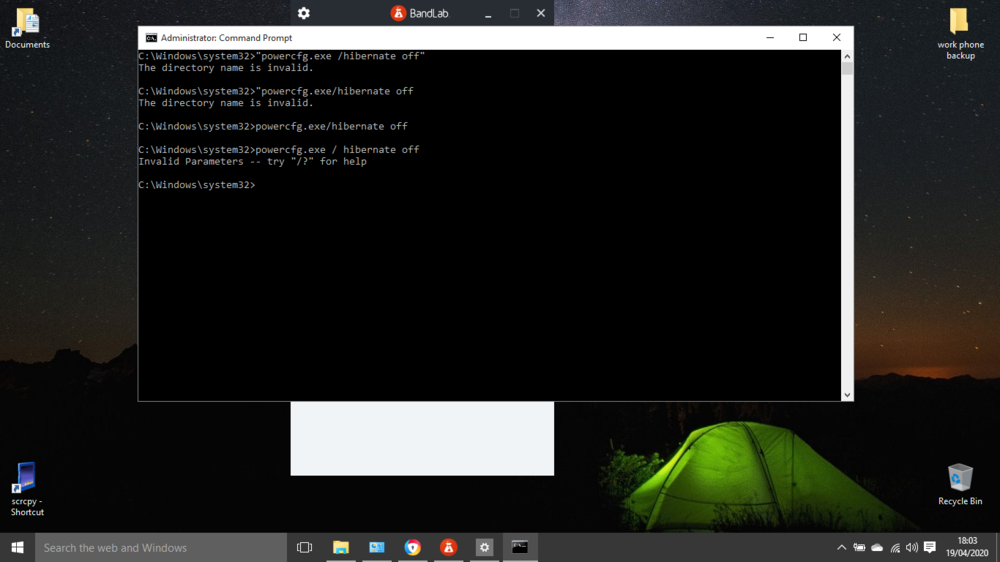
-
Sorry I wasn't clear, I have run disk clean-up but I am out of apps and files that I can delete. The above screenshot is the results of a culling of apps as well as a disc clean-up
-
3 minutes ago, Rooooooo said:
ok,this (if you haven't already done it) will save you space equal (ish) to the total physical memory in your laptop ..
open a CMD prompt .. type "powercfg.exe /hibernate off" - after this id try the last part of the download again,see if you get it .. and after that it might install to your D:? drive as planned (fingers crossed) ...
if it doesn't work,or you cant free more space there's plan B .. and that means more typing
 ..
..
see how far this gets you (if anywhere
 )
)
Ahhh so if I do this I'll get back all the hardrive space that hibernate uses at the cost of the hibernate feature and start up speeds? I think I'll give this a try, sounds worth it. Thanks!
-
3 minutes ago, Nigel Mackay said:
Cakewalk installed is less than 2GB. Is your free space less than that?
Also, in your browser, set a folder on the hard-drive as your download folder.
If you can get 2GB free space, install Cakewalk, uninstall Cakewalk, use the downloaded installer to install it again, this time to the hard-drive.
I see what you're saying, so the initial download once complete would give me access to the actual installer? and yes, my free space looks like this even after unistalling my anti-virus software (desperate measure!). The only external software I currently have is Bandlab Assistant and my web browser (about 750mb all together). The rest of the space is taken up by system files and other stuff that makes the laptop work.
-
38 minutes ago, Rooooooo said:
@André few questions to make sure

your using a laptop with 1 internal drive - and that drive has 1 operating system (no dual boot) with a total size of 28 gb ?
the 1tb Drive you mention is a physical drive? (im assuming an external 1 tb usb drive??) - or is it a partition on the internal laptop hard drive ???
Yo, thanks for the reply,
your using a laptop with 1 internal drive - and that drive has 1 operating system (no dual boot) with a total size of 28 gb ?
-Yes a laptop with 1 internal drive with a total size of 28gb. Not sure what you mean by dual boot? I have a file in C names program files and another called program files (x86).the 1tb Drive you mention is a physical drive? (im assuming an external 1 tb usb drive??) - or is it a partition on the internal laptop hard drive ???
-Correct. It is a physical 1tb external USB drive. -
13 minutes ago, RobertWS said:
Have you run disk cleanup to reclaim space on your C_Drive?
As a desperate, last gasp, work around, you can delete other applications from the C_Drive and install them to the D_Drive. Maybe then the C_Drive will have enough room.
No, like I said the install takes up more than the total space (even if it were empty) on the C:drive. Thanks for the suggestion though.
-
7 hours ago, Heinz Hupfer said:
HI:)
If you have a big directory you can move it to another drive by mklink!
1. Copy the complete DIR to another Drive and delete in on drive C or just move it to the other drive
I use now "test" and drive D for this example
2. press "Win"-Key
3. type in "command"
4. click on "open as Admin"
5. type in:
==============
mklink /J c:\test d:\test
=====================
Now a hardlink is created to D:\test and you can use C:\test as if it is on Drive C.
So you can move large DIRs to another drive to make room, but don't use it to move C:\Windows😂
Bassman.
Thanks I will give this a try
-
Thanks I will give this a try
-
Yes I have tried running the installer and I don't get this option. It goes straight to asking me which add-ons I'd like to install. From there the only options are 'install'# or 'cancel'. Upon clicking install it says 'Downloading(1/5)' it gets to 'Downloading(4/5)' and then stops abruptly. Presumably because there is no space on the Cdrive - the automatic target for the installation.
-
Thank you for the reply. Unfortunately I can't kick back yet - my version of the installer is via Bandlab assistant (I don't think there is currently any separate download link). In any case; there is no option for 'advanced' nor does it say basic anywhere. This is a shot of what my installer looks like. I can't get past this point because the Bandlab assistant automatically targets my Cdrive as the target for the install.
-
This sounds promising, I'll let you know if it works. Thanks so much for the swift reply. Cheers!
-
Hi whoever is viewing this,
My C:drive is too small (28gb total) to install Cakewalk. I was wondering if anybody knows how to install Cakewalk directly onto my 1tb D drive, as there is no way (that I know of) to transfer it post install as like I said my C drive is too small. Thanks in advance. -
Hi,
Hope somebody here can help me with a similar issue. I don't need advice as to best practices etc - My options are limited to just one.
Having used Bandlab on my phone for a while I wanted to try and use Cakewalk. My problem is the laptop I have has a very small C: drive (28gb) so installing the software on another drive is my only option. However I can't seem to find any way of selecting the 1tb D: drive I purchased for this exact purpose, as the install location. Does anybody have any ideas? Please, help!
Thank you in advance to anyone reading this. Bless.



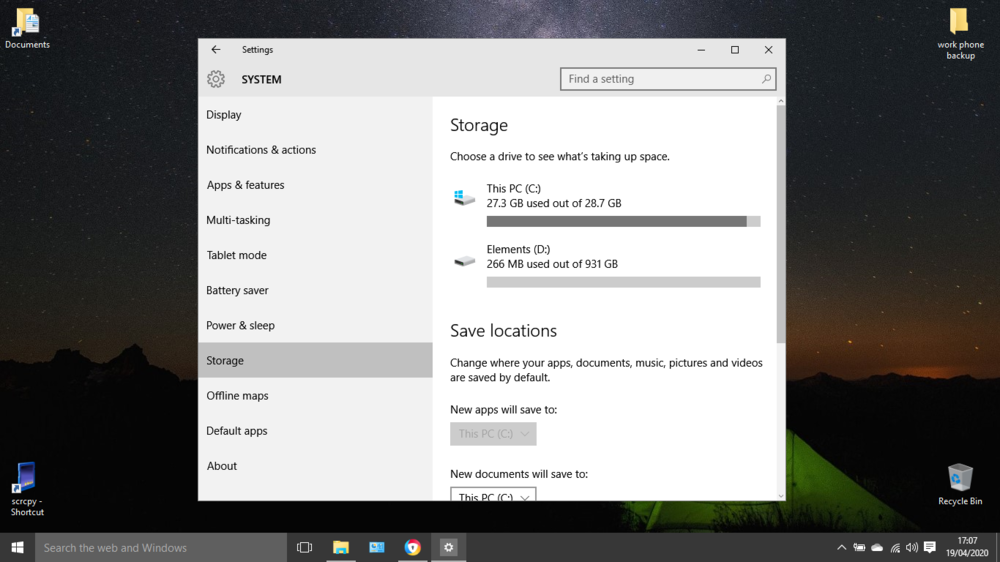
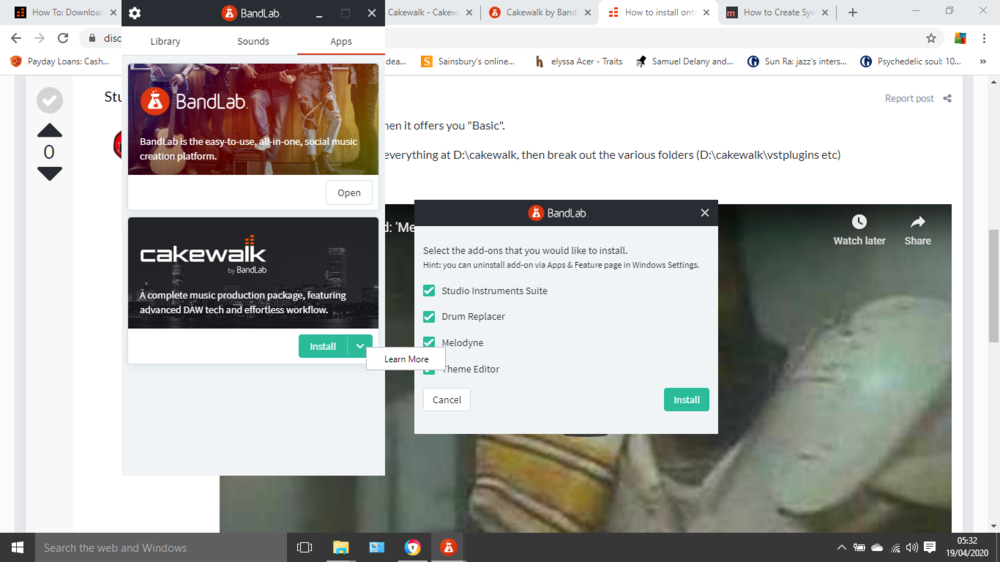
Problem - Changing plug-in preset on one track changes it for another (and vice-versa)
in Instruments & Effects
Posted
Ahh that makes sense. Thank you