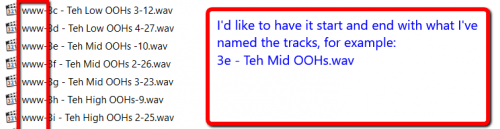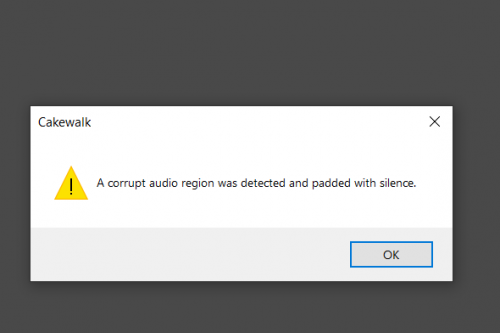-
Posts
101 -
Joined
-
Last visited
-
Days Won
2
Everything posted by chamlin
-
Thanks, Christian...oh, that's a relief!
-
Is there a way to select a number of consecutive tracks and change their colors in bulk? I always have to do them one at a time, Can't find this in the documentation, thanks!
-
When exporting a slew of tracks, I want Cakewalk to name those tracks as my tracks are named. But when exporting, I can't just leave a blank field, I have to put something in the field like a - or a letter. Then, I have to remove the letter and dash from all the tracks. Also, Cakewalk adds numbers at the end of the file name. Is there a setting that will allow me to avoid having to clean this up each time? If not, what do you do?
-
When opening a project, I got this message. But it doesn't say where that region is. I can't find anything but sure, it could be a part I'm not noticing is missing. 1. Is there a way to figure this out? 2. Is it on anyone else's wish list to have something more defined in the message?
-

Save As or Save Copy As: Best for Assessing Different Edits
chamlin replied to chamlin's topic in Cakewalk by BandLab
Got it, thanks!- 9 replies
-
- save as
- save copy as
-
(and 1 more)
Tagged with:
-

Save As or Save Copy As: Best for Assessing Different Edits
chamlin replied to chamlin's topic in Cakewalk by BandLab
Safety copy? Not sure what you mean, technically.- 9 replies
-
- save as
- save copy as
-
(and 1 more)
Tagged with:
-

Save As or Save Copy As: Best for Assessing Different Edits
chamlin replied to chamlin's topic in Cakewalk by BandLab
Much gratitude! Now I can go and wreak havoc!- 9 replies
-
- save as
- save copy as
-
(and 1 more)
Tagged with:
-
In finalizing a few songs before mixing, I want to assess if the song sounds better if I edit out a repeated chorus, or other "structural" edits. In the past, I've used "Save As" to create a whole new project so I didn't damage the "master" version. But I'm thinking there's a smarter way to do this. Save Copy As? That would keep it in the same project, but if I cut out large junks across 40 tracks, would that leave the audio data for the other "master" version intact? Better way that wouldn't require a major learning curve? Thanks!
- 9 replies
-
- save as
- save copy as
-
(and 1 more)
Tagged with:
-
Has to be a better way than my process. The goal is to duplicate all the background vocals in a chorus to fly them into the next chorus. Within each track there are multiple takes (lanes) blending into each other. How I've been doing it is crazy. Each track, I expand the take lanes to double what I've used. I then Control Shift (copy) and drag all the clips to the open lanes. Then I slide them to the next chorus section. But I do this for each track. Utter silliness. I suppose I can just duplicate the track, then delete all unneeded clips, then slide the clips to the new chorus, then move them to the "real" track. But that's almost as crazy, AND, moving multiple lanes between tracks never seems to fall right into separate lanes when I do it. What's the obvious way to do this that I'm missing???
-
When we select a number of tracks we want to expand or contract, then use Shift-Drag, only the specific track being dragged expands/contracts until the track is released! It would be so much better if ALL of the the tracks selected to expand/contract did so in real time so we can better choose how far to expand. For instance, if I want to see 4 tracks as big as I can but all fit on 1 screen, it's hard to do that as currently programmed. Thanks to Jesse Jost for pointing me to the Feedback Loop area!
-
Thanks, Colin. I had been trying that but got bluffed by the fact that as I was dragging, only the specific track I was dragging was expanding and didn't realize the selected tracks would catch up once released! Perfect. Gonna' submit a request to have all the selected tracks expand/contract in real time.
-
Thanks, Promidi. Do you know if there is a way to select a group of tracks to use this function with only the selected tracks?
-
When I'm working with tracks, I usually expand or contract an individual track as needed. But on a project I'm working on today, after importing 20 audio tracks, when sizing one track, they all follow in sizing. This is a function I would like to use at times, but I can't figure out what I did or how to stop doing that. Searched but no luck. Thanks!
-

If I Accidentally Exported a Mono track as Stereo...
chamlin replied to chamlin's topic in Cakewalk by BandLab
bitflipper! Nice to see you here. Thanks. I guess I'll have to determine whether I'll remember to do it properly in the future without having to redo them all, or whether having to redo them will increase the odds of my never wanting to go through that again. -

If I Accidentally Exported a Mono track as Stereo...
chamlin replied to chamlin's topic in Cakewalk by BandLab
Thanks all, yeah, I'm redoing them all this morning. Just need to pay attention to what I'm doing! Since I never do my own "processing", when I export I sometimes choose the wrong export template. -
If no panning was on that exported track, can that track just be converted with no harm to mono?
-
Thank you both, those are helpful!
-
I think I remember that there's a way to easily set recording loop times. I'm aware of: A. Manually entering B. Clicking into the area I want to start, copying the "selection" time, pasting it into the loop start time Isn't there an easier way?
-
Thanks, that's good and helpful information. For pops, smacks, clicks, Vv's, I'm hoping Izotope's Rx will work. We'll see!
-
In the past I've used a few of my engineers to fine tune my vox. They're meticulous and never do broad stroke "tune it all" stuff. Keeps my voice sounding natural but in tune. I sing pretty much on pitch but have a LOT of minor pitchiness #flatish that once tweaked sounds so much better to me. I'm finishing lead vox for 2 albums right now and really don't have the money to pay the very reasonable $60-$80/hr. It would probably end up costing $2,000 for the 2 albums. Also, I have sooooooo many distracting vocal artifacts (lip smacks, a knocking sound when singing some phrases like "inside us (KNOCK) now", and a funky vibration when I sing certain "w" or "v" words. If I focus on NOT doing these, not only does it not really help but it kills the feeling of the vocal. Suggestions for less expensive but quality talent in these Melodyne or Izotope areas? Guys who are technically and musically good with these programs and will do the detailed approach who need work? Or forums where talent offers their help like graphic artists do on fiverr.com? (I'm not able to learn the software at this point.)
-

Solved! Meter Options: Pre-Fader not working???
chamlin replied to chamlin's topic in Cakewalk by BandLab
John, thank you, that solves the confusion!!! -

Solved! Meter Options: Pre-Fader not working???
chamlin replied to chamlin's topic in Cakewalk by BandLab
Thanks, guys. To clarify, after recording, when playing back, with the meter option set to pre-fader, should changing the fader cause a change in meter levels? -

Solved! Meter Options: Pre-Fader not working???
chamlin replied to chamlin's topic in Cakewalk by BandLab
The level shown in the meter (well, and the sound too, but the issue is I thought it shouldn't impact the meter level.) -
I'm tracking. After recording a vocal, I disengage the "record" function and playback the track. Have it set (as in the image) to show levels pre-fader. But when I move the fader it affects the level, thus impacting my view of how how the raw track actually is. What am I not understanding here?
-

Solved — Exporting Tracks: Volume Affects; Gain Affects --- Huh?
chamlin replied to chamlin's topic in Cakewalk by BandLab
Kevin, yes, that helps, thanks!