-
Posts
308 -
Joined
-
Last visited
Posts posted by Marcello
-
-
1 hour ago, mark skinner said:
Marcello , -6 db on the mix should be good . I normally export the mix out at -6 and import it into another project for mastering. Easy then to see the main waveform and clip it If I need to before hitting Ozone. The thing that's bothering me is when you said when you dragged the threshold down to raise the volume , that it's moving around when the drums and bass kick in. It should stay where you put it Unless you've still got the "learn" button on. That's why I jumped in late on this conversation. Sorry if I'm off base on this one. mark
Indeed. It stays where I put it but I can see the clipping in the wave form, it's like this first
then if I increase the theshold to raise the volume because like this is too low, this is what happens (it's mostly kick, snare i think causing those peaks), is this normal??? I think this means it's getting harsh and distorted right?
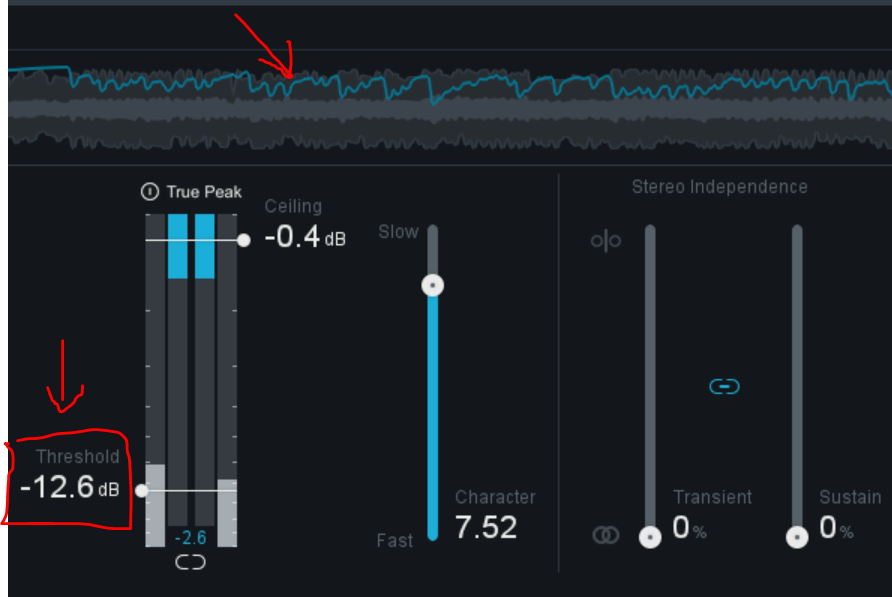
check out the reference track I'm using, does it sound harsh ? I'm trying to bring it to the same level of volume but mine is fatiguing not to get distorted.
https://drive.google.com/file/d/1lB4jC6wVFkZNgK4BpLlRnYZ6yfHUdqld/view?usp=sharing
-
2 minutes ago, mark skinner said:
First off Cool song and playing ! One thing to note is If you're using the "learn threshold" feature with true peak turned on and running it from the start to the very end of the song before turning learn off , If it sets the threshold at -2.7 for a -14 lufs song you don't have much headroom going in for mastering . Especially a Loud song. It's also helpful for me to keep "burn" and "stream" folders depending on what I want to do with finished songs. Enjoyed it .. mark
mm ok, do you mean the mix might be too loud? SHould I export the mix with lower volume? COnsider my mix was around -6db
-
On 7/24/2021 at 7:35 PM, Glenn Stanton said:
and that's the crux of the matter... so some experimentation might be needed. for example, if you "master" your song @ -10 LUFS, and you upload it to Spotify, what happens to it? does it really get cut -6 LU? (50%?)... this is where an experienced master engineer is worth their weight because they can a) spot issues with the mix that will be problematic in just about any situation, b) any negative impacts from online platform normalization schemes, c) do the work to ensure best competitive levels on your material to work across platforms...
I noticed that the master I did is squashed, In the limiter I can see that when the drums kick in its’ getting squashed and distorted. Might be that I should place a limiter or a compressor on the drums track in the mix before the master? To attenuate the drums transients so that then in the master I can raise the overall volume without getting distorted?
this is what’s happening in the master limiter
-
9 hours ago, Hidden Symmetry said:
You want a loud -6 LUFS master so first try using a clipper or a limiter (along with saturation) to get rid of transients & overshoots on your tracks ( like high transient snares.)
Limiters & clippers ( & comps) can also be useful if you only want to shave off a few db's of peaks. You'll have to use your ears to hear which works better or which one is more transparent or the desired effect.
This will help make your mixes denser & louder but do it in the mixing stage, not at the end.
I don't really know this genre. I'd try to get help by other artists or producers that are doing this type of music & who are more knowledgeable than myself. I'm sure there's all types of tricks & tips out there.
Also don't get too hung up the -14 LUFS thing. If you want or like them loud by all means go for it!
Thanks for the tips. I might do 2 versions a louder one at -6 lufs for cd, vinyl, and another one at -14 lufs for spotify.
I will experiment by placing a limiter on the drums track.
do you recommend a free limiter plugin that also shows you the waveform?
-
3 hours ago, HSM said:
Who told you that? anything to get your mix the way you want it is 'Legal". Comps, limiters & clippers are often used on drums, vocals, guitars , synths & bass if needed.
Thing is, this is a snake that bite its tail, the limiter will turn down the volume, at least that'swhat happens when i put down the threshold fader, , so of course it won't be pushed and sqashed, it wont sound loud at all, so if i place a limiter on the drums it will turn down drums volume, so I will have to rebalance the other instruments accordingly. am i wrong ? my goal is not to turn the volume down but maintain it loud without getting squashed and distorted
-
2 hours ago, jack c. said:
compression at the end a good thing.sounds real pro.jack c.
isn't it too sqashed?
-
3 minutes ago, HSM said:
Yeah, you're squashing the mix, look at the waveform. Try isolating the lo-mid, mid & hf freqs areas & you should easily hear the distortion.
I would high pass on the bass guitar track, not the whole mix. Also try using limiters &/or clippers on individual tracks, 2 bus mix & master. Using them in small increments can raise the apparent volume without destroying the signals so much.
ok so basically I should put a limiter on the drums track as well? I didn't put any limiter on my tracks! I know is not really recommended to place limiters on limiters everywhere.
-
34 minutes ago, Hidden Symmetry said:
The eq balance isn't in general bad. ( although to my ears the D note on bass is swallowing up the low end / kick.)
The problem for my ears is the mix is squashed. The mids + hf freqs. are badly distorted. Sounds like it's around -6/7 LFKS.
Ah and by the way it is at -6 LUFS, but the thing is also the reference tracks I'm using are at -6 LUFS, and I downloaded the -flac format version (high def) of the songs so that's how it should be mastered on their albums! The more I dig in the more I'm getting confused to be honest.
I know that I should keep the track at -14 LUFS, but if I do (using Lean Threshold) my track sounds incredibly low! Much more then the reference track I'm using.
At the same time if I measure the reference tracks they are not at -14 but at -6 LUFS! So what's wrong with this??
-
3 minutes ago, Hidden Symmetry said:
The eq balance isn't in general bad. ( although to my ears the D note on bass is swallowing up the low end / kick.)
The problem for my ears is the mix is squashed. The mids + hf freqs. are badly distorted. Sounds like it's around -6/7 LFKS.
Thanks!
So maybe I should high pass only the bass in the mix? I can actually hear the kick pretty ok from my speakers and headphones.
What do you mean with squashed? too compressed? too high in volume and gets distorted?
That might be too high, the problem I'm having is that basically when I drag the Limiter Threshold down to raise the volume, I can see that when the drums and bass starts, I see the True Peak and trashold line (in blue) doing some up and downs, I have set the volume at the same audible level of my reference track but despite this if I use the "learn threshold button" to stay at -14 LUFS as recommended for Spotify, it will move the thrashold at -2.7 db! it sounds incredibly low! comparing it with the reference track you can hear a huge difference in volume!!
If I set the "Learn Thrashold" button this is the situation on my limiter:
Too freaking low! So if I move down the thrashold bar to increase the volume, the situation will be like this, So my question is how do I keep a high volume without all that gain coming out??:
-
-
Hi guys!
I know you might have already listened to some master tests I did, but after some time working with Ozone9 I think I have reached a decent master now, what do you think about it?
Please tell me if for you is too compressed or needs some compression, if the EQ sounds ok to you, and how's the dynamic and the separation of the instruments, the stereo field etc..
I know the volume is pretty high, I did it as it would be for a CD/Vinyl and not for streaming websites, I might make another version with less LUFS for Spotify and stuff, for now I'm interested about the audio quality.
Here's the link, please notice the first part is more quiet then at the end it explodes with distorted guitars.
https://drive.google.com/file/d/115FzjRXH4Hl-t63LxQv5ZdHnecfZZN32/view?usp=sharing
Thanks a lot in advance!
-
25 minutes ago, bitflipper said:
Imagine you have a boat with many passengers, and it's leaning to the left. Would you tell all the passengers to take a step to the right as a group, or suggest that maybe the wrestling team might enjoy the view better from the right side of the boat?
I confused the two faders, the one on the left is the input, the other is the output, so no left/right should be fine
 my bad!
my bad!
-
Hi Guys!
Every time I open and expand a new plugin in Cakewalk the others go away.
How can I keep them open at the same time? I need it for visualization
-
15 hours ago, Toy said:
As far as I can see in the screenshot, I think the difference in dB is because it is boosted by Maximizer.
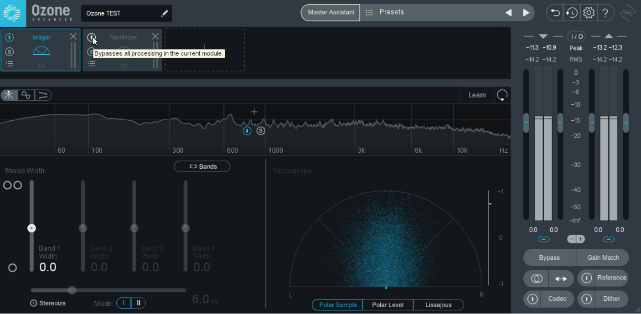
For more information on RMS and Peak, see "Ozone9 Online Manual".
ah really? why the hell the Maximizer would boost only the right and not the left???
Anyway not my case, if I bypass the Maximizer is the same.
strange, is it a big difference in db? or can be left like that?
If is too unbalanced, what should I do? raise that Left in Ozone, or raise the left guitar in my mix?
-
11 minutes ago, Glenn Stanton said:
and that's the crux of the matter... so some experimentation might be needed. for example, if you "master" your song @ -10 LUFS, and you upload it to Spotify, what happens to it? does it really get cut -6 LU? (50%?)... this is where an experienced master engineer is worth their weight because they can a) spot issues with the mix that will be problematic in just about any situation, b) any negative impacts from online platform normalization schemes, c) do the work to ensure best competitive levels on your material to work across platforms...
Right, I'm noo much of a newbie for this maybe.
-
23 hours ago, Mike Z said:
Hi Marcello, I've been following this thread, maybe I can offer some help too.
YouLean loudness meter has a way to show you the true peaks in real time (not just the average or integrated levels). If you disable the Short-term loudness graph you'll see a different picture. If you have any large peaks (for example a kick that is putting out a high level in the sub-50 Hz range) you'll see it quickly.
Also, you mentioned the red lines/dots at the top of the meter; I believe those are spots where the peaks exceed the True Peak Max level setting. I'm using the free version and I think the preset for that is -1 dB. Any peaks higher than that will show up with a red dot. If you have the Pro version I believe you can set your True Peaks manually.
For me, looking at the True Peak loudness gave me a lot of information about why my songs were showing up as "too loud" even though they didn't sound loud.
I see man thanks but I have the free version where you cannot select Spotify settings.
In any case I can see it in the meter.
The problem with my track is that if I set the true peak at -1 and set the Limiter Threshold so that the track won't exceed -14 LUFS integrated (as suggested on Spotify website) , it will sound too freaking QUIET!!!
I made a low version then when I upload on Loudnesspenalty.com it shows me thet Spotify won't decrease my volume, so fine right? no indeed cause it's too quiet comparing to those artists song on spotify!
Then I did another one higher in volume, and on Loudnesspenalty.com it shows me thet Spotify will decrease the volume of -6 db! So too loud right?
But when I listen to the other tracks on spotify (different songs) comparing them with this version it sounds like the same volume!!
SO How come?? This doesn't make any sense to me honestly.
-
18 hours ago, NOLAGuy said:
@MarcelloI just got a notification yesterday from PluginBoutique.com (a legitimate site handling only legal versions of plugins) with an offer for customers of PlugIn Boutique to get Ozone 9 Standard for $49 (80% off) as part of a Summer Izotope sale on various products (Only good until August 1st). You can sign-up with PlugInBoutique today and "may" be able to take advantage of the offer by looking around the website for Ozone 9 offers. I am an owner of Ozone Essentials, but that does not appear to be the criteria for this offer.
Be aware that sometimes, not always, such large discounts may be related to a new version to be released, but I think the current version of Ozone 9 Standard is quite powerful and very usable (from my use of the demo) being a novice user, and I am going to purchase it. If you register on the site and don't find this offer, send me a note, and I can forward the email info I received.
Thanks for the tip! Ozone 9 standard is at 100 Euros, quite good considering it costs 450
-
19 hours ago, bitflipper said:
No, if you're doing it right (i.e. not smashing the bejeezus out of it with compression) the two peak values will often be slightly different. As long as they're within 3-6 dB of one another, it's unlikely to indicate a problem. The tiny 0.9 dB difference shown in your screenshot will not be audible.
That's for peak values, though. RMS values should be fairly close. If there's more than, say, a 3dB difference, the mix may sound unbalanced to the ear. In that case, you'll want to review each track's pan position to make sure left and right channels are equally represented, such that they sound balanced to the ear. Headphones are good for that. In your screenshot you show a mere 0.4 dB difference, and nobody's going to notice that.
Ok thanks. I see the difference in RMS is 15.7 Left and 9.0 Right so it's about 6 db difference, I guess is too much?
-
20 minutes ago, John Vere said:
I agree with Bit. The Lander master is sort of what I'd expect they slam it to a limiter make it overly compressed and punters will think this is good because now they are loud! You can do this yourself with things like the free Loud Max or Boost11. What a waste of money if you ask me.
No doubt your left /fright balance will not be even when you hard pan guitars like that. If that's the mix you wanted don't worry about it. Oh, I can't really hear much of the drums at all.
And Span confirms my theory. See all the low end in the Lander version, right around 150. And look at all the low mid that's missing which on most playback systems is the most important.. your version was much better but looks a little peaky in the higher end.
You're better off to use these tools and master yourself using the compression/ limiter and EQ of your choice. I'm always experimenting with different plug ins. Last go round was the Loud Max for limiting and the LP Multiband to dial in a frequency balance looking at span and the LP meters.
Your version
Lander Version
Sweet then I'll keep working with Ozone 9, is pretty rad, but unfortunately I have it only for 10 days for free, it costs shitload of money
-
-
1 minute ago, bitflipper said:
Your DIY master is definitely better. The automated one sounds dreadful, with obvious compression artifacts and distortion.
Really? thanks!
To me mine it sounds much thinner though compared to the other
-
16 hours ago, John Vere said:
Maybe you should post the song or part of it so some of us can analyze it for you. It might just be the mix making it somehow quieter. Possibly you have to many sub frequencies pushing your levels but not sounding loud on most playback equipment.
Example a kick drum can be almost peaking at -0.1 true peak but the LUFS are only -28. A kick is a very transient instruments. But a bass which is more of a sustained sound, might be peaking at -3.0 and the luffs are -16. In the mix through smaller studio monitor or headphones these two instruments together sound correct to your ears. Your not hearing everything they are producing.
Low frequencies can push your readings to the max and on a cell phone which doesn't play those sounds, the mix will end up quiet.
I use SPAN and a sub woofer to check my low end. Its a common mistake to have too much low end in a mix and be unaware that this is why your mixes "sound" quiet. All that low end energy is pushing the meters and the readings. Slap a hi pass filter on your master buss and start moving it up towards 100hz and watch those levels drop.
14 hours ago, bitflipper said:^^^ Excellent point, Cactus. Excessive sub-bass can make mastering difficult. I wouldn't expect an automated mastering tool to be able to handle it.
Guys, thanks for the advices,
I did a master with LANDR where you just drag and drop basically and it's automatic, I didn't do anything.
Then I tried with Ozone 9 to make one by myself with EQ and stuff, but is the first time I do it.
Woud you take a listen? What's the best in your opinion? How's the LUFS and peaks are they ok? too hot? too loud?
Consider LANDR master is in mp3 high def, since I will just pay for the wav once I'm sure. The other is WAV.
Ozone 9:
https://drive.google.com/file/d/1zih7N970u5bafP2YI8NnUFJy1YgruRuP/view?usp=sharing
LANDR:
https://drive.google.com/file/d/1kwDKRtfo3DLAsNb8CZjrFZGGuZRlYJX1/view?usp=sharing
-
-
58 minutes ago, bitflipper said:
Interesting observation re Spotify. I'm not a Spotify user, so I can't confirm, but I've heard that they don't treat all artists the same. Could be something to that, I don't know.
Spotify, however, is not a big moneymaker for most artists. I can tell you that major artists don't break the rules if they want their music heard on radio, TV or motion pictures. Well, first let's be clear that artists themselves rarely have any say in the matter. There will often be separate masters for different applications. For example, the movie soundtrack will typically have a wider dynamic range than what's broadcast on radio/TV.
A point that should be made here is that it's not just about average levels (integrated LUFS), but also dynamic range. You could, in theory, have a master at -6dB loudness but still be sufficiently dynamic that even if playback is automatically adjusted downward, the mix will still sound good. Oh yeh, and those adjustments can go both ways; if your master is quiet the streaming services will turn it up - and it'll sound better than one that was turned down to match.
Yeh, it's complicated. There's a reason folks pay specialists (MEs) to handle this stuff.
Thanks! I agree with you on the dynamic, I have firstly tried to make my track quite dynamic, having some parts very quiet and then some distorted ones, then I made it listen to a friend who doesn't know anything about recording and he said that he didn't like it because he doesn't need to stand up to turn down the volume of the stereo when the explosive part starts, so it was maybe too dynamic and I reduced it, in the way that there is not a huge difference between clean and distorted parts.
ANyway I will play with it a bit and see.



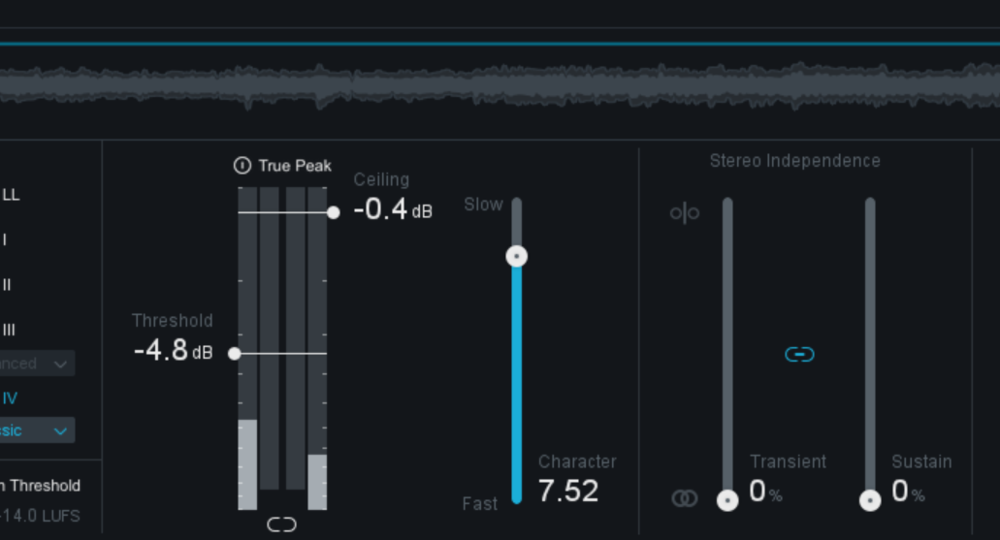
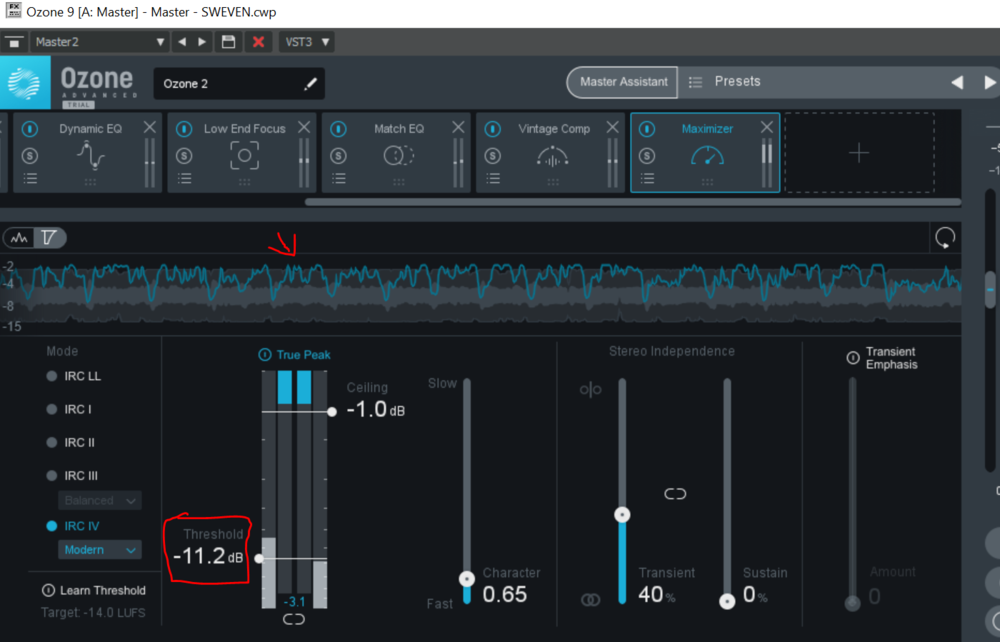
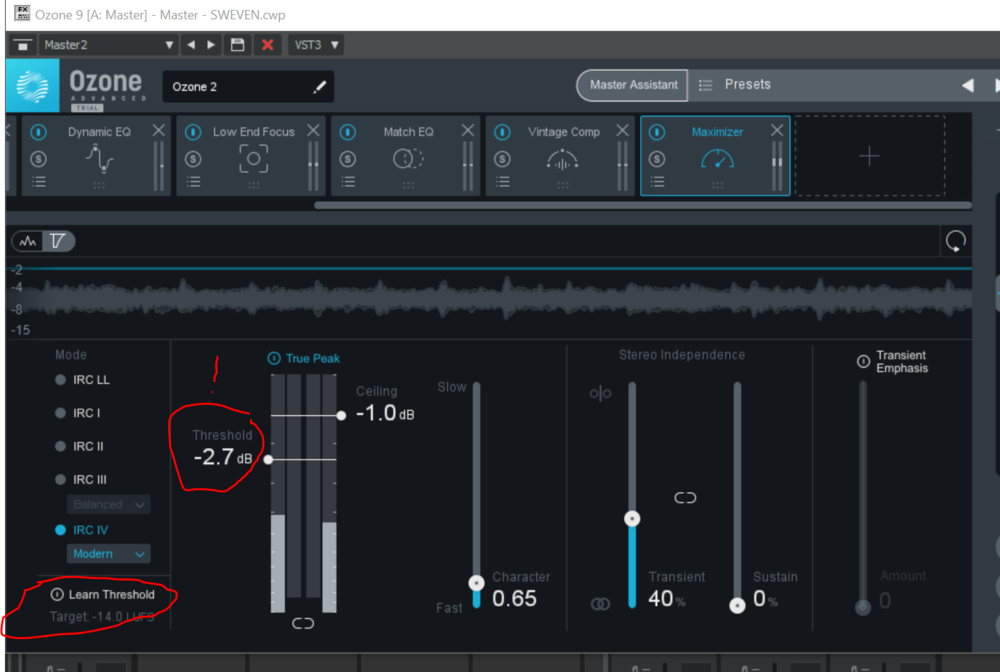
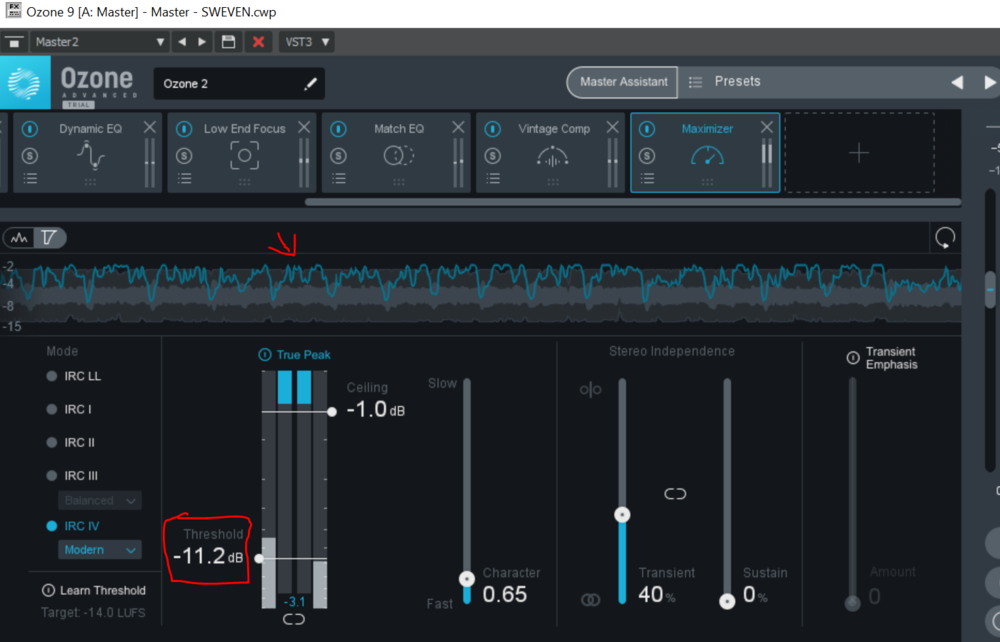



.png.03b583835de0de23ba92337e244c0999.png)
.png.e86b7b0a39e566299e8b9df51d8ab66d.png)


Opinion on My Master with Ozone9
in Songs
Posted
With dynamic you mean difference between clean and distorted part in terms of volume?