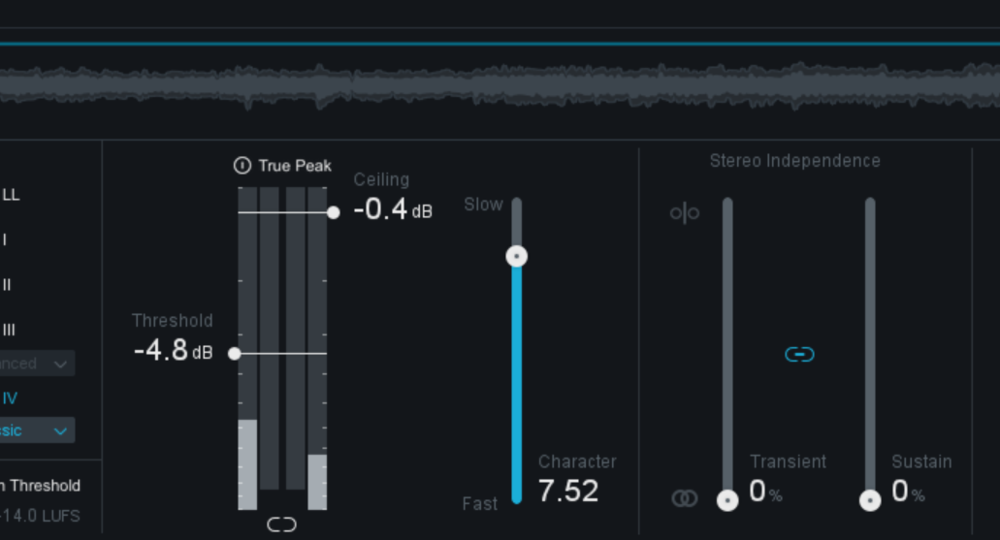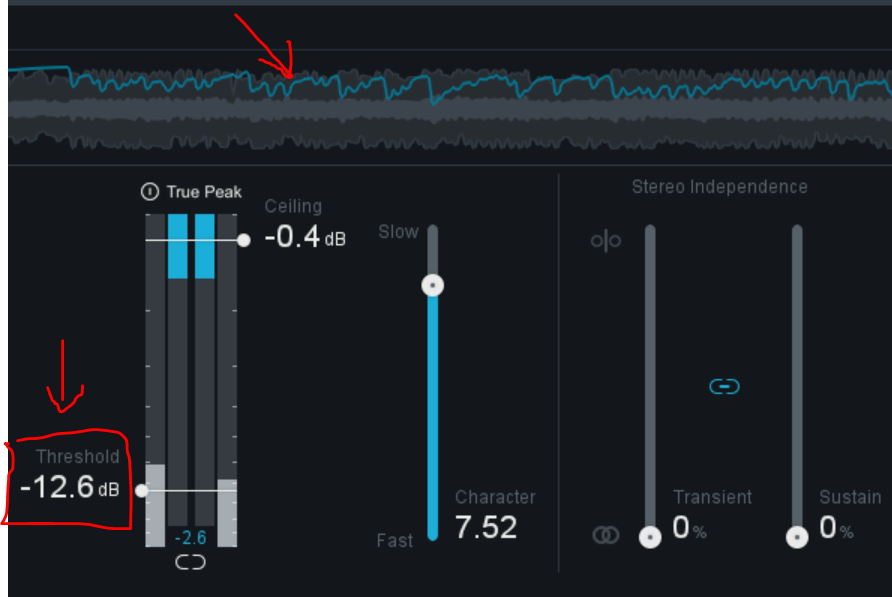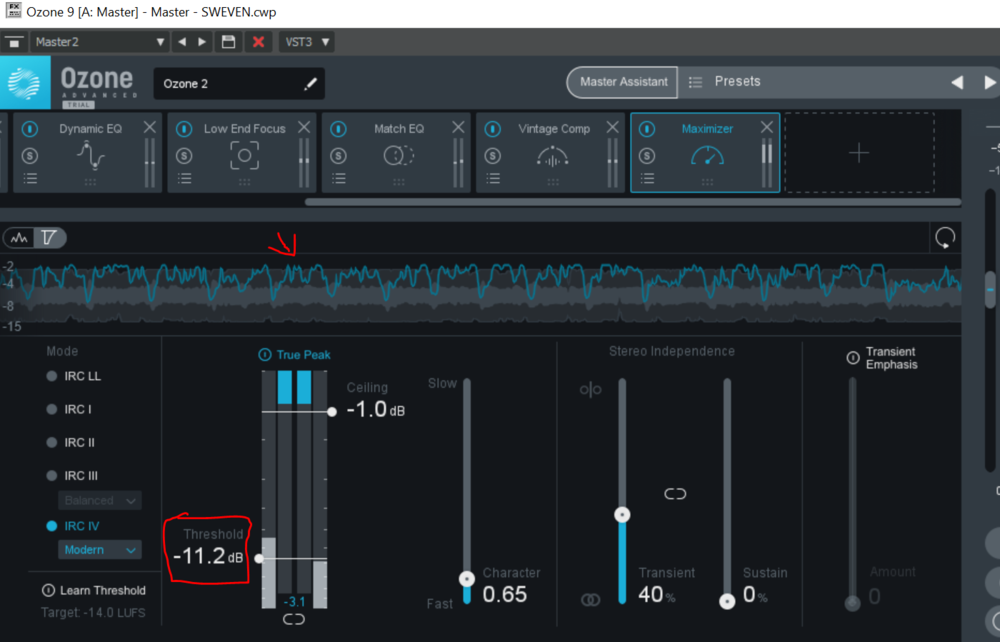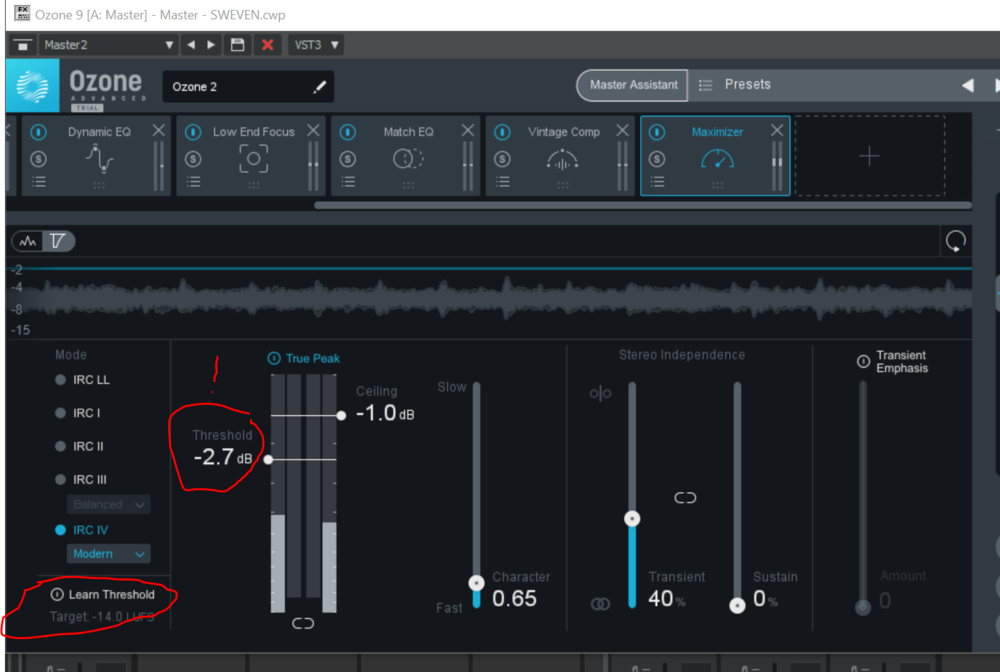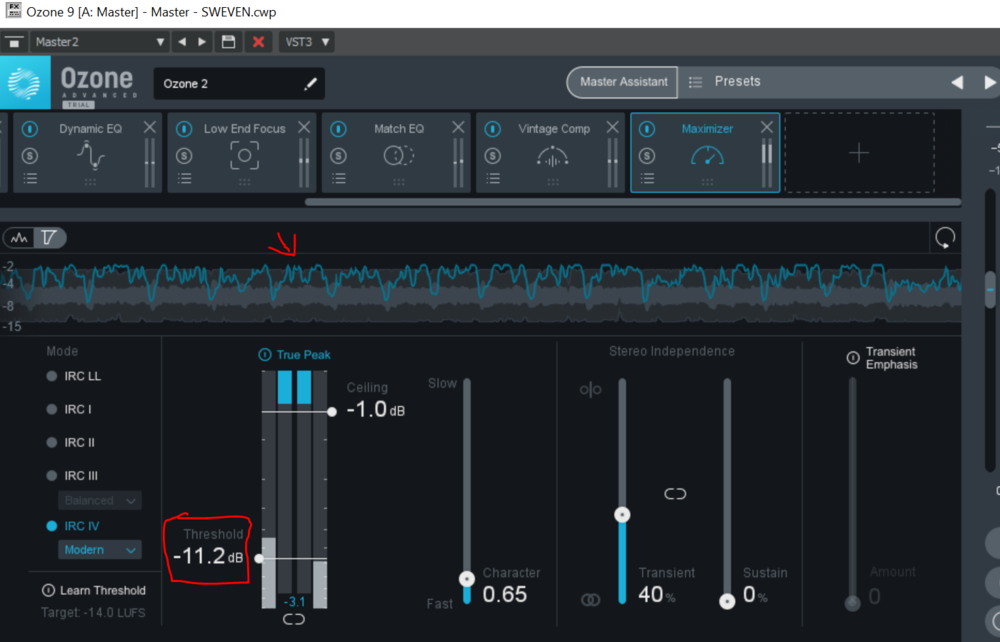-
Posts
308 -
Joined
-
Last visited
Everything posted by Marcello
-
With dynamic you mean difference between clean and distorted part in terms of volume?
-
Indeed. It stays where I put it but I can see the clipping in the wave form, it's like this first then if I increase the theshold to raise the volume because like this is too low, this is what happens (it's mostly kick, snare i think causing those peaks), is this normal??? I think this means it's getting harsh and distorted right? check out the reference track I'm using, does it sound harsh ? I'm trying to bring it to the same level of volume but mine is fatiguing not to get distorted. https://drive.google.com/file/d/1lB4jC6wVFkZNgK4BpLlRnYZ6yfHUdqld/view?usp=sharing
-
mm ok, do you mean the mix might be too loud? SHould I export the mix with lower volume? COnsider my mix was around -6db
-

Is this Master Too Loud? (LUFS/Youleanmeter)
Marcello replied to Marcello's topic in Cakewalk by BandLab
I noticed that the master I did is squashed, In the limiter I can see that when the drums kick in its’ getting squashed and distorted. Might be that I should place a limiter or a compressor on the drums track in the mix before the master? To attenuate the drums transients so that then in the master I can raise the overall volume without getting distorted? this is what’s happening in the master limiter -
Thanks for the tips. I might do 2 versions a louder one at -6 lufs for cd, vinyl, and another one at -14 lufs for spotify. I will experiment by placing a limiter on the drums track. do you recommend a free limiter plugin that also shows you the waveform?
-
Thing is, this is a snake that bite its tail, the limiter will turn down the volume, at least that'swhat happens when i put down the threshold fader, , so of course it won't be pushed and sqashed, it wont sound loud at all, so if i place a limiter on the drums it will turn down drums volume, so I will have to rebalance the other instruments accordingly. am i wrong ? my goal is not to turn the volume down but maintain it loud without getting squashed and distorted
-
isn't it too sqashed?
-
ok so basically I should put a limiter on the drums track as well? I didn't put any limiter on my tracks! I know is not really recommended to place limiters on limiters everywhere.
-
Ah and by the way it is at -6 LUFS, but the thing is also the reference tracks I'm using are at -6 LUFS, and I downloaded the -flac format version (high def) of the songs so that's how it should be mastered on their albums! The more I dig in the more I'm getting confused to be honest. I know that I should keep the track at -14 LUFS, but if I do (using Lean Threshold) my track sounds incredibly low! Much more then the reference track I'm using. At the same time if I measure the reference tracks they are not at -14 but at -6 LUFS! So what's wrong with this??
-
Thanks! So maybe I should high pass only the bass in the mix? I can actually hear the kick pretty ok from my speakers and headphones. What do you mean with squashed? too compressed? too high in volume and gets distorted? That might be too high, the problem I'm having is that basically when I drag the Limiter Threshold down to raise the volume, I can see that when the drums and bass starts, I see the True Peak and trashold line (in blue) doing some up and downs, I have set the volume at the same audible level of my reference track but despite this if I use the "learn threshold button" to stay at -14 LUFS as recommended for Spotify, it will move the thrashold at -2.7 db! it sounds incredibly low! comparing it with the reference track you can hear a huge difference in volume!! If I set the "Learn Thrashold" button this is the situation on my limiter: Too freaking low! So if I move down the thrashold bar to increase the volume, the situation will be like this, So my question is how do I keep a high volume without all that gain coming out??:
-
-
Hi guys! I know you might have already listened to some master tests I did, but after some time working with Ozone9 I think I have reached a decent master now, what do you think about it? Please tell me if for you is too compressed or needs some compression, if the EQ sounds ok to you, and how's the dynamic and the separation of the instruments, the stereo field etc.. I know the volume is pretty high, I did it as it would be for a CD/Vinyl and not for streaming websites, I might make another version with less LUFS for Spotify and stuff, for now I'm interested about the audio quality. Here's the link, please notice the first part is more quiet then at the end it explodes with distorted guitars. https://drive.google.com/file/d/115FzjRXH4Hl-t63LxQv5ZdHnecfZZN32/view?usp=sharing Thanks a lot in advance!
-
I confused the two faders, the one on the left is the input, the other is the output, so no left/right should be fine my bad!
-
Hi Guys! Every time I open and expand a new plugin in Cakewalk the others go away. How can I keep them open at the same time? I need it for visualization
-
ah really? why the hell the Maximizer would boost only the right and not the left??? Anyway not my case, if I bypass the Maximizer is the same. strange, is it a big difference in db? or can be left like that? If is too unbalanced, what should I do? raise that Left in Ozone, or raise the left guitar in my mix?
-

Is this Master Too Loud? (LUFS/Youleanmeter)
Marcello replied to Marcello's topic in Cakewalk by BandLab
Right, I'm noo much of a newbie for this maybe. -

Is this Master Too Loud? (LUFS/Youleanmeter)
Marcello replied to Marcello's topic in Cakewalk by BandLab
I see man thanks but I have the free version where you cannot select Spotify settings. In any case I can see it in the meter. The problem with my track is that if I set the true peak at -1 and set the Limiter Threshold so that the track won't exceed -14 LUFS integrated (as suggested on Spotify website) , it will sound too freaking QUIET!!! I made a low version then when I upload on Loudnesspenalty.com it shows me thet Spotify won't decrease my volume, so fine right? no indeed cause it's too quiet comparing to those artists song on spotify! Then I did another one higher in volume, and on Loudnesspenalty.com it shows me thet Spotify will decrease the volume of -6 db! So too loud right? But when I listen to the other tracks on spotify (different songs) comparing them with this version it sounds like the same volume!! SO How come?? This doesn't make any sense to me honestly. -

Is this Master Too Loud? (LUFS/Youleanmeter)
Marcello replied to Marcello's topic in Cakewalk by BandLab
Thanks for the tip! Ozone 9 standard is at 100 Euros, quite good considering it costs 450 -
Ok thanks. I see the difference in RMS is 15.7 Left and 9.0 Right so it's about 6 db difference, I guess is too much?
-

Is this Master Too Loud? (LUFS/Youleanmeter)
Marcello replied to Marcello's topic in Cakewalk by BandLab
Sweet then I'll keep working with Ozone 9, is pretty rad, but unfortunately I have it only for 10 days for free, it costs shitload of money -

Is this Master Too Loud? (LUFS/Youleanmeter)
Marcello replied to Marcello's topic in Cakewalk by BandLab
-

Is this Master Too Loud? (LUFS/Youleanmeter)
Marcello replied to Marcello's topic in Cakewalk by BandLab
Really? thanks! To me mine it sounds much thinner though compared to the other -

Is this Master Too Loud? (LUFS/Youleanmeter)
Marcello replied to Marcello's topic in Cakewalk by BandLab
Guys, thanks for the advices, I did a master with LANDR where you just drag and drop basically and it's automatic, I didn't do anything. Then I tried with Ozone 9 to make one by myself with EQ and stuff, but is the first time I do it. Woud you take a listen? What's the best in your opinion? How's the LUFS and peaks are they ok? too hot? too loud? Consider LANDR master is in mp3 high def, since I will just pay for the wav once I'm sure. The other is WAV. Ozone 9: https://drive.google.com/file/d/1zih7N970u5bafP2YI8NnUFJy1YgruRuP/view?usp=sharing LANDR: https://drive.google.com/file/d/1kwDKRtfo3DLAsNb8CZjrFZGGuZRlYJX1/view?usp=sharing -
Hi guys, anyone using Ozone 9 knows what does this mean? Why on the right the peak is at -1 and left at -3.4? and also RMS is different? I suppose these should be equal??
-

Is this Master Too Loud? (LUFS/Youleanmeter)
Marcello replied to Marcello's topic in Cakewalk by BandLab
Thanks! I agree with you on the dynamic, I have firstly tried to make my track quite dynamic, having some parts very quiet and then some distorted ones, then I made it listen to a friend who doesn't know anything about recording and he said that he didn't like it because he doesn't need to stand up to turn down the volume of the stereo when the explosive part starts, so it was maybe too dynamic and I reduced it, in the way that there is not a huge difference between clean and distorted parts. ANyway I will play with it a bit and see.