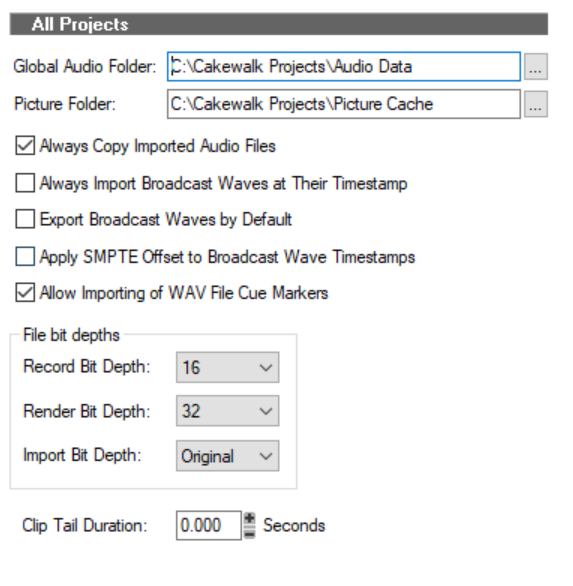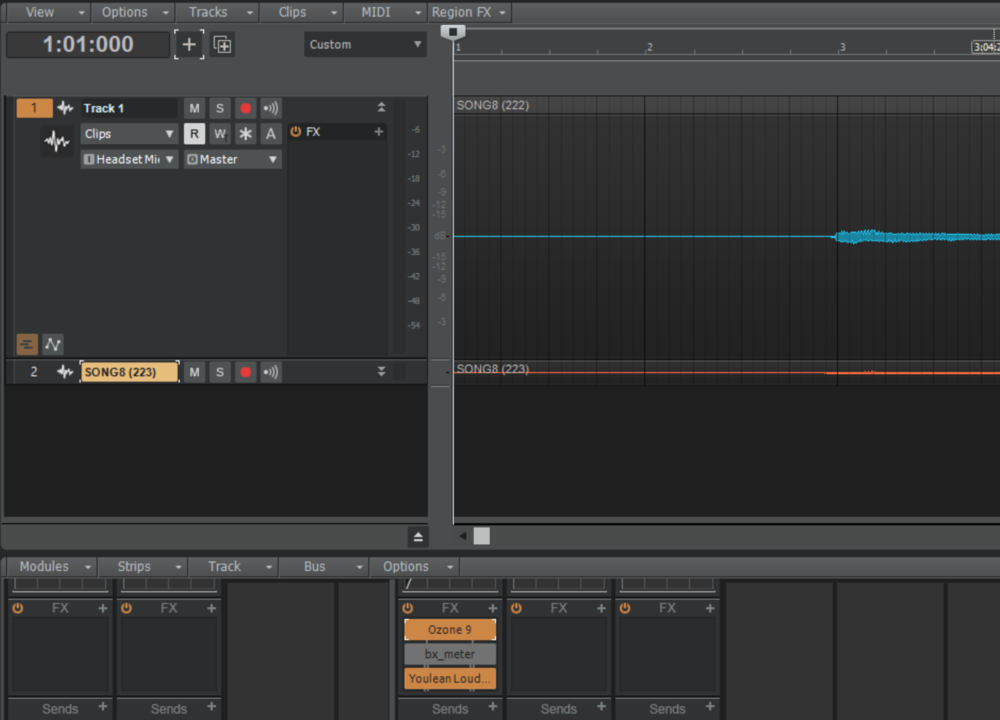-
Posts
307 -
Joined
-
Last visited
Everything posted by Marcello
-
ah ok, so you split one guitar signal to the delay and one to the interface directly through the Boss tuner, I get it, but this doesn't solve the problem you cannot anyway change the delay amount/time/delay type and all the pedal settings, if you make a mistake or you figure out something after you recorded and you want to change it, you have to record it again. What you are doing is to record a track with delay and one without it, but still you are recording with the delay, while if you use the re.amp box you can just play the "clean" guitar already recorded in your DAW and press REC on the empty track where the delay effect is applied and redirected through the re-amp box. Not sure I explained myself. Also in any case you are firstly passing through the delay pedal first, not after, which still by default the distortion should be applied before the effects.
-
mmm, I get it guys, I understand what you are saying but I'm a bit sceptical. Anyway I asked a friend who has a recording studio, the difference is that if you place the delay pedal before everything, after recording you cannot change anything, if you made a mistake, you have to record it again. For instance you didn't set up the delay time properly with the song, or you want to change something, maybe too much delay or too less, you have to record again everything, while with the re-amp box you can always change the delay settings after recording because you recorded the clean guitar without effects. In terms of sound is relative, usually it should go after the distortion, but as you said someone use it before, it shouldn't be a big deal. So this is the main issue, not the sound. I might buy it at the end.
-
Sorry I didn’t explain myself well maybe. I won’t record with a real amp, because I’m home recording and I live in a condominium, so I just can’t, I don’t have a studio. I use the amp sim from Cakewalk, which is great, and my guitar jack goes directly into my interface. Now I want to use my delay Boss pedal, as an effect, and that should go after the amp, not before, at least if I want to record a proper sound correct??? then I should need a re-amp box correct?
-
I understand, I could use the Overloud plugin effects and save money, they are ok. But on this particular delay pedal there is an amazing shimmer delay sound much better than that in Overloud. So maybe I’m making too much mess for this shimmer delay, but sound so good, and also the way I have to play this shimmer delay is like a violin sound, so I use the Ernie ball volume pedal together with the delay to make this Orchestra violin sound with the guitar, that would be impossible to play from within the plugins in my daw.
-
I don’t do live, only studio recording. I don’t care about live, I’m talking about the studio recording, normally the delay should be placed after the distortion, since I’m not using a distortion pedal But an amp sim software, or normally I anyway always use the amp distortion, then I need to go from my DAW to the delay pedal, then back from the delay to the DAW again through my audio interface, this is possible only with the re-amp box. now Im just wondering whether this big change in sound quality worth the money cause I have to buy a new audio interface and the re-amp box, everything would cost 200 bucks. not sure it’s clear enough
-
Hi there! I'm recording some stuff at home and I have purchased a very cool delay pedal for guitar I would like to use in some of my tracks. I'm recording with cakewalk and and amp sim from Overloud. Now, I don't have a re-amp box in order to place my delay pedal after the amp sim in my DAW, as it is usually recommended. Is it really much better in terms of sound quality to place the delay pedal after the amp with the re-amp box? Or is just fine for the guitar to pass to the delay pedal first and then to the amp sim in the daw? Do you suggest me to buy a re-amp box? Thanks in advance.
-

Mastering LUFS-Spotify does not normalize anymore???
Marcello replied to Marcello's topic in Cakewalk by BandLab
This is the track, is it too quiet in your opinion? try to compare it with some other references. Skip the first part is only solo https://drive.google.com/file/d/1VNQJSj152Zxw1PFJGIHYQAMPEb89fZY9/view?usp=sharing -

Mastering LUFS-Spotify does not normalize anymore???
Marcello replied to Marcello's topic in Cakewalk by BandLab
@Craig Anderton Yes Indeed, my friend who's a mixing engineer and did some mastering before, told me that he mastered my tracks to stay at around -14 LUFS int because more than that would sound worst, I think he means that would sound too hot and harsh, at the same time I have to be happy with the volume not being too loud, at least not as loud as my other reference tracks. Thing that bothers me is not when I listen to the record on speakers or amplifiers, but when I listen to it from my mobile phone, iPhone in my case, which has a maximum level to protect ear damage which is not in relation with lufs, so if the song is low I cannot raise the volume until a certein point. I'm not sure he took into account the low frequencies being too high -
There you go indeed, so Spotify won't normalize anymore, I guess if you have premium account, Bandcamp also never did. Does it make sense still to master at -14 LUFS integrated as recommended for streaming platforms? My mastering engineer ,which is more of a mixing engineer actually, told me that the master version he did at -14 LUFS integrated in terms of quality sounds much better of that done at -10/-8 LUFS integrated. Is this possible?? The more you raise the volume (meaning pushing the track more against the limiter in the master) the more sounds shitty? I cannot hear the difference honestly but if I compare the master he did with some reference tracks, it's much lower in volume. https://newsroom.spotify.com/2021-02-22/five-things-to-know-about-spotify-hifi/
-
Hi Guys, I want to use my guitar pedals instead of plugins in cakewalk, I will still use the guitar amp sim, but I want to use my delay pedal. I will have to buy a re-amp box and also, Since I only have a steinberg UR12 interface with one single input, I'm thinking to get a focusrite with two inputs, but I just have one doubt: the interface needs to have 2 outputs as well ? There are these 2 versions, which one should I get??
-

HELP: How do I check at which Bit Depth I recorded??
Marcello replied to Marcello's topic in Cakewalk by BandLab
ok so from my understanding if you recorded at 16 bitrate and you export at 32 bitrate doesn't really matter, but if it's the opposite you should dither otherwise gets lossy correct? -

HELP: How do I check at which Bit Depth I recorded??
Marcello replied to Marcello's topic in Cakewalk by BandLab
Bloody hell some tracks were recorded at 16 and some at 32, what should I do? I export it in WAV at 32 anyway? -

HELP: How do I check at which Bit Depth I recorded??
Marcello replied to Marcello's topic in Cakewalk by BandLab
I remember I recorded this one at 32 but I'm not 100% sure I did. DOn't remember -

HELP: How do I check at which Bit Depth I recorded??
Marcello replied to Marcello's topic in Cakewalk by BandLab
-
Hi guys, I have started recording some songs at 41000 sample rate and 16 bitrate, then I figured out it was too low so the next songs I recorded at 48000 sample rate but then I don't remember at which bitrate, maybe 24 maybe 32, thing is that I did back and forth exporting some old songs recorded at 16, and now in my Preference settings I have 16 by default, but is there a way to check at which bit rate the tracks were recorded in cakewalk??
-

PROBLEM: Importing a WAV track but it adds a second track
Marcello replied to Marcello's topic in Cakewalk by BandLab
Right dude! Thanks a lot!!! -
Guys! I have an issue I exported my mix in WAV, entire mix, indeed it creates one WAV file. Then I need to import this file in a new project for the master, but when I do Import > audio it creates 2 tracks, I don't gt it, this never happened, it seems almost like one is mono and the other stereo, doesn't make sense, do you know how to fix this?? If I just delete the second one it sound shit, like in mono.
-

Is this Master Too Loud? (LUFS/Youleanmeter)
Marcello replied to Marcello's topic in Cakewalk by BandLab
I think I'm getting it, guys, the post has been going for quite long, thank you all. I basically didn't figure out that I had to balance the threshold in the limiter with the input gain, so I increased the input gain quite a bit to stay below 0db and then decreased the threshold, now the gain reduction is not that heavy and persistant in the whole track, it sounds slightly lower then what I expected but I'd rather not risk to squash it and have a lower volume. -

Is this Master Too Loud? (LUFS/Youleanmeter)
Marcello replied to Marcello's topic in Cakewalk by BandLab
mmm ok than if you can change the meter settings, what do you need the meter for? I mean if I need the meter to tell me not me telling the meter LOL -
yea that's way too much just for a meter. How do you check if there is too much compression or not happening? I honestly cannot tell just by listening yet, some meter? how do you use them usually?
-
No I have found one is called bx_meter, it measure the dynamics and tells you if your mix/master is squashed or not