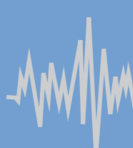-
Posts
60 -
Joined
-
Last visited
Reputation
21 ExcellentRecent Profile Visitors
4,503 profile views
-
Yep, agree with you on all points!
-
I just went there for a peek, wow it was Jan 16th, 2019 that the old forum became 'read only' - time flies!
-
I recently built an i5-13600K system and have been using the onboard graphics (UHD 770) with Cakewalk, no problem.
-

Introducing Cakewalk Next and our new brand identity
Millzy replied to Jesse Jost's topic in News & Announcements
Late to the party here, 32 pages late to be precise! I just wanted to pass on a massive thanks to Noel and the team for their focus on bug fixes and stability over the last few years. CbB has been rock solid. Your commitment to this piece of software and the community has been huge! ? Looking forward to the next chapter, I can't wait to see what's up next (no pun intended!) -
Thanks, in my case I have no such records in the command centre and any old emails relating to the purchase are long gone.
-
Ok, thanks to both of you. Looks like a big chance it may have been an email serial/download. Unfortunately the computer with all my old emails is long gone. Cheers.
-
So i'm re-installing a ton of stuff onto a new build and cant find anything to do with the old Z3ta+2 synth I had on the old system. The old command centre doesnt show it, nor does the old Cakewalk Product page when I log in. From memory I think I paid something for it (was it a paid upgrade from Z3ta ?) but I have no record of any payments, serials, no old install discs, nothing! I'm hoping someone with a better memory than me can enlighten me on how I may have got this, and therefore how I may get it onto the new system! Thanks!
-
I too have suffered a similar fate, at random, and the culprit turned out to be the Channel Tools plugin. For whatever reason some of my projects didnt like me adjusting it whilst in play. I would echo everyone elses suggestions and look for a plugin or synth that may be the cause.
-
Really enjoyed that! Great job.
-

Cakewalk not detecting my audio interface anymore [SOLVED]
Millzy replied to Michael Reynolds's topic in Cakewalk by BandLab
I've had a Windows update re-enable onboard sound on my PC, which I had previously disabled. Anyway, glad you got it sorted. -

Cakewalk not detecting my audio interface anymore [SOLVED]
Millzy replied to Michael Reynolds's topic in Cakewalk by BandLab
Have you tried what the error prompt suggested? Try selecting a different driver - Preferences/Audio/Playback and Recording then select your installed driver from the dropdown list under 'Driver Mode'. -

Neutron not retaining mix settings after update
Millzy replied to Squonk2's topic in Cakewalk by BandLab
I use Neutron 3 advanced and have the visual mixer. Although I don't use the visual mixer, I thought i'd do a quick test for you. I put it on a project of mine, played it through and let the plugin 'do it's thing'. I saved the settings, closed down the project, then closed down Cakewalk. I re-opened the project and all the settings were still in tact. Not sure what version of the plugin I'm running but I'm on the latest Cakewalk version and all worked fine here. Hope that helps with something! -

[SOLVED] Can't hear my bass guitar well when recording.
Millzy replied to tdehan's topic in Cakewalk by BandLab
Good pick up. I didnt realise that, thanks! -
If it happens during recording, check your Recording Mode. Comping, Overwrite and Sound on Sound settings will give different results in terms of how your waveforms are presented.
-

SOLVED. What the...? "Activation required."
Millzy replied to Billy86's topic in Cakewalk by BandLab
The easiest way looks like opening CbB, then going to 'Help' then 'Refresh Activation'. I just logged into Bandlab Assistant and that did the trick for me.