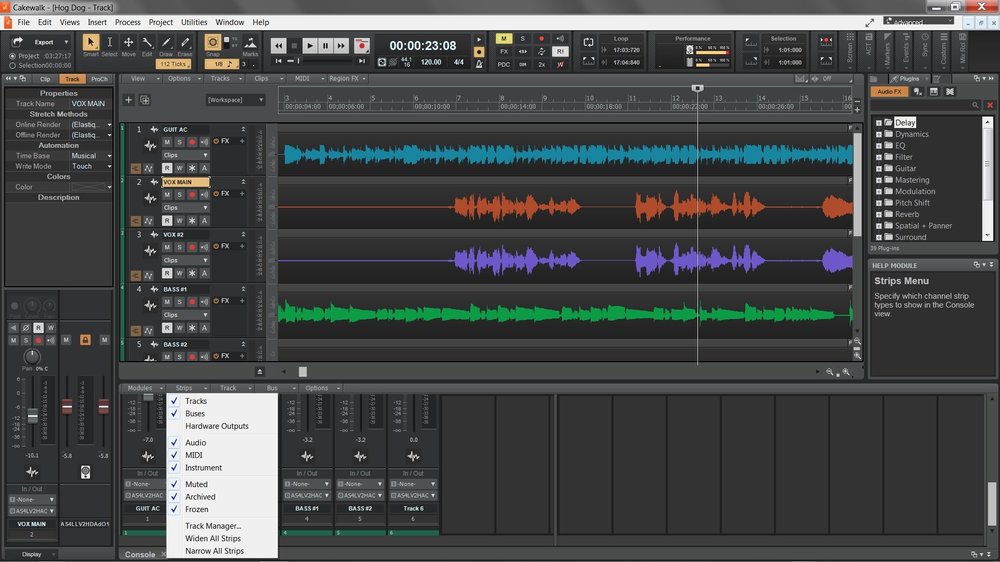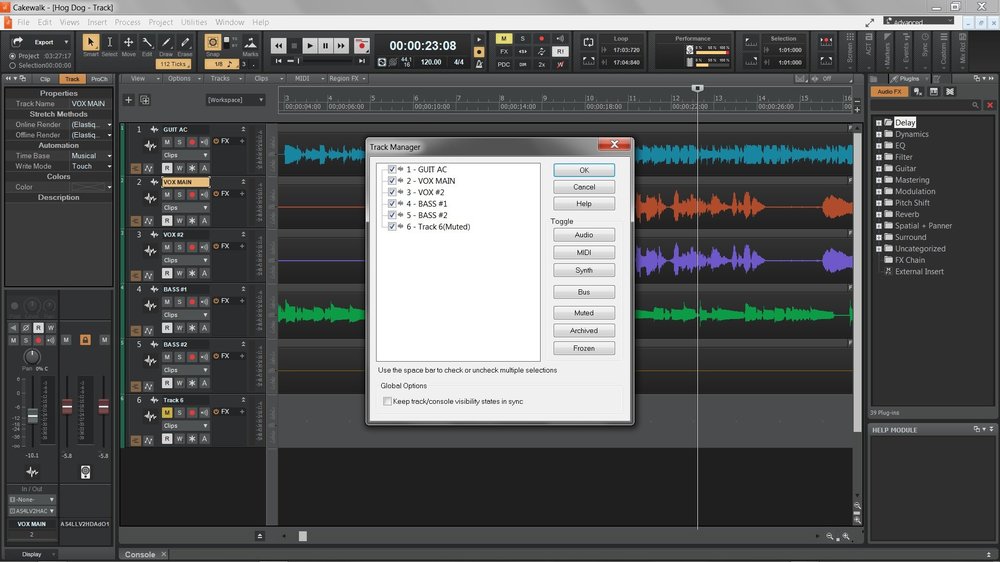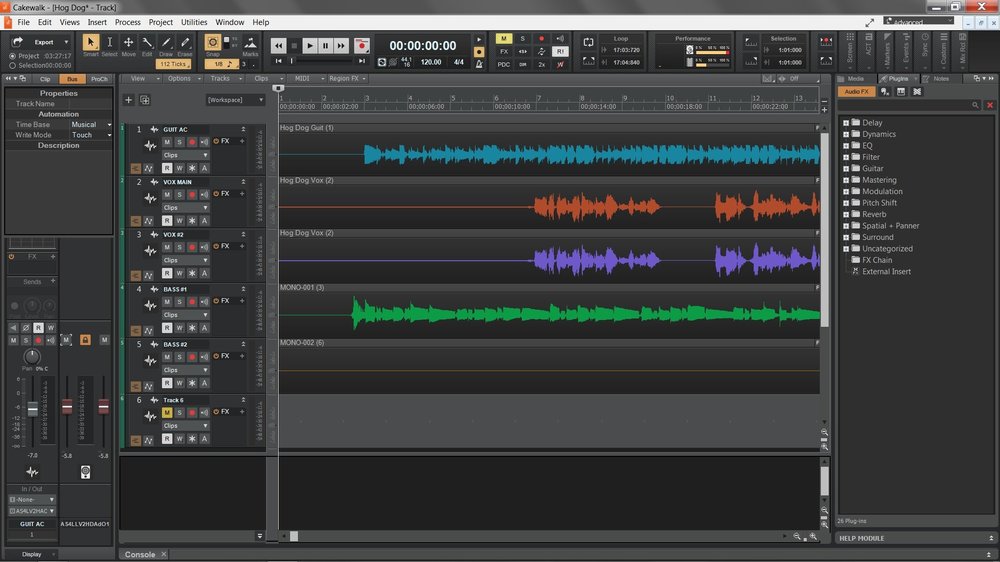-
Posts
81 -
Joined
-
Last visited
Everything posted by justinpbrown71
-
I have an audio narration I need to clean up using a clip of pre-recorded room tone. Is it possible to copy the room tone clip (in its entirety), highlight a section of the targetted track to paste to, then paste so that, regardless of the length of the room tone clip, only the targetted section length is pasted onto? At the moment the targetted area is being replaced by the entire length of the room tone clip, so that 30 seconds of room tone is added. I have approximately 6 hrs of audio to clean up undesirable lip smacks and noises between phrases, so need a quick and efficient method. Cutting room tone into exact matches of space between potentially hundreds of phrases is not viable. Is there a method that would fulfil my requirements?
-
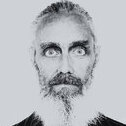
Exported Recording Sounds Completely Different
justinpbrown71 replied to justinpbrown71's question in Q&A
Very strange. I put my solution here a long time ago. Indeed I believe Krupa 'liked' it with the trophy icon. It has though, disappeared. Well, I discovered in the Realtek Sound Manager, that in the speaker settings there was a box ticked, labelled Headphone Virtualization. Once I unticked this box the echo was removed from playback. (The VOID reply was because I couldn't figure out a way to delete that submitted reply, (which included your previous reply Krupa), which had appeared as a duplicate submission; the original of which has since disappeared.) -
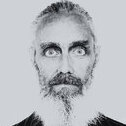
Exported Recording Sounds Completely Different
justinpbrown71 replied to justinpbrown71's question in Q&A
-
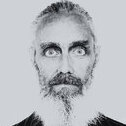
Exported Recording Sounds Completely Different
justinpbrown71 replied to justinpbrown71's question in Q&A
I discovered today what the echo issue was on playback through VLC & WMP; it was a Realtek setting called Headphone Virtualization, which is found in the Sound Manager, section for Speakers settings. I just have the issue now that after I export a track, it has a drop in volume/output level. When re-imported, the file waveform is visually smaller than its original counterpart. -
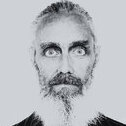
Exported Recording Sounds Completely Different
justinpbrown71 replied to justinpbrown71's question in Q&A
Hi Krupa, no, I've not been able to isolate the problem. I've tried all the suggestions provided through this post. I've kind of given up for the moment, as at least I am aware that the files play okay on someone else's laptop, and when re-imported to CW, which indicates that there is no issue with the file. -
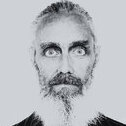
Exported Recording Sounds Completely Different
justinpbrown71 replied to justinpbrown71's question in Q&A
I'm using W7. Have made a default reset of system sound set up & checked everything. -
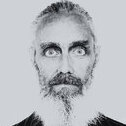
Exported Recording Sounds Completely Different
justinpbrown71 replied to justinpbrown71's question in Q&A
I have re-imported the exported stereo track into CW (is CbB another name for Cakewalk (CW)?) & it plays fine. I'm just trying to figure out why my CW tracks are affected when they are played through media players on my laptop. It's very odd. Also, 32 bit is the default export setting so I used it originally. I tried the 16 & 24 settings on advice. -
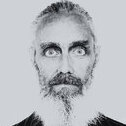
Exported Recording Sounds Completely Different
justinpbrown71 replied to justinpbrown71's question in Q&A
Obvious. There's no reverb on the original recording, but when played back it is obvious. And the noise is considerably more. -
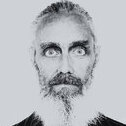
Exported Recording Sounds Completely Different
justinpbrown71 replied to justinpbrown71's question in Q&A
Thank you. Though I am not doing audio restoration. Why do you think that? I am recording voice work demos & songs using analogue instruments. The files play back through Music Bee with the same issues. I have checked & there are no audio play back settings for the system which would be responsible for the play back issues. -
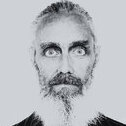
Exported Recording Sounds Completely Different
justinpbrown71 replied to justinpbrown71's question in Q&A
The mixed track (a single voice track) is exported in stereo (when I re-imported the exported file to CW, to test it, it showed as a stereo file). Both VLC & Dopamine play back in stereo. -
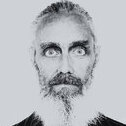
Exported Recording Sounds Completely Different
justinpbrown71 replied to justinpbrown71's question in Q&A
I have discovered that the issue is somehow at the playback stage. I sent the exported file to a friend & listened to it played back through their laptop & it plays just the same as in Cakewalk, fine. I've played other files on my laptop (various artitsts studio albums) through both VLC & Dopamine & they sound okay. I just played back a full song I recorded a while back, (using my Zoom R8 & mixed in CW), & it too seems to be affected adversely on playback. I haven't noticed this before, so it is probably a new phenomenon. The exported files are just mp3 or wav tracks, the same as my other audio tracks by various artists which play back fine through VLC or Dopamine. (I tried altering the bit depth to both 24 & 16, but this had no noticeable affect). I can't figure this out. -
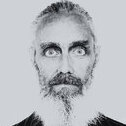
Exported Recording Sounds Completely Different
justinpbrown71 replied to justinpbrown71's question in Q&A
1. Why do you instruct me to change from ASIO4ALL to WASAPI? I have always used this set up successfully in the past for my previous music recordings, without issues. 2. You mention there are more options when exporting from the FIle menu, but what should they be set to? I don't see anything that would add a reverb to the recording, or alter the EQ, for example. I tried a different option for export via the File menu; I selected Track instead of Entire Mix. This resulted in an exported file with a lower volume, but still with the aforementioned afflictions. -
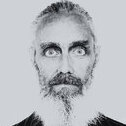
Exported Recording Sounds Completely Different
justinpbrown71 replied to justinpbrown71's question in Q&A
Thanks for your response Starship Krupa. Here are the details you indicated: Track Window: Audio Track 1 highlighted orange / Audio FX 'DC1A3' on / Read Automation = On (this was already set) / All other buttons = Off. Sidebar: TRACK 1 BUS - Read enable parameters = On (this was already set) / All other buttons = Off In/Out - IN: SA4V2AFPB (hovered over with mouse changes to - INPUT=STEREO ASIO4ALL V2 AT FRONT PANEL (black) 1 OUT: AS4LV2HAC (hovered over with mouse changes to - OUTPUT=ASIO4ALL V2 HD AUDIO OUTPUT 1 MASTER BUS OUT?: AS4LLV2HDAd01 (hovered over with mouse changes to - ASIO4ALL V2 HD AUDIO OUTPUT 1 EXPORT AUDIO > WAV > SAVE AS > (I enter track file title), also here are the following 2 pieces of information - Sample Rate 44,100 (same as Zoom R8 recording setting) & Bit Depth 32 The track file then saves. I tried exporting without the DC1A3 Boost/Compressor, but the room echo & poor EQ effect with increased noise were still present. I have tried playback with VLC & Dopamine, both of which yield the same result. Of course I have made sure all effects, EQ, etc are turned off in these players. I began learning Cakewalk a few months ago & made quite a few multi track song recordings without this issue, before my Zoom R8 needed replacing. It has taken about 3 months for that to happen, & since then I have forgotten much of my Cakewalk knowledge, having not used the software. Many thanks for your time. -
I have just exported a voice recording (recorded on a Zoom R8) from Cakewalk with only a boost effect added. The recording sounds fine in Cakewalk. But the exported track sounds very bad. There is lots of noise, & the voice sounds like it has been badly EQd & has a small room reverb on it. It sounds nothing like this in Cakewalk, where it is crisp, clear & with minimal noise.
-
On exporting I have a couple of seemingly random issues: 1. Sometimes, even though I select Entire Mix, only 1 or 2 tracks are exported. 2. Sometimes when I export my song I get a burst or pop of sound, or a reverb trail at the beginning of the song when I play it. I suppose it's an artefact from one or more of the tracks, but don't know how it is being exported.
-
Got it!!! Sorted. Thanks very much Nigel & Reginald for your help. Much appreciated.
-
Ah, I have just noticed a camouflaged sliding panel to the right of the tracks in the console panel. If I right click there I get options for Stereo or Surround Bus. Which one? And can I have it in the left bar rather than the lower console?
-
Okay. A metronome is not needed & I'm not familiar with the Preview function. The issue with the templates not appearing, as well as my recent projects, on the start-up panel is because I had to temporarily move some CW folders between drives. I have now restored them to their original place, & upon re-opening CW my recent projects reappeared on the start-up panel.
-
Thanks. Which right hand pane? The next free pane directly to the right in the console doesn't offer to create a bus on th right click menu. The pane above the master volume in the left hand panel does not respond to right clicking. I don't know how to do the routing... All this is usually set up when I open a new project, so it's completely new to me.
-
-
-
There seems to be only one section. There are no others indicated when I move the cursor over the pane edges. Here's a screenshot:
-
I am fairly new to CW. I recently updated the version, but immediately rolled back because it froze (Win7, not supported). For the first time since re-installation I just opened a new project, but there were no templates icons in the start-up panel as there usually are & I use, so I found & opened the 'Basic' option, inserted new Audio tracks & imported files into them. I had finished mixing the tracks & dragged the left bar across to access the Master bus I have become used to seeing there, but it is a stripped down version. It has just twin volume controls, with areas above it blank. I usually drag a compression directly onto the bus for the whole song, but it won't accept this action. How can I restore the functionality that I require? Do I need to unlock controls for the current bus or create a new one? If so how? Thank you.
-
Thank you Canopus. Got it.
-
Hi Colin, I don't understand your statement, *popcorn*.