-
Posts
221 -
Joined
-
Last visited
Posts posted by John Nelson
-
-
What VI/sampler are you using to generate the sound? Might be a mapping issue... depending on the VI it might have preset key maps with one for your Crimson.
Also, check and see if there is a local mode like with the Roland e-drums. That needs to be disabled.
-
This was observed using the File>Close function in upper left corner. I just tried and confirmed your suggested "x" closes properly. Then tried the File>Close and it did also. Weird.
Much like the problems observed using the File>Export function vs. the Export module. So it's said, don't use the File command flyouts use the other instead.
If the File commands are wonky they should be either fixed or removed. Every command should work or it is a bug IMHO.
-
Build 175. When selecting File>Close, CBB exits completely to the Windows desktop. It used to/should bring me back to the start screen in CBB. Any idea what is going on?
Also, when I close out my Mackie MCU does not reinitialize the faders anymore.
-
I can confirm this same thing happened to me yesterday. I had an audio clip (vocal) that ran the full length of the project. Split it into three sections so as to clean up several sections of silence via slip editing. I then split one of those clips, about a full measure long, and dragged it down to a another clear audio track. My intention was to apply processing to that clip only. It was completely silent, no signal, nothing. tried copy and paste. No dice.
I ended up leaving the clip in the original track and using clip FX to add the plugin and this works. No idea what is going on but since I had success with clip FX I am on my way so no harm no foul.
-
 1
1
-
-
49 minutes ago, RobertWS said:
You're out of beer.
It comes in handy.
-
My refrigerator is connected to the internet. Just sayin'.....
It's the age we are living in.
-
For all of the hard work Noel and the crew put in on this program , all at no charge to me, well... I thank them every day and twice on Sunday.
-
 5
5
-
-
Colin, SK's links are in his signature.
-
 1
1
-
-
Save them to the themes folder in Cakewalk Content.
Edit>Preferences>Themes
-
Lower left corner, "Display" then "check the "Input Gain/Pan" and gain should be exposed in Inspector.
-
 1
1
-
-
7 hours ago, Starship Krupa said:
One or more of them may have no effect on the UI element it is said to control. (such an entry is "Console Hardware Output Name Text")
One of the tough things about making a custom theme is the doggone hidden dependencies and (like in this case) outright dead end goose chases. I have to find compromises where the text in one place and also in another is just, well... visible!
-
On 4/20/2021 at 6:16 AM, Kevin Perry said:
And does anyone know if there's a way to break up the download of the core content (it'll take about a day to do it in one go here!)?
I assume you are upgrading? 'Cause if you are just migrating there's no need to redownload the data.
-
23 hours ago, Paul Young said:
Another why did I buy this, I'm more into the electronic scene. I'm not a fan of big bloated drum packages and I have not downloaded all of my MDrummer library. I guess it was a $50 no brainer that no brains were used in this decision.
I'm a drummer with an acoustic kit so... all I use nowadays is the 8 Bit Kit which has some lovely 808 and 909 samples (Linn too).
-
On 4/19/2021 at 2:20 PM, simon said:
The latest BFD3 update (update?!?) installs in parallel to the original FXpansion installation - because they don't want to use the FXpansion folder - so you'll end up with 2 installs. Sprayed all across your disks. Two authorisation managers as well. I'm not brave enough to try to uninstall the older fxpansion one...who know what hell will be unleashed then as some of the paths they use are shared.
Just deleted the old .dll and all is well here.
-
Just use a free app like Simple Metronome (WheresTheGig.com) on your smartphone.
-
How does it sound?
-
18 hours ago, Gswitz said:
The PC has the overage light which checks between every effect to see if the signal is at a clipping stage. This doesn't guarantee clipping is occurring but it's a nice warning indicator. You don't get the same in the FX Bin.
^^^^^
-
On 3/7/2021 at 9:47 AM, lapasoa said:
It is a joke??
I had the same thought.
-
 1
1
-
-
15 hours ago, Hatstand said:
Nice! Thank you. One thing I noticed is that the high pass and low pass values on the pro channel eq are hard to read. I have no idea if these are changeable.
I think they follow Global/Menus/View Menu text so unfortunately there are other dependencies that would get worsened.
-
 1
1
-
-
17 hours ago, Starship Krupa said:
Fine-looking light theme. Easy on the eyes, quite legible.
I have but one suggestion: delete the theme images for Browser/Media Tab (collapsed), Browser/Plugins Tab (collapsed), Browser/Notes Tab (collapsed), Browser/Help Tab (collapsed), as well as the corresponding collapsed tabs for the Inspector (Arranger, Clip, Prochannel, etc.).
This will make those icons more closely match the rest of the theme.
Done. Thanks!
-
 1
1
-
-
Please go easy on me, this is my very first attempt at a comprehensive theme overhaul. Named after the 91st element, this metallic theme is light in tone and broadly based on "that other DAW"'s color (Classic) scheme. Thanks to Matthew for the help and also the M-Spec theme that I started from. Also props to Colin Nicholls for some elements of FLAT WHITE and Canopus for the knobs from his Gran Vista themes.
https://www.dropbox.com/s/p7i0v7wphdwzql3/PROtactinium 1.2.sth?dl=0
If you find something amiss please let me know. I had to make some compromises due to the forced connections between sometimes unrelated elements. Always learning!
-
 5
5
-
 1
1
-
 1
1
-
-
It sounds like you are confusing Bandlab with Cakewalk by Bandlab. I don't believe CBB is compatible with Apple iMac. So this is a confusing question.
-
 2
2
-
-
-
I like the CTRL+ALT+F... nice addition!
-
 1
1
-



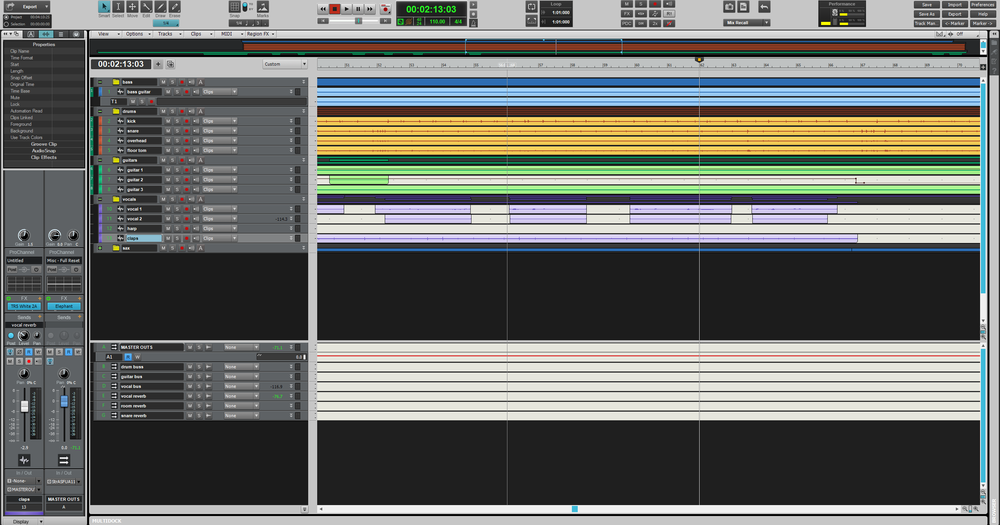

M-Silk Theme (Updated for 2021.12)
in UI Themes
Posted
Well done, Matthew!