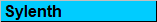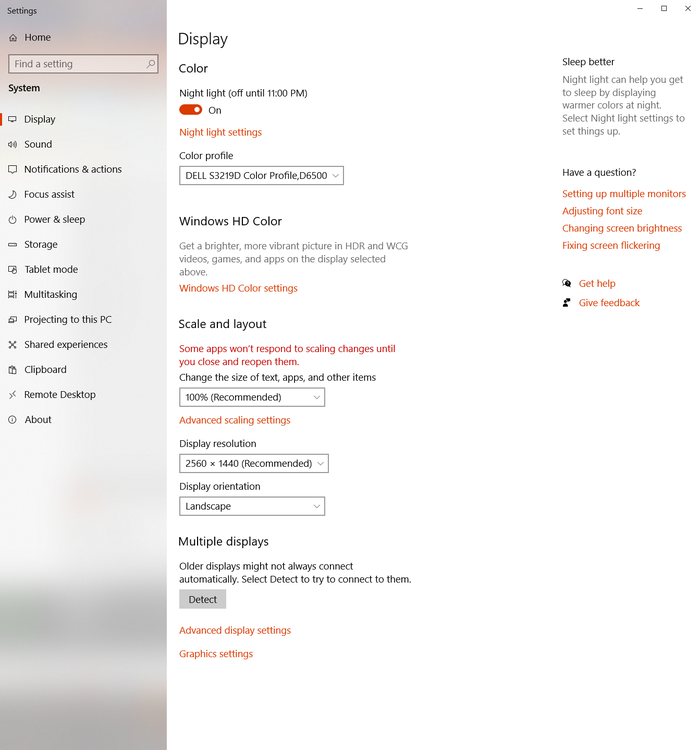-
Posts
41 -
Joined
-
Last visited
Everything posted by Angelo DiBraccio
-
Hi I created an 8 output Kontakt multi for Kontakt by adding extra channels in the output section. The outputs work perfectly but for the last two stereo outputs: 7 and 8 , Cakewalk has labeled them <error>. Does anyone know what i did wrong? I can live with it, because they function properly. Does anyone know why this happened?
-
Hi Windows 11 i7 -k8700 I just updated Cakewalk. Cakewalk opens the FX button enabled (Blue = bypassed). I want Cakewalk to open with FX enabled. I clicked the FX button so it's gray (effects enabled). Resaved the Basic.cwt and Cakewalk still opens with FX disabled. Thank you in advance for any help with this.
-
Thanks to y'all for the comments. Regards
-
Thank You for the response Yes... My laptop is adequate or Yes... I should look for laptop with a more powerful CPU?
-
Hi I have a desktop computer by StudioCat as my main DAW. I want to use my cheap laptop to track vocals and product/arrange sketches with light soft synths/ Kontakt w light sounds while traveling. Is this laptop adequate or should I look for laptop with a more powerful CPU? • Dell Inspiron 15 3567 • i3 7100U 2.4 GHZ • 16 GB ram. • SSD 500gb. • Focusrite Scarlett 2i 4 • Sennsheiser 421 microphone • Kontakt, Massive, Zebra, Dune 3, Sylenth Thank You
-

Is my GPU adequate for Cakewalk
Angelo DiBraccio replied to Angelo DiBraccio's topic in Cakewalk by BandLab
Thanks Michael for the info. -
Hi I'm not a big gamer... occasionally I went to https://pc-builds.com/calculator "bottleneck calculator" and it reported: "Your graphic card is too weak for this processor. We recommend you to replace NVIDIA GeForce GTX 1050 5GB with NVIDIA GeForce GTX 1080 Ti" Could my GTX 1050 GPU cause any performance issues in Cakewalk because it is under-powered? Thank you for any ideas. My System: CPU: i7 8700k, 32 GB ram, GPU: GTX 1050 ti (4gb ram) driving 43" Samsung Smart TV and 22" ASUS Monitor, SSD system drive
-
Thanks for the info on Chrome 444. I decided to return the ones I have and get TCL model 43S425 with chroma 444. There are many reviews about how good its works as PC monitor. Update I got Samsung 43" Tu7000. It has a lot of interesting settings for adjusting the display quality. It support s4:4:4 chroma subsampling at 60Hz refresh at UHD. I also got a Gigabyte GTX 1050 ti graphics card which is very quiet in spite of having a fan. After trying various settings, it looks amazing and Sonar is big and clear. The event list was unreadable with my old setup and in the PRV, it was difficult to see the measure numbers. Now both are very clear a pleasure to work with. Mission accomplished. Thank you all for your comments.
-
Thank you you all for your comments. Now I am totally confused. LOL !! The Samsung has unacceptable font rendering, I'm hoping that it's because the GPU is all wrong. It doesn't support 4k, so replacing it is the first item on my agenda. Maybe I'll be happy once I get a 4k Graphics card. There are plenty of articles that advice against using a Smart TV for monitor. I can't make a decision about the Samsung until I try a 4k card.
-
Hi Noel The problem is solved by using the settings I described above, but without these settings, Cakewalk consistently shuts down. The Flash Screen opens, then the application window appears for about 2 seconds. Then Cakewalk shuts down. There is no crash dialog. I am using English language.. Attached is a cakewalk .dmp file generated today, when I changed the DPI settings. Regards Angelo Update I have a different monitor that I am testing as a possible keeper. It's Samsung 43" 7 Series 4k Smart TV. The problem exists with the new monitor. As long as I tick "Override high DPI scaling behavior. Scaling performed by" = Application, no problems. 05122020_091125.dmp
-
Hi I have two monitors I am testing that are still within the return window time frame. I will keep just a single monitor for now, The monitors are: Dell S3219D 32 " WQHD monitor Samsung 7 series TU7000 43" Smart TV UHD 4k 3,840 by 2,160 I read that the Samsung works very well as a computer monitor and I like the large display. I got a great deal at Best buy on an open box so I am hoping the Samsung works out. Unfortunately, my graphics card does not support 4k, so if I decide to keep the Samsung. I will need to upgrade my graphics card. If anyone cares to comment on these monitors please do. Also, I am interested in advice on a suitable 4k Graphics card, that is reasonably quiet and that also handle moderate gaming. I'm not a gamer but I may want to check out gaming at some point in the near future. Also my budget is limited. Thank You
-
Hi Ben Thank you for responding. The problem that I described before the Update section of my post has been completely solved by setting the High DPI properties I mentioned in the Update section of my post. So, in a nutshell, the problem has been completely solved by the ticking "Override high DPI scaling behavior. Scaling performed by" and selecting "Application" in the combo box. Cakewalk now launches consistently and I can set any resolution with or without a regular or custom scaling in Windows display settings. If I untick "Override high DPI scaling behavior. Scaling performed by" or it it is ticked and I select anything other than "Application" in the combo box, Cakewalk shuts down when I attempt to launch it. In this case, the first workaround I mentioned before the Update section of my post still works, which is to set a custom scaling value. The custom scaling value can be any value from 100 to 500. This behavior is absolutely consistent. Regards Angelo
-
Hi I was having a problem of Cakewalk shutting down when I launch it. I launched Cakewalk, the Cakewalk flash screen opened. Then the application window opened then the Cakewalk immediately shut down. The problem occurred with Cakewalk and Sonar X3. The problem didnot occur with any other audio or windows applications. This problem started right after i installed a new Dell Monitor S Series 32" (S3219D). But I swapped the new Dell monitor with my old monitor and Cakewalk won't startup with the old monitor either. I figured out a workaround which is to set a Windows Display Settings > Custom Scaling value. If I don't set a Custom Scaling value, Cakewalk shuts down after I attempt to start it. So If I want to set the resolution to 2560 x 1440, I must also set a Custom Scaling value of (100). Kinda strange. Does anyone know why this might be happening? Update Solved. Set Calkwalk.exe compatibility. Tick "Override high DPI scaling behavior. Scaling performed by" = Application
-
Hi I am interested in feedback on ways to backup preferences in case that Cakewalk needs to be reinstalled after a clean install of Windows. It seems like the preferences are stored in multiple places: Some preferences are stored in the project and template files Some preferences are stored in .ini files (AUD.INI , TTSSEQ.INI) Colors are stored in .clr files Key bindings are stored in .kbn files Many preferences are stored in the Registry Computer\HKEY_CURRENT_USER\Software\Cakewalk Music Software Computer\HKEY_LOCAL_MACHINE\SOFTWARE\Cakewalk Music Software So to backup preferences, should I backup all of the above or is there an easier way? Thank You
-
Hi Windows 10, 64bit 32 gig ram Cakewalk latest version I never had this problem before. Cakewalk always started with no problem. Today when I launch Cakewalk, the Cakewalk flash screen opens. Then the application window opens and in the Control bar, text says "Reset Button". then the Cakewalk immediately shuts down. The problem occurs with Cakewalk and Sonar X3. The problem does not occur with any other audio or windows applications. I am in the process of searching the Cakewalk website and the web for a solutions. This problem started right after i installed a new Dell Monitor S Series 32" (S3219D). But I swapped the new Dell monitor with my old monitor and Cakewalk won't startup with the old monitor either. This is what I tried so far to solve the problem: None of these solutions worked so far. • I checked the Windows > Sound Control Panel and it was reset to the Dell Monitor audio engine so I reset it to my audio interface (RME Fireface 800). No Luck ! • Uninstalled and reinstalled the latest version of my Audio Interface driver. Then restarted the computer. No Luck ! • I tried running Cakewalk from the Start Menu. No Luck ! • I tried running Cakewalk as administrator and not as administator. No Luck ! • Ran windows compatability trouble shooter. No Luck ! • Powercycled (completely shutdown) computer and Audio Interface. No Luck ! • Disabled my virus protection. No Luck ! Then • 1. I uninstalled Cakewalk, 2. then deleted the following Registry keys HKEY_CURRENT_USER\Software\Cakewalk Music Software HKEY_LOCAL_MACHINE\SOFTWARE\Cakewalk Music Software. 3. Deleted the files AUD.INI and TTSSEQ.INI from the Cakewalk program folder. 4. Then shutdown windows. Powercycled (completely shutdown) computer and Audio Interface. 5. Restarted windows. Reinstalled Cakewalk. No Luck ! Attached is a cakewalk .dmp file generated by the crash I assume, which may have some clues if anyone knows how you to read it. Any help would be appreciated. Thank You Update SOLVED. Problem solved by setting a Windows Display Scaling value. For unknown reasons, I must set a Windows Display Scaling value even if it is 100 (no change) or Cakewalk will not start. 05072020_214122.dmp
-

How to assign Controller Names to Soft Synths
Angelo DiBraccio posted a topic in Cakewalk by BandLab
Hi How do you assign Controller Names to Soft Synths. I use Preferences > Midi > Instruments to assign controller names to midi channels for external synths, but soft synth's midi ports don't appear in the Midi > Instrument preferences. So is it possible to assign controller names to a soft synth? Thank You -
Hi In Cakewalk, latest version When I set PRV > View > Grid Resolution to a value othere than 1/4, and then save the project, it always reverts to 1/4, when I reopen the project. I have the PRV snap settings (right side of PRV menu ) disabled. I do not have Smart Grid enabled. My understanding is that the PRV Grid resolution is supposed to be stored with the project, but it's not being stored, Update I checked this behavior in Sonar X3 and in Sonar X3, the Grid resolution gets stored and recalled properly. The problem is still happening in Cakewalk, latest version. Thank You
-
Hi I want the browser to be closed when I open a project. I tried several fixes but it still opens every time I start a new or existing project. I tried all of the following: I saved the basic template with the browser closed. The browser still opens. I have no lenses activated. The browser still opens. I unlocked screenset 1. Closed the browser. Locked the screen set. Saved the template. The browser still opens. Update [SOLVED] The opened/closed state of the browser is stored in project files or template files if the following conditions are net: The Lens is set to none. The current screen set is unlocked when the browser state is changed. The Synth Rack is not in the browser.