-
Posts
565 -
Joined
-
Last visited
Posts posted by GreenLight
-
-
20 hours ago, John Vere said:
It’s true and no doubt about it ITB and all the toys is basically almost free. As your finding out hardware is still a lot more fun but it can grow and grow into a monster.
Haha, true! Working ITB really saves you from the headaches of integrating (one or multiple) external boxes... ?
20 hours ago, John Vere said:My son has a buch of crazy hardware stuff including some sort of moog looking one and it’s all hardware no computer it seems to be linked together through a controller/ drum machine gizmo that sync everything up. It pretty amazing what happens when you move knobs and sliders and hit different pads. Play a little riff on the keyboard and go off into space. Too much fun.
Cool! ? I kinda envy those fully OOTB people, but I'm too much of a control-freak to leave the DAW...
-
3 hours ago, John Vere said:
Are you using this for live performance? As in playing a hardware synth live and just wanting to use VST effects to morph sounds?
No, it's purely for studio work, trying to write and jam with the hardware synthesizer along my VST instruments and audio tracks.
The story is, I finally got my first analog synthesizer, a Moog Subsequent 37. It's a beautiful instrument, so inspiring! ❤️ But it has no built-in FX, and it really thrives with some FX added. Just playing solo, it sounds terrific with some VSTs in Cakewalk. But using the same setup, trying to sync an arpeggio or sequencer to (existing tracks in) Cakewalk, seems impossible.
So to get super-low latency while jamming along my Cakewalk projects, I think I just need to get an FX pedal with some suitable reverb and delay. Maybe a Ventris or Strymion or something.
Sheesh, going the hardware-route is a really slippery slope! ?
-
 1
1
-
-
3 hours ago, Andres Medina said:
I agree.
Anyway, you can get almost unnoticeable delay nowadays, but it requires a powerful system, and proper configuration. Try reducing your driver configuration settings to 128 samples or even less if your system/projects allows it.
True! My DAW build is 4 years old, based on an Intel Core i7-8700K. I use a lot of soft synths and most of the time have to use a 256 or 512 sample buffer when mixing. Maybe I ought to upgrade?

-
Thanks for your input, @gustabo! Yeah, I kinda figured...
 Will look into effects pedals!
Will look into effects pedals!
-
Hey all!
After being ITB for 10+ years I'm back to using some hardware again, with the classic monitoring and latency issues. ?
Is there any way I can compensate for the latency that is introduced when monitoring external hardware synths with VST effects? Can I use the Cakewalk external hardware insert plugin (if yes, I didn't understand how) or something else to get it synced?
Or is it just asking for trouble, and I should get an external effect pedal for my synth?
Thanks!
UPDATE: The solution, as I figured out further down, is to enable control bar button "Override automatic plug-in delay compensation on live inputs"! (a k a "Live Input PDC Override"). This eliminates the latency caused by PDC on audio input channels where you are monitoring with VST effects. It makes it possible to sequence MIDI hardware in Cakewalk while monitoring the results via external effects and to have that in sync with existing tracks! ? ?
-
This would be nice, as they are still very useful!
It would be great if the MIDI Chord Analyzer could have an option to show chords with flats instead of sharps.
-
 2
2
-
-
A bit similarly to my recent request of an indicator when tracks are hidden, there are some other aspects of Cakewalk where changes can remain hidden in plain sight.
It would be very useful if changes made in Offset Mode were clearly indicated in Envelope Mode. Probably most importantly volume, but it would be very useful for all other supported properties as well.
As it is now, you don't know if a certain property is being changed via Offset Mode unless you switch over and look for it. It is very easy to forget about Offset Mode changes entirely... ?
Concept art for this feature request below:
Orange would indicate that this portion is the result of an offset from Offset Mode.
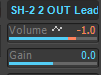
-
 1
1
-
 1
1
-
-
1 hour ago, msmcleod said:
You might be pleasantly surprised in the next release.... and it's much more than an indicator.
Woho, sounds terrific! I'm a really curious cat now! ?
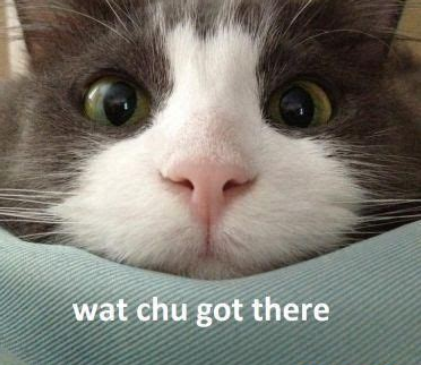
-
Brilliant ideas, I love everything that enables more keyboard shortcuts! ❤️
-
 1
1
-
-
On 3/5/2023 at 4:27 AM, Starship Krupa said:
It looks like Radiator has an "output" knob, is that not a true output trim?
Yeah, anything that can change the level needs some way to control the output.
I use kHs Gain, which is part of Kilohearts' free Essentials bundle. If you don't already have this bundle, I highly recommend it. A collection of 31 useful mixing and creative FX. Before Kilohearts came out with kHs Gain, I used BL Gain.
I also like to put an instance of kHs Limiter on synth tracks when I'm auditioning patches. Keeps loud synth sounds from slamming the meters.
About the Radiator output knob: I thought for long it wasn't a "true" output knob, but re-reading the manual now I guess it actually is. ? What fooled me is that the VU meter shows lower levels when dialing back the output knob, and since the VU meter indicates how hard you drive the unit (or does it?!) I thought it simultaneously dials back the effect. But maybe it isn't? (It's interesting that the manual also notes that the output knob is also a source of overdrive/distortion, so that will obviously not be available if you reduce it.)
Good tips about Kilohearts' bundle, will definitely look into it! ? Yeah, I also sometimes place limiters on my synth tracks for safety. Often also a compressor on the audio preview bus for the Browser, when previewing loops (for melodic techno) that can be loud/harsh.
-
 1
1
-
 1
1
-
-
I rarely hide tracks because I constantly forget them if I do.
So, my suggestion is for a "Hidden tracks" indicator is placed somewhere, that would light up when tracks are hidden. Exactly like Excel does in the status bar when a view is filtered. This will remind you that there are... hidden tracks.

-
 4
4
-
 5
5
-
-
On 3/2/2023 at 10:39 PM, Starship Krupa said:
Sure. One of my favorite uses is for reality checking plug-ins or chains of them that boost level. Everything sounds better louder, so it can be hard to tell if my processing is really doing something good or if I'm being seduced by a simple level boost. It doesn't help that so many plug-ins' presets toss a bit of boost in there.
Yes, that's a good practice. ? And I'm annoyed by processing plugins without output trim controls (Soundtoys Radiator, I'm looking at you!).
What do you use for Gain/Trim?
-
15 hours ago, scook said:
Of course, Channel Tools may be used for this.
An empty FX chain can also work.
The BC Audio Gain Suite provides a couple of extra features such as the ability to place the plug-ins in groups and very large gain adjustment.
BC has alternate skins for the plug-ins.
Thanks, very good points, scook! ? I'll look into the skins, the default isn't very sexy... ?
-
As there was some discussion about gain staging techniques... do you guys use Gain/Trim plugins? I've managed well without those for decades, but recently realized that they can be convenient for making easily reversible (and visible!) changes between versions. But mostly I guess people use them to compensate so that they can set their faders at zero, where they have higher resolutions.
As far as I know, there is no Gain/Trim plugin supplied native with Cakewalk, right? (Maybe Channel Tools could do it...?)
I downloaded Blue Cat Audio's Gain Suite some time ago, which is free and works well but maybe looks a little dated.

-
On 1/12/2023 at 9:51 PM, Transcendent Thots said:
...even if all you have is a mouse and a dream.
This must be one of the best computer-related quotes ever! ??️
On 1/12/2023 at 10:13 PM, scook said:See Snap to Scale
I have never used this, I barely knew it existed! Thanks scook!
-
On 1/14/2023 at 2:09 PM, Lord Tim said:
I have to say I was one of the biggest Stamp My Little Princess Feet Angrily guys when it came to wanting a Ripple Edit and Crossfade indicator on visible buttons - those little things can really add up to a lot of saved time if they're in front of your face, rather than hidden in a menu where you'll accidentally destroy a project because you didn't double check them. So I'm totally on board with the visual indicators thing!
Hahaha, I guess we're all princesses at times. ?
 I'm glad you appreciate the duality of buttons, not enough people think about that. Well, maybe they have better things to do... ?
On 1/14/2023 at 2:09 PM, Lord Tim said:
I'm glad you appreciate the duality of buttons, not enough people think about that. Well, maybe they have better things to do... ?
On 1/14/2023 at 2:09 PM, Lord Tim said:Keyboard shortcuts are definitely my go-to otherwise, although I have made a bunch of buttons in the Custom Module to save me menu diving or just being out of habit. I have Save and Save As on there just because if I'm using the mouse, sometimes it feels easier (mentally easier?) to click a button than CTRL+S it. I also have Cut Special, Copy Special and Paste Special in there, in case I'm deliberately wanting dialogue boxes, and for no menu diving, I have Reverse Clip, Open Meter/Key view, Insert Meter/Key, and Tile Projects in Columns (I have a 5120x1440 monitor so opening up multiple projects side by side to copy over tracks or settings is easy at the click of a button).
Nice, I did not know about this module, could be very useful, thanks! But I agree, a selection of proper icons - with visual indication feedback - would be even more useful. I really, really miss that in the Browser... ?
-
I also had the same experience as Lord Tim and msmcleod with the X1 transition: it was hard, but worth it in the end. Give it a try.
But unlike Lord Tim, even to this day miss many of the buttons that were "cleaned out" in X1 GUI overhaul. I always strive for as few clicks as possible to do any given operation – I'm one of the most vocal proponents of keyboard shortcuts on here, I always nag the Bakers about them... ? I still miss having direct buttons (that at the same time act as visual indicators) in the Browser for Enable previewing/looping and selecting output bus.
-
7 hours ago, msmcleod said:
Personally, I never noticed it because I always have the dialog set to show. I almost always either use Simple Instrument Tracks, or more often Per Output Instrument tracks, but since I normally want to set the number of tracks for per-output instrument tracks, I have the dialog showing. The extra "click OK" step never bothers me.
Ah, I understand. I've always thought it seems messy with midi & audio automation on the same track, but the upside is of course less track clutter... I will give it another chance.
Btw, I was really impressed with your quick work on this bugfix! How many staffers are you who actively work with Cakewalk development, and do you all have specific areas that you work with?
-
2 minutes ago, murat k. said:
Yes when the cursor turned into the Drag mode, press Ctrl, you'll get snapshots at selection begin-end.
Nice, I have never used that, I need to try it. Thanks! ?
-
35 minutes ago, sjoens said:
I'm always confused!
I typed the question knowing others would also have it, then answered it with the link after googling.
I never use Simple Instrument tracks but do use cc's and automation, sometime together.
Ah, that explains it. Who isn't confused? ?
About Simple Instrument Tracks - good to hear I'm not alone. ?
-
2 minutes ago, murat k. said:
You don't need to drag with the Ctrl. I'm sure that we are talking about the same thing. ?
Cool. ? But are you saying that you can somehow add nodes by pressing Ctrl? ?
-
Just to clarify: you don't need to press Ctrl to add nodes - you can just drag with the mouse (see description in the manual). But I'm not sure we were talking about the same thing, though... ☺️
-
On 1/7/2023 at 12:41 AM, sjoens said:
... as per my link.

Just one more feature that requires a google search to figure out.
Heh, I'm sorry, I reacted to the words "How do I get it back... please! ?" in your post... and thought you needed a little pointer. But you did post a link to the solution on the row below... which confused me, but I thought you were confused. ?
Anyway. ?
By the way, how do you guys do your VST instrument automation? Are you all using Simple Instrument Tracks and were unaffected by this bug? Or do constantly just live with the Insert Synth popup dialog? Or do you always go to the Synth Rack and manually configure the automation track? Or do you just use MIDI CCs?
-
I always support more bindable keyboard functions. Cakewalk needs to be THE DAW for keyboard shortcuts!
(Interesting to note that this has been requested way back in 2007.)

It's not a replacement but it's a bit related: I'm sure you know that it's possible to use the Smart tool to select a range and then drag the automation up/down?
-
 1
1
-



How to latency compensate when monitoring hardware synths with VST effects?
in Cakewalk by BandLab
Posted
Thanks for your extensive reply @Starship Krupa! Good points about plugin-specific latency.
To test the effect buffer size has on latency, I started a blank new project, I put a WAV bassdrum loop on one track and another with MIDI notes for my hardware, triggering a short plucky sound. With input monitoring on, and no VST effects, the MIDI hardware sounds start in total sync up to a buffer of 128 samples. At 256 samples it sounds a little off already.
My projects always require a buffer of 256 or more, I guess I'm taxing my 8th generation Intel Core i7-8700K too heavily, even with my PCIe RME HDSPe AIO soundcard. Running 20-25 VST instruments plus probably about 100 effects is not unusual for me.
But! ? I just found the control bar button "Override automatic plug-in delay compensation on live inputs"! I've used Cakewalk for 20+ years, but I've never really had to deal with input monitoring and latency, so I feel like a total newbie again. ?This button (called "Live Input PDC Override" in the manual, p367) feels like the solution! When I enable it, my external MIDI hardware suddenly sounds in sync with my existing Cakewalk tracks AND I can utilize VST effects on the input monitoring!
But there must be a catch!? ?