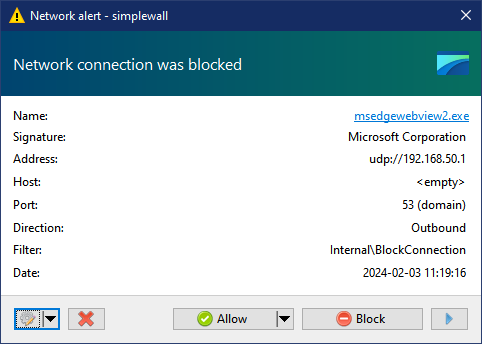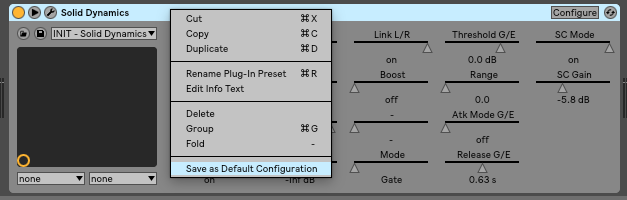-
Posts
565 -
Joined
-
Last visited
Everything posted by GreenLight
-

Shhh! Don't tell anyone. Sonar is now available
GreenLight replied to John Vere's topic in Cakewalk by BandLab
Thanks for the info and for posting the release notes here! Much appreciated. ? -

Shhh! Don't tell anyone. Sonar is now available
GreenLight replied to John Vere's topic in Cakewalk by BandLab
Ok, you had me at Offset mode visualization! This alone one will be worth (almost) any admission price! By the way, has there been an official announcement thread about this "Backstage Pass" release? Or is it a silent launch? What's the release status, is it a public beta? -

Keyboard shortcuts customization - odd behavior
GreenLight replied to mgustavo's topic in Feedback Loop
Yeah, the slowness of the Keyboard shortcut window has been a drag for years. If I remember correctly, I once had Sysinternals Process Monitor running, and apparently Cakewalk scans all the shortcuts from the registry every time (or something along similar lines). -
I think the message has been delivered quite effectively by now. Each start of Cakewalk – for users who use either the complete OS or just specific processes offline – has the user waiting at least 20+ seconds extra before they can start making music. If we assume that Cakewalk has maybe 300 000 users, and that each user starts Cakewalk once a day, that makes 6 million seconds, or 100 000 minutes or 1 666 hours per day... ⏲️? And to be fair, if I'm not wrong there is no upgrade path available (yet), so we can't pay to remove the nag screen, either... If you keep the nag screen, could you please let us be able to close it immediately, without the countdown? Thanks for an amazing product, looking forward to the new Sonar!
-
Exactly, the more threads we have, the better chance the Bakers get the signal. We love Cakewalk, we're thankful for the free product during these years and we support the Bakers 100%. But it would surely have been sufficient to show the nag screen ONCE, and then no more. And/or to make it optional after the first display. Someone had a bit of "bad luck when they were thinking". But that can happen to anyone, it sure happens to me a lot. ?
-

is this an advice that new Sonar is coming ?
GreenLight replied to EnglandBross's topic in Cakewalk by BandLab
Music software developers need to constantly strive to reduce the number of mouse clicks when introducing new features. This teaser popup just increased the amount of clicks ➕ at each Cakewalk start... (Another example, the relatively recently revamped Bounce dialog is no longer possible to close just by pressing Enter. Another added mouse click. ➕ ) Bakers - please always think of the child-, sorry, mouse clicks! ❤ -

is this an advice that new Sonar is coming ?
GreenLight replied to EnglandBross's topic in Cakewalk by BandLab
So the new Sonar isn't ready yet, despite the popup? ⁉️ UPDATE: It's popping up each time you start Cakewalk, and it's trying to go online as well via msedgewebview2.exe: -
@Glenn Stanton My feature request concerns the plugins that don't have a "Set as default" setting that you mention, so that you (and I, and everyone else) don't have to select a default preset manually like you describe. I'm trying to make Cakewalk/Sonar faster for us all, removing one click at a time! @Terry Kelley Yes, semantics are interesting! But the basic aim of my request was to not always have to manually set initial settings each time you instantiate your plugins, like ratio, attack and other compressor settings on your compressor plugin (and similar for other types of plugins). It's nice to immediately have a useful starting point by default, minimizing clicks. Obviously you always have to fine-tune stuff manually. Check out the Cubase and Live screenshots above. This only concerns plugins that don't have a "Save as default" settings, like those Glenn Stanton refers to. My request doesn't concern VST instruments.
-
Maybe I misunderstood you, but I don't think preset saving is a struggle for people? Exactly as you do, I save presets to the project folder all the time to future-proof projects. I save them to either .fxp (VST2) or .vstpreset (VST3) files in the file system. It's a good habit! My feature request is about saving/restoring "initial settings" for VST effects, to speed up workflow by getting a flying start when inserting a new VST plugin.
-
Thanks for the input, guys! I hear you, it's not possible right now. The use case for VST default presets Sure, I use project templates and track templates. And of course beginners in music technology don't realize that there are many settings that are unfeasible to store in presets, a compressor's threshold being a prime example. But it would still be time-saving if, say, your favorite compressor can come with a pre-configured ratio and other settings that you often use, or if your EQ can be set with a specific low-cut setting that you almost always use. The competition / similar features in existing hosts Both Cubase (more info) and Live (timestamped YouTube link) have the feature to save default presets, see links and pictures below. Admittedly, I believe it's only for their built-in effects, but still. In Live, third-party VST settings can be saved as presets that are visible in the Browser just like VST plugins. This makes it almost transparent: instead of dragging a VST you might as well drag a configuration file to the track. Same end result achieved. Cubase - Save as Default Preset Live - Save as Default Configuration Hypothetical Sonar feature: save VST default preset So let's think outside the box for a minute. Cakewalk can obviously save VST plugin settings in projects. So why not create a system where settings can be saved globally, to be used for default instances? Put "Save as default preset" option in the VST top-bar menu (GUI mockup will be added soon) A few hypothetical solutions to using default presets for third party VST:s Associate a specific preset name ("Sonar default preset") within plugins for Sonar to automatically load whenever that plugin is instantiated Or if the above isn't feasible, Sonar could save the default preset settings externally from the plugin, and make Sonar keep track of associated presets and load them at plugin instantiation. These settings could be ignored whenever the plugin version is updated, to ensure compatibility. I think we need to innovate with new and workflow enhancing feature to keep up in the DAW space! ?
-
It would be so very time-saving to be able to select a default preset for each and every VST plugin. The preset would then always be the default loading state when a specific plugin is instantiated. Please consider it for the new and flashy soon-to-be Sonar. UPDATE: It would be awesome to have the ProTools feature "Set as user default" in Cakewalk/Sonar In ProTools you can save a preset in any plugin, and then designate this preset as the default user setting to be loaded by the DAW every time you instantiate the plugin. Simple! And so useful. Check out the ProTools screenshot below: For more details about the ProTools feature, check out the YouTube instruction video for (timestamped link - I hope it works):
-
Hi fellow Cakewalkers! Has anyone else experienced problems with SuperPlate v5.4.1 (current version)? Occasionally, I get loud reverb tails/bursts from the plugin, when it should be silent. Yesterday it happened just as a project finished loading, which was a bit disconcerting. Unfortunately I haven't yet been able to reproduce it consistently, making it hard to both report and fix. ?
-

Reaper nuked Cakewalk? - SOLVED - Sountoys Update Problem
GreenLight replied to HOOK's topic in Cakewalk by BandLab
Muchas gracias for the information, Jorge! Sounds great. ?? Loving SuperPlate here, btw, brilliant for massive and dreamy synths... especially the 240 algorithm! -

Reaper nuked Cakewalk? - SOLVED - Sountoys Update Problem
GreenLight replied to HOOK's topic in Cakewalk by BandLab
Great news, thanks a lot for the update, Gustabo! ? Has anyone tried the 5.4.2 beta? Did it fix all of the issues? I've only installed SuperPlate VST2 yet, and didn't dare to update any of the VST2 plugins, nor have I installed the VST3 versions... Don't wanna disturb my current production spree! -

Reaper nuked Cakewalk? - SOLVED - Sountoys Update Problem
GreenLight replied to HOOK's topic in Cakewalk by BandLab
Just to follow up - did you (or anyone else) send a detailed repro to Noel about this?