-
Posts
1,124 -
Joined
-
Last visited
Posts posted by locrian
-
-
Info: https://bedroomproducersblog.com/2023/04/29/magic-midi-modulator/
Download: https://gs-dsp.com/products/mmm/
This powerful tool can control anything that accepts MIDI CC -- soft synths, plugins and hardware that you wished had modulation, and even that vintage lava lamp you’ve been using as a makeshift MIDI controller. And with its numerous knobs, sliders, and xy pads, you’ll feel like a futuristic space DJ in no time.
But that’s not all! With MMM’s innovative modulation system, you can add modulation to your synths or effects and create sounds that will make Mozart roll over in his grave. Customize your LFOs, shape your waveforms, and even modulate based on the amplitude or pitch of a source signal. With MMM, the modulation possibilities are endless!

-
 2
2
-
-
Worked for me too...
-
Another Saros preview from NAMM.
Release date is circa the end of summer.
-
Artists in DSP released Transpanner, a freeware 3D audio panning tool for Windows (coming soon) and macOS in VST3 and AU plugin formats.
Transpanner is a 3D audio panning effect optimized for use with stereo speakers.
It features an intuitive user interface:
- main knob controls the 3D position of your audio
- Rear Filter slider enhances the front/rear placement of the audio
- Loudspeakers Distance slider optimizes the audio according to your monitor placement
Info: https://bedroomproducersblog.com/2023/04/19/transpanner/
-
AnyAmpIR can be any guitar/bass amp you want, and it's suuuuuuper efficient.
Just batch load all of your IR collection, SAVE AS PRESET IN DAW, then start playing and have fun.
It's also super light weight on CPU & ram & storage usage, basically a production monster for any guitar/bass based producer.
-
 2
2
-
-
The voicebank is now available.
-
 1
1
-
-
19 hours ago, abacab said:
That's surprising! I see Native Access 2 only using 375MB here.
I frequently see my C drive disk usage increase by several GBs after a new install (in excess of the expected actual files installed). I have discovered that Windows usually makes a system restore point when you run an installer, if you have System Restore protection enabled on your system drive. That can easily eat up at least several GBs. 🙄
You can see how much drive space System Restore is currently occupying by opening System Protection from Windows Settings. Alternatively you can confirm this by using a disk space analyzer like the excellent TreeSize Free run as Administrator, and looking at the System Volume Information folder. They are the large files in braces with long names in hex. One of the many mysteries of Windows!
You can delete the restore points if you don't need them by clicking on "Configure" in System Protection, which shows the space used, and then clicking on "Delete". I just scanned with TreeSize and they were using 3GB here, so I deleted all. Then created a manual restore point that only used 1.1 GB. They do begin to add up, even though you can set a max usage of 1% of the drive, but in my case that equals 4.64GB (on a 500GB M.2 SSD).
Bottom line is that I suspect Native Access is not using 3GB of drive space by itself.
Excellent advice...thanks!
Like you I regularly check System Restore and delete restore points when I know I won't need to roll back to an earlier state. I also use a disk space analyzer (SpaceSniffer) to see the breakdown of my system drive. I wasn't aware of TreeSize Free, so thanks for mentioning it.
Nowadays we have to be quite vigilant in managing our system drives since updates have become so bloated.
-
 1
1
-
-
3 hours ago, abacab said:
That there seems to be a mystery to all. As far as I can gather, it is "officially" Native Access 2, v3.3.0. It seems that the devs went a bit crazy with the versioning... 🤣
Not sure why you are seeing higher CPU usage, but I may have an idea for the disk space.
Check your "Preferences > File Management > Content Location" if you usually install your content on another drive like I do. I had to switch mine back to my D drive after the upgrade.
Thanks for the tip. I also install all content (samples) to SSDs in a 5-bay array to preserve space on my system drive. Surprisingly the switch from NA1 to NA2 retained all my preferences; except, of course, the (now two!) data sharing settings which default to "exploit user." Equally surprising is that the 3GB loss of drive space was due solely to the installation of NA2 (I checked before updating any VIs/FXs).
-
28 minutes ago, locrian said:
I just installed NA2 and it definitely runs better than before!
Actually, it seems I now have version 3.3.
Although it is an overall improvement from NA1, there are two annoying issues: 1) the CPU uasage is now 20% (it used to be ~3-5%); and 2) I just lost ~3GB of disk space. I hope the former is due to some initial indexing of all my products and the latter is the result of temporary installation files (though CCleaner did not recover much of the lost space). Hmm.
-
15 minutes ago, abacab said:
NA2 is still a bit rough around the edges, but at least I can get my updates now! 😂
Visit the Native Instruments forum for related Native Access discussions by users, and feedback from NI staff. https://community.native-instruments.com/categories/native-access
I just installed NA2 and it definitely runs better than before!
I particularly like the numerous ways in which you can filter your products.
-
6 minutes ago, abacab said:
I believe NA1 has fallen behind. It failed to show me the the recent Massive X update.
Thanks for confirming.
7 minutes ago, abacab said:All was good after I upgraded to NA2. So it looks like time to make the move forward has arrived...
I actually had NA2 but uninstalled it because there were lots of problems. I'll try again. Cheers...
-
 1
1
-
-
1 hour ago, Zo said:
Is the cpu hit bug adressed ?
I'd be surprised, though pleased.
It seems once a plugin becomes a resource hog, it stays that way forever. 😢
-
Just curious, was this update made available to anyone still using the old version of Native Acces (version 1)? I'm still using that one and don't see the version 6.50 Reaktor update. The latest one for me is 6.4.3 and I'm wondering if v6.50 is only available via the newer versions of Native Access.
-
I'm starting this new thread where we can post all the new Synthesizer V voicebanks since it's likely we'll be seeing quite a few releases as the platform grows in popularity.
I'll start with Saros from Eclipsed Sounds. It's just a teaser, but they're the ones that produced Solaria, so I'm guessing this one will be good too.
-
 4
4
-
-
-
-
Download: https://outobugi.com/#dynastia
Info: https://bedroomproducersblog.com/2023/04/05/outobugi-dynastia/
And they have other plugins as well here: https://outobugi.com/#projects
-
 1
1
-
 2
2
-
-
https://www.audiopluginsforfree.com/monster-drum-2/
- Dozens of cool-sounding Drumkit presets. The current version is v3-2022.07 with 20 Drumkit (This will be updated regularly, please sign-up for my newsletter in this AHTV blog HOMEPAGE to be notified of updates).
- Full mixer view for easy access of each sound on/off, volume, pan, and tune.
- Global Tune, Pan, Reverb and Filter (EQ).
- Parameter Automation to dynamically change sounds that fit your music (Read below on ‘How To Automate Monster Drum Parameters‘).
- Soundbank/Presets can be placed on an external hard disk, no need to place it in a startup drive (Read step #4 below on ‘Monster Drum Download Links and Installation Steps‘).
- Parameter/Knob value reset by double-clicking it.
- A new expansion sounds preset will be released/updated regularly every now and then. Make sure you sign-up for my newsletter in this AHTV blog HOMEPAGE to be notified of updates.
- Major plugin format: Windows 64bit DAW, Mac VST, and Mac Audio Unit (AU). If you’re a Pro Tools user, please use BlueCat Patchwork to use this VST in your PT.
-
1 hour ago, Bapu said:
The vid title
"On April 3, let us introduce you 2…"
EZKeys is the only actively sold V1 they have, roight?

-
 2
2
-
-
7 hours ago, simon said:
Hopefully I'm wrong ?
No. I think you're right.
https://forums.steinberg.net/t/cubase-13-any-word-on-new-update-cycle/834474/166
-
3 minutes ago, rasure said:
I wonder how much of this is because of legal issues rather than listening.?
My guess is that it was more of the former.
-
 1
1
-
-
7 minutes ago, abacab said:
Same!

Me too!
-
 2
2
-
-
21 hours ago, Patrick Wichrowski said:
I got Wedge Force Oolong

Me too. Does your copy work?
After installation and activation mine neither receives MIDI input nor produces sound when I click on the GUI keyboard.
I'm waiting to hear back from the support request I placed.
-
 1
1
-
-
Cecilia:
- is an audio signal processing environment aimed at sound designers.
- mangles sound in ways unheard of.
- lets you create your own GUI using a simple syntax.
- comes with many original built-in modules and presets for sound effects and synthesis.
-
 2
2


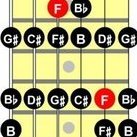








Free REmatrix reverb expansion
in Deals
Posted · Edited by locrian
Thanks. Now I have four (free) banks to choose from.
Actually three free banks. Solo is not free.