-
Posts
756 -
Joined
-
Last visited
Posts posted by azslow3
-
-
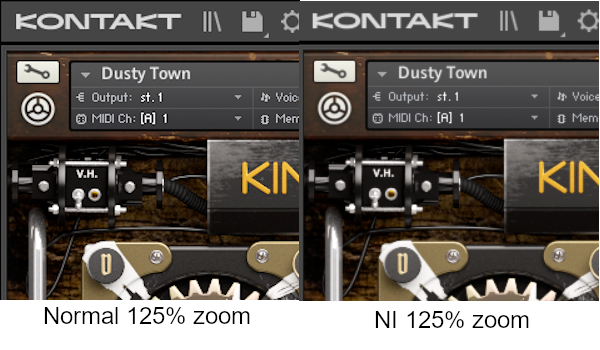
For me "normal" looks better then "NI"...
-
18 hours ago, User 905133 said:
So, maybe under MIDI 2.0 these kinds of issues will not happen.
Nothing has forced Microsoft to make "MIDI device" to "USB device" mapping tricky.
And how they are going to improve that at the end is not really MIDI 1/2/(3...) dependent.
Also giving every device an unique Serial is an extra cent (or several) per device. Microsoft and MIDI do not have power to enforce anything. Some companies are ignoring USB specifications even for such devices as USB hubs... who cares...
-
 1
1
-
-
1 hour ago, Paul P said:
Larry ! ....uh... I mean deals !
Some people probably forget (or don't know) that THIS board is visited by many people which was never using (and may be will never use) Cakewalk/Sonar/CbB/Next/Previous/etc. ?
-
Calling something "Cakewalk Sonar" wakes memories... Especially when it comes to "new"/"innovative"/"multi-platform". 8.5->X1, X3->Platinum, Platinum->Lifetime, "Sonar on Apple", "subscription", DAW-locked plug-ins, etc. With core engine stay the same (obviously it was genius, it has survived two decades...) and "side effects" from mentioned changes.
Some previous plans and explanations (partially already mentioned in this thread) concerning CbB already smelled for me. Now there are new "plans", without any real explanations nor details.
I guess people who have worked with Cakewalk several decades will continue, no matter what. People for which CbB was just a "free DAW" will switch to another free DAW. And people which have found another "home" will not return back.
I mean I don't see a good reason why someone plays "Cakewalk Sonar" card in BandLab game. That term has flavor of "aged, buggy and abandoned" together with added recently "free"...
-
 1
1
-
-
After Kontakt 7 appears, I have installed Kontakt 7 player. Since then KK loads all instruments in that player instead of Kontakt 6.
Now that... Well, I guess I have to upgrade to be less annoyed. Eliminating bad feeling during music creation is worse €100 ? -
When the noise is not changing, "by sample" removal works good. Mentioned ReaFIR is probably the best free way for CbB, with real-time spectrum and reduction level adjustment. But find good tutorial how to use it, that is not obvious.
For changing noise, payed solutions (f.e. RX) do the job better.
In extreme cases, for example when there is background music, the voice should be separated first. F.e. with https://github.com/deezer/spleeter (free). The quality of the result is far from perfect, but better then no processing at all...
-
4 hours ago, Lee Jackson said:
After doing some more research (and talking with Sweetwater some more) I settled on a Korg nanoKONTROL Studio Mobile MIDI Control Surface. Got it for $161 including tax. I'm hoping I didn't screw myself. What is your opinion on this unit? From what I can tell, I should be able to access more than just volume and pan. Am I right?
For what it is that is not a bad choice. As you can see in referenced thread, msmcleod use and recommend it. He is official control surfaces support for Cakewalk, so you are covered.
From functionality point of view it is the same as SL Mixface, just with bigger jogger on the left side and dedicated strip buttons instead of switch mode buttons.
Note that with any controller you can use "not official" AZ Controller way. By that you can control whatever is theoretically possible in Cakewalk, for example switching the controller between DAW, plug-in dynamic mapping and MIDI learn in VSTi from the controller itself, assigning arbitrary functions to all controls and combinations, etc. But since I don't have this device there is no ready to use preset.
-
15 hours ago, Lee Jackson said:
Could you elaborate on this, please? Where are you seeing it, and what does it look like? I'd like to get a Studiologic SL Mixface, and it has a Cubase mode. Would that perhaps work with this?
Original Mackie Control (https://mackie.com/en/products/controllers/mcu-pro-and-xt-pro) has many non-strip buttons (on the right side of strip controls).
What these buttons are sending is fixed, but what they supposed to do is particular DAW dependent. There are overlays for each DAW, f.e. https://www.loudtechnologies.eu/shop/en/mackie-mcu-midi-controllers/lexan-overlay/g-10000205 (note there is a separate Cakewalk overlay).Mackie "compatible" devices (NanoKontrol2, Studiologic SL Mixface, etc.) do NOT have all buttons the original device has. They have decided which buttons are most important in particular DAW. "Cubase mode" in Cakewalk surface plug-in tries to use Cubase layout for Mackie Control. So "most important for Cubase" buttons are likely mapped to the corresponding functions in Cakewalk.
Original device has motorized faders, encoders and strip displays. Tiny (but in SL Mixface case not really cheap...) "compatible" devices have finite knobs and not motorized short faders. So not only big part of foreseen functionality is not possible at all, what is controllable does not work as foreseen by design. Motorized faders and encoders are always "at correct position", finite controls are not.
Depending what you want to do, NanoKontrol or SL Mixface can be reasonable. But be aware what you can control, f.e. compare:
https://www.studiologic-music.com/products/mixface/specs/ (note that on the right side of the "DAW" is the WHOLE list what is controllable)
with
https://www.azslow.com/index.php/topic,604.0.htmlI mean if you want quickly mix 8 track project by adjusting the volume and pan (and only that), especially if the intention to do this live, SL Mixface will do the trick.
If you want control one instrument in a time (MIDI learn inside instrument, rarely switching between instruments), SL Mixface can help as well.
For anything else there are better options, even for the same money and size. -
Note that all applications and Windows itself should use the same sample rate. Some applications don't show it, but they are obviously also using some value.
Interfaces are normally flexible to set any sample rate they support, but once set an application is using the interface it can't be changed. F.e. if you start Firefox and browse YouTube, it opens audio device with some particular sample rate. If you then start any application in any mode with different rate, even so it can "successfully" open the interface with that other rate (interface/drivers dependent), that is not going to work.I have observed many related troubles with that and soft loop-backs. Especially when you have more then one device attached, apps and Windows tend to change there mind about rates, producing all kind of strange results ("child voice" in Zoom, silence, clicks and pops, unusual noise, periodic pauses, etc.). While one interface with own drivers normally "works or doesn't", in the soft loop-back chains "automatic" conversions can produce "partially works" results.
Also note that "loopback" feature of most interface is limited. To have the flexibility of soft loop-back inside interface drivers you will need RME...
-
 1
1
-
-
Start investigation with Windows Resource monitor (resmon). Windows computer starts with several hundreds processes, some of them are "heavy". Many are starting "on there own" later (updates, telemetry, etc.).
Don't forget to set "Ultimate" (or at least "High performance") power plan when running DAWs.
ASIO buffer affect performance, but in different domain (once you are approaching tiny buffers, the effect is plug-in dependent). Start with 512. Size under 128 may require audio optimization (on system and BIOS level). Sizes under 64 normally require special computer, audio interface and optimization to be useful (for anything except marketing).
-
 1
1
-
-
27 minutes ago, John Vere said:
With my set up I toggled the Global input echo so all tracks were always available. As I said it was real simple. Just changed channels on the controller and the corresponding instrument played.
Then I figured out that all Cakewalks controls have Midi learn built in and I used that to assign the volume and if an instrument had chorus or an effect I wanted to do live. Used it for about 4 months without a hitch. Just make sure you connect the keyboard before opening Cakewalk and the dedicated project.
To use Remote control just right click mouse on the control you desire to use. Select "Learn and wiggle the knob on the controller.
"4 months without a hitch" with global echo and build-in MIDI learn (remote control) ??? Man, you are lucky. With that approach I had a problem within the first 4 minutes the first time I have tried to use it, with my first MIDI controller, with one instrument on one track.
I have assign the first knob to the track volume. Controlling? Yes. But something is wrong with the sound of the synth... reloaded the project. Everything fine. Controlling the volume - my synth is crazy again. Changed the synth - everything is fine, I can control the volume and that second synth produce expected sound. Problem with the first synth??? Not really... Cakewalk remote control doesn't block assigned MIDI, so it "leaks" to synth
-
On 5/15/2023 at 6:32 PM, Tincho said:
Thank for your prompt answer. I have a Korg NanoKontrol2 as a control surface, but I can't find how to map a track selection into Cakewalk. I can map many parameters, as solo, muting, volume etc. per track, I can also map many parameters in my vsts, but I need to change the sound performing live throug a midi comand. ¿Do you know how to map a track change, or how to change the vst that is generating the sound output by a midi signal?
If your keyboard can switch channels easily, you can follow mentioned by John Vere way instead of selecting tracks. That has more chances to work reliable.
--------------
At this point I want to mention that following method is NOT for live performance in front of big auditory... At the end I will give an example "why".
--------------
I hope you are not using "remote control" way. It is limited...
You will have to use Control Surfaces plug-ins approach for anything above mapping particular control in the project to particular hardware element.
In "ACT MIDI Controller" that is "Next/Previous Selected Track" assignment to buttons.
In "AZ Controller" that is a combination of "Strip Track <Current> -1/+1" and "Function Select strip" Actions. "Strip" Action allows absolute track selection (including by name) and so you can pre-define buttons to select particular tracks instead of moving up and down.
"Mackie Control" will not help there with NanoKontrol (real Mackie has "select" buttons) and "Generic surface" doesn't has that function.
Some controllers allow computer keyboard shortcuts, so up and down keys. But I don't think Korg has that.
--------------
As promised... Put several synthes on several tracks in the project, "Echo" follow focus, so when you select particular track you play one instrument. Now press one note and without releasing it select another track (f.e. by mouse). Press second note... with a bit of luck you will understand what I mean...?
-
-
If you want create a project "on the fly" (so add/replace VST/VSTi or generic way to change the sound), especially without keyboard and mouse, better get host/controller designed for that (f.e. NI Maschine). For just changing the sound on particular track you can use "sub-host" approach (f.e. NI Komplete Kontrol + keyboard).
Cakewalk supports MIDI controllers, for direct steering and as a "Control Surface". Using the first option your particular VSTi can be MIDI learned to adjust particular parameters using particular knobs/buttons, some VSTi also allow changing presets this way.
As Control Surface (key word for Cakewalk is "ACT"), you can ask buttons/pad on your controller select tracks, control transport, etc.
In both cases you have to prepare the project (s) for your live performance, with all assignments already done before.-
 2
2
-
-
Note that Sonar (prior Platinum) users can use serial based activation, for corresponding versions of plug-ins (Z3TA+2, DimPro). I don't think there
was improvements worse the trouble of "activation". I still remember I put "newer" version of Z3TA+2 on my installation stick, just to find out it
requires activation (and as usual in our live, at the moment of installation the Internet was down). I know, it has grace period. But I still prefer to have
a "basic" set of music software which I can install without Internet, fortunately Z3TA+2 and DimPro are in that list.-
 1
1
-
-
10 minutes ago, Lord Tim said:
That said, I don't think anyone would be trying to 100% match settings from DAW to DAW anyway...
As you could conclude from my previous post, there are such people... At least I (the author of ReaCWP) and the author of AATranslator have tried.
Every single tiny parameter and property, including "trivial" (f.e. fader position, timeline position), are not easy to match even with dedicated and analytical effort. In some cases that is at least possible (f.e. fader position), but in most it is not (f.e. an automation of fader, if it has any curves and used interpolations inside DAWs do not match).
And so
22 minutes ago, Lord Tim said:... they'd just be actually mixing, and letting their ears guide them.
that is the only reasonable way to go ?
-
There was many threads on many forums on the topic... DAWs have no "own sound". But there is no single "right" way to do almost any arithmetic operations a DAW should apply to the digital audio. So the results depend from the settings and design decisions.
Normally "comparison" threads are about audio only. Even there things are not "standard". When it comes to VSTi and MIDI, there are even more variations.
Some differences between 2 particular DAWs you can find in the documentation of my ReaCWP: https://www.azslow.com/index.php/topic,406.0.htmlBut most important for any tests with many VSTi (and some FXes), as was already mentioned, they are not producing exactly the same result. Even if they are called from the same DAW, playing the same input track. From what I remember, that was primary reason to introduce "AUX Tracks" in Cakewalk, as a possibility to record live performed VSTi output since playing recorded MIDI sometimes produce different audio (so different that during recording there could be "loud wide sound" and during playback "almost silence"). That is not a bug. That is expected.
-
 2
2
-
-
On 4/22/2023 at 6:12 PM, newdreamstudio said:
It seems like the AZ Controller is the most functional way to go but seems a little 'hairy' for me to wrap my head around....
There is ready to use AlphaTrack preset for AZ Controller (https://www.azslow.com/index.php/topic,172.0.html), the installation has "complexity" of VST installation and preset selection. I mean special knowledge is not required.
But unlike with original plug-in, it is possible to change everything in the functionality. That requires understanding how AZ Controller works. Even in this case you don't have to do this. You can ask on my site for the tweak. For me making simple tweaks takes just several minutes.
-
On 4/21/2023 at 8:01 PM, Lord Tim said:
... but at the moment it could easily be another failed competing standard (DXi anyone?)...
I guess you have never tried to write DXi of DX MFX... Especially with the second one, it is absolutely clear "that can't work well..." right at the first try ?
On 4/21/2023 at 9:17 PM, Bruno de Souza Lino said:...
REAPER is developed by two people which do essentially updates when they feel like it and when they deem necessary, as opposed to a team of people with several hundreds of people
...
Apple also dictates what AU plugins and cannot do and I'm yet to see people complaining about it. Same goes for ProTools and AAX.
,,,
The Linux version of REAPER doesn't support LADSPA, DSSI or LV2 along with Tracktion Waveform and there's a very good reason for that.
Several hundreds of people team... are you writing about rocket science or DAW development?
Read the license for AU and VST3, notice the difference.
From what I know REAPER supports LV2 and Clap on ALL platforms.
-------------------
Note that almost no-one is developing plug-ins in particular format for particular platform. Developers are using "frameworks", which create several formats for several platforms. Yes, there can be some overhead for support of yet another format, but if you support 2-3 formats on 2 platforms, yet another one should not be a problem.
There can be some forced changes if format tries to "kill" something, f.e. if you was developing GM-like plug-in and want it in VST3 form... but that is not the case with CLAP.So as I have already written, once/if JUCE include CLAP in the list of outputs, many plug-ins will be "magically" available in CLAP format.
-------------------
Supporting new format can hit some logical problems in "historical" program as Cakewalk. But in CLAP there is nothing orthogonal to existing approaches (unlike f.e. ARA) and that format dost not force "wrapping own head" (like f.e. VST3).
-
 1
1
-
-
5 hours ago, Bruno de Souza Lino said:
It's also important to note that it took ages for people to standardize on VST3 and that's just a version increase of an industry standard!
Have you ever thought why it takew so long? And why Steinberg had to force use it after 2018? Why there are several formats at first place?
Also ProTools is an "industry standard". Why you try to use something else, like Cakewalk? ?
-
2 hours ago, Jimbo 88 said:
My computer is going on 5+ years old.
That doesn't tell much about it. If it is i9 or i7 and has M2 PCIe slots, I wonder why you don't have corresponding disks already. That was almost "standard" 5 years ago.
If you don't have M2 PCIe slots, that is a good reason to think about new computer. Otherwise put a good M2 disk there. Cloning software is disk dependent (Samsung has own, WD has specific version of Acronis, etc.). You don't need to re-authorize major software, but some plug-ins may ask to do so.
Note there are cheap M2 PCIe disks with effectively performance between HDD and SATA. I mean don't buy the cheapest, the price difference is not worse it.
Also note in most configurations only the first M2 slot supports full performance, even in case there are several such slots. It make sense to buy the biggest disk and put it there. -
@JoseC I have tried to make presets without having the controller on my table, not only that is far from easy and error prone job, the results was far from perfect (f.e. as I have found with X-Touch Mini, once I have bought it). I have bought M32, so I have made a good preset for it. I don't have Launchkey, and so I have no plans to made preset for that device.
Note that Launchkey support HUI and has finite controls. In other words there are several simple ways to make it work with Cakewalk: Mackie plug-in, ACT plug-in, Genertic Surface plug-in, AZ Controller with "Startup" preset. Each has advantages and disadvantages, but basic functionality is achievable with any of these approaches.
Sure, complete integration, with all supported by device modes, particular user wishes and good LED feedback needs dedicated solution. Programmers reference exists for MK3, so that is possible by third party (in 'C++' using Cakewalk API or as a preset for AZ Controller). I just mention that because not all controllers have programmer references in public (some are possible to get privately, for some devices producers don't give them at all...).-
 2
2
-
-
@Jim Fogle Why future? My OSC preset is quite "popular", there are at least 3 users ?
May be my NI (M32/A49) preset will be popular as well... in 6 years... even so NI controllers are popular and my preset has more features with Cakewalk then official integrations into other DAWs, I am still waiting for the first feedback ?
-
 1
1
-
 2
2
-
-
8 hours ago, pulsewalk said:
I rather don't send out my complete projects. The best would be if they could release a tool that could run such a check on the users computer and save the info in a text file or whatever form it should be saved, which the user could send back to the DEV's. Also, this log file shall not contain any musical information etc., as there's sometimes quite rigid copyright issues and what not.
You are asking a company to provide you a tool to locally debug a problem in the software of that company because you don't trust the company.
Oh man... You've made my day. ?PS. I am a programmer/admin.
-
 4
4
-



.png.5dea9e78b14cfcad8eb5368da51ab415.png)
.png.8a3e7a985892e6121374fdf1fdde5c19.png)
CbB for Linux
in Feedback Loop
Posted
Since I work and develop under Linux, I always have X2 in Wine, with several Cakewalk and other plug-ins. The rest in Windows VM.
Unfortunately primary music software and hardware is not Linux aware. In reality that could be almost zero effort for plug-ins to support Linux, they all use multi-platform frameworks which are Linux aware. Native Instrument is using Qt (f.e. for Kontakt), which original platform in Linux... But they don't do this. Simply while they can... So for audio recording, Linux is fine. For MIDI it is not worse the trouble. One day that can flip, as I have written most plug-ins can appear under Linux within a day, there are DAWs there, VST3 is also officially supported on Linux. But till that happens, no reason to convince other DAWs.
BTW most computers in the word are probably running Linux. Just not end-user PCs, which some people think are "the only computers". But there are servers/farms/grids/clouds, Android devices (phones, TVs, etc.), tiny and embedded devices (f.e. consumer routers), which are technically speaking are computers running Linux. Other UNIX direct successors was no longer popular after related companies disappear (SUN, SGE, DEC), but Apple has decided to go BSD way (probably not liking Linux license). Note that many "own ways" Microsoft was trying with time was also replaced by "normal" UNIX concepts. I mean till now no one has really managed to make something better then this "vintage" concept ?