-
Posts
242 -
Joined
-
Last visited
-
Days Won
1
Posts posted by Steve Harder
-
-
VSL Synchron player expects the multiple keyswitches it uses to arrive in a specific order. To make that happen consistently in Cakewalk artic maps for Synchron you should set Chase to FULL for all.
This will get fixed in future update of Cakewalk, but the fix is complicated and I've seen no issues using FULL for now.
-
Consider purchasing Art Conductor for Cakewalk by BabylonWaves if you don't want to create your own artic maps.
-
 1
1
-
-
Quick note for new users of OneDrive, you can select multiple files by lassoing and they will be zipped for download.
-
 1
1
-
-
I've been using the free
https://epiconlineorchestra.com/
since it was created last year.
" a little online sample player instrument which lets you check out different chord progressions and have them played with orchestra samples - right in your web browser "
I searched before posting here, no results, so thought it was worth a mention.
-
 5
5
-
 1
1
-
-
4 minutes ago, paulo said:
Is it something I should have
There are some solid general use instruments and some quirky, unique, single purpose. I've liked most and found a use for some. Free, so not much risk involved.
-
 2
2
-
 1
1
-
-
I had an instance of the recently fixed "elicenser sharing violation" pop up yesterday in a newly created project with VSL Synchron in it. No problems in older projects. I have no knowledge of the inner workings of elicenser but wondered if there was an overlap between new project being created while elicenser server is down. Probably just a coincidence, I'll just wait to see if I get any more "violations".
-
Look for an email from Babylonwaves with your custom password. If you purchased version 6 for Cakewalk then you are eligible for this upgrade free.
-
Trying out Phrasebox 1.2 but it consistently becomes unresponsive while Daw sync is enabled. No reply yet from tech support. Just wondering if anyone else is having a better experience.
-
15 hours ago, sjoens said:
Link Tab says: "Sorry, you do not have permission..."
And I apologize. I was giving you a link to a private message conversation. Once I get to my desktop I'll repost the pm content here.
-
The thread title is "Articulation map EW Strings" so try searching on that. The link does work for me, sorry it doesn’t for you.
-
Here's another thread on your topic.
https://discuss.cakewalk.com/index.php?/messenger/2193/&tab=comments#comment-11918
-
46 minutes ago, John Vere said:
Yes absolutely. It’s too bad the video is about mixing not tracking.
My hope was directing OP to Creative Sauce would turn him on to a large set of tutorial videos. Mike created an excellent 15 part series that starts with live recording and ends with mastering and distribution. It's all there for study.
-
 1
1
-
-
I set faders to 0 and use gain knob to achieve the -db level I want.
This vid has lots of info
-
 2
2
-
-
5 hours ago, msmcleod said:
I found the issue, and it's fixed for the main update.
Thanks for working it. Printscreens are my friend, I'm not saavy enough to do those fancy animated gifs that I see the pros using.
-
8 minutes ago, msmcleod said:
Still working fine for me inserting at 1:01.
Attempted to PM you but got
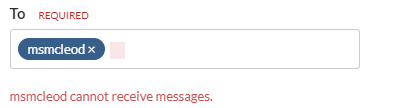 so attached here.
so attached here.
-
20 minutes ago, msmcleod said:
This is working fine for me:
What happens if you do the insert at Time 1:01? That's where I see all the articulations going away.
And I will PM project.
-
Cakewalk Version 2021.01 Build 93
PRV
Articulations are deleted when Project, Insert Time/Measures, Insert Measures is used. Articulations after the At Time will be deleted -- or not.
Before Printscreen
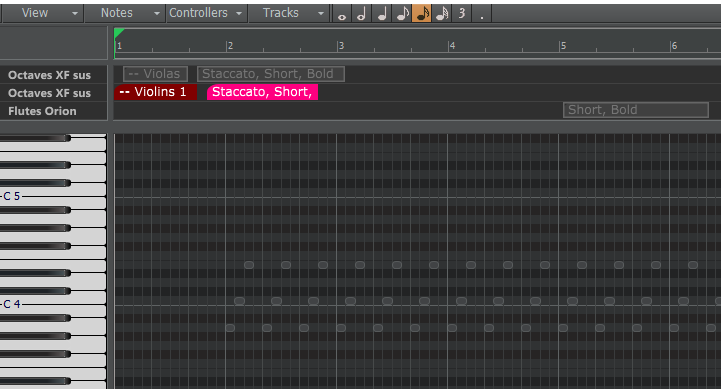
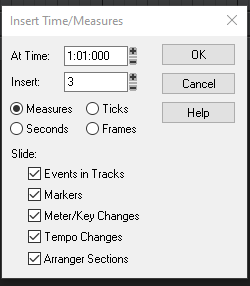
After
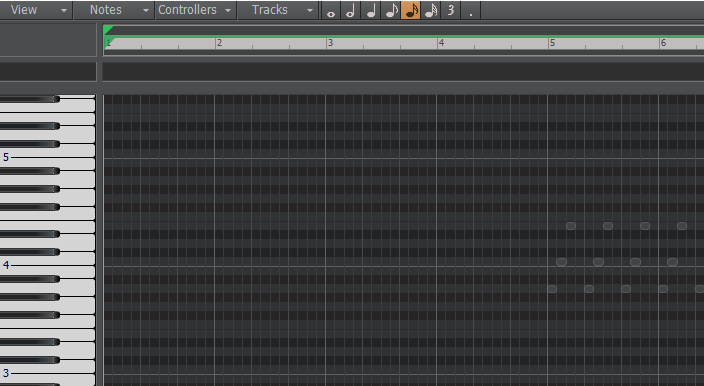
Then same Before Printscreen but different At Time
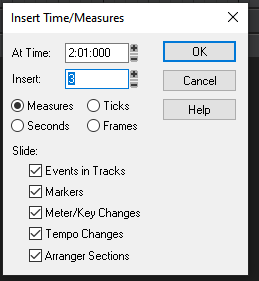
After
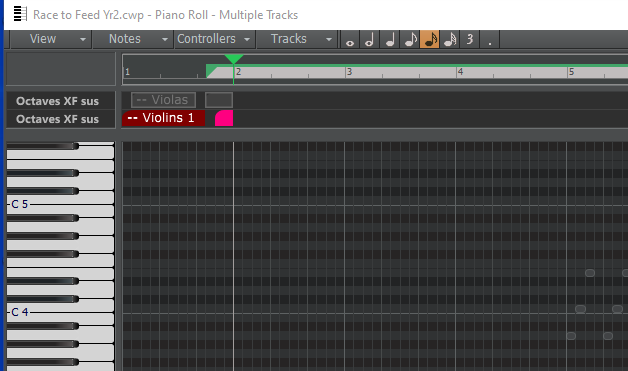
Then same Before Printscreen, at 2:01 but only 1 measure insert
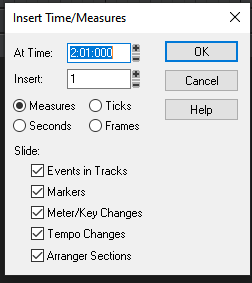
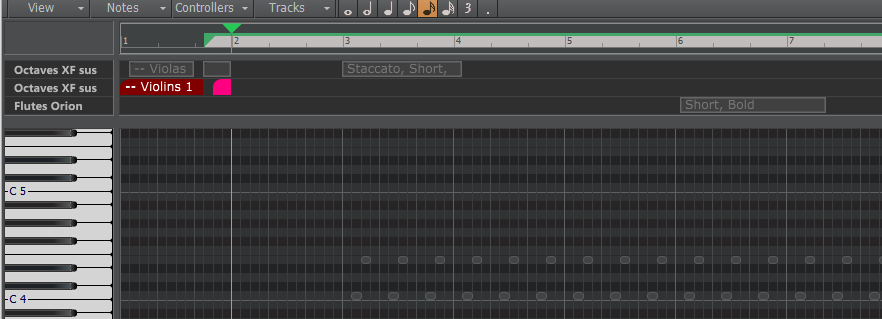
-
I would suggest you go to Youtube and search for Creative Sauce. Mike has a wide range of videos that will help get you up to speed on a number of concepts that will be new to you.
I'm on lunch break right now but I hope someone else will come along that can give you a specific answer to your questions about CCs. But Creative Sauce will give you plenty to think about in the meantime.
There are lots of helpful folks here. Welcome to the community. It won't be long before you get a handle on the many different resources that are available to help you use Cakewalk.
-
Some sample libraries artic maps contain multiple note events that must be sent in a specific order. VSL Synchron based libraries are an example. The issue crops up when you move cursor and then press Play. The correct articulation may not be selected for that cursor location because there is an issue in Cakewalk. The fix is setting Chase Full for those note events in the artic editor for the time being.
Link to original discussion.
An example showing the fix.
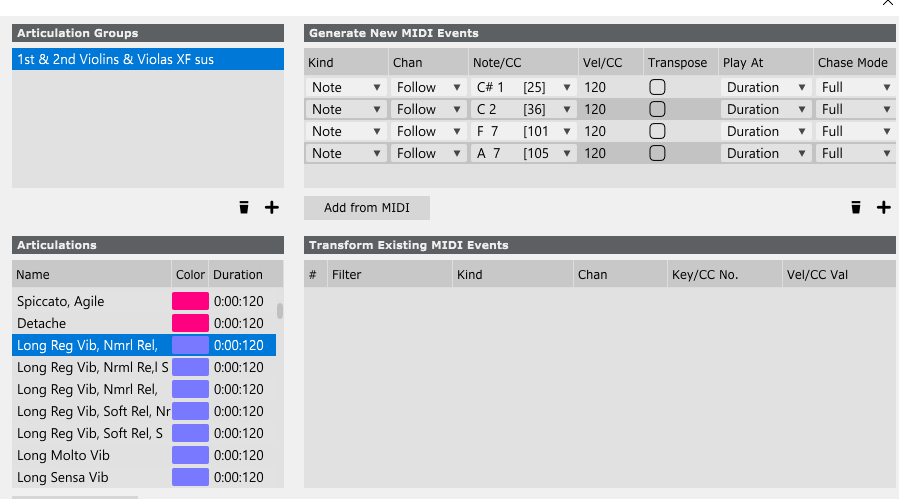
You can globally convert an artic map by: save a copy, use Notepad to open the .artmap and search for [ "chaseMode":1 ] or [ "chaseMode":2 ] and replace all with [ "chaseMode":3 ]. The [ ] are my delimiters and should not be included in the search.
-
 1
1
-
-
40 minutes ago, msmcleod said:
, if your articulation sends out more than one MIDI event, and they need to be in a specific order, set the articulation to Full Chase.
That reminded me of a symptom I saw when I was first troubleshooting VSL. Seeing totally unrelated artics being selected in certain situations. And then Chase Full fixed it and I moved on.
Glad it has a temp fix that works for the time being.
-
My experience has been that each brand of sample library may need a different tweak in the artic map.
If you read threads about Cubase expression maps on other forums you will find they also have to tweak case by case between sample libraries.
I just tweak and test when I get a library from a new source. Usually the tweak works for all their libraries.
But artic maps are a tremendous new feature for me. Once I've got a map that works it really streamlines my creative sessions.
-
2 hours ago, msmcleod said:
Is this only happening with particular types of events, e.g. Notes or CC's... and what libraries are you seeing this issue on?
I'll spend some time tomorrow confirming how I've tweaked .artmaps for the limited number of sample libraries I own.
But, for me, VSL Synchron needs Chase Full in order to drop cursor anywhere, just press Play, and have correct artic be played. So far I haven't seen any negatives from using Full on the many BBOs and SynchronStringsPro that I use.
Tomorrow I'll detail other libraries that I use Chase Note on, so Synchron is kind of an outlier for me in needing Chase Full.
You mentioned "send the last note", Synchron typically requires 2,3, or 4 keyswitches to trigger their menu layout. So my maps typically have 3 or 4 note events in 1 artic.
I can pm you some .artmaps if you want them ...
-
5 hours ago, chris.r said:
but there's no way you would want to click manually each articulation every time you change the position in a song with many tracks containing articulation changes.
I've found that some of my libraries, like VSL Synchron, need to have the Chase set to Full on all midi key events. With that setting the articulation is correct after I change cursor position to anywhere and then hit Play.
Try tweaking a couple of artics to see if that is a fix for you.
Then you can use Notepad Replace to globally search .artmap for Chase =1 or 2 and replace with Chase=3.
Reply if you need more help.
-
On 1/16/2021 at 2:13 PM, Steve Harder said:
If I open project that includes Ozone 9 Elements by shift-open and skip Ozone 9 other issues crop up
Replying to myself to retract my 01.2021 issue comment. The issue was likely caused by a plugin, the issue was created and saved in 11.2020, but I first noticed the issue when I next loaded the corrupt project which happened to be just after I installed EA 01.2021. The devil is always in the details.
I'll do more research before jumping to a conclusion next time.
And thank you to the developers who push Cakewalk forward.
-
 1
1
-



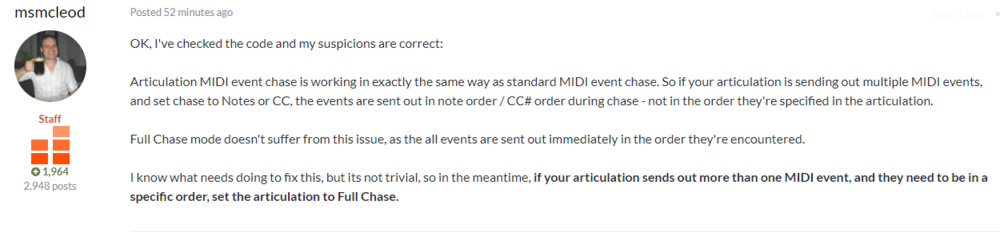
VSL Synchron Brass, VSL BigBangOrch and VSL Synchron Strings Pro articulation maps - update.
in Articulation Maps
Posted · Edited by Steve Harder
I'm going to use this posting as the most up to date source for my articulation maps.
If you are creating your own maps it's worth reading some of my other threads in this content section for detailed info.
My normal workflow is to use Synchron player interface to audition articulations and then assign appropriate artic from map. My strategy for artic map layout is to mimic the layout of the Synchron player menu as this makes finding correct artic easy while looking at Synchron player.
VSL Synchron Brass zip
VSL BigBangOrch zip which includes Andromeda w Cor Sordino, Black Eye w Con Sordino, Capricorn, Eridonus, Free Basics, Hercules, Jupiter, Kopernikus, Lyra, Musca, Orion, Phoenix, Solarus, Tana thru Zenia.
VSL SynchronStringsPro zip
VSL BigBangOrch by Harder.zip VSL Synchron Strings Pro by Harder.zipVSL Synchron Brass by Harder.zip