-
Posts
159 -
Joined
-
Last visited
Posts posted by Clovis Ramsay
-
-
On 3/23/2021 at 3:32 PM, Larry Jones said:
Wouldn't it be some kind of developer malpractice not to disclose the bitbridged thing, especially if you are also offering a 32-bit option?
Not when the software comes from pre-BandLab and was fashioned to function the same as all of Cakewalks installers from the 2013-2017 era. My SONAR offers both 32 & 64 bit, as does all of the installers that are downloaded through the Command Center. Not many remember that Windows 8 offered either bit version also, it was trendy i suppose. I refer to that time period as the "Great PC Resolution Evolutionary Transitional Revolution". But thats just me, its bygone days now.
-
On 3/23/2021 at 10:39 AM, Richard Hunter said:
Anyone have ideas on why 32 bit plugins would cause Cakewalk to crash?
Also, I keep getting a message from BFD3 to the effect that having 32 and 64 bit versions of the plugin on the system might destabilize the system. Is that true?
BandLab has gone strictly 64-bit which means you would have to use a 2018 version of Cakewalk to have a relatively stable experience as this version would be closer to the last build of SONAR that had both 32 & 64 bit installs and bridging. A crash is still likely though (saying more as a disclaimer because I am smart but my deeper tech cred is kinda, meh).
I kept my 32 bit machine that i use exclusively for archiving, troubleshooting, anything that might function better in a legacy operation. Im sure they will come out with a 128 bit platform (again, credentials meh) so get use to having to cut chords to old outdated things. Maybe one day software will just BE and stay BE -
Hey here's a PRO tip to help with that PRO-LONGED project load time!!
OK! before you close out your sessions for the day, select the "FX" button in the control bar that sits in the mix module. It is alongside the dim solo, the "2x" upsample (i think it's just placebo imo) , the R and W automation buttons....you all know the ones! So be sure it is Enabled (disables plugins globally, like as in the whole world), then proceed to save/close your sessions and go reflect on how your life has turned out for ya so far....really think hard on that one!
Well by selecting that "FX" button before you save and close your project out, you are disabling every effect and instrument across the entire project which has cut half the time for me when opening my sessions. It also minimizes any sudden pops or plug ins corrupting creating a loud hiss (ahem...Waves Inc. I see and HEAR you!) So get in the habit of saving projects in plugin bypass mode!
Just as a caveat (what does that even mean?) try NOT to mistake the bypass mode for the offset mode. You will be a sour little gremlin if you find yourself mixing in offset on top of and simultaneously to default mode lol....you will literally think you are having serious brain perception issues after sometime. Please capture your reaction if you do happen to be in such a predicament ?
There is your pro tip from a dude who doesn't even know what the heck he is talking about most of the time. But thanks for your time anyways, and no, you cannot reclaim your time. not at cakewalk at least, try fruity loops or whatever that program is called. -
Elliott Smith's "From A Basement On A Hill" ....yea the whole album keeps me skin all prickly and a sense that somewhere in his songs lay the answers to all of my questions about the universe. Rock music has lost majority of it's best representatives and now sits abandoned, covered in vines and wasp nests.
Well, there is still Keith Richards and Brian Wilson which is proof that life expectancy is completely counter intuitive-
 1
1
-
-
On 3/12/2021 at 10:01 PM, Josh Wolfer said:
The baker's rapidly responded to my last bug and are including a fix in the next release. Booyah. So I figured I'd bring up the other biggest nuisance bug that's been plaguing me for months.
I took a video again, since that seems to be the best way to show exactly what's happening.
Plain and simple, when you're bouncing a bunch of clips together, pretty frequently Cakewalk decides to provide you the large single clip that it should, plus it add a whole bunch of other clips that don't belong, into a new take lane.
This happens so frequently across all projects, that I'm sure this is reproducible by someone else. I also just tried it again with auto-xfades off and it still happened.
Cheers bakers! ❤️
i've never detected feelings of frustration from CTRL-Z before in my life until watching this! Though, I do share similar moments with my instance of CW. Rendering hard gain settings via the "file menu-process audio-gain..." will restart the track to begin just after the section that was rendered, meaning it creates a whole new track that is wayyyy ooff time and killing my vibes.
I CTRL-Z so hard I that I CTRL-7 now! Somehow Z and 7 can substitute for each other, pretty neato i thinks! -
On 3/16/2021 at 9:52 AM, Wibbles said:
I suspect you mean Twelve Tone.
Two , Twelve....whats the difference anyway? They both gave up on their part of the deal of our little thing we had goins on, Two for nothing and twelve hens a layin alimony....yea thats right twelve, we saw you all in cahoots with daddy Roland!
Dang I gotta stop drinking
koolaid -
On 12/29/2020 at 5:29 PM, TheSteven said:
Heads up on iZotope plugins if you're considering engaging the iLok option...
Don't, unless you're going to be using it on multiple machines (as with studios or clients) that already have the iLok licensing authorized/activated for the individual plugins.Here in lies my cautionary tale...
Been using iZotope for ages and after going through several different suite upgrades now have over 100 of their plugin haunting my system.
Planning on getting a new computer I thought that going the iLok route would make my iZotope migration fairly painless - as using their Product Portal takes most of the pain out of the installation and it's the authorization process that the real pain (having to click past multiple screens for each individual plugin).
But... I was wrong. Even with iLok you still** have to manually authorize each plugin and if you engage the iLok option on an existing system using iZotope plugins you'll have to reauthorize each iZotope plugin again.
I've contacted iZotope support and they've said basically (to paraphase) "Yup, that's the way it works."**iZotope's implementation is different than other vendors as in addition to authorizing on the iLok you still have to authorize each plugin on each machine you will be using them on.
As shown in the image below from the iZotope Product Portal - the plugin is authorized to iLok but still requires computer authorization
and when you fire one up... (yes image shows Nectar 2, same thing happens with Nectar 3 and the rest of my iZotopes. I just didn't feel like going through the process of grabbing another screen shot).
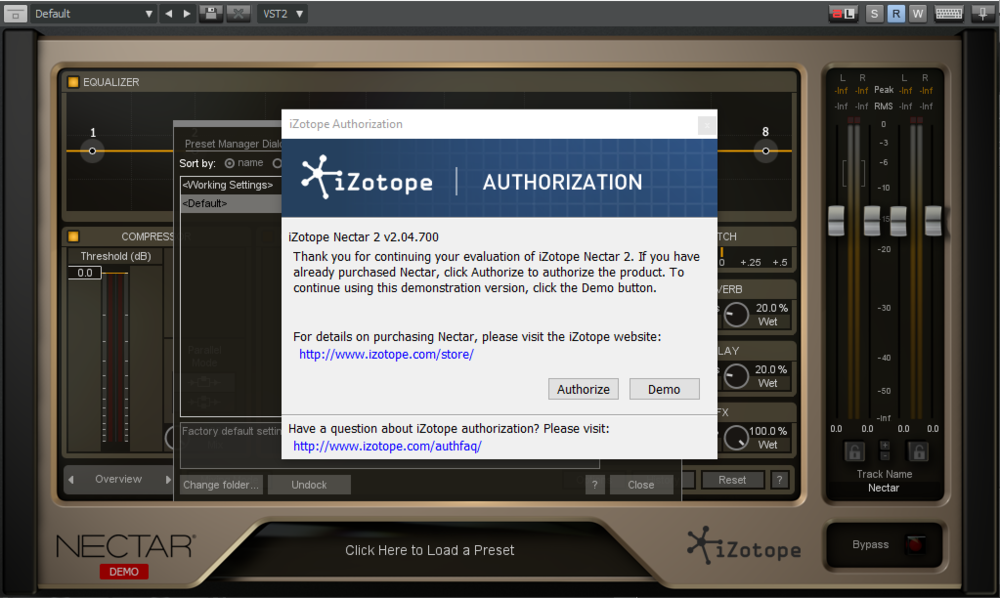
BTW all my other iLok plugs are working fine.
So now I'm looking at spending an unknown extended amount of time individually authorizing all my current iZtope plugins via the Product Portal and the olders one using SaviHost or something similar.
If I was smart I would have just converted one plugin to iLok and tested it out first but I didn't, like most people I've got multiple things competing for my time & attention and I just wanted get it done so that I could move on to the next thing; unfortunately I didn't imagine that iZotope would do iLok differently than everyone else does.Peace out.
...Steven
This IS the way you want to authorize as it will lead you to a drop down list of all drives connected to your machine that will store all license on, such as any USB flashdrive formatted FAT (less than 16GB capacity) or FAT32. All izotope plugins that can be downloaded via portal can be authorized inside your DAW prompting this screen each time and it is worth doing since it allows you to save license virtually anywhere. iLok activations are offered just as a courtesy to those industry engineers who have to use iLok on company machines. iLok is optional and a good thing to have as backup.
-
On 3/16/2021 at 9:04 AM, Starship Krupa said:
This would seriously harsh my mellow. Phoenix Stereo is The Answer.
seems we've tapped into the greater beyond with our Exponential praises, as they are on sale right now!
-
 1
1
-
-
I was referring to the Cakewalk brand undr TwoTones, then Roland, then Gibson and such. My Sonar 5, 7, 8.5 were excellent to me and the very first music production custom computer shop that was all the rage back then always featured their best builds around Sonar.
-
 1
1
-
-
8 hours ago, Starship Krupa said:
I'd love for them to be licensed in the usual iZotope fashion, but they're re-badged versions of the products they bought along with the rest of the Exponential IP.
I just had a problem with my iLok manager creating a duplicate “Machine” location that was holding my Exponential codes hostage for a week! It took contacting iLok (next day reply) then iZotope (2 day reply) to make me whole again.
With the price tag being what it is, there should NEVER be such a situation as this to occur! My 3 plugins would have paid for the programming it takes to make the “duplicate machine” problem a thing no more. Its 2021, we can do better!
-
If it supports any Windows based DAW, it supports Cakewalk. Cakewalk is the oldest code in the Windows DAW world, its more likely than not that the midi key controller designer started out testing in some iteration and version of Cakewalk over the last 20 yrs. If there is a conflict between the DAW and the controller, its usually always the drivers for the controller or user error. But Ive had 100% connection rate to all kinds of weird knockoff controllers that people bring in to record with so I would be surprised if you actually came into problems . Its usually the really complicated and complex mega keystations that make all the fuss when connected to “unlisted” DAWs (Brand signaling)
-
22 minutes ago, Joshua Dakin said:
Will do, thanks. I did try and get an e-mail to contact before coming here but that bit of the site is "under construction".
Have you tried obtaining CA-2A through Command Center? It only requires a username and p/w, not an email address
-
On 3/13/2021 at 3:40 PM, Tony Carpenter said:
My specs are in my sig. I wasn't and I am still not, a fan of a PC for music, OSX Core Audio is still the best.. but, I gotta say, my audio PC is also very good for games LOL.
I love the flexibility of PC, I absolutely abhor the Windows experience and GUI....its just a terrible OS for Audio/Media production compared to OSX/MacOS and even Linux.
Funny how Windows actually originated when Bill Gates went snooping through Apples first GUI prototype machine and lifting its code. And Windows still to this day feels like it was designed in a hurry and all from memory.
-
 1
1
-
-
7 hours ago, RBH said:
Thanks for posting these. I'd like to try a few out.
The Console temps are great as a quick and easy setup with all of the tracks and buss having ProChannel enabled with its corresponding emulation settings ready to go. The reference manual says that this setup is as close as one can get to recreating the sonic qualities of the 3 consoles, from recording to mixing.
I also highly recommend studying the “Mixing Templates” for Rock and Pop because they really do some advanced routing of audio and sends. There are several hidden buss and patch points that you need to unhide to trace them. The plugins are sonnitus and all the settings can be saved as presets, and I also recommend saving each tracks FX bin into FX Chain Presets. Its like gaining a whole new collection of built in tools designed exclusively for each instrument type.
....I like to call this “living off the land”, something you learn to do when income is scarce and so you stock up on all the ketchup packets from all the fast food joints lol ?
-
 6
6
-
 1
1
-
 1
1
-
-
you can use a standard USB drive as your authorized machine to store license for iZotope. Don't authorize through the portal, and I would even suggest to cancel the screen prompt once the portal has downloaded the files into your download folder and manually install them. Once you've installed your plugins, go into your daw and authorize each plug in this way as it gives you the option to select a USB flash drive as your machine. This is how I do mine along with my Waves plugs, however, the Exponential plugs require iLok so I just use the PACE proxy server by the iLok manager instead of using a iLok drive.
Most license I have authorized from within the DAW has allowed me the option of storing my license on whichever disk is connected at that time. -
Let's face it, Cakewalk has always been kicked from one company to another mega brand company 4 to 5 times over the last 20 years. Something wasn't working and it baffles me as to why that is, considering that Cakewalk was actually pretty innovative and has several claims to being the first to develop or implement new features.
In the beginning there was Pro Tools, Logic, and Cakewalk. Nobody could afford Pro Tools because it would only work exclusively with AVID hardware, and Logic at the time was purely MIDI before Apple acquired it. So that left Cakewalk which implemented both audio production and midi and worked on everyone's family pc (that got hijacked by me and never left the garage for years). -
+1 CA-2A for it's integration as a ProChannel module. PC modules make the workflow FLOW much better not having to open up plug ins, just select a track and there they all is. It tis a beautiful thing, it gives me teary eyes ?
-
 1
1
-
 2
2
-
-
For those of us who were "rolled over" from the previous life of Cakewalk by BandLab known as "SONAR", acquired significantly more templates that were pre configured and delegated among each tier package (Artist, Professional, Platinum). This also included a few more ProChannel FX Chain Inserts that utilized the bundled in 3rd party plugin suites. I have always had a folder of my Pro & Platinum Temps in a cloud for mobility and to easily share with friends that are learning how to use Cakewalk.
The templates that I will share here utilize the DXi, VST, VSTi programs that come already fitted out within Cakewalk by BandLab. I will post any advanced templates using 3rd party plug ins in a separate topic in the forum.
Showcase Templates (TH3, Virtual Instruments, Surround 5.1)
Mix and Mastering Templates
Console Emulation (S- Type, N- Type, A- Type)-
 2
2
-
 7
7
-
-
18 minutes ago, Craig Reeves said:
This is exactly what I was talking about in my post and also the reason why many people who have problems don't "bitch", they'll just find something else to use, I do not just come on here and "bitch", I give full details on how to reproduce the bugs, but I STILL get flack from at least one person every time I do. The problem is that people like you don't actually read the full context of a post before commenting.
I feel ya man, most active users here are die hards who majority probably had paid subscriptions or have been using CW since early 2000's like myself. It's easy to ruffle feathers of those who have gotten comfortable with how things stand as the really tech saavy users will always have some ability to mitigate any bugs, for which they know how to smooth out kinks on their own. So they become detached from the reality of average users experience that want a product that they can rely on. So when someone comes in and reveals these very real issues and you express your frustrations, those who are able to work around and just deep into a relationship w/cw that they cant see the flaws anymore, they take offense to anyone who go around sounding like theyre calling someone's GF/BF ugly and undesireable.
it's not you, and the only way things ever improve is by hearing the issues everyone encounters. Or at least to get an answer and move on, whichever has your personal best interests in favor. Sorry you're having such a negative experience!
-zero-
 3
3
-
-
On 1/1/2019 at 9:05 AM, JL said:
A few days ago someone asked about multi-track drum editing in cakewalk on the facebook user group, so i decided to record a short tutorial on how i usually proceed with non-destructive editing drums with the help of audiosnap!
Check out the video here:
Look at me being xtra and unnecessary quoting the whole 4k sized video ? ??? I am on a role tonight I tell ya!
Just wanted to give thanks to your demonstration of (advanced) live drum editing which happens to be one of the features that SONAR 7 (Roland Corp.) offered which then made S7 the DAW to beat in 2007. Audiosnap was a heaven sent feature at that time in my life when my bands drummer had an ATV accident while on tour, being serious enough that we had to hire various drummers who were willing to fill in and endure the small scale tour life (sleeping 5 in a passenger van aka get use to cuddling your bandmates when stuck in a blizzard ?)
So of course new songs had to be demo'd and having so many drummers vary in their qualities suited for our style, had we not had Audiosnap to clean up all of the rush takes, sloppy performances due to lack of scheduling for rehearsals, and just taking anyone willing to pretend to be a drummer, was just about fine as long as I could mop it all up in Cakewalk!
Worked like a charm! Worked like Cinderella on her step mothers marble floors! -
On 2/4/2021 at 10:03 PM, Craig Anderton said:
Thanks!! Even since I was coerced into - I mean, decided to
 - become President of the MIDI Association (formerly the MIDI Manufacturer's Association), I've been quite busy working on MIDI 2.0. I also have a very big project slated for the second quarter that's taking a lot of my time.
- become President of the MIDI Association (formerly the MIDI Manufacturer's Association), I've been quite busy working on MIDI 2.0. I also have a very big project slated for the second quarter that's taking a lot of my time.
As to Cakewalk, the new owners weren't interested in what I'm doing, and Sound on Sound said there weren't enough Cakewalk users to justify the column, so I just figured the time was right to see what else is happening. I've become quite a fan of Studio One, but I've also become proficient at Pro Tools, Cubase, and Digital Performer (a very underrated program in many ways). I've been using Ableton Live as long as it has existed, but there are zero opportunities for playing live these days

So why don't you use your clout and tell BandLab that they can't have any of that new MIDI 2.0 pie unless they get behind the world's most active and prolific user/creator/promoter/supporter/writer/author AND publisher of the Cakewalk brand and products, of all time??
I do take note that the new owners are not marketing nor maintaining relationships with all of the big time industry plug in manufacturers which has resulted in these companies to no longer testing their products in Cakewalk. Just a year ago, Cakewalk was listed as a compatible platform on all of the major league plug in developers and as of today, only 2 have tested compatibility or at least kept listing as so. This is unfortunate and it's a bad sign really.
Thanks for all of your contributions to the Cakewalk brand and helping to bring to us lifelong diehards of 15-20 years, the added value of the knowledge and expertise you worked hard and passionately to provide. You've made music as a whole just that much better! -
Well, as we say down here in the south is "you cant squeeze blood out of a turnip"
Basically what you are encountering is a fail safe that prevents the damaging audio gear and monitoring systems because what you are doing is creating a double feedback loop that cannot be controlled once its cycled out exponentially. A blank project is giving you the reigns of designing your ins and outs but when in a projectthat has defined I/Os, the paths are restricted to their proper signal flow.
If I witnessed this type of routing going on, id be shutti ng down all of my external components immediately because it doesnt take very much experimentation to destroy preamps in a $2-3k interface. -
Ok, so what you are really saying is that Macs are better? ....or nah? Because it kinda seems like that is what you are saying or perhaps, hinting too in a way....
As we folks down yonder in the south would say to ya is..."you cant squeeze blood out of a turnip!"
Glad I could be of good assistance for ya'll today, be sure to catch my new video revealing how I integrated a Cummins diesal engine into an ACER Pentium Quad Core desktop I bought at Sam's Club. Make no mistake harnessing the power of a Cummins diesel to get you through your next studio project!!
-
QuoteOn 12/4/2020 at 7:31 PM, iZiKKO said:
How do you guys find the built in EQ compared to other (free) EQ plugins? Is it worth learning it, or would I be better off installing something else? I do like the fact that it comes readily available on Pro Channels! Also, does anyone know of a good Cakewalk EQ tutorial video?
When the ProChannel EQ was designed (and the ProCh entirely) Cakewalk was owned by Roland who invested hard to compete with pro tier DAW's by releasing the SONAR X series. So the ProChannel concept was very much ahead of the game in the move to bring back the fun and quality of analog consoles and outboard processing, so what you actually HEAR from the ProCh EQ is very similar to a console EQ.
If you take notice of the ProCh Console emulator modules, they represent 3 analog consoles that compliment and even enhance the ProCh EQ. This is done when you select the corresponding EQ type inside of the EQ plot window. You can literally have every channel setup with the EQ+Compressor+Console modules to harness the characteristics of the actual analog boards that they are modeled after. The only other DAW that I know of that comes with a "built in" analog console channel is Reason, who models after the SSL-9000.
.....But Cakewalk has THREE console models to apply, muwahahaha! (btw, SONAR Platinum - now Cakewalk by BandLab, use to sell for $499 retail 10 years ago so the ProCh aint no joke, bruh!)
?


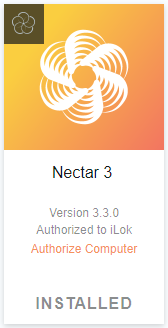
Can I Upgrade Old Sonar Audio Tracks
in Cakewalk by BandLab
Posted
Someone smarter than me should follow up and confirm my hypothesis regarding 64 bit Dbl Precision Engine....I do believe one must be working with 64-bit audio files for one to need 64 bit DPE engaged.
That is how I interpreted it's purpose. ...-waiting for forum user tech person smarter than I to confirm and/or correct me-- until then, be excellent!