-
Posts
20 -
Joined
-
Last visited
Posts posted by tutumlg
-
-
-
The "Help Module" in the new software is a great feature, and for a beginner like me, this module is so useful! Users who use Cakewalk come to different countries, it would be perfect if the language of the "help module" can be the same as the language of the DAW! !
Hope the product team can add this feature in the new version, thank you very much! ! !
-
Don't know how to use it yet, thank you! ! !
-
-
Hello, everyone!
What I want to ask for is how to get the "offline help file",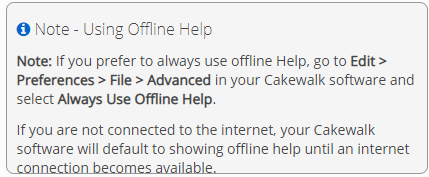
In the new version, it cannot be completed according to the above picture!
Thank you!
-
I have encountered, open the windows control panel in turn --- management tools --- services --- open windows update, enable, automatic. Then go to Microsoft's website to download and install NET Framework 3.5! !! !!
-
thank you! I confirmed that I followed your steps, but reopened cakewalk and everything is restored! It may be a problem with my software. I plan to reinstall and see if it can be resolved!
1 hour ago, User 905133 said:My Workspace was set to None and it shows this:
 I am using Cakewalk 2020.01 (Build 28).
I am using Cakewalk 2020.01 (Build 28).
I just tested changing the number of the rulers on the Timeline with these steps:
(1) Open/Boot Cakewalk. There is no Timeline yet.
(2) Open a new project. File > New > -- Blank Project --. It has a Timeline with 2 rulers.
(3) Click on [ - ] at the end of the Timeline.
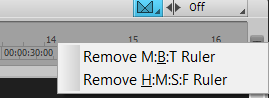
(4) Click on Remove M:B:T Ruler. It disappears.
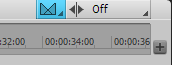
(5) Close Project. Answer No when Cakewalk asks: Do you want to save the Project?
(6) Close Cakewalk.
(7) Open/Boot Cakewalk. Again, there is no Timeline.
(8) Open a new Project. File > New -- Blank Project --. It has a timeline with 1 ruler.
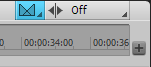
(9) Add 3 more rulers using the [ + ] at the end of the Timeline. It looks like this:
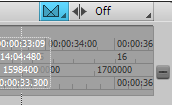
(10) Close the project and say No again when Cakewalk asks to save the Project. Then close Cakewalk.
(11) Open/Reboot Cakewalk; Load New -- Blank Project -- again. All 4 rulers are there.
(12) Using the [ - ], remove three of the rulers. It looks like this:
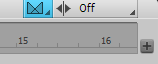
(13) Close the Project; Do not save; Close Cakewalk; Open/Reboot Cakewalk; Load New -- Blank Project - - ;
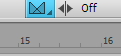
I am not sure what steps you used, but I hope this helps solve the problem for you.
-
 1
1
-
-
10 hours ago, User 905133 said:
如果通过“设置默认会话”来表示每个项目的UI元素(放置,功能,设置等)是恒定的,则可能需要设计个人工作区。
或者,您可能要对工作空间或工厂工作空间之一使用“无”。
如果只是在轨道模板中进行更改,我似乎还记得最近进行过有关此操作的讨论,可能涉及仪表刻度。
我将看看是否可以找到该线程。 这是我记得的讨论,但这是关于仪表刻度范围并让它们返回的。不确定这是否适用于您的问题。但是,还专门讨论了时间轴上的刻度数。
让我寻找那个。也许这适用于您的问题?Thank you for your reply!
My problem is that you can delete the unnecessary rulers, but the deleted rulers will appear again when you open cakewalk next time. The default session will be invalid no matter how you change it, and all of them will be restored next time. Case! -
Thank you for your reply!
My problem is that you can delete the unnecessary rulers, but the deleted rulers will appear again when you open cakewalk next time. The default session will be invalid no matter how you change it, and all of them will be restored next time. Case! -
-
I have the same problem
-
18 hours ago, Matthew White said:
现在发送。

Thank you, it has been received and used, it is great! !!
-
 1
1
-
-
Hello Matthew White! It may be because of the Chinese network, I can't download this theme, can you send me an email? ? ? 420595512@qq.com, thank you! !!
-
After several generations of engineers' efforts and efforts, Cakewalk has become a very mature product in DAW. Thank them for bringing us a great experience! !! !!
-
Thank you for the information
-
13 hours ago, Alan said:
Istil使用VS-100,效果很好。
Thank you for replying, v-s100 is the first choice, I will check the information of M-audio projcet mix i / o again! !!
-
13 hours ago, balinas said:
我没有M音频设备。但是我使用VS100已经很多年了。在Cakewalk / Sonar上效果很好。前置放大器之一开始变得嘈杂,这促使我得到了其他东西。
确实取决于您的预算,VS100的价格以及VS100的使用年限。
Thank you for your reply, after all, V100 has been out for many years!
-
Hello everyone, I am from China and am glad to find this forum.
The following text is translated through Google, hoping to explain the question I want to ask.
Do you have friends who use M-audio projcet mix i / o? ? Want to inquire about the midi control function of this device to support the new version of sonar? Is sound recording and ASIO okay? ?
There is also a choice between roland v-studio100 and M-audio projcet mix i / o.
Thank you! !! -
Hello everyone! !! !!
I came to China. The following is translated by text and software. I hope to make it clear.
I use the "MTB-COMMAND" MIDI controller from miditech. Under Mackie Control, only the SOLO button and the transport control are effective. The pan button, volume slider, and scroll wheel did not respond.
I don't know what's wrong, I hope to get your help!
thank you very much! !! !!



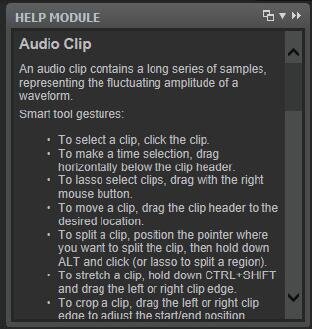
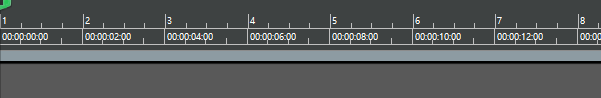



Help, an exception occurred when installing cakewalk! !
in Cakewalk by BandLab
Posted · Edited by tutumlg
I have already deleted the original one and performed a fresh installation, and the prompt still appears! ! !