-
Posts
405 -
Joined
-
Last visited
Posts posted by Patrick Wichrowski
-
-
With coupon code JULY2021
 Quote
QuoteThe three most common “Master Fader" questions are:
“How loud should I print my mixes?“
“What is a good output level for Spotify, Apply, YouTube, CD burning or Video?”
“How much headroom should I leave for the Mastering Engineer?”
The M1LimiterLite is the answer.
The M1LimiterLite is a transparent compressor and brick wall peak limiter with intelligent attack and release controls. The input control drives the limiter section to make your mixes as loud as possible without overloading the Output. The Headroom knob selects the perfect output level for Digital Releases, CD Burning, Video Broadcast or for sending to a Mastering Engineer.
And the amount of level you can get without creating a mess in the low end is astonishing.
With the M1LimiterLite, your mixes will be at the correct level every time.
And you will NEVER lose the level war again.
We should have named the M1LimiterLite the OMG plugin.
-
 2
2
-
 3
3
-
-
First time in my Windows 7 installation I could use the Bandlab integration. This "update 2" really updated some details for me

-
Just now, paulo said:
Demo does nothing but crash the program for me.
Running smoothly here in my Windows 7.
-
Cool presets

-
1 hour ago, Gunwoo said:
I went to the VST scan and fount c:/program files/cakewalk/vstplugins and c:/program files/common files/vst3. It should function normally if I have those right? But it still doesn't work for me.
https://help.cakewalk.com/hc/en-us/articles/360034722693-Using-the-VST-Scanner
https://www.cakewalk.com/Documentation?product=Cakewalk&language=3&help=Mixing.38.html
http://www.cakewalk.com/Documentation?product=Cakewalk&language=3&help=Dialogs2.064.html
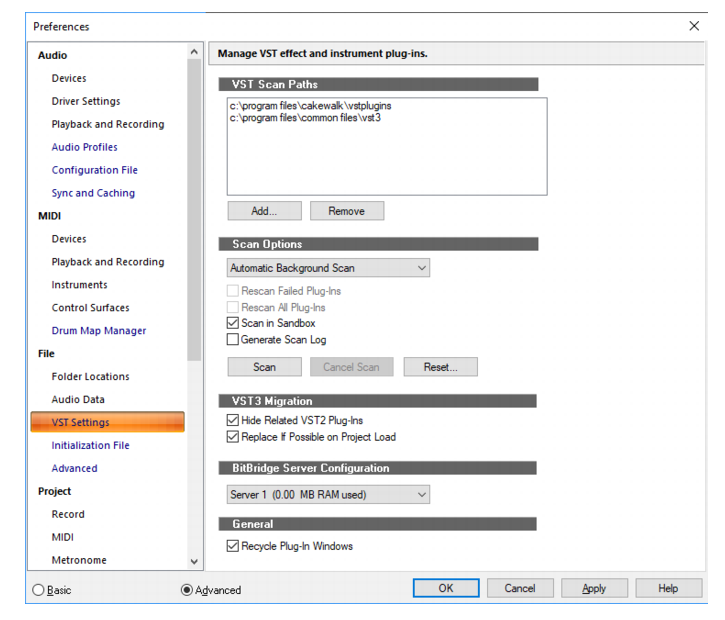
-
-
-
 1
1
-
 4
4
-
-
Voucher reset again.
-
14 hours ago, Doug Rintoul said:
And this year's voucher is...drum roll please...MEGA-SALE-20OFF
Got bx_bluechorus2 and Lindell Audio PEX-500 (to complete the collection)

-
 1
1
-
-
-
-
 1
1
-
 1
1
-
-
-
2 hours ago, ALC said:
I already have Softube Tape on Studio One. How compelling is it to get one of these? And, if one were to pick one, which would it be?
IK Tape 24 > Softube Tape
-
 1
1
-
-
Rick Wakeman presets

-
-
It's the same Delay, but with other flavors. The "Wide" setting sounds a little like the "Analog" from the Baby Comeback plugin.
-
-
search for this folder
... \Cakewalk\VstPlugins
Quote"C:\Program Files\Cakewalk\Studio Instruments" is data folders of Studio Instruments.
.dll files are in each plugin name folder in "C:\Program Files\Cakewalk\Vstplugins". and this path is default VST scan path. So Studio Instruments should be scanned automatically when Cakewalk startup if you are using default settings.
If it's not still appearring as VST instruments, click "Scan" or "Reset" and then "Scan" at VST Settings in the prefference.-
 1
1
-
-
4 hours ago, PavlovsCat said:
I chose Pipe Festival and really like it. Some of the patches sound very close to the pipe organ at my former church.
Nice!!

-
I got Pipe Festival 2

-
 3
3
-
-
Quote
Everything will be delivered to you on two plug-in-and-play SSDs, beautifully presented in a hand-crafted display box, signed by our founders, inside a unique marbled slip case, at no extra cost.
-
 2
2
-
-
3 minutes ago, telecode 101 said:
is it good?
FREE is good

-
 2
2
-
-
1 hour ago, Edgar Lindo said:
I just got cakewalk like 2 days ago, and it is the first time I work with cakewalk or any DAW at all, so I am in the middle of exploring the software and know next to nothing about it.
Where could I get such as guitar, flute, pad chords, harp, etc, for cakewalk? Is that something you pay for? Is it free plugin?
-






Free M1LimiterLite By Rob Chiarelli - ends July 31st
in Deals
Posted
I only posted after download and testing in Cakewalk