-
Posts
405 -
Joined
-
Last visited
Posts posted by Patrick Wichrowski
-
-
4 hours ago, alex satt said:
Hi! For free plugs updates I used to use vstplanet.com but unfortunately the site is down now. Any recommendations for similar platforms?
Larry plataform

-
 2
2
-
 2
2
-
 1
1
-
-
This is exactly what I needed

-
Love this one!


-
1 hour ago, fret_man said:
Hmmm, I guessed wrong the 1st time, then after reading this I heard 3 with the scratchy artifacts but it still says I guessed wrong. Does it know I already played and lost? Do I need to delete my cookies?
When i first guessed wrong, i changed the browser and worked.
-
16 hours ago, Jacques Boileau said:
Finally made it, after cranking the headphones volume high enough! Thanks guys!

-
1 hour ago, dee said:
I won. The VSTi has a ciclic noise.
6 audios and 3 are the real Wurlitzer.
-
 4
4
-
-
Exciting

-
9 minutes ago, simon said:
which channel is this Fleer ?
https://www.plugin-alliance.com/en/products/lindell_channelx.html
-
 1
1
-
 1
1
-
-
Site offline here

Edit: site returned

-
Quote
https://rekkerd.org/rekkerd-exclusive-get-titan-edm-bundle-3-by-w-a-production-for-free/
Once Titan EDM Bundle 3 is the only product in the cart, you need to apply discount code CTSBkmQT to reduce the price to zero and then you can complete the checkout. The offer is valid through October 1st, 2021.
Got it

-
-
Quote
PA is excited to announce the launch of our new website www.mastering.studio
Master your own tracks and make them "radio ready"! Based on the same engine and proven Brainworx technologies as our "BX Style Creator Application" we bring professional quality to the web: easy, fast and great sounding!
Sign up for free now and get your first Master on us, plus a free $99 Dynamic Range Meter by Brainworx, to help you deliver perfect mixes!
Mastering Code: MASTERING-STUDIO-FREE-MASTER
Use this voucher code at the Mastering Studio website during checkout. Even if you already have a registered account at plugin-alliance.com, you have to register a new account at www.mastering.studio
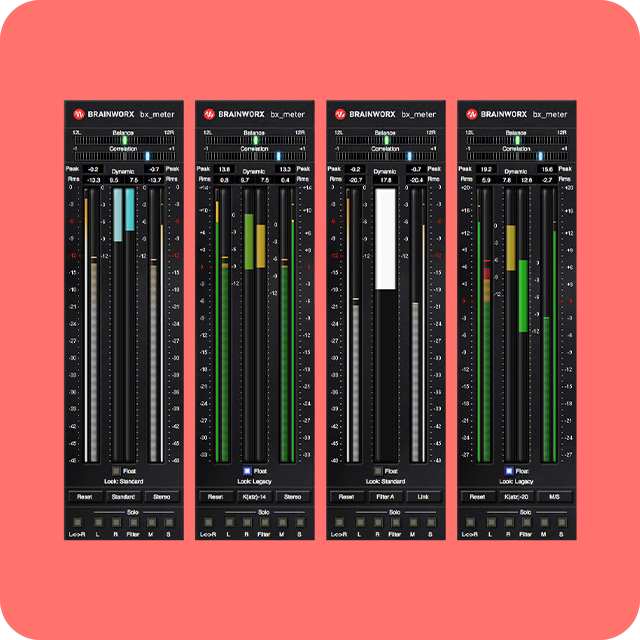
-
 2
2
-
 1
1
-
-
5 hours ago, cclarry said:
Ok...I finally got it to work. I had to log out. Place it in my cart, and go through checkout,
then, log in again at checkout, and when I got to Paypal, cancel the order for 1000 Euros,
and return to Denise Audio. This CLEARED my cart, and the next time I added it to my cart,
there was the NoN Option for $0, which processed properly....Similar here. Added to bag while not logged. Logged in after checkout with full price. Opened a second "bag" in another browse tab. Now price is $0
-
 2
2
-
-
http://www.cakewalk.com/Documentation?product=Cakewalk&language=4&help=Arranging.22.html
QuoteTo zoom horizontally
Do one of the following:
Click the horizontal zoom buttons to zoom in or out by a fixed percentage each time you click.
Drag the horizontal zoom fader to zoom in or out by the amount you drag.
Hold down the CTRL key and press the right arrow key (to zoom in) or the LEFT ARROW key (to zoom out).
Point the mouse pointer at the top half of the Clips pane or Piano Roll view Time Ruler (the mouse pointer should look like this: ), then drag up/down.
-
Do you have "Zero Controllers When Play Stops" turned on?
http://forum.cakewalk.com/Kontakt-volume-keeps-resetting-itself-m1106210.aspx-
 1
1
-
 1
1
-
-
Mine

-
 1
1
-
-
3 hours ago, abacab said:
By the way, I've seen 2 live Rush concerts with Neil. He was probably the best rock drummer ever! 😎
After Carl Palmer

-
 1
1
-
-
Welcome back.
-
1 hour ago, FranciscoJ said:
I'm the same around here 😁
.jpg.5591765c4338715bdc2afbee55090131.jpg)
-
 3
3
-
-
3 hours ago, Magic Russ said:
2. I can't find how to engage the sub or noise oscillators.
Click here in the names below the disabled bars:

-
Number 5 One Knob

-
 2
2
-
-
I have the Korg Prophecy hardware. Tested this VSTi and it's a good approximation of the hardware. Most presets are near identical and some lacks a little "punch". After I loaded my "all data" .sysex, the keyboard response of the VSTi improved.
-
 1
1
-
 2
2
-
-
14 minutes ago, LAGinz said:
Cart worked for me…….but never got the email with the download link 🤨
You must receive an e-mail with this title:
"Your purchase from Final Mix Software is complete"
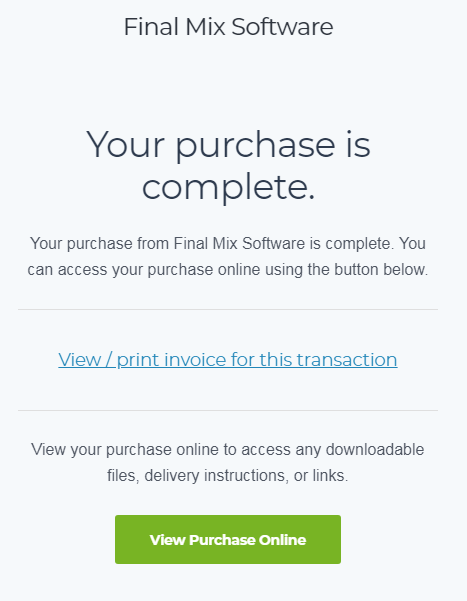
-
Tested now:
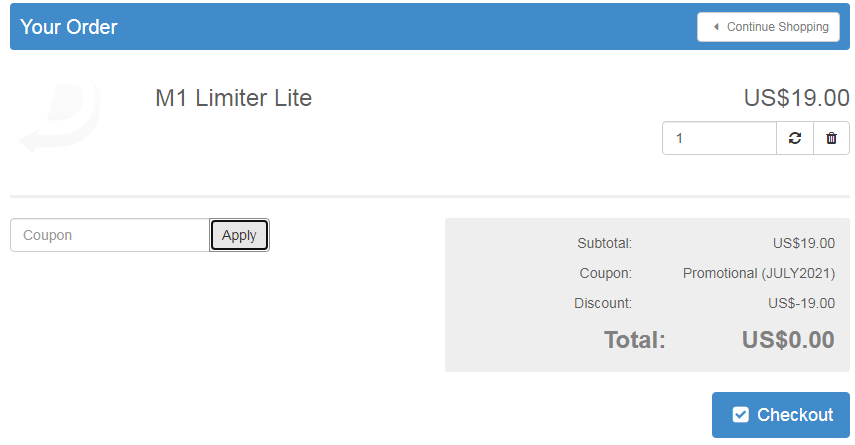



FREE Delay from Presonus and BPMCreate
in Deals
Posted