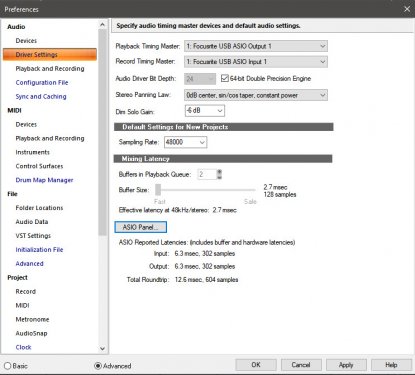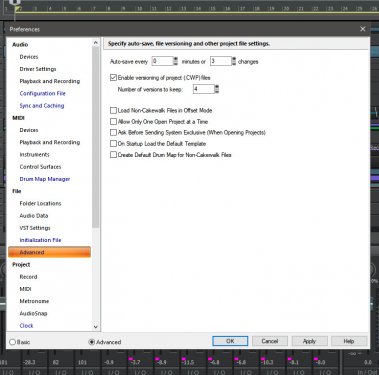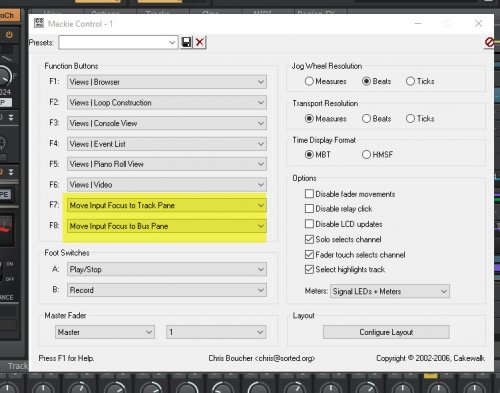-
Posts
278 -
Joined
-
Last visited
Everything posted by Steev
-
WRONG. You can only turn off Notifications. Windows update ALWAYS runs in the background. Windows 10 Pro allows you to "defer" major version releases. "Defer" i.e. to "put off", Windows Update which will and does download updates in the background as unobtrusively as it can. If "Power" scheme option is left to "Balanced", Windows equally "Shares" computer resources with "Applications". If you select "High Performance" mode Windows give "priority", but certainly not ALL resources to the application. And this is about the only choice you have to give your DAW priority over Windows And NEVER ONCE will you ever be interrupted or intruded upon and forced to update while you are working. Choosing "Metered Connection" is only putting like putting a Band-Aid on a mortal wound, you still have to updates Windows, but at least it helps train Windows users to specifically pick a time when you aren't working on your computer so Windows can update to patch and fix holes. I've found the best time to do this is around the beginning of "Patch Tuesday" and Wednesday morning works for me. Simply let the computer run, OVER NIGHT or any time you are NOT using it, and reboot in the morning or when you want to start using it again. Do that and you'll never have to worry about Windows 10 maintaining itself ever again..
-
Well THAT sounds like a deal breaker to me? @Starship Krupa do you find this information useful? You might want to add a Scarlett or Clarrett Octopro to your budget if you fancy Focusrite preamps, you still won't have as may mic pre amps as you already do, but Presonus XMAX pre amps ain't too shabby.
-
Window telemetry doesn't tune your computer for DAWs it merely "trains" Windows 10 to your work habits. If you think you can out smart Microsoft's telemetry with Process Lasso and think it's going to stop and defeat telemetry processes, then you've got another thing coming. I don't need use Process Lasso, CC Cleaner, etc, because I use PC Matic.. It does all of those things, plus much and many more things that you would need a dozen more of free these Utilities and virus protection to do. BTW, when using PC Matic's "SuperShield", Windows Defender shuts itself down, you cannot manually shut Windows Defender if you don't have a recognized Windows CERTIFIED VIRUS PROTECTION program actively running. Yep, and you aren't going to stop ANY required updates either. The best way to stop or actually slow these processes down to a low roar enough to get Window 10 up to full speed after updating from v 7 to v10 is NOT shut your computer down for a week.. Just reboot it at least once a day. Give it some alone time to do it's thing, and it will stop constantly doing it's thing Apple Updater is another thing entirely, you can shut it down, but all your Apple software will stop working. Apple's iCloud, only necessary if you are collaborating and sharing files between a Windows computer and a Mac, iCloud is similar to Microsoft OneDrive, but they have absolutely nothing to do with each other. The only thing they have in common is they both require setting up and maintaining accounts (as in logging in and Maintaining them and) will BOTH run in the background and send massive amounts of data back and forth if you don't maintain them and take out the garbage every once in a while. And there's also Google Drive which will do the same thing if you're not careful. And I've even noticed Bandlab.com high jacking control over my X Touch DAW controller if I open CbB with Bandlab running in Chrome. I keep hoping Bandlab's Mix Editor will suddenly start supporting MCU protocol , would be nice, but no such luck. And if it started supporting MCU and not HUI that would just start whining sessions like we're getting here in this forum.. Oh Boo Hoooo Why can I get my 20 year old piece of gear work with Windows 10??? Why do you need a new $2000 computer to run a Personus Quantum Thunderbolt 2 audio interface though a Thunderbolt 3 port??????? Truth be told, I couldn't really give a monkey's arse, 'cause I'm running FINE with my Focusrite Scarlet, and so I'm thinking Bandlab, which support MIDI tracks is only looking for a MIDI keyboard controller, and most likely couldn't give a monkey's arse as to what kind of DAW controllers or audio interfaces anybody uses. And I really like the fact that if anyone BOO HOOs and SCREAMS about "BUT WHY ISN'T THERE A 32 BIT VERSION OF CAKEWALK?????????" Bandlab simply and quietly replies... " Because there isn't..." So suck it up all you cupcakes who think you have complete control and want everything to run forever and run for free, your sense of self entitlement only actually exists between the avenues of "Mildly Hilarious" and "Childishly Ridiculous", there never was anything that was free for life, and there never will be.. ????
-
I'm still happily running 1803, I read too many horror reports and stories about losing files (actually being placed in new and different folders, which is pretty much the same results) to update to 1809. Never being one to jump to early into the early release pool, I dodged those bullets. And before I even considered, Microsoft quickly pulled the mandatory update rollout which I believe is still in effect, at least it is here in the US. I'm even getting notifications on my Mac to upgrade from OSx v13.xx High Sierra to OSx v14 Mojave. ? But it's not broke, no need to fix it, and I'll be happily kicking back and watching Mac Heads and Windows evangelists who can wait to get the latest and greatest beta test and burn themselves with these new and oh so mysterious updates. I run Windows 10 Pro on my workstation which enables me to defer biannual updates. I also have a crash test dummy Intel i7 computer in the living room which I use to test all Windows systems updates on before updating my workstation My motherboard is about 6 or 7 years old ASRock 990FX, AMD FX 8750 CPU 4 g/Hz with 16 gigs of DDR3 PC1866 RAM in duel channel mode, SATA6/USB 3.1. It doesn't even recognize a Scarlett plugged into a USB 3 port. But I'm using the latest version of Mix Control 2.3.4. released about a year ago, which I believe prevents me from plugging into a USB 3 port. No need to. v2.3.4 has rock solid and trouble free so far, and fixed the issue with MixControl services not automatically starting upon Windows boot up reporting "No hardware" hooked up with AMD systems. It was weird because the 18i20 still worked exactly as I originally set it up with Focusrite ASIO drivers, but MC didn't see the 18i20. However now that you mention it, the early release of Scarlett Gen 2 series with M C v1.10xx Focusrite recommended plugging into USB 3 port, but ONLY if you have problems using a USB 2 port I see absolutely no reason to run my 18i20 at anything but 128 buffers at 24 bit 48k/Hz on my system. SPlat and CbB both report 2.7 msec effective recording latency and I can mix 50+ audio and MIDI tracks running with dozens of FX plugins by Waves, Cakewalk, Eventide and several VSTi synths Cakewalk TTS-1, Rapture Pro, Session Drummer 2 and or 3 Addictive Drums 1 and or 2 Addictive Keys Grand Piano, or what ever running, with out having to ever bother increase buffer size for heavy and complex mixing sessions. Though I seldom run mixing session that large and complex, I run enough to notice that Cakewalk by Bandlab is in fact noticeably more computer resource friendly efficient then SONAR Producer running on Windows 10 Pro. And Windows 10 Pro is also in fact noticeably more computer resource friendly efficient then Window 7 Ultimate ever was. With Win 7 Cakewalk CPU meter would hover between the 50-55% range. Win 10 my CPU (both set to load balancing across all 8 cores in AMD Overdrive and Cakewalk control panels), the FX 8370 still runs cool and quiet and never even reaches to 50% mark with Cakewalk's CPU meter. Load Balancing only works on my AMD/ASRock system, it has absolutely no noticeable effect on my Intel i7/Asus systems for some reason. With the i7 system, I can NOT mix 50+ audio and MIDI tracks running with dozens of FX plugins in CbB without cranking up the buffer size from 128 to 512 to smooth out pops and dropouts. And while the Intel i7 system can score better in a video game bench test, AMD stomps the Intel for DCC (Digital Content Creation) in both Cakewalk and Sony Vegas Pro. Both computers have the same AMD FirePro GPU Accelerated Graphics cards. The AMD system is 20 to 40 % faster rendering, and can run more video FX plugins before video monitoring artifacts and latency occur.
-
No Michael, the OP was not, but he wasn't asking about the Presonus Quantum either which I'm sure is quite impressive as it is quite expensive. And I believe to be an ill suited recommendation for an audio interface specifically "optimized" for Presonus Studio One software, and where the OP specifically centered the thread on Cakewalk software and Focusrite audio interfaces. My main reason for choosing Behringer as a comparison to Presonus is they are quite comparable to each other and competitive in their respective market. I have also conducted and participated in several sound quality double blind shoot out tests between the two. And every time while all participants universally agree that Presonus XMAX mic preamps sound great, all participants universally agree that Behringer's Midas design preamps sound AWESOME! I am very familiar and experienced with the Behringer X 32 and have mixed FOH (Front of House) and recorded directly into SPLAT which providing 4 to 6 individual custom monitor mixes for several live shows with it. That would typically require 3 separate audio engineers, one for FOH sound reinforcement, one for the monitor mix, and one for the multi-track recording session recording at 24/48. I easily managed these tasks single handedly, by my self with a 100% success rate, which, any anyone in the business will agree is ultimately impressive. What is bone chillingly impressive is the sound quality. And how GOOD does the unit sound? Well that depends completely of your mixing and skill levels of course I have had the pleasure of using and setting up the XR 18 once and controlling it with my Behringer X Touch DAW controller for a friend's band. One of the beauties of digital mixers is and getting the band's mix sounding tight and right, you save it as a mix scene then you never need to adjust EQ, Compression, FX, monitor mixes, etc. ever again. All you need to remember is what channel to plug the mics and line inputs, and outputs in to and you are DONE. Also with Behringer X series digital mixers have EXCELLENT very low noise high gain MIDAS preamps, you do not need to add any extra third party plugins such as Omnisphere/Tape Emulation plugs, although you can if you want to, but the X series has over 50 of it's own built in very high quality plugins which run 4 of it's own 40 bit floating point sound engines. Very high quality, very LARGE selection of very usable modern day FX to a very familiar models of vintage FX in fact, like Lexicon reverbs, Neve EQ and compressors, a Teletronix LA2A, to name just a few. It also has very good test and diagnostics built in including a 100 band RTA spectrum analyzer EQ. The X series are highly field tested which a years long track record, and are already HIGHLY acclaimed by highly acclaimed professional engineers. And being the XR 18 also provides 6 independent physical AUX sends PLUS and "additional" independent 18 in x 18 out USB 2 audio interface, it provides for 3 independent stereo monitor mixes with ZERO LATENCY MONITORING. The XR 18 is more then capable and powerful enough to be used as a central audio interface "hub" to monitor input, output, and a DAW at the same time, as does the and in the same fashion as a Universal Audio Apollo. But does the XR 18 sound better then an Apollo? well that totally depends on you audio engineer skill level, and or whether you prefer apples to oranges. And when someone tells me they are upgrading from a Universal Audio Apollo to a Presonus Quantum is, well, umm, I'm sorry that's simply to far of a stretch of the imagination for me, not even believable to even compare Presonus favorably above UA. Sorry, can't wrap my mind around that. The very idea Presonus bests UA to even be considered an "upgrade" simply echo's off the hollows of my brainpan. Only thing I know is I for one am MUCH more impressed with a great sounding mix done on inexpensive gear then I am with an OK sounding mix done with expensive gear, and this happens all the time in the year of 2019 boys and girls, as technology and manufacturing techniques refine and improve, the prices drop to the point of even broke musicians and hobbyists can now afford to play with the big boys toys they could never even dream of doing 10 years ago. For instance, as much as I have always loved my aging Teletronix LA2A, I get exacting results with the Cakewalk CA2A VST plugin. The only difference is I have an unlimited amount of CA2A's, and now I don't need 2 LA2A's to strap across a stereo buss. And oh, BTW, Behringer's model of the LA2A can achieve identical unmistakable LA2A results, and it's vintage Neve EQ's are mistakenly and totally identifiably Neve and with full and total parameter control al all. The XR 16 has all FX covered, so well, you don't have to rely or use any plugins in your DAW to make great sounding recording projects, and that saves an enormous amount stress on your CPU. But of course you can if you want to.. And so what's the purpose of having so many inputs and outputs if you can't even use them?
-
Well now that we've gotten this far off topic I'd like to point the conversation to Behringer XR 18 Not only is it a digital mixer complete with 4 built in 40 bit floating point FX engines, about 50 high definition FX plugins, 16 Midas preamps, and an 18x18 USB 2 audio interface with ZERO latency monitoring with any DAW on any platform, remote control from any WiFi enabled device running Windows, Mac, Linux, Android or by standard ethernet cable, 5 pin MIDI, ROCK SOLID AND GREAT SOUNDING and only costs $500 (us). No special DAWs, computers, cables, or PCIe cards, or Ethernet routers required.
-
What Planet are you living on??????? I never even mentioned Clarrett interfaces. I pointed out tha you can't plug a Scarlett USB 2 into a USB 3 port and expect it to work. I know NYC is considered a hick town in the recording industry, maybe that's why you would get laughed out of town by even mentioning Windows computers in a pro studio, and bitchslapped for bring up Presonus in ANY professional recording studio ANYWHERE, where, please sit down for this so you don't hurt yourself, they all use Macs PRO TOOLS "HD" AS THE INDUSTRY STANDARD which has absolutely NO support for Quantum interfaces. But PT HD doesn't support Scarlett USB 2 interfaces either, but loves Focusrite RedNet. ? This conversation is over.
-
Actually you didn't lose files at all, they were put into a different folder then you were use to. I disabled and don't use One Drive at all for backing up and mirroring/duplicating any files. But that doesn't stop Microsoft from mirroring your boot records in your Microsoft account, and that's a good thing especially from those who choose to do a fresh Windows install on a brand new fresh SSD or hard drive. But as part of the scheme of telemetry, It will save your desktop, systems config, and current hardware drivers ( whether you like it or not), you can only choose to restrict it from saving 3rd party software/apps or personal files whether you choose to use One Drive or not.. But IF you choose to use One Drive you can get everything back, very quickly any easily while you do nothing but sit back drinking coffee, beer, or power slamming shot of Tequila that can make you crazy while you sit back and watch Windows 10 and One Drive rebuild your system .. But for those who hate or fear cloud storage, you don't have to use any of it, but you will have to spend days if not weeks manually loading up all the stuff like drivers, programs/apps, and lots of systems configurating to get your computer back to what it was where you left off. Also One Drive isn't like or a replacement for Drop Box or Google storage. Goggle is nice, free, ample free storage but painfully SLOW! Drop Box isn't as slow and is cool for the first year but can get painfully expensive as time goes on. One Drive, like Apple's iCloud, most modern virus protection software suites, Google services (sans free Google Drive) and even Bandlab.com are VERY FAST cloud based services.
-
@Jim Roseberry Windows does not NATIVELY support Thunderbolt if it did you wouldn't need any special drivers or "Add On Controller Cards". I noticed you are a huge fan of "Speed" and "Specs". I also noticed the Presonus considers the Quantum line "Semi" professional, "Optimized" for Studio One, and boasts that "It's Super Fast" yet doesn't offer any particular latency speed spec reports. And as far as you being able to plug into a Thunderbolt 3 controller card is the same as saying you plugged a USB 2 device into a USB 3 port. Focusrite sternly warns Scarlett users NOT to do that in their top 10 FAQ reports in Support to answer the common newbie question of "Why doesn't my Scarlett work?" My only experience with the Quantum is through a friend who just bought a brand new i7 workstation and the Quantum for his Studio One 4 system this Christmas, and I'll be the first to say "It's without a doubt a thing of Beauty" to work with.. It's only flaw is sometimes, for no apparent reason, the Quantum simply disappears from his system when he launches SO 4. That requires a fresh start over system reboot of Win 10 to get it back and connect. Now I know this doesn't happen on all systems, but it's been happening on many Windows systems since Apple invented Firewire. But I am seriously impressed how the Quantum works with Studio One 4, the 2 sound engines that can be set for "1" low latency recording "2" high latency for high track count "mixing" sessions put a a big smile on my face. But that's only essential for SO 4, not SONAR or CnB. I set my Scarlett to record at 24/48 with buffers set to 128 in Cakewalk, simple set it and forget it. No problem recording with input monitoring with 16 audio tracks at one, no problem mixing 40 + tracks, no issues, no need to adjust buffers for latency or have another audio engine running, or even think about it. I have a sneaky feeling you are going to seriously miss your Apollo, the UAD system doesn't rely on round trip latency.. It has built in hardware for FX support for Universal Audio plugins Just another way of doing things. It has zero latency while monitoring for UAD plugins running in real-time thru the Apollo, you don't even want to use Cakewalk's input monitoring unless you use any other dxi or vst plugins. By the time all prosumer computers are powerful enough to support 16 and 32 buffer settings we will have already switched over to "Dente" Ethernet interfaces as an affordable medium, the wave of the future, and much faster then anything USB and or Thunderbolt 2, 3 , 5, 6, or 7, or what ever Mac has too offer in the future. Until then I will use a Scarlett USB gen 2 because it WORKS, it's completely reliable with it's humanly indictable latency reports using SONAR or CbB at rock solid at 12 mesc round trip with CAKEWALK BY BANDLAB. And for the price of one Quantum 2, anyone can buy a Scareltt 18i20 + a Scarlett OctoPre for a total of 16 rather choice Focusrite mic or line input preamps. That 4x the amount of mic preamps you get with a comparably priced Quantum, and Focusrite "optimizes" their audio interfaces for EVERYTHING that supports the extremely universal USB 2 spec. ABSOLUTELY NO FANCY MOTHERBOARDS, LOGIC BOARDS, OR EXTRA HARDWARE, PCIe OR DISPLAY PORTS, SPECIAL CONNECTORS OR ADDAPTORS REQUIRED! I believe the point of this whole conversation is about getting an old Windows computer using a very old Focusrite Firewire 400 interface to play well with each other? I'm not sure that's gonna happen, but we'll never know until all possibilities and possible future driver hacks have been tried. Thunderbolt on a Windows PC? Not an established platform of reliability to say the least. Business as useable is more like it, or a crap shoot to be more precise. Great for bragging rights when it works, but a bone chillingly expensive soul crushing nightmare when it doesn't. But one thing I know for sure, long time Focusrite users aren't interested in using anything but Focusrite any more that Logic Pro Mac heads are interested in buying a PC workstation to try out Cakewalk... And so have fun with your new Presonus Quantum, hope it live up to and meets all your expectations. and never forget the one simple rule of physics that can never be broken. "Speed Kills."
-
First off, the newly released Presonus Quantum 2 is a Thunderbolt "2" audio interface, and plugging it into a Thunderbolt 3 port isn't going to make it run any faster, it's just backwards compatible. But KILLER audio interface BTW although killer pricy. Also Windows computers nor does Microsoft don't natively or officially support Thunderbolt, although it can be ported through a USB C on computer motherboards that support it. It also can run under 1 msec EFFECTIVE RECORDING LATENCY not total roundtrip, not even analog recording studios can do that, LoL, the human brain even doesn't react that fast comprehending the information it receives from your ears.. Did you know that it takes more than 6 msec to hear the sound a guitar amp traveling through the air located on the other side of a medium size stage or any room from you that located approx. 10 feet away from you from speaker cab to ear??? Assuming an air temperature of 59 degrees Fahrenheit (15 degrees Celsius), sound travels at 761.2 mph (1,225 km/h), at 1 msec per foot, actually precisely 9/10th's of a msec per foot, it will take approx. 10 msec for noise the guitar amp makes to reach your ears.. Are you trying to say a sound 10 feet away has too much latency to jam with??? I nor anyone else have ever heard any noticeable artifacts such as time delay, flanging, or phasing issues through any decent audio interface until around 30 msec of latency occurs. But all these overkill specs and sales hype aside, can a Presonus Quantum 2 pass a double blind shootout test against a Focusrite for superior sound quality? I have absolutely no disrespect for Presonus, but...…….. That would be a very doubtful and extremely pleasant sounding first for Presonus, but really just comparing apples to oranges I suppose for the average users. Once we get used to and familiar enough to like the sound of our equipment, all is good I've been a power user of MIDI since the mid eighties, and playing and triggering Cakewalk Session Drummer 2 & 3 and XLN Addictive Drums 1 and 2 for years now from various MIDI synths, Yamahas, Casios, Rolands, Ensoneq, Roland Octopads, V Drums, and even very inexpensive Alesis Sample pads thru either the Focusrite (1x1), Behringer X Touch (2x2), a MIDI Sport (8x8) MIDI interfaces and I don't have any MIDI performance latency issues with either hardware or software Synths or any dollar value, as long as they can transmit MIDI, devices like the X Touch or any other MIDI controllers. MIDI latency is an entirely DIFFERENT ball of wax from AUDIO latency. Poor MIDI performance latency "typically" has absolutely nothing to do with audio latency. But old outdated MIDI controller drivers can have a bad effect on total system and overall DAW performance. A good case in point is, when I upgraded from Windows 7 to v10 my Edirol PCR 500 stopped working. Heartbroken, I first tried hacked drivers that got it working, but SONAR got sluggish, I did not notice any change or artifacts in audio latency, MIDI and GUI latency was increasingly more abysmal with every track added to the project. But then a light bulb can on in my head and I realized the PCR 500 is nothing more then a MIDI controller, it can still be manually mapped, which is a tad tedious, and by plugging the USB into a cell phone charger for power it works fine, but once done, it's done and it doesn't need to run MIDI messages thru USB or it's own drivers, it has a standard 5 Pin MIDI port, and by interfacing that way, BAM! Splat was snappier then it ever was before. I have to credit Win 10 for that. And secondly, I'm talking about 12 msec round trip audio latency running a signal directly from a mic or line input into the Scarlett's preamps, then AD/DA converters_ out to and thru Cakewalk using Cakewalk's built in "Input Monitoring" to hear any inserted "AUDIO" FX plugins in real-time, then back into the Scarlett back out through it DA/AD converters into my headphones and or studio monitors with no humanly detectable latency issues with either recording one audio track or 16 with my older Focusrite Octopre Mk II running into into it thru ADAT with everything, including MIDI devices and Cakewalk running/ slaved to the Scarlett gen 2's clock source thru one single USB 2 cable. And the coolest thing about that is.... ALL computers support USB 2. And being I don't have any problems, nor has anyone ever complained about working with 12 msec because they can't tell the difference if we're working with 6 msec or 12 msec, I don't even bother cranking up the frequency from 48 k/Hz to 96 K/Hz for 6 msec latency. Being humans cannot hear the difference between 24/48 and 24/96, recording at 24/96 being MUCH LARGER .wav files is nothing more than a waste of hard drive space.
-
DUUUUUUUUUUUUUDE! Windows 10 ships with what you consider to be malware???????????????? Come on bro,,,,,,,,,,,, now that's just to far way over the line of conspiracy theories.. I would highly recommend you sign up and becoming a member of the Windows Insider Program and learn how Microsoft uses and what telemetry actually is. Windows Defender doesn't do anything any other virus protection doesn't do, and one of the reasons you can't refuse Windows updates is because that's where you get updated virus definitions as well as coordinated patches and fixes. I believe you mentioned that you were once Windows certified years back? Well guess what, Windows has radically changed and you may want to catch up a bit, because Windows has radically changed for the better despite anybody's dark ideas and opinions that Microsoft is out to "GET YOU"! That's utter nonsense..... In reality ,Microsoft is actually trying their best to "help" the average users by automatically fixing problems the average user simply doesn't understand or doesn't even know exist. Once Windows stops trying to find out how you use your computer it will smooth out and become speedy. But if you keep chronically pushing buttons, turning dials, adjusting levers, and continuously trying to analyze it it'll never smooth out.. And in the end game it will find out how you use your Windows computer through telemetry, and resistance is futile, and the longer you try to outsmart it the longer it will take, and it will takes steps by changing illogical configurations based on "opinion" back to logical configurations based on science to protect you, the user, from yourself.. For instance, did you know that until you until you specifically configure your Microsoft Account and One Drive to stop receiving Boot records and drive images your whole desktop config is being backed up in your cloud storage? That alone is an enormous sized background operation going on. And every system change and tweak you make "Hits the RESET" button for uploading the brand new Boot Records to your personal free cloud storage, which you may want to go and delete large files you no longer need and clean it out because you only get a few Gigs of free storage. I have a very strong feeling you are going to find your buddies Cakewalk project there, even if he did specifically choose to have it sent to his Avid iCloud account which if he's a Pro Tool user, I'd be willing to bet he did...……. And I'm not even a gambling man. I'm a Pro Tools user and that's exactly what I would do, because it would be stupid not to, because it's actually the best way to import .wav file from Cakewalk to Pro Tools.. Thumb drives?????? We don't need no stinck'in thumb drives... ??DaShitBeOnAutoPilotBrov. Want to see Cakewalk by Bandlab perform like an ULTRA LOW LATENCY fire breathing dragon and actually save several hundreds of dollars on a KILLER software bundle? Latency so low you will be able to run FX in real -time recording thru Cakewalk "Input Monitoring"? Behold the World's BEST selling and most trusted USB audio interface The Focusrite Scarlett 2i2 2sd gen USB 2 achieves MUCH lower latency than any old legacy Firewire 400 audio interface can even achieve, and has noticeably better digitally controlled mic preamps and signal flow/path curcuit protection. The Scarlett 2i2 is a little brother to my Scarlett 18i20, it performs the same, it just has less I/O. Running on TODAYS current Focusrite ASIO drivers, tested on my 6 year old Win 10 Pro, AMD FX 8370 (8-core) with 16 gigs of DDR 3 /PC 1866 RAM installed tested with CbB with 64 bit Double Precision Engine Running. Recording at 24/44.1 or 24/48 achieves an effective recording latency of 2.7 msec... 12.6 msec total roundtrip. (Humanly impossible to detect.) Recording at 24/96 achieves an effective recording latency of 0.7 mesc with a total roundtrip of 6 mesc. (Humanly impossible to tell the difference.) I've been studying and performing these tests of Scarlett gen 2's ever since they came out. The ONLY DAW that beat my test results of Cakewalk by Bandlab for lowest latency results was Apple Logic Pro. That's rather curious to me being I always considered Logic Pro to be the SONAR of Mac computers. However even though Logic Pro shaved off a couple of msec's of CbB test score, it's still humanly impossible to detect and or tell the difference. And the real kicker is, the Scarlett gen 2 USB 2 audio interfaces are x2 times FASTER/LOWER latency then my old Digi 03 Firewire audio interface in Cakewalk, Logic Pro, and ya might want to sit down for this.... EVEN Pro Tools as well. Interestingly enough, Pro Tools has the lousiest latency scores of everything I've tested, but...…………………. It doesn't really matter. It's a moot point because it's humanly impossible to detect the difference..?
-
If you are running any computer with any OS in 2019 you need an SSD, LoL. As a rule of preventive maintenance and data preservation I always replace hard drives around the 5 year end of life mark at the longest before they get semi retired to a server bay and used for 2x duplicate data backups and FTP server for closed collaborations. Only exceptions would be if a HD started making abnormal noises or became corrupted and flunked a ScanDisk test, then I'd replace it immediately and trash it. "-Erik "If a technical discussion on a DAW forum goes on long enough without a solution, someone will eventually tell the OP that they need more RAM, an SSD, or a Waves plug-in." These are actually all great suggestions, though as much of a fan and advocate of Waves plugins as I am, I would highly recommend being very careful and judicial in using them with less than powerful computers as many are very CPU intensive. Waves TrueVerb is one of my all time vintage favs and really a great one and easy in the CPU. I was also a big fan of Waves IR-1 convolution reverb which was a CPU hog even running in "lite" mode, it still used massive amounts of memory for "Impulse" samples. These days my all time #1 go to fav is Waves HReverb which can be very easy to quite CPU intensive depending on how many and how much internal processing modules (built in plugin FX loop) are turned on. But on the downside of using Waves plugins having older release versions of Waves with v10 plugins on the same system can cause a mine field of problems from tediously slow VST scans, and as far as I know to date, you cannot run v9 and v10 plugins together in the same DAW project with any DAW. Waves support is second to none, but I don't believe they have much incentive to correct this condition and offer much support to those who won't support them back. But on the upside, your old vintage Waves plugins will always work as they always worked, there just won't be improved functionality and refined for the latest Windows or OS X drivers, go from VST to VST2 to VST3 and or have ARA support and so on and so forth. In other words, they will eventually become obsolete as did Win XP and soon to be Win 7.. All things must pass..... R.I.P. @mdiemer I think I'm on my 5th year using PC Matic and absolutely LOVE IT! I run it once a week on Saturday morning on all 4 Windows computers all at once. I start it up, go have a cup of coffee, then go back and reboot the computers then run it again if I'm not satisfied with a noticeable boost in fresh boot up speed. It cleans the Registry, defrags mechanical drives, optimizes SSD's, checks drivers, graphics and HD health diagnostics, performs a full virus scan, checks internet speed, and makes all changes and tweaks when and where needed. It would take me at least ALL DAY Saturday to perform all these PITA maintenance tasks, it takes less then a minute to start it up on all my PC's and PC Matic has been doing it all for me during breakfast. Since using PC Matic I have NEVER had a crash nor have I ever had to do a fresh clean install of Windows. Not only have I had all good upgrade experiences from Win 7 to 10, I had 100 % success rate CLONING all my mechanical hardrives to Western Digital SSDs with the free Acronis software. And the last time I cloned, I didn't even have to reregister any plugins, not even with the XLN Audio AD 1 or 2 or Addictive Keys plugins.. ?
-
@mdiemer Thanks man, I'm never trying to offend anyone, just trying to present simple facts in a humorous way. We all try to get the biggest bang for the buck out our always aging and antiquating hardware and software to save money of course, but there comes a time (approximately 10 years to be exact) where we reach the tipping point where it gets really expensive to update and upgrade everything at once. Which brings me to another point to start "pulling on sleeves" to remind diehard Windows 7 users to start to prepare for the final demise of their beloved OS . I for one certainly have nothing bad to say about Win 7.. It was my first stable introduction into the wonderful, wonder filled world of x64 bit computing and I loved it... I still have an old i7 3rd gen computer that runs Vegas Pro 10 for video editing great, I also use it for audio mastering, but it's days of being hooked up to the Internet have been long over.. And that's a good thing because it never got the security fix for the Spectre and Meltdown exploits which would have punched my video editing power in the gut with a third gen i7. There's no good reason to sacrifice power for security if you don't hook your computer up to the internet. And even though 3rd gen i7's aren't weak, they don't really even have the punch of yesterday's 6th gen i5's which don't have nearly as much wallop of today's current 8th gen i5's. And so what I'm getting at here is, a newer much cheaper i5 grade computer is a relatively inexpensive way and most likely actually more powerful then your used to with your old i7... By this time next year. MICROSOFT WILL BE DROPPING FREE SUPORT OF WINDOWS 7 Oh my, has it been 10 years already? Yeah well actually it's only been 9, but you might consider upgrading before it becomes a ticking time bomb full of an ever expanding universe of black holes every time you turn into the world wide web. Actually it kinda is already not having support for Edge, sure you can use another browser for browsing, but you can't stop Internet Explorer 11 from running in the background and from updating a plethora of installed software on your computer, and even upgrading old software on a Win 10 computer will still open IE 11 to upgrade to their current version, and having Firefox, Chrome, or what ever as default browser isn't going to stop it from happening either. I just upgraded my 3 or 4 year old "Snagit" screen capture software and was surprised to see it open IE 11 on my Win 10 computer for the download. My first reaction was to shut it down, but I trust Techsmith enough to keep their secure download servers protected from hackers and PC Matic's Supershield to do their jobs.. I hope I'm right... Yes, Win 10's free Defender virus protection dose a good job and even has a surprisingly good rating, but still doesn't have the deeper levels of security of Supershield. I am a HUGE fan of PC Matic. It's been keeps all my computers tuned up, clean and trouble free and running like new for years now simply by running it once a week, and a true value at $50 per year subscription. That's licensing for 5 computers.
-
Ah yes Exploit Protection for the Spectre and Meltdown exploits was pretty much developed by Intel and distrobution handled by Windows Update and it is going to slow all Intel CPUs and some earlier (10 years and older) AMD systems down. This is one of those updates you DO NOT have a choice of getting forced upon you Check on ZD Net for detailed explanation. But to make a long story short Meltdown, which has so far been relatively directionless and harmless to date, could and might be used for devious and harmful purposes in the future as it exploits the basic structure of modern CPU Streaming & Threading. Unfortunately to date the cure is far worse then the threat of disease but it also a threat that shouldn't be ignored being newer computer system from 6-7 years on up with fast chipsets buss speeds over 2000 m/Hz aren't effected too badly, or even noticeably at all by Ex/Pro fix, but older single and duel-core systems and early generation i7s can easily be plagued by much more severe bog downs. That being said, if you haven't found a cure by now, you might want to roll on back to Win 7 before it's too late. You only have ONE MONTH counting down from day of upgrade before Windows Update deletes your Win 7 rollback "Image File" which will bring your computer back to the exact state it was in before upgrading. Perhaps your problems are merely being caused by the changes in the different and improved ways v10 handles audio could be incompatible with the older Firewire 400 card, or maybe even the FirePods themselves, and or all of the above.??????????? Just because Windows Update says your computer can run Win 10 doesn't mean you should, and all this might be your early warning signs that you system and it's peripheral components has reached it's limits of being upgraded to run today's more modern software and MUCH faster hardware. Firewire 400 is a reasonable equivalent to USB v1, Firewire 800 = USB v2, Thunderbolt = USB v3 and Firewire/Thunderbolt interfacing is an Apple thing and has been known to be very unpredictable as an addon to Windows systems. And I believe Win 10 is the first Microsoft OS to offer improved native support for Firewire assuming that you are running at least v800 which you are not, and Apple does not even support v400 interfaces for my Mac anymore, LoL, Apple can be very mean to their users that way with their attitude of, "Oh so you want to run the latest and greatest software do you? Than you need to run it on the latest and greatest Mac on the latest and greatest version of OS-X!" ? Mac computers are "Simple" can't do nearly as much as Windows computers can do, and simply and certainly can't do it better, but one thing they certainly can do as limited as they are is, they ALWAYS are built with the highest level of quality components so...... "They just simply WORK as good as they can!" Apple doesn't try to please everybody. But Microsoft does and Windows computers can be built by a variety of vendors, including users like myself who research and learned to build workstations of the highest quality control level of components and configurations. But retailers will cut many corners to sell Windows computers very cheap and aren't always built with the highest quality components and more then likely AREN'T found one the shelves at your local "Big Box" discount store.. OEM builders will further enhance profits by adding LOTS of trial versions that fill up and trash Windows Registry even if and when you uninstall them, and very intrusive "Service Center" and other various bloatware packages running 100's or 1000's of extra background services. That is until you shell out the big bucks for a Windows computer that you would normally pay for an Apple Mac off the shelf at an Apple Store, which are notorious for beating off bargain hunters by never ever giving discounts for anything.. I.E. there really are no bargains for good performance and quality, you get what you pay for. However, being forced to use a Mac and Pro Tools for music biz work, I learned a long time ago that everything has it's limits, and so my main motto is; "If it ain't broke, don't bother to try and fix it!" And continuously installing trying different DAWs and plugins and uninstalling, literally eviscerates performance, it trashes up Windows Registry, as does constant tweaking. The only way to get a real, fair, and accurate comparison between DAWs is to reboot the system between opening DAWs. For instance, Cakewalk, being a mature and seasoned DAW, doesn't leave much trash like systems settings behind in memory that could effect anything the immature Harrison Mixbuss or Reaper DAWs need, yet both these DAW's will leave MUCH more behind in memory. The first and only time I tried Reaper out on my computer SPLAT wouldn't even open without a fresh reboot. Being that I've never used a Harrison mixing console I have absolutely no inclination or incentive to try Mixbuss, which to me seems to be Harrison's painfully obvious way to get old school analog recording engineers interested in computer based DAW recording outside of Pro Tools. Mixbuss and Reaper USED to be ridiculously inexpensive, but now it's grossly over priced considering Cakewalk by Bandlab is free..? The ONLY way to get Windows 10 to smooth out and get speedy is to STOP TWEAKING and trying to reconfigure it, because every time you do it has to rewrite the boot records, then send your new configuration to the Microsoft mothership which analyzes the configuration thru telemetry may even change something else or change it back if it things you goofed something up. I would HIGHLY advise rolling back to Win 7 before the month is up if you can't find a solution. You can always try again later after making hardware upgrades, but once Windows update deletes the image file you'll need to do a start from scratch manual roll back if there is no solution, and that mean reinstalling EVERYTHING manually.
-
I've always found Presonus Support to be very good as well help from their user forums, second only to Cakewalk. Have you checked your email Spam folder? However nobody is going to support 15+ year old hardware, and oh my how the time flies when we are having fun, and the last legacy drivers for the FirePod v5.x.x were released in 2016 for Win 7, which I have been informed by reliable sources still can be installed in compatibility mode and work flawlessly with Win 10. It's pretty much of a stretch to expect the hardware squeezed into tablet's "Mainboard" to perform as well as a traditional laptop, never mind that of a full size computer workstation with separate dedicated components plugged into a "Motherboard" any DAW will always LUST for.. I've only experienced SONAR Professional which is very much more computer resource friendly then Studio One on a Surface Pro and runs great on Intel NUK and traditional decent powered laptops, but I still found the performance seriously lacking and unacceptable on a Surface Pro. While that little tiny graphics chip paired with an i7 does quite an amazing job with video and supported games, maybe not so amazing running a DAW GUI and Plugin GUI's at the same time, and Studio ONE as well as all other DAWs will scale back graphics for stronger audio processing and things will get increasingly more abysmal without a decent USB ASIO driven audio interface with it's own dedicated powersupply. If you are running Windows 10 S you will pretty much have to live with things as they are until, or even IF you can upgrade to at least Win 10 Home you cannot install the older Windows "Run Time" component versions many plugin GUIs need to run on.
-
Rematrix Solo is a great convolution reberb and has many useable presets to get you started, included ProChannel module as @scook has pointed out. So is Waves IR1 as @Twisted Fingers pointed out. If you would like to make your own "Impulses" for Convolution Reverbs, "Acoustic Mirror" a Sony Sound Forge exclusive is the ticket. These days, the only #1 go to reverb plugin I use is Waves HReverb, which I believe is on sale directly from Waves for $49(us) as a very limited time offer. "H" standing for "Hybrid" meaning it's MANY different types of reverbs with an extremely versatile GUI, allowing the users full control of parameters across all ranges of reverb types that normally would be associated with them... From vintage analog subtle room and space enhancements (the very thing that makes convolution reverbs so desirable), to just plain outlandish and flat out weird modern digital reverbs that are so coveted by sound designers, the HReveb can do it all, and does everything extremely well. HReverb also contains all the other associated FX modules for reverb in one single GUI. Things like it's own built in EQ and all the tools you need to shape and customize the reverb decay envelope beyond the standard linear forms, resulting in perfectly gated, real reverse, and dense reverb tails that don’t muddy up the mix in a very easy to use interface Any novice user can learn a lot about what reverb can actually do simply by exploring the 100's of very usable (as they are) professionally crafted presets right out of the box. But with a bit of careful and considerate experimentation, all presets can very easily be tweaked to pure sonic sweetness.
-
I always use Furman regulated power supply conditioning. This not only insures everything gets the proper constant power needed protecting against surges, brownouts, and spikes, everything shares the same ground circuit for the quietest and cleanest sound possible. In the event of a power failure the room will go dark and all music stops. However the laptop will automatically switch over to battery power and that will give me time to shut down the DAW normally so I'll still have everything captured up until the time the lights went out.. I never advise trying to record trying to record a 4 hour show on a laptop using battery powerful. First off, you would have to turn off Power Management to enter High Performance mode and that greatly reduces battery life to the point of being "lucky" to capture 15-20 minutes of the show, but even then Windows would issue a severe battery failure warning to "SWITCH TO EXTERNAL POWER IMMEDIEATELY OR SHUTDOWN WILL OCCUR IN xxx SECONDS!" You can set SONAR and CbB to autosave by either "time" or how many "steps" you make, and how many "versions" you want it to save in Preferences> File>Advanced. RME Digicheck is a utility specifically designed to analyze RME audio interface performance. If you drop buffers that is the fault of the RME interface AD/DA converters, not the DAW. CbB already has all the built in tools necessary for spectrum analyzation and signal level metering. Focusrite has it's own specific Control panel for patching, routing, and setting up buffers, bit depth, frequency speed, and clock source. It's ROCK SOLID! Set it up once and forget about it, there is no need ever to open it up again until you add or change something like additional ADAT or S/PDIF devices. However, recording with the Behringer X32 Digital mixer, there is no need to use separate USB audio interface like a Focusrite or RME, because the X32 has a built in 32x32 USB audio interface, and all the analyzers and high quality VST FX plugins modeled after MANY vintage and modern effects we've all grown to know and love. I'm not really sure how many, I'll guess 50? maybe, but it's much more you could possibly choose or need for any application, in any situation, and all built in and running internally being processed in the X32. I do not recommend recording FX directly into a DAW unless you are absolutely sure and certain you are getting what you want, and being that the X32 has a built in 32x32 USB audio interface you can always access the FX you used in the X32 later during a mixing secession in CbB. The X32 has seriously good high quality FX plugins, but sometimes I like to switch to my favorites installed on my computer. All you need to do is remember to SAVE the mix scene in the X32. And just like CbB, the X32 will remember to set everything up exactly how and where you left off. And what's really incredible is, the X32 does it all at 6 msec IN YOUR FACE ROUND TRIP LATENCY recording a live show at the same time recording up to 32 tracks in CbB though a single USB 2 cable. And although I don't HAVE to, I like to bring along and use the X touch DAW controller to control CbB, it makes things less confusing. Use the X32 for live FOH and monitor mixing, use the X Touch for controlling the computer recording. Up until the time of using digital mixers, I would NEVER have attempted to run live and recording mixes by myself and expect good results. You will get 0 msec DAW monitoring through the X32's headphone jack, great for live recording, or by patching the monitor mix through aux channels out to your favorite monitors which is great for the studio. Or you could send up to eight audio aux channels to your favorite USB audio interface, but why do that when you can send 32 channels back and forth through one simple USB cable?
-

Presonus Faderport 8 in use in Cakewalk by Bandlab
Steev replied to Blades's topic in Cakewalk by BandLab
The Mackie protocol was developed in collaboration with E-Magic using Logic, hence Logic is the only DAW that doesn't require an overlay. It was written to be a simple open source standard MIDI language very much like GM (general MIDI) is used for a standard for controlling all MIDI synths developed in collaboration between Microsoft, Roland, and Cakewalk. But then Apple bought out E-Magic, dropped support for Windows during a bitter rivalry, and orphaned Mackie from any further opensource collaboration nonsense with Logic. And they decided to push hard for HUI protocol which was originally developed for Pro Tools. Apple wasn't down with sharing any technology, especially where Microsoft and Windows was concerned, and didn't until it became painfully obvious that they didn't have a choice.. Both HUI and Pro Tools are very late starters for Windows, and neither have ever fully got of the ground with Windows users, and most likely never will. Even die hard Windows users and supporters like myself use Pro Tools on a Mac, and ONLY when I get paid to do it, LoL, I really LOVES me some Cakewalk.. The Control Group written for Mackie protocol for Cakewalk is actually Track, "BUSS", Main. And when CbB hangs in the Buss section the Buss light stays lit and the track and Main buttons do nothing when the problem occurs. Auxilary channels are completely different channels that run in parallel to the channels they are fed from. They can be set for pre or post fader signal paths and can but don't necessarily have to be sent to the buss. But I figured out a good work around, you don't need to use the Control Group section, you can assign track and buss focus selection to any of the "F" (function) less important keys assignments you can live without in Mackie Control Panel window. Getting stuck in Buss control is certainly something that can be hard to live with.. Click on the function buttons you want to configure and the commands will be found about 3/4 the way down in the dropdown menu. Being MCU uses standard programable "Function" key command protocol I see no reason it shouldn't work FP 8, as it does work well with the X Touch. BUT that is an assumption, and I'm not really fond of trusting in assumptions, we all know how Mackie's assumption for creating an opensource one size fit's all collaboration with Logic turned out. It turned out they had to have a gaggle of templates made up for every other DAW and include them for free with every purchase of the Mackie Universal DAW Controller.. Which is in fact is very universal, just it's patented labeling isn't, and by the time truckloads of units and printed manuals were manufactured shipped, it seemed it was too late and too expensive to recall. More assumptions on my part, and that doesn't explain why Behringer, after so meticulously cloning the original Mackie continued on labeling the buttons like the original, and never bothering to include templates for all the other DAWs. Anyway it would be interesting to see if my work around does in fact work out for Presonus FP 8 like I'm assuming it should. Here's to hoping it will!? -
Oh man, I believe have all that add on modules and love them all Hopefully Meng will start selling them in the Bandlab store soon. I'm pretty sure you can get the Cakewalk version of the Teletronix LA2A called CA2A from Propellerhead in their Reason store and it still will run in either ProChannel module or standalone modes. I also believe you can get the Softube tube saturation module from Softtubes. These are 3rd party plugins so naturally Bandlab can't legally offer them for free. And yes The FX Chain module it a great way to create "Insert" points anywhere in the channel strip for any FX plugins that you do NOT want running though FX Rack because your FX rack signal is being sent pre fader directly to an aux. or buss channel.
-

Presonus Faderport 8 in use in Cakewalk by Bandlab
Steev replied to Blades's topic in Cakewalk by BandLab
I believe I've had the same issue with the X Touch not switching back to track control so I wouldn't be too quick to lay blame on the FP 8. In my normal workflow I typically work out my mix before working on a buss mix so don't usually toggle back and forth. Just an old school rule of habit. I never try to master directly from a multi-track DAW mix either as the temptation is always too great to skip pass the buss and try fix some seemingly harmless little tweak on a channel can set off a domino effect of undesirable things happening to reverb or compressors in buss the mix. Even though I've always found Presonus to be less then intuitive to navigate I have a lot of trust and deep respect for their innovation and how well their products get the job done and I'm seriously considering the FP 8 for Pro Tools now learning Craig replaced his Avid Artist series controllers with it. I do LOVE small myself, and that will leave me with more money and real-estate to afford a Softubes Console ONE which seems to be something I no longer want to live without sitting on the desk directly above the X Touch. But that's a whole other story. If I remember correctly, I believe the Buss problem/condition caused me to reboot my system a couple of times which is a PITA solution of the first order. But on the plus side that steered me to the Waves NLS plugin so now it's a simple matter of just opening the plugin and choosing between an SSL, EMI, or Neve preamps on the channels and I can toggle back and forth directly in the plugin get to summing mixers in the buss. And that was a solution that gave me some beautifully welcome side effects. Waves really did a bang up job on the NLS right down to modeling 32 separate channels on each of these legendary consoles, offering slightly different characteristic harmonic distortions that are actually "felt" more then "heard" that need to be experienced because there is really no way accurately describe it with words other then, if you want a 60's- 70's sound choose EMI, 80's to 90's vibe choose SSL, or Neve from there to beyond.. That's about as close as I can get, but is that really saying anything meaningful? That's like trying to explain what love is, or what The Beatles sounded like being played on a 45 rpm mono record from an old school RCA, Magnavox, or Victrola made of wood and vacuum tubes. And I also remember very well how horrified everyone was with the new sound of stereo records, many people hated it, just as many hated the sound of CDs when they replaced vinyl, and hated .mp3 which replaced CD as the new happy mediums. Sorry boys and girls, but contrary to popular beliefs, you cannot achieve that magic simply by cutting an album on vinyl. And what really amazes me about all these festination's of using and lusting after vintage gear is I don't know a single soul who started out recording to tape and pressing their music to vinyl that misses the process, or would ever even entertain the thought of reverting back to doing it in such a limited, long, tedious and bone chillingly and prohibitively expensive and unpredictable way. Deciding which tracks should be best grouped together for overdubbing on a 4, 8, or 16 track tape machine, and having to always consider compensating for signal to noise generation loss.. Having to work under the limitations of only getting 15 minutes of recorded music per reel of tape and creating detailed logs by hand on paper of what's recording to these tape and by who and when. I only know artists who look at it with fondness and nostalgia who have never done it before, who have never experienced the unexplainable emotions of witnessing a tape being eaten and destroyed when the brakes on the tape deck went out of sync. The hours and agony spent sitting with a razor knife and tape block praying you made the correct marks with a grease pen before cutting and splicing the tape back together. Or trying to dial in and get two compressors to play well with each other by strapping them both across a stereo buss, or having to decide which channel you want to use your only Teletronix LA2A on during a recording session or where the Neve 1066 would serve the best purpose. All of these issues are now a thing of the past with todays DAW technologies, and it doesn't really matter what DAW or hardware we us as long as we can LEARN how to make it do what we want it to do, and lose the mind set of insisting or assuming our software and hardware can or should do what we want it or expect it to do. Those sonic fingerprints that has always plagued different channel strips on all analog mixing consoles that we've all grown to love. And I use the term plagued different channel strips because that's exactly what happened. Being it's physically impossible to build to analog channel strips exactly and identically the same. And at no point in time and history did any electronic engineer purposely design any audio circuit based on coloration of harmonic distortion, their goal was always to try to eliminate it. And when they finally did with digital audio we all whined until they brought all the flaws back with reverse engineering and have done a GREAT JOB of it.. But are we happy?? No of course not, we'll never be happy because we'll always want more and more, more and more and more and more. And having the ability to mix and match them together into one mix can really produce some fun and interesting results as well. That being said, I don't intentionally mean to insult anyone by pointing what I do or don't like about anything such as the FP 8 or the X Touch. I certainly wouldn't expect perfection from either or any DAW on any computer. I feel these types of discussions are great for helping us and others make better informed decisions, and even question the validity of "Brand" recognition and or loyalty. Anyone here still think "Chevrolet is the Heartbeat of America" is umm, well OK maybe a little insulting will do you some good.... My Chevy pickup is nice and everything, but it was made in Canada and I just replaced an exhaust manifold which was imported from Viet Nam which doesn't bother me in the least, what does is my Chevy Pickup is more like "The Heartbeat of the Oil Industry". But our Toyota Camry is made in America and it gets great gas mileage and has never needed any parts replaced. And Cakewalk is still made in America, Harmony Guitars are once again being made in America, and I'm thinking, despite much ado concerning localized popular opinions, globalization is indeed a wonderful thing. And oh, I thank GOD my Focusrite Scarlett 81i20 was built in China.. Having own 3 different British made cars, a Jaguar XJ6, an MG B, and a Triumph TR6 all of which I enjoyed very much until I had electrical problems which turned out to be a LOT more typical than I would have liked, I MUST thank GOD my Focusrite Scarlett 81i20 was built in China.. We can all get together very nicely if we all pull together as a team. And as much as I love and trust my X Touch, I've learned to be very weary of indorsing many entry level Behringer products. Behringer will sell you a fairly decent sounding mixer with some very cool and impressive routing configurations for under $100. It's a piece of crap and not 100% reliable even on it's best day, but it'll work and Behringer never said it was or wasn't anything but a cheap entry level mixer. Just like their BFC series DAW controllers, I can get them to work, but it's kinda a hateful experience not getting lost with it due to it's lack of indicators, buttons, and controllers. -

Presonus Faderport 8 in use in Cakewalk by Bandlab
Steev replied to Blades's topic in Cakewalk by BandLab
Yeah, nothing makes sense, Bandlab is getting weird on me again, and my balls itch. But all is cool 'cause my bills are paid...….. That being said, make the best of what you got, and I'm think'in that's a Presonus thingy that's not going to work the way you want it to. I'm not trying to dis anything or any body, I'm saying make the best of what you got. -

Presonus Faderport 8 in use in Cakewalk by Bandlab
Steev replied to Blades's topic in Cakewalk by BandLab
@Craig Anderton Yes I did just watch the Demo video, and I should have been more specific on the MCU physical layout configuration of the unit itself. While having a "Main" buss fader is a certainly plus, it does little help for multi buss mix setups. However the X Touch, like the Mackie have dedicated buttons to instantly switch back and forth between track and buss control if need be, as an option, not a condition. And also like the Mackie, the X Touch is expandable with extender units in groups of 8 faders each. A very easy and inexpensive way to upgrade And while I have great respect for Presonus products, their lack of buttons, and knobs for continuous controllers is a bit too menu based or non intuitive for lack of better words. For instance first time I sat down in front of their Studio Live digital mixer I found myself having to rely heavily on the manual and struggling through menu after menu to find out how to set it up the way I wanted. Where as with the Behringer X32 I found it to be intuitively laid out like any other studio console and so intuitively laid out I didn't need a manual at all to get it up and running in record time. I'm not saying Studio Live console is lacking in performance or it's Big Channel isn't a wonderful thing, it just relies too much on multi function controllers as in lacking dedicated knobs and buttons, yes it can be done once you know what menu to switch to, it's just not intuitive. Well on the Plus side for the FaderPort 8 it at least HAS a manual detailing use for SONAR where Behringer provides nothing more then a quick start guide to get it up and running, which is typical of Behringer who didn't even bother to provide a SONAR overlay.. But intuitively... The FaderPort 8 looks the way a HUI DAW controller looks like. At first sight Pro Tools came to mind as the FaderPort 8 being a reasonably priced DAW controller to knock Avid out of the batter's box of fairly unreasonably price points.. I needed to either read the manual or watch the Demo video to find out if it even supported MCU, which is very typical of Presonus. I'm thinking the FaderPort 8 would indeed be a wonderful alternative replacement controller for Pro Tools to retire my aging dinosaur Digi 03 before she dies. I certainly got my money's worth out of that old friend.. Right out of the box FaderPort 8 looks to be a much more powerful and less expensive alternative to Avid's Artist Mix which doesn't even include a transport control section, sold separately of course with the addition of a Pro Tools Dock, and on and on and on and on with the Avid Pro Tools money pit vortex, LoL Yeah, I'm thinking in my experience at least, Presonus has always been much more Mac friendly and supportive of all things Apple. But Behringer tends to lead in all things Windows and Android, the X Touch is an ergonomic clone of Mackie channel strips are pretty much laid out like Cakewalk's channel strips, providing easy well laid out access to their own dedicated faders, buttons, and knobs, and LED signal meter bridge. And being each channel has it's own dedicated fader select, mute, solo, record buttons, meter bridge, and pan knob/continuous controllers, it provides for much more tactile flexibility then a FaderPort 8's ergonomic HUI design. And isn't that what DAW controllers are really all about? It has a much better and well laid out control section very similar to the Mackie, everything is labeled the same as a Mackie with a nice big scroll wheel with a comfortable finger detent on top positioned for speed scrolling very ergonomically, conveniently and comfortably and intuitively shaped and located at the bottom right hand corner of the control surface, very easy to find without even looking for it and impossible to miss with it's bright purple led ring around it's knob/wheel. All related functions have dedicated independent buttons for fader and channel bank selection zoom, and scrub on/off are within a fingers reach without ever having to let go of the wheel, clearly lit and color coded to let you clearly see and know their status. Very intuitive, pretty much where you would find a scroll wheel on a Tascam, SSL, and even a Zoom digital mixers or DAW controllers. The FaderPort 8's scroll wheel is small and very inconveniently and uncomfortably located in the center of the control panel.. Pretty much EXACTLY where nobody would expect it to be or what it should even look like a wheel. But it does kind of look nice there in a big KNOB in the center sort of way, there just no detent for one finger operation, no where to rest your palm without fear of accidently pressing a button that might do something you might not want done. I'm thinking the good folks at Presonus never spent much time scrolling or scrubbing through editing sessions. Having previously owned a Mackie I had no trouble setting it up for SONAR, however newbies should find it rather frustrating to say the least., however that should also certainly hold true for FaderPort 8 newbies too. And as a member of the Cakewalk Forum, I am one of many here who can not only provide a printable Cakewalk template for an X Touch, I am also one of many that can provide support in detail for both the Mackie Universal DAW Controller and the nearly identical X Touch for any newbies. I was also quite skeptical about downgrading to Behringer from Mackie, and most likely wouldn't if it wasn't for zZounds.com 45 day no questions asked 100% return policy. But my skepticism was un founded, the X Touch has solid build quality and was actually an upgrade considering all the extra connectivity and future expandability of ethernet port, and 2 extra USB ports, as well as 5 pin MIDI PORT and 2x "1/4 foot controller jacks. Fader Port 8 only has 1 x1/4" foot controller and no USB or 5 pin MIDI port. But what I find seriously lacking deal breaker is the lack of dedicated knobs and buttons, it only one knob for panning all channels, and the one button that can "Arm ALL Tracks" is simply an accident waiting to happen. I feel it's a little over the top of unnecessary, but I'm pretty confident that if someone codes out the Cakewalk ProChannel to support MCU protocol, Mackie and or Behringer will indeed own Cakewalk as a marriage made in DAW Controller Heaven.. And oh, one more little detail that shouldn't make any difference as a deciding factor, the X Touch retails for about $40 (us) less then the FaderPort 8. -

Presonus Faderport 8 in use in Cakewalk by Bandlab
Steev replied to Blades's topic in Cakewalk by BandLab
Personally I find the X Touch to be more suitable for Cakewalk simply because it runs on the Mackie MCU protocol, and the Presonus FaderPort is physically configured for HUI protocol. Originally specifically designed by Avid for use with Pro Tools, it has since been adapted for use to gain market share for Avid to enter the wider world of Windows users. Avid and Pro Tools entered the world of Windows PCs users late in the game. It wasn't until Avid bought M Audio for their rock solid M-Power drivers technology did Pro Tools users enjoy any even close stability on Windows PCs. And so although HUI protocol is very good in it's own right, it's just not as opensource or advanced as MCU for Windows PCs or a wide range of DAWs. It wouldn't take much of a stretch of the imagination to assume that the Presonus FaderPort should automatically support Studio One much better that it would support Cakewalk, especially being Cakewalk has built in support for the much more common industry standardized MCU. I have no idea if FaderPort supports MCU, but I do know it doesn't have enough buttons on to fully support all that MCU does. I do know if I switch my X Touch from MCU to HUI, I have great control with Pro Tools, but I have such very limited DAW control over SONAR, the Main (9th) fader is rendered useless and simply disconnects, so I never bothered to try to program it, or ever tried it out with CbB. The major differences being MCU recognizing traditional tracks and buss routing as would be found on any mixing console, hence the addition of the 9th or "Main" fader on the control surfaces, giving you hand on access to both Tracks and Main buss fader section of the mixer without switching banks. Standardized automation, navigation between Fader "banks" "channels", and scrolling, and universal transport controls, and "Modifier" buttons that can be customized to be used to control anything your heart desires if you want to get really serious. MCU also provides for 6 universal encoder assignment buttons to instantly switch control to a channel's FX bin to gain access to EQ, sends, plugins, and another button to instantly switch control surface to control softsynth instruments parameters. HUI protocol control surfaces don't specifically support the differences between track FX bin, and need to sacrifice control over certain DAW function accessibility to gain control over others. And being HUI doesn't recognize the difference between tracks and buss sections of a console it only has 8 faders, therefore continues to move the buss faders back to the last in line every time a new track is added. And so you would have to manually switch banks to gain access to your buss for any projects that contain more then 8 tracks. These differences aren't really that big of a deal because you should be able to gain access to any control parameter by creating your own MIDI mapping, but can get a bit confusing in the heat of things, for guys like me anyway, who are used to traditional straight forward universal mixer and DAW control. So GOOD LUCK! You may be the first FaderPort authority here in the Cakewalk forums if you can figure out how to get it to do what you want it to. I'd be willing to bet you could if ya keep fighting the good fight! It's all about understanding MIDI and how the Faderport handles MIDI. ? -
Maybe we are over thinking and complicating things here? I seldom if ever find the need for printed music these days, and usually find it much faster and easier to go old school Mozart with a pencil and paper and just scan it into a .jpeg or .pdf for easy storage distribution. ? Of course you don't have to go Mozart if you're too serious about it, you can also go Bach or Beethoven if you lack the sense of humor and playfulness of Mozart which doesn't always translate well in traditional print. Anyone ever try using Microsoft Word for creating sheet music?? Very easy to arrange a composition that way, and it can be done with SnagIt Editor as well using printable lead sheets the Cakewalk MIDI notation window simply by hitting Ctrl P, and copying and pasting your way staff line by staff line into a neat condensed easy to read two or thee page document the way YOU want instead of doing the way Sibelius wants you to learn how to do it. Very easy to do now with Melodyne and Cakewalk's support for ARA technology which converts audio tracks to MIDI simply by dragging audio waves into an empty MIDI track. Come to think of it, I remember "Band In The Box" was pretty easy and intuitive way to arrange compositions into sheet music, and did a rather miraculous job of playing it back in any style or genre you could think of. I haven't seen or heard of "Band In The Box" in years, but it was scary good years ago. I stopped playing around with it for fear of making myself obsolete as an actual performing musician. That's also why I dislike Ableton Live as well, as it always tries to correct my mistakes and spits out what and how it wants me to play a part. I'm sorry, no disrespect to Ableton live users, but as a performer/composer/musician, I find that highly offensive. At least with Cakewalk if what I'm doing sounds like crap I know it's ME sounding like crap and vise versa..?