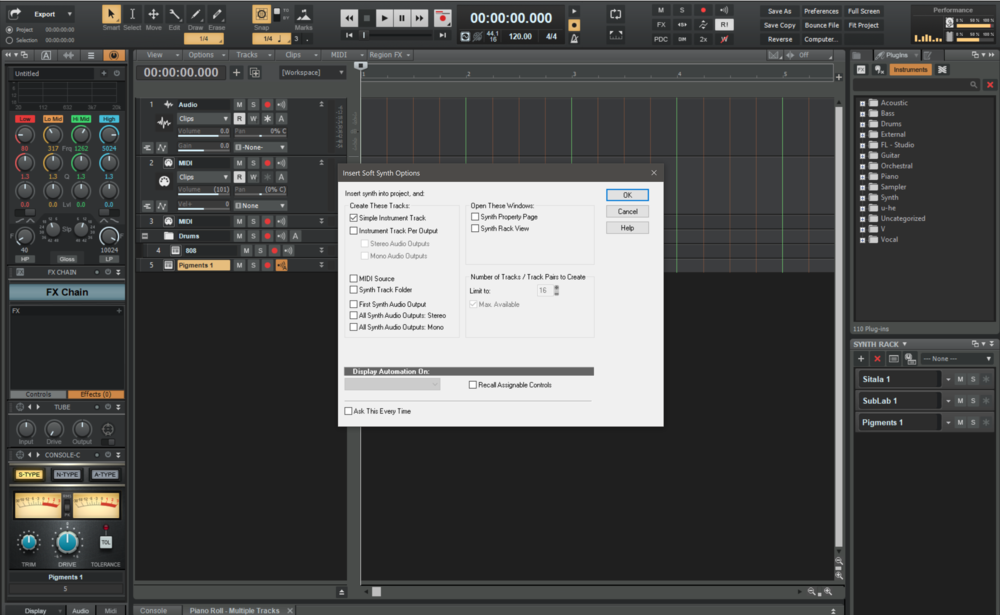-
Posts
111 -
Joined
-
Last visited
Everything posted by Ewoof
-
It is unfortunate that the new producers on Cakewalk do not come to the forums but use reddit and discord to solve their issues they have with Cakewalk.
-
I just don't know why this has been overlooked for so long. I have never seen any beat making videos, except for live playing, that doesn't use samplers. It is an essential part of modern day music production. At least I would like to know whether they are working on a sampler or not.
-
I honestly do not know how many times I have requested this but this is a major issue that I am not understanding why it isn't being solved. I've used Cakewalk for a long time and I can say that it is one of the best DAWS for mixing. However, it is miles away from the competition in production because they do not have an integrated sampler and a good step sequencer. This topic is to all the people who say "Just use third party samplers". Here are the reasons why Third-Party Plugins Sampler cannot be depended on. Samplers are at the bottom of the food chain of for free and paid third-party Vsts It makes sense because 90% of most DAWS literally have an integrated sampler with features that would be hard for a third-party VST to do. Thus, there is no motivation for companies to make samplers because they know that very few people would buy. This is why you never or rarely see paid samplers and always see free samplers. Third Parties are not that that great I am not going to deny that there are some good samplers. However, the very few good samplers which are there are either cpu intensive(Ex. Komplete Kontrol), crashes a lot(Ex. Grace and TW16x etc), or are good but are severely limited by the DAW(Ex. Sitala). The limitations these samplers face is especially seen when you want to program your samples using the step sequencer. The step sequencer has to be well optimized for the sampler Cakewalk's sampler is optimized for drum vsts and some drum samplers(Ex. Sitala). However, the samplers that changes the note of the sample have different root notes seen in the step sequencer. This makes the step sequencer harder to use and sometimes unusable. I hope of these reasons shows why most sampler third-parties are not reliable and the good ones are extremely limited . This should also show that Cakewalk is the best option and possibly the only way to fully fix the sampler issue.
-
-
Please where is the option to enable and disable the midi output. I cannot find it in the synth rack. I have some vsts which automatically turn on their midi outputs and it gets very annoying.
-
I'm just having fun thinking of how can Cakewalk make general sampling awesome. Here is my concept: 1. When you drag an audio to an empty space,( not an already made audio track), Cakewalk gives will you the option of choosing whether the audio will be placed in the usual audio track or a new instrument sampler track so that the keys can be changed in the piano roll. 2. What makes Cakewalk sampler unique is that it will be opened and tweaked in the multidock instead of it acting like a normal vst ( For a more personalized experience ) . It will also have all the features Fl sampler and Ableton Simpler has and them some (now I'm just going overboard😂😂😂) 3. Also the default key of the drum sampler would be C5 instead of C3.
-

Simple annoying issues you think can be fixed with the least amount of work
Ewoof replied to Ewoof's topic in Feedback Loop
Oh sorry about that. I was just frustrated why you cannot save the record count in for workspaces. It just made more sense to do that. Also I didn't know I could save it with a template. Thanks for the tip. But I am still firm on allowing the record time to be saved in the workspace. -

Simple annoying issues you think can be fixed with the least amount of work
Ewoof replied to Ewoof's topic in Feedback Loop
I just remembered. Why doesn't Cakewalk allow us to save the record count in of the metronome? I noticed that when it starts recording when it is zero, my first note never plays. Therefore I always have to set it to one to solve this issue. It is annoying and can be fixed by just allowing the metronome timing to be saved it in our workspace. -
I don't know whether it is just me or are there some issues in Cakewalk you think it will just take an update with the least work possible. I'm really interested in peoples response to this question. Maybe Cakewalk will see this and fix them. I honestly do not know how hard they are working but I seriously appreciate every update they do on Cakewalk. For example, I have noticed that there are some important functions which are not given keyboard shortcuts: CTRL + B should be Bounce to Clips by default since no function in Cakewalk uses this command A command to transpose the keys to another key and also transpose the keys to another octave. (A Cakewalk user already made a Cal function for them but I would like Cakewalk to add this function by default) - CTRL + up to move key to another key and CTRL + Shift + Up to move to another octave. A command to add gridlines to the tracks when people open Cakewalk for the first time ( This might be a subjective thing but I feel that the gridlines are super helpful) A Command Command to duplicate tracks in the piano roll Also, enabling Bounce to Clip during playback Single clicking instead of double clicking when trying to draw keys. ( I know you can press alt but single clicking is is more efficient)
-
Got better in doing thumbnails 😂😂😂
-
I used a sample from a hip-hop melody pack to make a film score 😂😂😂 Hope you like it
-
Was experimenting and came out with an Afrobeat Vibe. Hope you guys like it.
-

Loopcloud .. anyone else using it with CW?
Ewoof replied to aidan o driscoll's topic in Instruments & Effects
Coincidentally, I was gonna make a video on how to use loopcloud on Cakewalk this week. Hope the video helps. -
Yeah I had output issues because of the new setup and couldn't use my screen recording. This won't happen next time.
-
Just released a new video😀😀😀
-
First thank you guys for making Cntrl D be duplicate by default and the other editing features that you have added. I have noticed that there are some issues I have seen which needs to be fixed to further improve the experience of editing in Cakewalk. Here are the three main issues. The first issue I have with the duplicate is that it when you give a definite space in the track using the selection feature, it follows the space created for the first duplication but ends at the end of the audio for the second duplication. This also applies for midi as well in the track view and piano roll. This makes it difficult to duplicate one shots quickly and are forced to use the . I have tried other daws such as ableton, studio one logic, fl and realised that none of them have this issue only Cakewalk. For the second issue the first issue needs to be fixed first to fix the second one. The second issue is not allowing duplication when on playback. It technicaly allows you to but it follows the playback timeline instead of the selection created. That means that I have to pause then duplicate what I want instead of duplicating while in playback. Following the playback line is unnecessary. Again, no other daw I've used has this issue except for Cakewalk. The third is for midi editing in the piano roll. The clip outline in track view is unnecessarily important when editing in the piano view. For example, if you create three notes and you remove one note. For some reason the clip outline created by the third note is still there. This makes duplication harder because in the piano you do not see this space even though it shouldn't be there in the first place. Again only seen this in Cakewalk. Even though these issues are slight, there seriously impact the experience of editing efficiently it Cakewalk. I hope I was detailed enough.
-
Just made a video of using track templates to program drums faster. If you like the video, please go to my channel and like and subscribe if possible. I need everybody's help to make the Youtube algorithm notice my video to suggest it to more Cakewalk users.
-
New Cakewalk Video Out. Please go to my channel to like the video to tell the Youtube Algorithm to show this video to more people
-
Yeah that a good idea. I'll do that
-
Oh no that's not what I'm saying. I really like this DAW so much that I believe it to be a competitor with all the huge DAWS such as FL studio, Ableton and Logic. I know that making plugins is hard that is why I stated it in my initially then gave suggestions of free plugins. My reasoning was that a DAW which is free contacting a company which makes free DAWS makes sense, I just want Cakewalk to me more user friendly for beginners and not to underrate this DAW. Because when DAWS in discussion, in youtube where beginners go to, videos view Cakewalk as a "free" DAW nothing else. I know Cakewalk used to paid for but now it is not brought into the discussion at all in the best DAW unless saying that if you are broke get Cakewalk it will get you from point A to point B and if you are not broke which get fl studio, ableton or logic. Cakewalk also doesn't have as much tutorials and information as other DAWS but it has the potential to. I understand it's sounds like I am not being greatful but there is potential for cakewalk to be a way bigger community in the future because it now has Bandlab. That is all I'm saying. And I honestly did not know how hard it would have been for a company who is already giving the vst away to help Cakewalk who is giving a DAW away. I'm just thinking big and just seeing a huge opportunity.
-
Made a new video. To help my channel reach more people who want to use Cakewalk on YouTube please support my channel by liking the video and subscribing to the channel.