-
Posts
862 -
Joined
-
Last visited
Posts posted by Milton Sica
-
-
12 minutes ago, Jesse Jost said:
.....
In order to collaborate with the post, below is an evaluation of the 23 best DAWs of 2023.
Detail: Cakewalk the best free.
When it ceases to be free, its valuation scale will certainly change......
-
 1
1
-
-
1 hour ago, IgoRr said:
You can try to load this project in the following way: launch Cakewalk (Sonar), and from the "File" menu (or CTRL+O), select this project in the browser, first hold down the Shift key, and double-click on the project file to start loading the project. This is the so-called "safe mode", in which Cakewalk will show you the options to load/refuse each plugin/instrument that is in the project. In most cases, even if you load all the elements in this mode, the project can load normally. But if still not, then do not download the Melodyne plugin in your case, after the open project, you can add it manually.
My current problem is that the program loads, but does not reach this screen.
It simply aborts the operation without any message.
I've tried everything, reinstalling, redownloading and reinstalling.
Any other tips? -
2 minutes ago, Jesse Jost said:
Just a note about "the new Sonar"... Sonar will provide exactly the same control layout, menus, commands and workflow as CbB has today. However, the UI will be dramatically improved: clearer text, scalable views, support for high DPI resolutions and multi monitor configurations.
The net experience for most should be massively improved over CbB. As we move from bitmaps to scalable vector images and dynamically colored backgrounds, the notion of customizing the UI becomes infinitely simpler, while the current notion of heavy handed theming quickly becomes irrelevant.
In the paid version, some kind of discounts will be offered to users who, like me, have actively participated in the improvement, enhancements and corrections in the EA versions ????
It is a marketing and relationship suggestion that I bring.
-
3 minutes ago, Noel Borthwick said:
Yes, you do give up some abilities with removal of bitmaps. But the benefits greatly outweigh this IMHO.
Is it possible to participate in the Beta version of this wonder?
-
19 hours ago, msmcleod said:
In that case, "Keep track/console visibility states in sync" is unchecked - meaning your console & tracks view will have different hide states.
This is an old claim: being able, in the console view, to operate in a better way in terms of usability than marking the view or not of the track.
I myself have a post addressing this request and @Herbert Zio there is also another post with the same approach.
-
STEP BY STEP
1 - On a computer with an IPAD 2 connected via USB - Install JAILBREAK for the IPAD 2 (there are several videos on Youtube that guide you on how to do this) in order to allow the device to survive.
2 - On a computer, install an old version of Itunes that allows you to GET the MIDI CONTROLLER application from the APP Store. A 12.6.5.3 é uma delas.
3 - In the APP Store, enter the COMPRAS option where the application previously obtained via Itunes will already be listed. Click on the Cloud icon. The APP Store will ask if we want to install the latest version of the app for our device. We reply that YES and app will be installed.
4 - In the MIDI CONTROLLER create a Connection via Windows TCP, that is, by an IP of the Wi-fi Network used, which must be the same as the one used by the IPAD 2 and the computer where Cakewalk is located. To obtain the ip of the computer on the wi-fi network, just enter the Windows CMD and run the IPCONFIG program. The IP to be informed when connecting the MIDI CONTROLLER is what appears in the line presented as: IPV4 ADDRESS. In the details of the connection configuration there is one that will receive the port number. Make a note of this number as you will need to enter it in the LoopMe driver setup later on the computer.
5 - Install the LOOPME driver on the computer, as instructed in the MIDI CONTROLLER help.
6 - Run the program that downloads with it with the screen below and inform the same port informed in the creation of the MIDI CONTROLLER connection.

7 - With that done, it will be enough, already in Cakewalk, to configure the LoopBe device that will already appear as a MIDI device that I configured only as an input device.

8 - Set up as a control surface like the image below.

9 - Finally, access the free preset setup called CUBA on the iPad 2.
So I got it and am using the old iPad 2 as a control surface.
-
 2
2
-
 1
1
-
-
9 minutes ago, Starship Krupa said:
This is great news and a great tutorial! It might be helpful to people if you post a link to it in the Tutorials forum.
I didn't need to do your steps 1 and 2. MIDI Controller says in the App Store on my iPad that it's compatible with iOS 5.1 or later, which covers a LOT of ground. Even my 1st generation iPad Mini can run it no problem.
Where is the Tutorials forum ?
-
On 5/9/2023 at 2:03 AM, Starship Krupa said:
I have an iPad Mini running iOS 12.5.7 and I'd say a good one to get and mess about with is MIDI Controller Pro.
It's free, runs on older versions of iOS.
RESOLVED
With your opinion I was able to connect my iPad 2 via MIDI CONTROLLER and I share my step by step for this in the hope of being able to help other users who may come across the same need.
STEP BY STEP
1 - On a computer with an IPAD 2 connected via USB - Install JAILBREAK for the IPAD 2 (there are several videos on Youtube that guide you on how to do this) in order to allow the device to survive.
2 - On a computer, install an old version of Itunes that allows you to GET the MIDI CONTROLLER application from the APP Store. A 12.6.5.3 é uma delas.
3 - In the APP Store, enter the COMPRAS option where the application previously obtained via Itunes will already be listed. Click on the Cloud icon. The APP Store will ask if we want to install the latest version of the app for our device. We reply that YES and app will be installed.
4 - In the MIDI CONTROLLER create a Connection via Windows TCP, that is, by an IP of the Wi-fi Network used, which must be the same as the one used by the IPAD 2 and the computer where Cakewalk is located. To obtain the ip of the computer on the wi-fi network, just enter the Windows CMD and run the IPCONFIG program. The IP to be informed when connecting the MIDI CONTROLLER is what appears in the line presented as: IPV4 ADDRESS. In the details of the connection configuration there is one that will receive the port number. Make a note of this number as you will need to enter it in the LoopMe driver setup later on the computer.

5 - Install the LOOPME driver on the computer, as instructed in the MIDI CONTROLLER help.
6 - Run the program that downloads with it with the screen below and inform the same port informed in the creation of the MIDI CONTROLLER connection.

7 - With that done, it will be enough, already in Cakewalk, to configure the LoopBe device that will already appear as a MIDI device that I configured only as an input device.

8 - Set up as a control surface like the image below.

9 - Finally, access the free preset setup called CUBA on the iPad 2.
So I got it and am using the old iPad 2 as a control surface. Especially to practice/record my drums on my dear Alesis.
-
 1
1
-
-
4 minutes ago, rsinger said:
I haven't tried it, but I ran across Splashtop recently.
https://www.splashtop.com/wiredxdisplay
It looks like it lets you use the ipad as a second monitor, but you have the touch screen capabilities.
https://www.youtube.com/watch?v=71FxkpIKqsM
I understood but, from what I saw, it only works if the iPad is connected via USB.
My intention is to command the DAW via wifi network, ip, bluetooth, etc.
-
2 hours ago, Starship Krupa said:
Okay, I figured out how to access help in the app.
Tap on Connections and then "For instructions click here."
Very good. I also got this far and even managed to connect with Cakewalk via the IP of the machine where it is installed. I managed with the driver suggested by them.
With RTP Midi there was even a connection, but it was not executed.
An interesting piece of information is that my Nano Kontrol turned out to be disconnected.
So I think this is information that @msmcleod should already have. -
9 hours ago, Starship Krupa said:
I have an iPad Mini running iOS 12.5.7 and I'd say a good one to get and mess about with is MIDI Controller Pro.
It's free, runs on older versions of iOS.
I was able to download and install a version of Midi Controller Pro on Ipad 2.
If it wasn't abusing your friend's time and help, could you give me a sequence of steps to do to connect to Cakewalk?
Is it via RTPMidi?
-
9 hours ago, Starship Krupa said:
I have an iPad Mini running iOS 12.5.7 and I'd say a good one to get and mess about with is MIDI Controller Pro.
It's free, runs on older versions of iOS.
Thank you very much. I will try to download.
I found a way to download versions compatible with the iPad 2, with this version using an old version of Itunes that allows you to select APPs, click on GET and then on the iPad 2 try to use them.-
 1
1
-
-
I "inherited" my old Ipad from my wife and would like to start using it as a controller/table, midi device.
I would like to count on the help of friends to indicate which apps would still be compatible with this version of the iPad.
I already use TouchDown on my cell phone.
-
 1
1
-
-
-
Just now, sjoens said:
Themes are not bound to projects. Once you load a theme, it's there until you change it in Preferences.
I don't think there's a way to change certain elements of a theme with elements of another theme. You would have to change it manually yourself as I described above or edit the theme and save it as a new one.
Thanks. Yes, this is my doubt !
-
17 minutes ago, sjoens said:
Defaults are set in Theme Editor and Preferences > Customization > Colors.
Individual Track Foreground color are changed in Inspector > Tracks > Colors.
Individual clips are changed in Inspector > Clips > Properties.
Colored strips are changed by clicking the Color Bar at the very beginning of a track and Show Strip Colors in Preferences > Customization > Colors.
https://www.cakewalk.com/Documentation?product=CakewalkSonar&language=3&help=Playback.34.html
Sorry, maybe I didn't make myself clear.
I know that it is possible to modify several ways of visualization, using themes and its editor.However what I asked is, if I can do some theme update in an existing project.
Something like:
1) In a project I have a track with the name GUITARRA.
2) Right click and there would be some options: a) import theme, b) import theme from current track, etc.....
3) The DAW would change the theme, according to the currently used theme model, replacing the visualization of the GUITARRA track with the existing one.I don't know if I made myself explain. I hope so. Big hug from Brazil.
-
Is there any way to change the colors of tracks and buses other than importing tracks according to a track template and then migrating everything (plugins, etc) to the new tracks with the colors I would like to have now.
It would be something like importing Theme Template. If, on import, the program recognizes a track with the same name as the imported model about changing its color/visualization characteristics.
-
This doubt came to me the other day when listening to an old project with headphones where I noticed that the Bass was much more present in one of the stereo channels.
In my projects I use Bass in two tracks. In one of them I insert a treble cut equalization, in the other a bass cut equalization. So, according to my work format, I can better manage my bass mix.
I use BASS MODE.
Upon returning to the project I noticed that the bass input on both tracks was only receiving the left input from the Bass Mode.
The PAN of each track was centered.
As I was emphatically listening to the bass with more volume on the same original channel sent by MODO BASS, a doubt arose in my mind:
Even though the track's PAN is centered, the passage to the Master/Bus still preserves the origin ?
I wonder why when configuring the input of each track to the stereo of MODO BASS the problem was solved, that is, I started to hear the bass centered in the headphones (both sides).
I don't know if this could be happening only with MODO BASS or also with other instruments.
-
10 minutes ago, John Vere said:
When I use Wave lab as the tool copy it opens , I edit the file and close it and it asks you to save changes, I save and the file closes leaving wave lab open and empty. When I return focus to Cakewalk it will tell me the audio file has changed and do I wish to update, yes. If I open a second tool copy it will return me to wave lab which is of course still running
Thank you very much for the information, but unfortunately this does not happen with Acoustica.
See that I did the procedures that you perform in your editing program 3 times. As you can see, I have 3 instances of Acoustica running.

-
12 minutes ago, msmcleod said:
Unless it's changed very recently, Audacity is unsuitable for the CbB Utilities menu because it doesn't save to the original filename. I guess you can get around it by doing a "Save As", but the given that there could be many .wav files in the project's audio directory there's a danger you could pick the wrong one.
Personally, I use SoundForge for the most part, but I don't have licenses for all the machines I've got CbB installed on, so Acoustica 6 BE is a good alternative for the very rare cases I need it.I noticed that with each Acoustica call through the Utilities Menu, Cakewalk makes a call to the program, that is: it always opens it as if it were the first time.
If I have to work with "n" clips in Acoustica I realized that, apart from my lack of knowledge on how to do it, it will be open in "n" instances of the application itself.
The question is: Is there a way to:
1) Open a clip in an instance of Acoustica.
2) Make edits to the wav.
3) Update the edited clip in Cakewalk.
4) Close wav editing.
5) Keep Acoustica running
6) Edit another wav in the same Acoustica instance opened first, without having to open another instance each time you edit it? -
10 minutes ago, msmcleod said:
Until you bounce to clip(s), each split clip contains a copy of the entire waveform. It's up to the program that is launched to recognise the trim points (as SoundForge does), or not (Acoustica).
Yes, it's a large detail and a great tip. Thanks !
-
6 hours ago, msmcleod said:
Once you've installed Acoustica 6 Basic Edition, run the attached reg file.
It worked fine when I opened the app via utilities.
However, when I cut a clip in a track, instead of it opening only the marked clip, contrary to what sound forge receives, it opened the entire wav of the track.
How to make it work in the same way as Sound Forge, that is: allowing the edition and return to Cakewalk only of the selected clip?
In Cakewalk

In Acoustica

-
10 minutes ago, msmcleod said:
Once you've installed Acoustica 6 Basic Edition, run the attached reg file.
Great. Thats work very well.Thanks !
-
23 hours ago, msmcleod said:
Go to the Downloads section of the website, then scroll down to "Old Versions and Discontinued Products" - you can still download Acoustica 6 Basic Edition.
Very good !
Could you tell here the step by step to include the program as a utility?
I know there is a post about this, but I couldn't find it.
Thanks



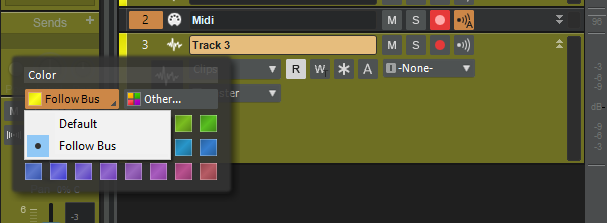
Introducing Cakewalk Next and our new brand identity
in News & Announcements
Posted
I see that at the moment there is a lot of focus on the "display pixels" issue, when, in fact, it should be focusing on Usability x Performance x Stability.
It is clear that a new version, which will be charged to the user, should not add the numerous BUGs reported in the free version, as well as the hundreds of suggestions for improvements brought by the community over the years.
That being the case, since we are going to pay, I will do as the market behaves: I will try to better evaluate the existing DAWs, prices, functionalities, performance, etc., evaluating the best cost/benefit ratio.
Since, when the application was free, I'm sure that many users, like me, revealed bugs, non-implementations of improvements suggested by the community, etc.
Upon being paid, it enters the market where the cost/benefit ratio is evaluated.