-
Posts
37 -
Joined
-
Last visited
Posts posted by Rick Derer
-
-
-
Thanks for the responses. Where I'm getting stuck is in dragging the take I want to keep to another track (or promoting it as one answer describes it).
I can't seem to drag it or copy and paste it.
Is there a video that shows this? I'm sure its very simple and I'm just missing something obvious.
-
I don't need to blend these takes together. I just want to save the best take.
-
I had this working in the past. I used to see a message to 'select midi inputs' when opening CW but no longer seeing this.
Running CW 2019.11 on Windows 11 PC.
-
15 hours ago, winkpain said:
Strange, @Rick Derer
What about if you type in the start and finish in the Selection module in the control bar (you might have to display it by right-clicking in an empty area in the Control bar and choosing Modules>Select) ?
That worked. Thanks. Now how do I delete loop markers(not just turn off)?
-
On 3/20/2020 at 5:15 PM, winkpain said:
Yes. Make selection first - click and drag in track or on timeline, select a clip to have its time selected, or any other time selection method, and then do a Shift-L. The selected time will be looped.
My selection always returns to the beginning of the track. If I try moving it all it does is expand the loop for the whole song. I can't seem to get the loop to start where I want it to.
-
I understand you use shift-L but I suspect my cursor is not in the right place because nothing gets set when I use shift-L.
Would appreciate any guidance on this.
-
I am recording pretty much at full volume but my final tracks are nowhere near as loud as commercial tracks. Is this where mastering comes in?
-
17 hours ago, scook said:
My post must have been made before the release of 2019.09. There were some changes to the transport operations. Refer to this thread
and the what's new section in the documentation http://www.cakewalk.com/Documentation?product=Cakewalk&language=3&help=NewFeatures.21.html
Thank you !
-
19 hours ago, reginaldStjohn said:
Check that you don't have looping enabled. Also, there is a setting for either returning to start or returning to the last playhead location.
Thanks. I have been looking for that setting but can't find it.
-
This has been working fine but suddenly when I play the song it starts on measure 63. Did I accidentally create some sort of loop?
-
21 hours ago, chuckebaby said:
The Smart tool is your friend 🙂
It selects, highlights and moves clips depending on the placement of the cursor on the clip.
For moving clips, use the Smart tool (its the default tool) and grab the clip in the header region (upper part of the clip) You'll see a 4 sided + shape.
If your not used to editing inside Cakewalk (or any DAW for that matter) it can be confusing. Any more questions, just ask away.
Thanks!
-
23 hours ago, chuckebaby said:
You have to grab the clip and drag it to the beginning. There's 2 moves here. (actually 3 if you include deleting the left hand clip)
1- Trim the clip by using Bounce to clips
2- Grab the clip and drag it to the beginning of the project.
Nice summary. I think what has tripped me up is the dragging part. I couldn't get the clip to drag. I found that I had to experiment a lot to get the cursor into drag mode.
-
16 hours ago, chuckebaby said:
Right click on the clip and choose "Bounce to clips". This renders the split audio and removes the excess contents in slip edit data.
I tried that but I still have the empty section at the beginning of the track.
-
I split a track in two and deleted the portion on the left.
Now I want to either trim the empty section or move the remaining portion to the beginning of the track.
-
On 12/18/2019 at 8:57 AM, Starship Krupa said:
Check out the Favorite Free Instruments thread in this subforum. There is a plethora of stuff you can get for free, and pan flutes are a popular instrument. I think the Native Instruments Komplete Start freebie package has some in it somewhere, and probably Swatches from A|A|S.
Will do. Thanks.
-
On 12/19/2019 at 9:33 AM, tecknot said:
Do you have a MIDI track in CbB? Is EZD loaded in CbB? If yes on both, set the MIDI track's input to EZD and activate the input Echo button. If that is not the case, how did you insert EZD in CbB?
Kind regards,
tecknot
Yes on both. So I active input Echo, play the track in EZD and hit record in Cakewalk?
-
22 hours ago, Lynn said:
You shouldn't have to freeze or make audio tracks at all. Leave them as MIDI tracks and drag and drop them in your EZ Drummer track as MIDI files. That way you can edit them in the Piano Roll View (PRV) as desired. Check for videos on this on the Toontrack site.
Thank you! I will probably stick with the WAV file because I don't have the patience for the PRV but I like knowing about this option.
-
23 hours ago, jude77 said:
Got ya! You need to render the EZ drummer track as a wav file then import it to CW. Here ya go:
1. Open EZDrummer
2. At the bottom right (at the end of the ruler line) is an icon with three bars. Click it
3. A dialog box will open. Click "Track" at the very top
4. Click "export song as wav". Name your wav and make sure you know the location of where your file is exported to.
5. Once I get the wav file I drag it into the CW project file I'm working on. I.E. If your song is named "The Greatest Song Ever" drag the wav file into that folder. That way you will always have the file even if you move the folder somewhere else
6. Create an audio track on CW called "Drums" and then drag the wav file there.
7. Add FX as desired.
Just what the doctor ordered! Thank you!
-
 1
1
-
-
23 hours ago, jude77 said:
If you want to turn it into an audio track just freeze it (the "freeze function is that little snowflake looking icon). Here's link with some pictures that may be helpful.
https://www.cakewalk.com/Documentation?product=SONAR X2&language=3&help=Mixing.23.html
If you want to get rid of the instrument track, after you freeze it, you can bounce the audio to another track, then delete the original track though personally I'd just archive it rather than delete it, that way you can go back to it if you want to.
https://www.modernbeats.com/hit-talk/freeze-bounce-sound-using-sonar-8/
But before this freezing process, how do I get the drum track from EZ D to Cakewalk? The track is created in CW but when I try recording while playing the drum sound in EZD nothing records. So I am asking for the very basic steps in capturing sounds from EZD into CW.
-
I created a drum track in EZ Drummer (from within Cakewalk). Now how do I turn it into a track in my Cakewalk project?
-
The pan flute notes in CSC end abruptly, so they sound electronic, not human.
Is this a matter of 'you get what you pay for'?
Are there other instruments out there that are more realistic?
-
The pan flute notes in CSC end abruptly, so they sound electronic, not human.
Is this a matter of 'you get what you pay for'?
Are there other instruments out there that are more realistic?
-
On 12/9/2019 at 6:06 PM, Freyja Grimaude-Valens said:
Have you checked to see if CSC is loaded into the project? You might want to hit Alt+9 to check your synth rack. If it has been loaded, try removing the synth, and reloading it.
Thanx for the Alt 9 tip. I can now use CSC to select an instrument and play notes using either the CSC keyboard (which there is no reason to do) or the M-Audio.
Again, thanx for your help.
-
 1
1
-



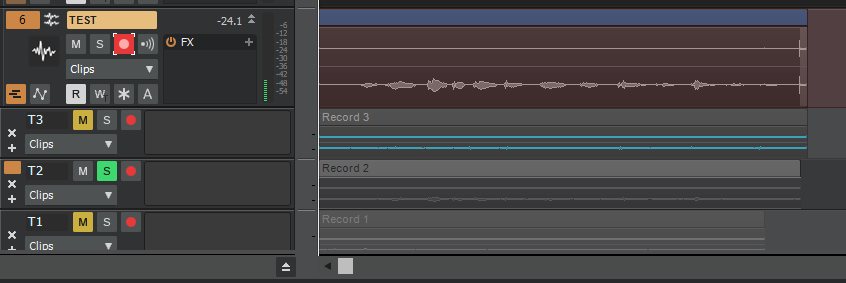
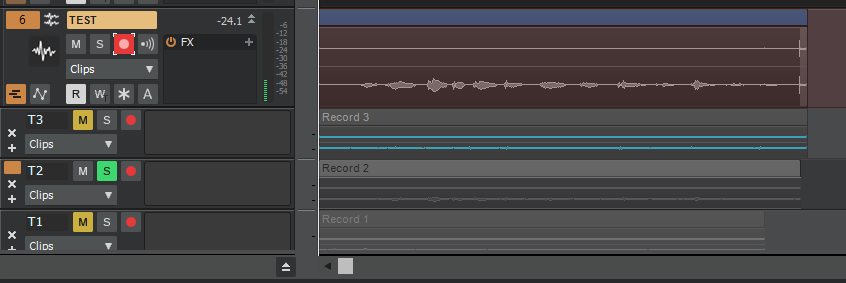
When creating multiple takes how do I save one lane to a track?
in Q&A
Posted
By jove I think I 've got it. Thanks for all the help!