-
Posts
363 -
Joined
-
Last visited
Posts posted by Misha
-
-
Noel,
Thank you for trying. I deleted Kontakt "instrument" from the project, still get "stopped audio engine 1" error
What I noticed, that Kontakt shows CPU spikes, but there are no spikes in task mngr. (see attached) There is only one setting I found in Kontakt that relates to "stopping sounds on CPU overload" and it is disabled.
Other things I tried:
disabling all FX .
making a copy of the project
Enable/disable load balancing (multicore enabled)
Upping Asio buffer to 4096 (safe mode)
------
*Please see my config settings in attachment. Should I try to change something there?
Thank you for your help!!!
-
Bob,
Thank you.
I ran Latencymon for 30 mins. It does not show any significant issues. What I noticed is that Kontakt, at the time of "Engine stop" shows a spike in CPU (100%) but the Cakewalk meter and Task Manager performance tab does not show spikes in CPU...
Here is latencymon report:
_________________________________________________________________________________________________________
CONCLUSION
_________________________________________________________________________________________________________
Your system appears to be suitable for handling real-time audio and other tasks without dropouts.
LatencyMon has been analyzing your system for 0:32:00 (h:mm:ss) on all processors.
_________________________________________________________________________________________________________
SYSTEM INFORMATION
_________________________________________________________________________________________________________
Computer name: ---
OS version: Windows 10 , 10.0, build: 18363 (x64)
Hardware: 20MF000DUS, LENOVO
CPU: GenuineIntel Intel(R) Core(TM) i7-8850H CPU @ 2.60GHz
Logical processors: 12
Processor groups: 1
RAM: 32356 MB total
_________________________________________________________________________________________________________
CPU SPEED
_________________________________________________________________________________________________________
Reported CPU speed: 2592 MHzNote: reported execution times may be calculated based on a fixed reported CPU speed. Disable variable speed settings like Intel Speed Step and AMD Cool N Quiet in the BIOS setup for more accurate results.
WARNING: the CPU speed that was measured is only a fraction of the CPU speed reported. Your CPUs may be throttled back due to variable speed settings and thermal issues. It is suggested that you run a utility which reports your actual CPU frequency and temperature.
_________________________________________________________________________________________________________
MEASURED INTERRUPT TO USER PROCESS LATENCIES
_________________________________________________________________________________________________________
The interrupt to process latency reflects the measured interval that a usermode process needed to respond to a hardware request from the moment the interrupt service routine started execution. This includes the scheduling and execution of a DPC routine, the signaling of an event and the waking up of a usermode thread from an idle wait state in response to that event.Highest measured interrupt to process latency (µs): 636.10
Average measured interrupt to process latency (µs): 5.342145Highest measured interrupt to DPC latency (µs): 633.40
Average measured interrupt to DPC latency (µs): 2.681330
_________________________________________________________________________________________________________
REPORTED ISRs
_________________________________________________________________________________________________________
Interrupt service routines are routines installed by the OS and device drivers that execute in response to a hardware interrupt signal.Highest ISR routine execution time (µs): 87.995370
Driver with highest ISR routine execution time: ACPI.sys - ACPI Driver for NT, Microsoft CorporationHighest reported total ISR routine time (%): 0.001830
Driver with highest ISR total time: Wdf01000.sys - Kernel Mode Driver Framework Runtime, Microsoft CorporationTotal time spent in ISRs (%) 0.001858
ISR count (execution time <250 µs): 872160
ISR count (execution time 250-500 µs): 0
ISR count (execution time 500-999 µs): 0
ISR count (execution time 1000-1999 µs): 0
ISR count (execution time 2000-3999 µs): 0
ISR count (execution time >=4000 µs): 0
_________________________________________________________________________________________________________
REPORTED DPCs
_________________________________________________________________________________________________________
DPC routines are part of the interrupt servicing dispatch mechanism and disable the possibility for a process to utilize the CPU while it is interrupted until the DPC has finished execution.Highest DPC routine execution time (µs): 687.162037
Driver with highest DPC routine execution time: ACPI.sys - ACPI Driver for NT, Microsoft CorporationHighest reported total DPC routine time (%): 0.097270
Driver with highest DPC total execution time: Wdf01000.sys - Kernel Mode Driver Framework Runtime, Microsoft CorporationTotal time spent in DPCs (%) 0.128066
DPC count (execution time <250 µs): 5663638
DPC count (execution time 250-500 µs): 0
DPC count (execution time 500-999 µs): 269
DPC count (execution time 1000-1999 µs): 0
DPC count (execution time 2000-3999 µs): 0
DPC count (execution time >=4000 µs): 0
_________________________________________________________________________________________________________
REPORTED HARD PAGEFAULTS
_________________________________________________________________________________________________________
Hard pagefaults are events that get triggered by making use of virtual memory that is not resident in RAM but backed by a memory mapped file on disk. The process of resolving the hard pagefault requires reading in the memory from disk while the process is interrupted and blocked from execution.NOTE: some processes were hit by hard pagefaults. If these were programs producing audio, they are likely to interrupt the audio stream resulting in dropouts, clicks and pops. Check the Processes tab to see which programs were hit.
Process with highest pagefault count: svchost.exe
Total number of hard pagefaults 219
Hard pagefault count of hardest hit process: 118
Number of processes hit: 12
_________________________________________________________________________________________________________
PER CPU DATA
_________________________________________________________________________________________________________
CPU 0 Interrupt cycle time (s): 54.068381
CPU 0 ISR highest execution time (µs): 87.995370
CPU 0 ISR total execution time (s): 0.428118
CPU 0 ISR count: 872097
CPU 0 DPC highest execution time (µs): 687.162037
CPU 0 DPC total execution time (s): 29.322767
CPU 0 DPC count: 5620158
_________________________________________________________________________________________________________
CPU 1 Interrupt cycle time (s): 7.833893
CPU 1 ISR highest execution time (µs): 36.989969
CPU 1 ISR total execution time (s): 0.000075
CPU 1 ISR count: 63
CPU 1 DPC highest execution time (µs): 193.535494
CPU 1 DPC total execution time (s): 0.029598
CPU 1 DPC count: 1569
_________________________________________________________________________________________________________
CPU 2 Interrupt cycle time (s): 8.825202
CPU 2 ISR highest execution time (µs): 0.0
CPU 2 ISR total execution time (s): 0.0
CPU 2 ISR count: 0
CPU 2 DPC highest execution time (µs): 67.387346
CPU 2 DPC total execution time (s): 0.030852
CPU 2 DPC count: 10769
_________________________________________________________________________________________________________
CPU 3 Interrupt cycle time (s): 7.832836
CPU 3 ISR highest execution time (µs): 0.0
CPU 3 ISR total execution time (s): 0.0
CPU 3 ISR count: 0
CPU 3 DPC highest execution time (µs): 70.962963
CPU 3 DPC total execution time (s): 0.001932
CPU 3 DPC count: 463
_________________________________________________________________________________________________________
CPU 4 Interrupt cycle time (s): 9.571839
CPU 4 ISR highest execution time (µs): 0.0
CPU 4 ISR total execution time (s): 0.0
CPU 4 ISR count: 0
CPU 4 DPC highest execution time (µs): 52.330247
CPU 4 DPC total execution time (s): 0.015153
CPU 4 DPC count: 4795
_________________________________________________________________________________________________________
CPU 5 Interrupt cycle time (s): 10.109649
CPU 5 ISR highest execution time (µs): 0.0
CPU 5 ISR total execution time (s): 0.0
CPU 5 ISR count: 0
CPU 5 DPC highest execution time (µs): 32.961420
CPU 5 DPC total execution time (s): 0.002772
CPU 5 DPC count: 788
_________________________________________________________________________________________________________
CPU 6 Interrupt cycle time (s): 10.509286
CPU 6 ISR highest execution time (µs): 0.0
CPU 6 ISR total execution time (s): 0.0
CPU 6 ISR count: 0
CPU 6 DPC highest execution time (µs): 75.441358
CPU 6 DPC total execution time (s): 0.032230
CPU 6 DPC count: 9722
_________________________________________________________________________________________________________
CPU 7 Interrupt cycle time (s): 7.848897
CPU 7 ISR highest execution time (µs): 0.0
CPU 7 ISR total execution time (s): 0.0
CPU 7 ISR count: 0
CPU 7 DPC highest execution time (µs): 84.535494
CPU 7 DPC total execution time (s): 0.007270
CPU 7 DPC count: 1639
_________________________________________________________________________________________________________
CPU 8 Interrupt cycle time (s): 10.308604
CPU 8 ISR highest execution time (µs): 0.0
CPU 8 ISR total execution time (s): 0.0
CPU 8 ISR count: 0
CPU 8 DPC highest execution time (µs): 89.952160
CPU 8 DPC total execution time (s): 0.024743
CPU 8 DPC count: 6345
_________________________________________________________________________________________________________
CPU 9 Interrupt cycle time (s): 7.901179
CPU 9 ISR highest execution time (µs): 0.0
CPU 9 ISR total execution time (s): 0.0
CPU 9 ISR count: 0
CPU 9 DPC highest execution time (µs): 57.529321
CPU 9 DPC total execution time (s): 0.003854
CPU 9 DPC count: 896
_________________________________________________________________________________________________________
CPU 10 Interrupt cycle time (s): 9.512018
CPU 10 ISR highest execution time (µs): 0.0
CPU 10 ISR total execution time (s): 0.0
CPU 10 ISR count: 0
CPU 10 DPC highest execution time (µs): 67.350309
CPU 10 DPC total execution time (s): 0.030782
CPU 10 DPC count: 6029
_________________________________________________________________________________________________________
CPU 11 Interrupt cycle time (s): 7.849079
CPU 11 ISR highest execution time (µs): 0.0
CPU 11 ISR total execution time (s): 0.0
CPU 11 ISR count: 0
CPU 11 DPC highest execution time (µs): 93.378086
CPU 11 DPC total execution time (s): 0.005061
CPU 11 DPC count: 734
_________________________________________________________________________________________________________
-
Hi Folks.
Got this issue when working on a Cakewak project. Getting these: "A dropout has stopped the audio engine (1)"
Asio Interface, buffers set to 4096 (!!!) for testing purposes, WiFi Off. Project about 10 midi tracks + 10 audio tracks. 1 instance of Kontakt, 1 instance of Halion Sonic. Not VST FX heavy.
Plenty of CPU / Memory / Disk resources. It happens when there is a sudden spike in GPU. See attached. Also seems dedicated GPU RAM is not affected by the spike. Does anybody know what to do to stop these dropouts in Cakewalk caused by GPU behavior?
Thank you!
-
1 click all "take lanes" and volume automation hide on all tracks.
1 click all muted tracks (and muted take lanes) hide / unhide. Change the color of the un-hide button if material is "hidden"
-
Wanted to try their instruments for long time, but price was(is) ridiculous. Here is small package of 33 instruments they are giving out for free if you answer their survey.
Processing time - 2 weeks. Still, price is right.
https://www.spitfireaudio.com/shop/a-z/bbc-symphony-orchestra-discover/
-
 2
2
-
-
Wow! That is extensive reply.
Thank you all! I am not a plugin maniac, just want two minor plugins a
Aphex Vintage Aural Exciter and CLA Mixdown (for slap on -fast mixes)
I looked into Melda as Starise suggested. I heard good things about that company. They have a very nice plugin MStereoProcessor which seems to be far better and more advanced than Waves Aphex, because you can narrow exciter (and stereo width) to specific bandwidth. It is twice the money, but "exciter" is one of very few plugins that I actually want in my setup. Maybe it worth of investing in Melda not to have regrets at a later time
 Have to try them side by side to compare.
Have to try them side by side to compare.
-
ensconced,
Thank you! The Waves plugins I want are older, nothing over complicated, and should last for a few years.
-
Starise,
Thank you for excellent explanation! I am more confident now.
I have all the major plugins I need from Fab. Waves have a couple of minor, but useful plugs that I was looking at for some time, but just did not want to get myself involved in some forceful and paid software upgrade mess.
P.S. Thank you for mentioning Melda. I have heard good things about it. I will download couple of trials tonight which are similar to Waves plugins I am looking at and see if I can get similar results in ~same time

Again,
THANK YOU!
-
Hi Folks.
I was avoiding shiny Waves for a long time. I do have a single plugin by them, which is Vocal rider. I do not use it often... So far it works. But I only had it for a year or so.
I have read a lot of negative rant how Waves uses various "switch and bait" tactics with their WUPs and other dirty tricks. I like a couple of their plugins and want to ask a current/previous "user opinion" on Waves+Cakewalk. I want to install them through waves central, do an "offline installer", uninstall Waves Central.
The goal: To have a life expectancy of a plugin of 3-5 years without hearing from Waves or be forced to paid upgrade of these plugins in order for them to work. Cakewalk is the only place I will be using these. Should I be worried about these plugins to become unusable after their year "warranty" expires? It might sound silly to some, but please no funnies. Just looking for straight answer.
Thank you!
-
Jim,
Thank you! I think you are right.
There 2 things that gone unchecked to receive the emails.
-
 1
1
-
-
pwalpwal,
No doubts about it

The question is, can it be addressed at graphics level?
-
Hi Folks.
If I remember correctly "Notify me of replies" on the forum threads used the send a notification emails when somebody replied to the topic... Now it does not.
I do get a little "bell" notification on upper right corner of the forum, but nothing in my email.
I did check the "spam" folder. Was it done intentionally globally or something happened to my account?
-
Gswitz.
It is not Midi specific. I do not run more than ~10 Midi tracks at once. Project is mainly audio.
For example the latest would be: 6 Midi tracks through Halion VST, about 30 audio tracks, with approximately 400 take lanes, mostly short (10-30 seconds). 95% of take lanes are muted, so about 30 active audio segments and of course VST FX.
Most likely this question is for someone who knows how the touch transport / zoom works in relation to the Cake project/Windows/GPU and if it is "adjustable". Not really interested in "compacting" or "freezing" project parts, I rather live with graphics lag
 But if it is possible to address without modifying actual tracks, would appreciate the info.
But if it is possible to address without modifying actual tracks, would appreciate the info.
Thanks.
-
This is happening on mixed projects Audio + midi, when they reach certain "weight" not specifically midi or specifically audio.
I believe in video games you adjust settings in GPU... (I am not a gamer, so guessing). So still unclear if GPU lagginess of large projects related to the project ="project dependent", or the graphics/touch/zoom for Cakewalk interface can be adjusted somewhere?
Thanks.
-
Gswitz, I do thank you for the input, but hiding, freezing is not something I want to include in the workflow. I rather have laggy touch response

However, if it is possible, to manage lagginess of touch response of big projects with settings / resource adjustment, I would like to know the things I should try.
My computer is fairly new (2018) and GPU is also fast Geforce GTX 1050. There maaaany... settings related to video performance scattered everywhere, I really do not want to try "everything" approach.
-
Thanks,
I am not interested in deleting, archiving or freezing options.
I am interested to know if this can be resolved by other means like setting in Cakewalk, GPU or Windows...?
-
Lots of audio takes+plugins+some midi.
The project touch/navigation/zoom lag is happening only with heavy projects. If I have 10-15 tracks or so, it is fine.
So the question is: if it is a nature of big projects or it can be addressed with settings in Cakewalk, Windows or GPU...?
Thanks.
-
-
Hi Folks.
Got this question for pros. I used touch screen function a lot when working on projects to zoom in / locate segments etc. in Cake.
When I have a "heavy" project. (30+tracks), touch / pinch zoom response is laggy. Is it possible to address this somehow inside Cakewalk settings or perhaps in graphic card settings?
My card is ok: Geforce GTX 1050... Or this is the nature of heavy projects and this is how it is? I do not want to try random things if there is a proper way to do this.
Thank you.
-
Hide /Unhide all muted tracks and take lanes globally, with a single button... perhaps even "freeze@archive"+hide / un-hide all non playing items.
So if you have a project with a lot of stuff that is "not playing", but you want to keep it "in project", this will make it cleaner to work with and reduce the usage of computer resources.
-
 1
1
-
 1
1
-
-
Global FX engine on/off expanded to 2 instances and enhanced.
One as it is with a possibility of automation: "Off" on record / "On" on playback and..
fully customizable second button, where you can specify which tracks to include in "global FX" on/off function.
This is to reduce / have more control over latency with FX heavy projects.
-
Thank you Meng & Amazing team for developing and improving Cakewalk! Music is among those few things which keep me sane in this uneasy world.
-
 4
4
-
-
Tecknot,
Amazing! Thank you! Worked like magic. Super cool!
Martin,
Thank you for trying! I did try your way, I also tried moving my friend's tracks to a folder and moving the track folder. Tecknot's way worked a bit more efficiently.
-
 1
1
-
-
Hi Folks.
Got this scenario. My project is 15+ tracks. My friend (remotely) recorded vocals.
Her CWB (bundle) file looks like this: A mixdown of my project plus 4 tracks with multiple takes on each.
Is it possible to merge these two projects, so I do not pull individual stems out of her bundle to import into mine? Or what would be an intelligent way to do this.
Please let me know.
Thank you.



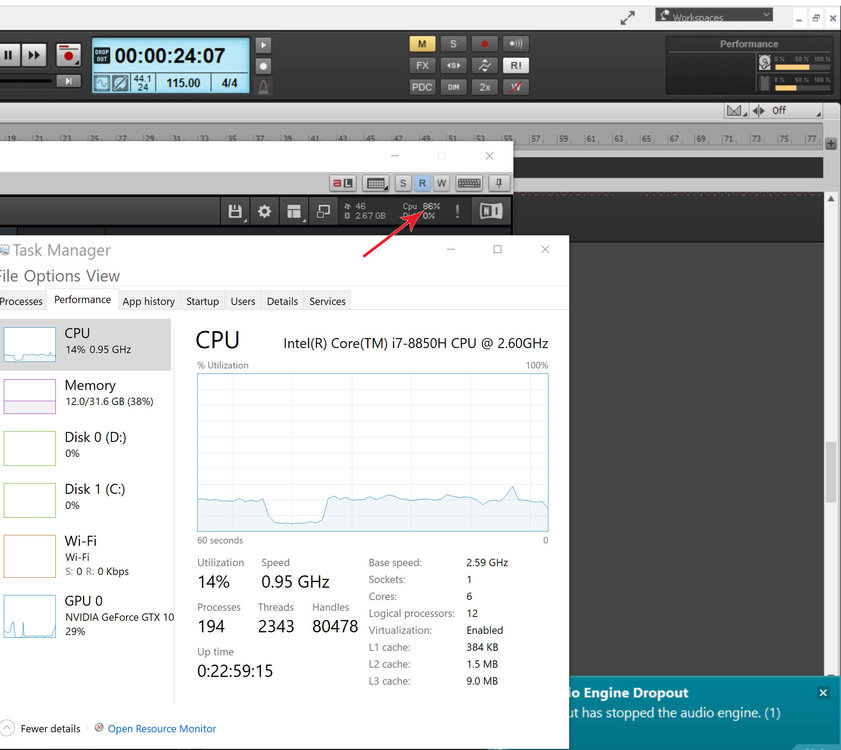
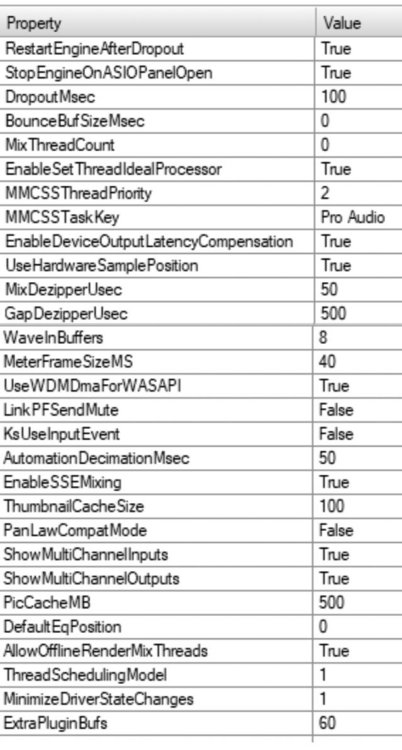
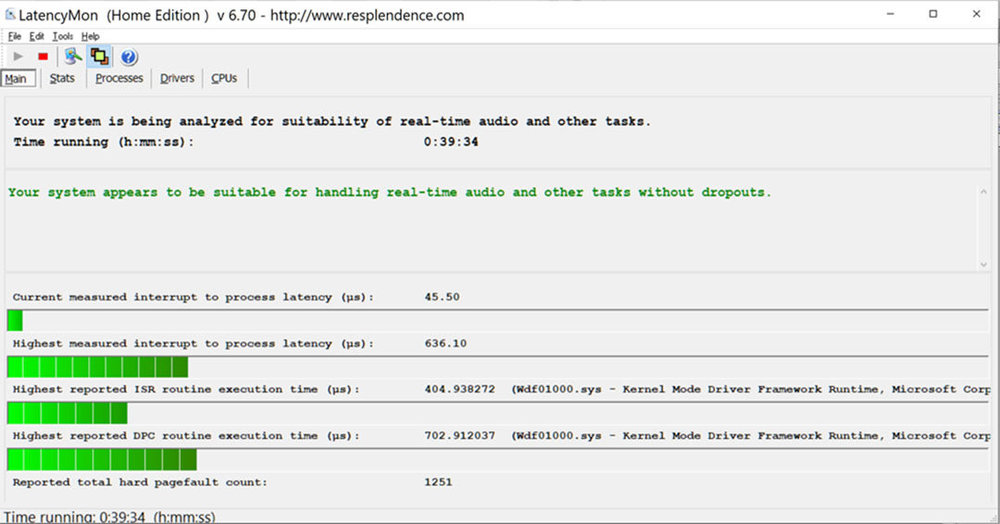
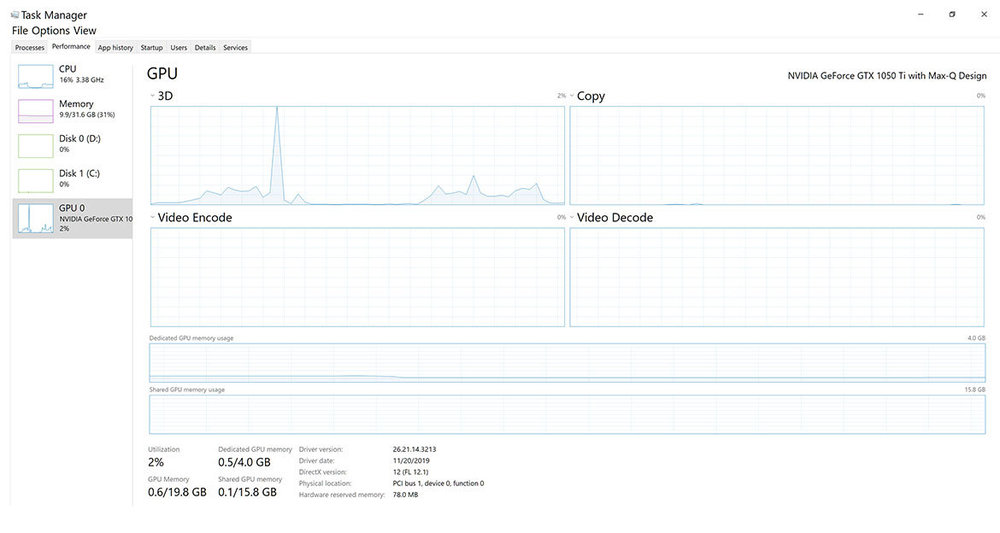
Mysterious GPU spikes causing constant dropouts.
in Cakewalk by BandLab
Posted
John, Thank you for trying. Good guess., but cores seem to distribute things in balance, there is saturation, but no hard spikes. See attached. (That is while dropout occurred.)
Noel, Thank you! Will play with DropoutMsec settings.
If it doesn't solve it, I will go through "updating" cycle of all hardware through Lenovo vantage, or whatever it is called now. Windows pushed some updates on me past week, maybe that has to do something with it. I wish there was a more detailed reporting on these dropouts in Cake
I will also try a different interface and maybe even onboard Realtek chip, just to eliminate things. Will update this if I find the cause.