-
Posts
530 -
Joined
-
Last visited
Posts posted by Misha
-
-
"Demo is what you have when you can try software but you haven’t bought it yet."
I downloaded Sonar without registering with "backstage pass". It runs, but saving is disabled. To me that's sort of a demo

-
 2
2
-
-
Yesterday, as some of you did, I received Native Instruments 2024 newsletter. Cutting all the blah, it specifically mentioned this:
"We also understand subscriptions aren’t for everyone, so don't worry – our perpetual bundles won't be going anywhere."

I agree, it's not healthy not disclosing if perpetual licenses will be available for Sonar.... Especially now, when working demo is available.
While I do have faith that Sonar will not be a subscription only gig, very recently I was looking at a few competitors and made a probable choice if things will go sour. That was after reviewing Sonar demo. The reason - because non subscription options were not mentioned. This is not a "threat" of any kind, just want to show, if it matters, how some of millions of users think. I do like new look/feel of Sonar and will be among first in line if non sub. options will be offered.
P.S. I also think it will be noble for Bandlab to permanently unlock the software that was purchased before Bandlab's takeover and if they want to be extra nice, unlock Cakewalk by Bandlab permanently...
-
 3
3
-
-
I like Mike's videos. Nicely paced, thorough. Subscribed to his new Sonar channel.
Would definitely vote for him to become "official" Sonar guy for tutorials.
-
 2
2
-
-
On 3/22/2024 at 1:49 PM, Ben Staton said:
Regarding mouse cursors, there are some we've yet to update for high DPI. It's logged and we'll get to it in due course.
Ben,
Thank you for acknowledgement!
-
David,
Thanks!
I fiddled with main display scaling per your suggestion. You are partially right. Anything over 175% (where 200% is recommended value) tools get fuzzy. 175% is a bit hard on my eyes. I prefer 200 % scale. It's definitely not a deal breaker, just annoyance, but something likely Bakers should look into. I doubt I will be the only one with this issue.
---------------------------------------------
I found the cause! Mouse pointer size. The size goes up to 15. My comfort level is 2. As you go up.... Mouse pointer stays sharp at any size, tools get more blurry with increase. I reported the issue. Hopefully they will address it.
-
 1
1
-
-
John V,
That was awesome!
Especially liked the idea of selling last version of Cake As Is (perhaps with minimal compatibility fixes). Having ~200 projects in Cake I am getting a bit anxious to see how this will unfold.
-
 2
2
-
-
-
47 minutes ago, Bruno de Souza Lino said:
There are different subscription tiers, giving you three options.
Will you wash my dishes and do laundry for a month if you are wrong?
-
 1
1
-
-
I think it is safe to assume that many will flee if the deal will be "membership" only. It would be strange to assume Bakers didn't learn a very valuable lesson from Waves, when they tried to pull off a fast one and had to back peddle it within a VERY short period of time. Even after they came to their senses, it stopped me from having any interest of what that company had/has to offer.
From what Noel had mentioned in the past, there will be different OPTIONS and I hope (and have faith) perpetual licenses will be available and fairly priced.
If not, there are many choices of DAWs out there.
-
 4
4
-
-
I like clean + sharp looks of new UI, great job!
Couple of items that I've noticed (perhaps user error)
1) Strips for arranger, video tracks... I know you can minimize them, but I don't see a way to get rid of them completely. Personally, I have no use for them and I wish you could simply make these go away.
2)My display scaling recommended value is 200% (3070x1440 native). Tools are blurry at that scale, while everything else is sharp. If I switch scale to 100%, they are sharp, but Sonar is so tiny that I can't make out text.
3) Under View>Display there is an option to disable "Display Muted takes in Parent Track".... I wish there would be an option to NOT display muted take lanes all together. Simple scenario: You have 30 take lanes, 5 of which you will use, others just keep for backup or future re-mix. Simply hiding muted take tracks would make UI so much cleaner.
-
Ok...
I downloaded Sonar... VSTs DPI scaling works well! (and also Kontakt 7 doesn't flicker) That is a good sign going forward. Now all I need is to know the release date and price for perpetual license

-
 1
1
-
-
gustabo.
Yes I tried all variations in the compatibility settings starting Cakewalk and all view/scaling settings in the plugin itself.
Reaper displays it correctly (without any tweaking) / Cakewalk displays it blurry no matter what I try.
-
Hi Folks.
Recently I had issues with Kontakt 7 blur flickering. Now, after doing a bit in Reaper, I realized that everything in Cake is slightly blurred. My eyes likely got used to this blurriness over the course of time. With Cakewalk itself being slightly blurred, I am sort of OK, but Plugins that many times have lots of detail are hard on my eyes when slightly blurred.
I tried all settings in "compatibility" related to High DPI. Nothing seem to help it. Only when a main 100% (with recommended 200%) system scaling is set, plugins look sharp... but in this scenario everything in Cakewalk is super tiny. Native resolution of the monitor is 3072x1440.
I do understand the the new Sonar will be vector based and likely will solve this issue. However I am still planning to use Cakewalk for some time, and it seems it's internal scaling of Cakewalk that does this to plugins, as there are no issues with blurriness of same plugins on the same system in Reaper and Studio One (with global scaling set to 175% - my preferred setting)
I don't know what else to try. Any suggestions?
P.S. See attached photo Cake vs Reaper displaying same plugin. I've tried various UI settings of the plugins too.
Thank you.

-
Don't know if it was requested before or not. I started using more MIDI edits in the past couple of years and I think current method would benefit from slight improvement.
-
It's not so much of MY system, as in Reaper it (K7) works fine, so as a standalone. There must be something how it works in Cakewalk environment. Or a combination of things.
Sonar MIGHT be different, because it will be vector based, so no funny business with up scaling or such (which I think might be the culprit)
 But it's only a guess...
But it's only a guess...
-
 1
1
-
-
A prominent audio recording community member EvilDragon replied on another forum, that flickering is a known issue, not yet fixed (over a year!) I guess, it's system specific stuff. What is strange to me that it works fine in Reaper, but flickers in Cakewalk.
My computer is 2 years old, I don't think EOL applies

I am highly disappointed in NI. They have wonderful musicians & engineers working for them, but when it comes to issues, it seems you are on your own. A few short years ago they even had a customer phone service... One of the last email conversations took 9(!) days for rep to answer. Unfortunately I already bought some instruments that don't work on Kontakt 6, so only thing is left is to nag and bother their highness customer service.
P.S. It seems, main feature of upcoming Sonar will be vector graphics. I wonder if Kontakt 7 will behave in new Sonar on my setup?
-
OutrageProductions, thanks,
I believe openGL is one of pre-requisites of Kontakt 7. Strange that this only happening in Cakewalk.
I tried various High DPI options, reducing frequency from 120>60hz... nothing seems to help.
Super annoying, like starring at those monitors from mid 90s.
Also, I found it strange that screen capture looks fine... So I took a short clip with my phone:
-
Overall Kontakt 7 so far was not a happy ride for me. While I figured out most issues, this one I can't. Kontakt 7 flickering, becoming blurry, like Jello in Cakewalk. Only in Cakewalk.
1)Kontakt 7 doesn't have this UI issues in Reaper
2) I don't experience any such plugin UI distortions with other VST makers in Cakewalk.
3) A Standalone Kontakt doesn't have flickering issues.
I've read that people experiencing this flicker with MacOS or if they have Nvidea GPU. ( talking about disabling g-sync, whatever that means)
I am on Windows 11 and use Intel iRISx for graphics, not nvidea.
P.S. Another clue is... When I tried to capture screen to show this blur/flickering, recording didn't reflect that, while I could witness it on my screen while recording.
Was this mentioned before? Is there a cure for this annoyance?
Thank you in advance!
-
20 minutes ago, Wookiee said:
@Misha that would be useful, just like an update to the Staff view, which I have been asking for since SONAR XL was introduced in 2000, and repeatedly asked for with every new version. They obviously have reasons for introducing and adding the features.
Have they said anything about different tiers, if so I haven't seen anything.
If my memory serves me well, tiers were mentioned, just not the details.
-
8 minutes ago, Wookiee said:
Thanks for the clarification, I assume you have made such a feature request?
The markers can be assigned a Chord value and any audio loop that is REX or Acidized will follow that pitch assigned in the marker. Never tried it against MIDI.
Ohh yes, not only I, quite a few people requested that over the years. Request has strong support. S1 has this feature only at the highest tier of the program. So that is the point I was trying to make in initial post. I would gladly upgrade to highest tier of future Sonar if it will have that feature (and the price will leave me enough money for bread and water)
In Cubase and S1 it works somewhat similar to EZkeys. It reinterprets / reharmonizes MIDI phrases based on chords you chose.
-
1 hour ago, Wookiee said:
By chord track do you mean a track that automatically identifies chords.
You do know that markers can be used to set a chord pitch.
No, a chord track where you can type in (or select) chords and it will reharmonize track that have "follow" engaged. At least for MIDI. I am not interested in workarounds (existing feature). I already have a workaround that I use
 It has to be similar to S1 or Cubase way of dealing with this.
It has to be similar to S1 or Cubase way of dealing with this.
-
Compared to many other software titles, Cakewalk team was great with bug fixes. I have no desire to switch to anything else, as my workflow has not changed significantly in last 10 years. Cakewalk has 90%+ of what I need, with exception of a Chord Track

Actually I was very surprised they put development of "arranger" track ahead of a Chord Track. In my view, it should have been the other way around.
-
John Vere,
Thanks for the suggestion. I was early adopter of Chord Pulse when it came out. Developer is a great guy. I had a few conversations with him in the past. Unfortunately Chord pulse is limited as far as integration goes.
I am a huge BIAB fan (same goes for Cakewalk) . PM me, I will guide you through a few ways / types of MIDI you can export from BIAB> Cakewalk.
-----
Hoping for an integrated Cakewalk Chord track. Even barebone MIDI without Wheel or suggester. It was requested on quite a few occasions. Time is ripe.
-
 1
1
-
-
It had been over 6 months since the announcement...
From my understanding new Sonar will have several tiers. What will make me consider the "highest" tier:
1) Chord Track - that allows re-harmonizing similar to Studio One, Cubase and couple of others. That would be likely #1 reason, even if it will be for MIDI only from beginning.
2) Permanent activation option., to be absolutely sure nobody will pull a plug for one reason or another for foreseeable future.
------------------------------------
I was seriously considering Studio One PRO specifically because PRO included Chord Track option, but I hate the way they designed "comping" / takes feature for audio tracks which is highly important to me and works amazingly well in Cake.
With more and more generative / phrase based plugins emerging, I see a chord track as a "must have" feature.



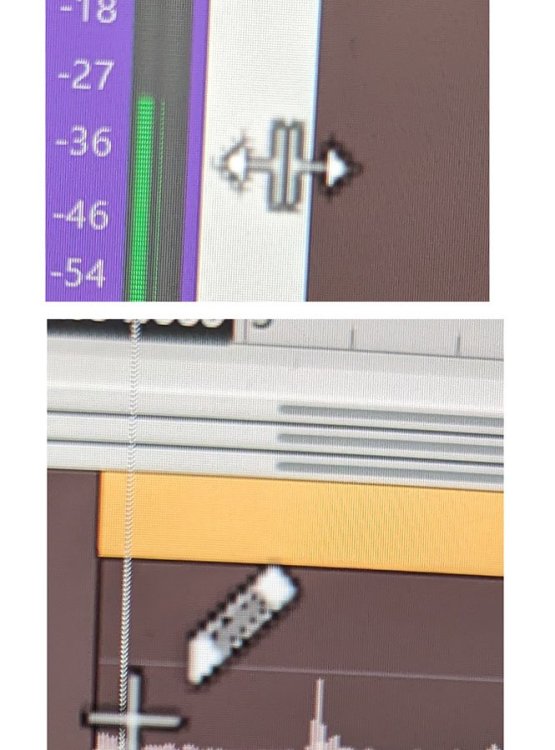
Does Steinberg (Cubase) hears the drumbeat?
in Cakewalk by BandLab
Posted
Got the email today from Steinberg: "Save 30% on Cubase"
Are they hearing the drumbeat we don't?
I remember at the time of Gibson saga they were the first ones to "reach out" with friendly offers
Bandlab, don't fall asleep, we are counting on you and the right decisions you will make on licensing and pricing.