-
Posts
363 -
Joined
-
Last visited
Posts posted by Misha
-
-
Hi Folks.
Trying to use Stream Deck to program a few macros +transport in Cakewalk.
I can easily use included streamdeck software to program hotkeys in other software I use, but for some reason I can not do same in Cakewalk. The simplest example would be to shortcut a spacebar for Play in Cakewalk using Stream Deck. Just nothing happens when Stream deck hotkeyd spacebar to button is pressed...
Before somebody suggests a 3rd party sideshowfx plugin...I was wondering if there is something simple that I forgot to check or uncheck to make Stream Deck work within Cakewalk for simple macros/shortcuts?
Thank you.
----------------------
SOLVED!
I had to run Stream Deck software as Admin.
-
 1
1
-
-
Sure, that is a valid philosophy. However, in this particular case, I am talking about a simple backup that would allow me to retain same workflow for a couple of years if something that is "pushed" will break that workflow.
-
bdickens,
I am sorry, I feel it is a poor answer to this topic. With another question I asked, you suggested as an ultimate solution to the problem is "tweaking" PC, where question specifically mentioned that I do not want to "tweak" the PC, beyond what was already "tweaked". BTW, after extensive testing with other DAWs, the issue was using VST3 versions of plugins I used in Cakewalk. Problem went away after I switched to VST2
 No tweaking. I am more into having fun with music, instead of digging down in technical issues.
No tweaking. I am more into having fun with music, instead of digging down in technical issues.
The sole purpose of "preserving" Cakewalk version that is stable and does everything what I use it for, is to have enough time to either adopt to Cakewalk or look for something else, but so it is not time constrained, if some adopted - pushed updates will interfere with my workflow significantly. I think that is reasonable.
-
sjoens, +1
I had a version on my second setup that "required" updating. So that is that. But I acknowledge there are many variables. My best "preferred" way would be to archive a version that I think does everything I want, and be able to install and re-authorize without updating , in case things go south and keep it that way until either a compromise solution is found or OS makes it impossible to launch.
-
I am not worried about Cakewalk shutting down. Actually I think Bakers are doing fantastic job...
However, I am worried about... if I feel the progress is too "fantastic" - way beyond my humble needs and some particular features & workflow that I use get demolished or changed to something that I completely dislike, it would be a time constrain and in a way a lottery to backup projects and switch to something else if the update to Cakewalk will be "required" to run with any other reason than significant OS changes .
No other music software that I have would "require" me to update in order to run. Authorization / protection-yes, but I do not believe the requirement of updating the actual software to run is enforced... Not that I can recall.
-
Thanks Scook.
Not clear at all:
"Additionally, back end changes to the BandLab cloud may periodically require the software to be updated to remain compatible."
Compatible with what (what?)? My computer? I think this statement is very "foggy". I can still install my Sonar X1 from ages ago without any "clouds" or "requirements". And have it same way as I bought it .
While I am a fanboy of Cakewalk, this forced "authorization" -> "required update" part does sit well with me. This authorization/demo thing had been specifically mentioned by a few prominent reviewers outside Cakewalk forum .
Judging by the statement in the link provided, I am assuming, a previous HD image might not authorize older version and it might happen that I will be forced to use "brand new" version with whatever items or "features" I will not be comfortable with in order to have access to my projects? Correct? That is my concern.
-
I have read this thread, which goes into some specifics on topic of:
"Can someone explain me why "free" DAW can revert itself to Demo Mode?"
I might be getting old, or this is just my workflow, not sure, which one of two
 Having used Cakewalk for over decade and a half, I think it has pretty much everything I need. My workflow for the most part as far as DAW part goes remained mostly unchanged in over 5 years. What I am worried about is that if Bandlab changes something, it seems there is no easy way to go to prior version and keep it that way for "x" number of month or years, until either adopt to changes or have time to find and learn suitable replacement. So a thought about having over 200 projects in Cakewalk makes me a little worried. I understand that nobody has a crystal ball to see the future....
Having used Cakewalk for over decade and a half, I think it has pretty much everything I need. My workflow for the most part as far as DAW part goes remained mostly unchanged in over 5 years. What I am worried about is that if Bandlab changes something, it seems there is no easy way to go to prior version and keep it that way for "x" number of month or years, until either adopt to changes or have time to find and learn suitable replacement. So a thought about having over 200 projects in Cakewalk makes me a little worried. I understand that nobody has a crystal ball to see the future....
Here is my actual and straight forward question. I use Macrium full HD backups. Assume I backup everything now with current release of Cakewalk and in 2023 I decide that I no longer like where Cakewalk is heading, will I be able to authorize that 2021 version, without updating Cakewalk for at least 6 month?
P.S. I understand that Windows can have updates that can impact functioning, but lets assume it does not.
Thank you.
-
I think I figured this one out..... well at least the cause of my frustrations. VST3 was the culprit!
Changed out plugins used in the project to VST2, problems are gone. Everything runs smooth.
I do not know "why" and unless there is a simple fix, I do not know if I want to know "why" VST3 plugins were acting up. I see no difference in final result. So will stick to VST2 for now.
Thank you everyone participating in this discussion!
-
azslow3,
I think you are right, because I have not experienced any difference by adjusting that value.
That is why I think it is a good idea for Cakewalk team to investigate if anything can be done to alleviate the issue.
Perhaps Izotope plugins are not the "best" but I think for "mastering" Ozone seems to be one of the most popular VSTs. The only other one I can think of is Lurssen Mastering Console as a single plugin which I think is the next contender.
Of course it is Izotope's problem, not Cakewalk's, as no plugin I have tried to this point sucks out so much computer resources. But again, it would be good to know if anything can be done within Cakewalk, other than freeze/mixdown to solve this.
-
Folks,
Thank you for replying. Interesting stuff.
azslow3, I thought that "extra plugin buffer size" (or similar wording) in config file in Cakewalk does exactly what you described? Similar to Anticipative FX processing. But did not solve Izotope issues
Erik,
I agree almost entirely with what you said. I stayed away from Ozone as long as I could
 It was on sale that I could not refuse ... It seduced me. I like a couple of modules enough to justify purchase. I agree, that overall it is overhyped thing, but for quick fix it is ok. And individual modules can be very useful.
It was on sale that I could not refuse ... It seduced me. I like a couple of modules enough to justify purchase. I agree, that overall it is overhyped thing, but for quick fix it is ok. And individual modules can be very useful.
-----
Since Izotope very aggressively markets their plugins and some of their items are solid value for relatively low cost or free, ( I think they are giving out Ozone elements free now) I believe it is safe to assume they are popular among recording folks... Maybe someone from Cakewalk team can run Neutron Advanced or Ozone Advanced in Cakewalk on good /average pro-sumer machine. Something like i7, fast SSD, 32ram and see if anything could be done, so these hungry plugins do not cause Stop Audio Engine so often.
P.S. I can run some crazy NI stuff with multiple instances + Halion, dozen or so audio tracks with all kinds of VST processors all.at the same time, and everything would be fine. As soon as Izotope stuff is added, hell starts. Only solution I found is to freeze all tracks. But that is not a preferred workflow.
-
John, "It must be a combination of Cakewalk and certain systems or Drivers." about right. But not limited to Cakewalk. As far as Cakewalk development goes, I am pretty happy with it and especially given price tag, it is gold.
My findings... I went ahead and downloaded StudioOne (Professional), done basic install without all the bells and whistles. To be short, Studio One also has these pops,stopped audio engine even with max buffers Settings "Dropout protection - Maximum" + audio interface set to 2048 with "Safe" on.
Long version:
They (studio One) have a pretty cool resource, VST CPU usage per instance monitoring tool (I believe we should have one too!) I loaded whole bunch (10+) Vsts... Dynamic EQs, Compressors, Delays of various brands some with "look aheads" just to see what happens. With exception of Ozone9. CPU usage showed at around 25% which is normal and everything was working fine... Until I selected Ozone9.... Usage went into 70%+ and... dropouts occured / audio stopped.
It seems... Reaper is using some sort of additional padding or distribution to make it work smoothly. Cakewalk, One does not. Or setting is not optimized.
P.S. I tried this in Cake: EnableSetThreadIdealProcessor = False MixThreadCount = {number of cores minus 1, did not make a difference. At least not very obvious.
Evil Izotope?
-
 1
1
-
-
Scook,
Thanks,... while I get to what you hinting at, I do not think that is the case. I can have 30+ track project running smoothly with loads of VST's and synths... but some projects much more slimmer, especially the ones that have Izotope stuff have these stopped engines, cracks and pops. .In my basic example, I mentioned, that there are only two plugins that I have which are Ozone9 and Lurssen. I believe that most likely it's happening with how Cakewalk handles (newer) Izotope products in particular but not limited to. I have tried several of Izotope's newer plugins of various nature. From Vocoder to Neutron - same issues. Their older plugin that I have (Nectar 2) works fine. Definitely has to do with how Cakewalk handles plugins. I can have a huge project, but can track vocals without any issues with low buffers when global FX are turned off.
Also, Scook... "It would be nice if it were that simple." I do not know about that... I am more optimistic, and I am willing to investigate further. If no suggestions in this thread will solve issue, I will choose another random "competitor" DAW and will try to run same set of audio files + same VST's with same presets to see if issues are happening there. By then it would be safer to assume that I am correct in my judgement that issue is with Cake. I use Cakewalk non-professionally, but for a very long time. I do not have any desire to switch DAWs, as Cakewalk has very particular workflow items that are dear to me. I am trying to solve this, and perhaps it will help others too, not bash the software

Promidi,
Thank you for trying.
The computer tweaks you mentioned I had done long time ago, but these settings in Cakewalk look interesting, that I have not tried yet:
EnableSetThreadIdealProcessor = False MixThreadCount = {number of cores minus 1
-
Ohh yes, I can post 20-30 conventional "tweaks" that I tried and untried. And about 50 more that are part of processes like affinity or a part of multi tweaks such as Shut up windows app etc. I am almost certain it will get to the point of "my tweaks are better than yours"....
I do not think it is related to "tweaks". One daw works with same combination of files /VSTs , one coughs. Using same hardware... without any operating system tweaks specifically made to benefit one over another. That should be the focus of discussion in my opinion.
-
Thanks, but that is exactly kind of the reply that I was trying to avoid.
If Reaper works out of the box , without ANY tweaking of computer, why there should be tweaks made to PC for Cakewalk to work "as expected". Please enlighten me.
-
Hi Folks.
Got a situation with "stopped audio engine" + crackle / pops in Cakewalk that I can not solve. Crackling, popping, stopping. Before anyone tries to volunteer, please read next few sentences. I am not a Reaper user, but downloaded it just to see if the same problem exists in Reaper. I replicated project using same audio interface settings, saved plugin presets and same audio file. These issues do not happen in Reaper. I will stress it again. Same computer, same hardware, same settings of audio interface. Cakewalk produces "stopped audio engine" + cracks /pops while Realer runs smooth.
Tech stuff:
Thinkpad 2.6ghz, 6 core i7
32gb ram. Nvme 1tb samsung ssd.
Audio interface used for this project - Apogee One (last generation)
Settings are ASIO 2048 for the buffer, Safe Mode -ON
Project: 6 muted tracks without plugins in their "bins". One unmuted track.
2 plugins on master bus. Ozone9 with 6 modules and a Lurssen mastering plugin.
Cakewalk-last version.
What I tried in Cakewalk:
Multi core processing
Plugin load balancing
Max buffer in driver
Config file: All three Thread schedules
Config file: extra plugin buffers: tried up to 3000
Tried to reset config file to default too.
Win performance set to Ultimate.
------
Again, given that Reaper plays same file with same plugins even at 512.. and Cakewalk acts up at 2048...on same computer..I am out of ideas what to try.
I gave a basic project example where Cakewalk acts up, this also happens on larger projects as well. If it rings some bells, usually bad stuff starting to happen with use of Izotope plugins, but also with some combination /amount of instances of the other plugins as well. I feel, "Tweaking"computer should not be the solution as Reaper plays same files with same plugins without issues on same machine.
Thank you in advance for your time!
-
Small request. When exporting audio, clicking on "file name" it positions the cursor in the box with "<project name>" .
To overwrite or delete you have to select it.... Preferred method would be, once cursor positioned, the whole default or custom text is selected and ready to replaced with starting typing .
-
 1
1
-
-
Erik,
I guess with today's relatively cheap storage archiving (muted in bulk) is the way to go. Will gladly bump the request if you point me to it. I tried searching: "archive and take and lanes " in Feedback Loop, got many pages and got lost...
-
Ideally I would like to see 3 functions for take lanes:
1) Select group (shift/control)->right click->bulk delete
2)Hide muted lanes (or archive them on a specialized single lane)
3)Delete muted
-
-
-
"Hey, whatever works!"
This should be a new Cakewalk toaster notification

-
Surprised?!?! Indeed!!! Actually more, but who counts...

But to satisfy your curiosity, I like to keep sketch ideas in 1 or 2 tracks instead of individual tracks or folders, so take lanes are perfect for my workflow. If something I think is worth coming back to, I re-name that lane. Take lanes and their recording behavior (Thank you Noel!) was a game changer for me.
-
msmcleod,
you are a beast! (a good one
 )
)
Thank you for deep explanation and a video! Will try a few scenarios on the next project to see what works better.
Hopefully this thread will help someone else too.
-
Greatest Scook saves the day... Again!
Thank you! Worked.
---------------------
P.S. I remember putting in request of being able to have an option to "delete muted lanes". I still think it is a valid request.



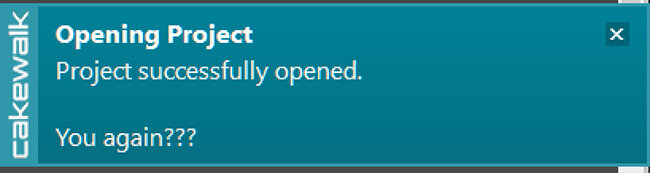
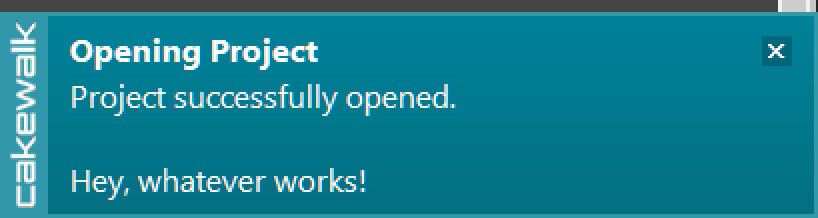
Distorted sound after dropout, highest buffer selected.
in Cakewalk by BandLab
Posted · Edited by Misha
Hi folks. I asked similar question before, but perhaps rephrasing it will get me going in the right direction.
One of the interfaces that I use for sketches is Apogee One.
Here is the issue; when I mix a larger project with all kind of Vsts, I get a *drop out/ Stopped Audio engine" occasionally and that is expected. What is not expected is when "Stopped Audio Engine" occurs, interface output becomes severly distorted. I hear everything through a very loud hiss type noise. It continues to be like that on stop /play... The only solution that I found is changing buffer on device up OR down, that somehow refreshes the driver and playback resumes normally.
This does not happen with my recording interface of different brand... I mean it might also not handle the VST load and I would get a "Stopped Audio Engine", but it would snap back to normal playback, without me tinkering with buffers or anything else. Just transport Play/Stop will cure it.
Apogee One does not "cure" by itself.
I have 2 Apogee One units. Same behaviour. I use max buffers 2048 plus Safe mode is on (I tried with Safe mode off, makes no difference). I patiently waited for driver update for a long time, which finally came out couple of month ago. It did not solve the issue. Apogee has no desire to look into it.
Any clues how this can be solved without changing buffers back and forth?
Thank you!
while in a