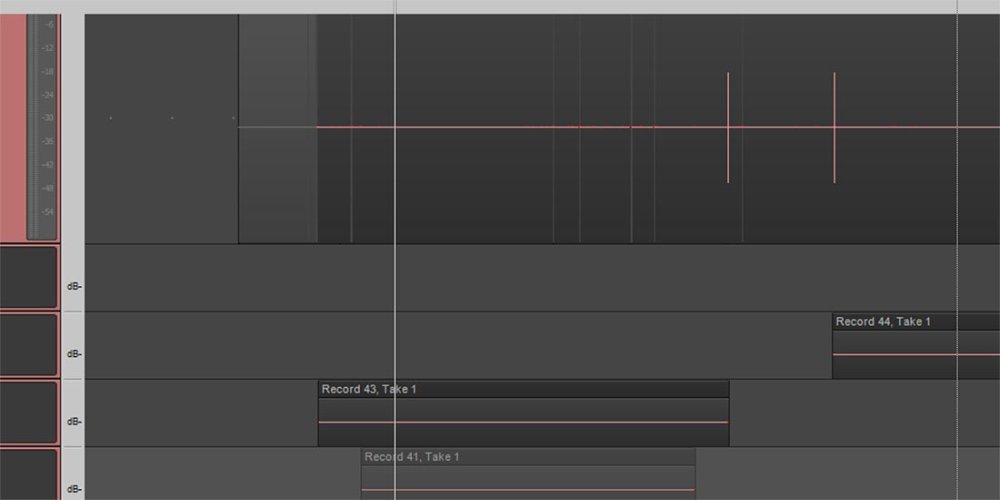-
Posts
354 -
Joined
-
Last visited
Everything posted by Misha
-
Hi Folks. I watched the video (see below). Can somebody please walk me through step by step if I want to do same in Cakewalk, with lets say stock FX? I am a bit confused about two buses (an the rest of routing for that matter). The way I understood... The initial setup in Cakewalk would be to create two buses, Lets assume Bus A and Bus B. The vocal track output would go in "Bus A" , "Bus A" output would be set to "Bus B" and "Bus B" output would be set to Master.... Thank you in advance!
-
Scook, Thank you!!!
-
Hi Folks. I was recording. Saved project, but left Cakewalk opened (with project on screen). Computer froze at later, with non music related issue and had to be force - rebooted. I re-opened the project, but the waveform graphics are gone. Lanes look "flat", while audio is present. If I freeze track, waveform is visible... If I unfreeze, they are gone. I don't want work with "frozen" tracks. How to get that waveform image(s) back? I tried opening/closing Cakewalk, different workspaces to see if it will refresh gui, saving project "as". Closing/opening project without closing out of Cakewalk. Is there a straight forward fix for this? Thank you for your time!
-

Outline (highlight) tracks belonging to specific busses
Misha replied to Misha's topic in Feedback Loop
Thanks! ALT works beautifully! I still like the idea of option at the bus, to force color of that bus to tracks that have other or no color selected belonging to that bus -

Outline (highlight) tracks belonging to specific busses
Misha replied to Misha's topic in Feedback Loop
As a workaround, you can use t-shirt. P.S. BTW There are plenty of 3rd party samplers free, cheap and great. It would be "nice" for Cakewalk to have it, but there are choices. I think most fanboys/girls (including me) would agree that workflow is one of the main jewels of Cakewalk. I believe my request is valid in sense that it contributes to workflow with relatively minor add on. A "dialog which forced all strips connected to the bus to be the same color" -

Outline (highlight) tracks belonging to specific busses
Misha replied to Misha's topic in Feedback Loop
YES THAT -

Outline (highlight) tracks belonging to specific busses
Misha replied to Misha's topic in Feedback Loop
Both are useful, but... If you have a set of tracks that have custom colors set already, changing Bus color will not overwrite these colored tracks. So you will still not know which Bus they belong to unless you expand and search individual tracks. It seems the easiest way to solve my request is to have an option to force color selected at the bus to all related tracks, even if they have other colors set. -

Outline (highlight) tracks belonging to specific busses
Misha replied to Misha's topic in Feedback Loop
No crying in my thread. I am out of tissues. -

Outline (highlight) tracks belonging to specific busses
Misha replied to Misha's topic in Feedback Loop
Thanks, that would be ideal. I've thought about that and actually tried it yesterday, didn't work for me maybe a glitch. I will try on another project when I get back home. -

Outline (highlight) tracks belonging to specific busses
Misha replied to Misha's topic in Feedback Loop
Mark, thanks... Not looking for workarounds. I would prefer it exactly as I described it. P.S. To be fair, I tried the method you described quite a few times in the past, but it just doesn't fit my workflow well. -
I don't know, maybe this is possible already... I usually spread tracks of the project to ~4-5 busses. but since tracks are not added randomly (and busses assigned as I see fit) it takes a bit of time to locate which tracks are assigned to which busses at a later time in making. It would be convenient to have an option at the Bus, to shows / highlight which tracks are going into it.
-
In simple terms, I wonder if "Extra Buffers" set in Cakewalk in in preference sync & caching not in the ASIO driver settings can emulate behavior of (extra) buffers set in the dedicated ASIO driver settings? For example if I am mixing at 2048 and I need 4096 for the project to be stable, adding these extra buffers in Cakewalk should act somewhat similar to increasing a buffer in the ASIO driver, but unfortunately it doesn't feel it does anything. At least nothing close to when interface's buffers are doubled. In short, this is what I mean by a more stable ASIO - to have extra buffer beyond what interface can offer. For mixing.
-
While some statements are true, it seems to me that some folks just like to "insert" their views without even reading. If everything concerning your workflow works out for you, that is great. No need to reply to thread that is of no interest to you. I am an average user with a little better than average hardware and I do get "Stopped Audio engine" more than I would like to on interfaces that max on 2048 when mixing. To be very clear, I don't see much of real world difference when using Cakewalk's in-house adjustments such as increasing buffers in preference sync & caching, load balancing, aggressive CPU etc. I am not looking for "advice" on optimizing my system or what DAW to use, or purchasing a $1000 interface. But if it's possible to optimize Cakewalk to handle mixing better, when latency is not a factor on average prosumer interfaces maxed at 2048, that would be great.
-
azslow3, You made many valid points. My main request is to optimize Cakewalk for mixing, just a slightly beyond what is on plate now. As another user mentioned keeping things "liquid". I can happily mix huge projects with 4096 buffer on my Arturia. The hope is to get somewhat similar result with 2048 buffer, which is common "highest" buffer of many new interfaces. As I mentioned, I don't see much real world difference when mixing heavy projects with 2048 buffer + trying increasing additional buffers in Cakewalks preference sync & caching, load balancing, aggressive CPU etc. A different story when compared to 4096 buffer on my second interface with all Cakewalk's internal bells and whistles turned off. Almost like these Cakewalk settings don't do anything what they where supposed to do. Again, this is not an issue that prevents me of writing music, but if it's possible to optimize things within Cakewalk a bit for mixing for the interfaces maxed out at 2048, that would be very much welcomed. P.S. When people talk about the "quality" of Asio driver that is only partially true for the test of how frequent "stopped audio engine" occurs. When mixing at 2048 I get pretty much similar results in about 6 different mainstream interfaces I have tried on two different computers. I feel there is no need to praise some over others for that specific issue. Overall they hold up well, but could hold up slightly better
-
Mark, I am not looking for ways to hunt down ghosts in my machine. That is not the object of the thread (as it was mentioned in initial post) I will answer your question, but kindly do not derail this important topic. "How do you mean 'most circumstances' - it usually either passes or fails" That is not true. It depends on the load that computer carries at specific time frame. That is a variable that can change with some program scheduling or other intermittent processes that could occur within large intervals of time. It is a useful tool, but not a silver bullet. Having said that, overall Cakewalk runs just fine on most of my projects. But on some heavier it chokes often unless some tracks are frozen and other methods used to alleviate issue . I am not a programmer or mathematician, but on a user level, in my particular case, I feel that Cakewalk and perhaps future Sonar, if it will have identical engine needs 5-10% more tolerance on the top all other existing optimization user settings within Cakewalk to meet my needs under heavy projects. ------------------------------------------------------------------------------------------------------------------------- A side note for Bakers, if someone from team is reading. Most of consumer and prosumer interfaces have a max buffer limit of 2048. That is usually what I set when mixing. Fortunately, I have Arturia Audiofuse interface that has buffer option of 4096. When I select that I don't have issues with "stopped engine". But couple of other interfaces I have and a couple that I have tried, with max buffers in the range of 1024 and 2048 would choke on heavier projects. I've tried increasing Cakewalk "additional" buffers to all kinds of parameters on these lower buffer interfaces, but it seems that it makes almost no real world difference. At least nothing close to what I would expect comparing when cranking a buffer on a device written driver.
-
OutrageProductions, It seems your computer is slightly faster and obviously has a different chipset. I am just a hobbyist. I am certain that buying a better computer will feduce "stopped engine" issues to something very, very occasional. I wanted to squeeze couple of years out of it before upgrading, and pretty much I can, if new Sonar will not be more demanding in real life scenarios. My request of this thread is for Cakewalk to be slightly more forgiving on larger projects. I think it is doable. Again, besides optimizing engine, a decent performance monitor with sortable list and options to reduce load of specific items would be perfect.
-
Byron, if everything works great for you, that's wonderful. Really. This would be a depressing place if everybody would do nothing but complain. My request is based on annoyance, not desperation. And it's a request, not cry for help Back to the topic. I never said Cakewalk sucks. Nor I accused anybody of having top of the line computer. What I said is that Reaper and Cubase seem to be more stable handling larger projects than Cakewalk and my suggestion is for Cakewalk to improve on that.
-
+1 on Mp3 presets, bitrate and other mp3 related stuff within same export window without that pop up. --- P.S. I would like to be able to change the order of File name>Location to Location>File name. And also an option to get rid of that {projectname} in the type box. Just blank.
-
Byron, Your suggestions are likely aimed at someone in their 1-3 years into computer recording. I have 2+decades into tinkering with music. The last thing I want to do is: " thinking long and hard about whether or not you really need to add that plugin" If I think for too long, creativity goes to drain "keep adding plugins to try fixing the problems they created with the previous ones." I believe you are mainly talking about FX plugins, not VSTi's or combination of both types. Likely your projects are slim, that is why everything works smoothly for you. I have absolutely no issues of running smaller ~10 track projects with 5-10 FX plugins, even with "Look aheads" and oversampling.
-
Mark & Byron. Yes, I don't have top of the line $4k machine. Mine is i7 (8th gen) / 6 core 8750H with 32ram and 980Pro nvme ssd. Interfaces of choice is Arturia Audiofuse and Apogee One. It is not a walmart e-machine. I would put it as a "better than average" PC. Obviously crapware and about 2 dozen "familiar" software suspects had been addressed. DPC checks fine under most circumstances. What I am saying is that Reaper and Cubase handle larger projects better. (More stable) How they do it? I don't know. Cakewalk is my DAW of choice. I was testing the other two for the sake of testing, curious to see the progress they made. (I usually give them a spin every couple of years). My take is, Cakewalk by Bandlab and future products are aimed at masses, and most people don't have top of the line computers. So in my view better effort has to be made aimed at efficiency. mettelus above pretty much said most what I didn't. What I want to add besides dynamic optimization based on a project is perhaps a true resource / performance monitor. Detailed, yet easily understandable. Perhaps one that would separate active project plugins into a neat list and their project loads, to sort by biggest offenders, pinpoint and address specific items of a particular project, instead of searching for something blindly. For example, if a user has 30 plugins, there might be only one or two that break audio engine, so an option would be right at performance window to freeze that particular item. P.S. I am familiar with a couple of such third party plugin monitors, but fully integrated inhouse tool with tools for doctoring these would (should) obviously work much better.
-
If I were to name a single issue that I personally have with Cakewalk, it is stability with ASIO drivers under heavy loads. Before someone suggests a "solution"... I have tried probably over 100 tweaks tunning PC + various Cakewalk settings like general and "extra" buffers, processor scheduling, load balancing, etc. Obviously freezing tracks and disabling FX "fixes" issues, but that is not a preferred workflow. So again, please, I am not looking for tips for optimizing my PC My request is for Cakewalk / future Sonar to optimize audio engine to handle heavily VST infested project mixing. Similar to Cubase "ASIO Guard"... or make it even better, so there is more cushion before "Stopped Audio Engine" occurs. I am only talking about mixing, not "live" recording.
-

IK Lurssen mastering console + Cakewalk opinion
Misha replied to Misha's topic in Instruments & Effects
"DeeringAmps ...drivers, drivers, drivers. " Hmmm, how about poorly (inefficiently ) written plugin, plugin, plugin? Jacques, ...The power of your PC is what makes the most difference here" That is partially true. But considering that plugin was released ~7 years ago, I would think they should of tested it thoroughly making sure it is acceptable on current machines (of that time). Fortunately, I didn't pay full $150 price for it, so I am happy to have it in my arsenal. Also, thank you for the link on downgrading. I just finished a project, I will try your method on the next one. --- Glenn, Yes, 2048 is what I have. In most cases, I am able to use it, and complete tune, but it is very fragile. Slight change of adding even a light footprint VST or minor GPU bump makes it go "Stopped audio engine" ---------------------------------- Thank you all for commenting. The sole purpose of this thread was to see if I was the only one who experienced this. Perhaps with new, paid Sonar bakers will consider making an "in-house" Mastering console? -

IK Lurssen mastering console + Cakewalk opinion
Misha replied to Misha's topic in Instruments & Effects
Thank you all for commenting. I know, it's a "lazy man" mastering, but it does a decent job for what it is. Perhaps they will address it, or come out with next version which will be lighter on resources. P.S. John, seems that you are lucky -

IK Lurssen mastering console + Cakewalk opinion
Misha replied to Misha's topic in Instruments & Effects
OutrageProductions, Its good to know I am not alone on this one. Thank you for confirming! -
I am sure some of you are familiar with IK Lurssen mastering console plugin. I was wondering if I am the only one who has issues with it? In most cases I use it in the project that has only one stereo file - (bounced mix imported to new project) It seems that even with a buffer set at 2048 experience is not always smooth and I would get dropouts (stopped audio engine) often. If I add anything else (another plugin) it becomes even more unstable. I am not looking for ways to "tune up" my system. I can run projects with pretty heavy plugins without issues. I am curious to know peoples experience with this particular plug. Asked IK about this.... They gently avoided answering directly. What gets me, is that this plugin released long time ago and on my machine, i7 6 core/ nvme/ 32ram should run without any issues, yet it's not. Thanks.