-
Posts
36 -
Joined
-
Last visited
Posts posted by David Thiel
-
-
When manually editing the CC lane I'd like to set one value at a time. I put the the smart cursor in the CC lane on a controller I want to edit. Smart tool has chosen the pencil tool. I left click. Nothing happens. If I want point to appear I have to drag a little. Depending on the quantization value I now have several points. I only wanted one. So I (with annoying precision) delete the extras till I get one (for easy adjustment). Why do I have to left-click-drag to insert CC values? Insertion of a single CC value at the point of the cursor over the CC control lane would simplify my work flow.
This has always driven me crazy. I've been using Cakewalk since DOS and after it was abandoned I grudgingly bought CuBase but I still prefer Cakewalk. And it has only taken twenty years for me to make the suggestion.
David Thiel
-
this is very consistent. - let me first say that I have over 100 synth vsts and nearly 800 libraries.
Momentum is the only one crashing Cakewalk.
I purchased Wire Modern Country in Momentum format.
I put a group of instruments into it.
pressing keys to audition the clips causes Cakewalk to 'wink out'. Just disappear. No dialog boxes.
I looked in roaming\cakewalk\cakewalkcore...... and I didn't find any dump files.
Just me?
I also purchased the acid file version of this. I may have to go 'old school'.
Is Momentum working fine for others? Is there an option that I need to set for Momentum to be stable?
thanks
-
experiment 2: Play the same metronome clip from a VST instead of the MIDI hardware.
Result: perfect sync, audibly and visually playing at the same time.
confusing.... why is sound triggered from the grid through MIDI hardware not synchronized?
-
neither unchecking "Use ASIO Reported Latency" nor clicking PDC changes the 96 msec delay of the acoustic metronome.
-
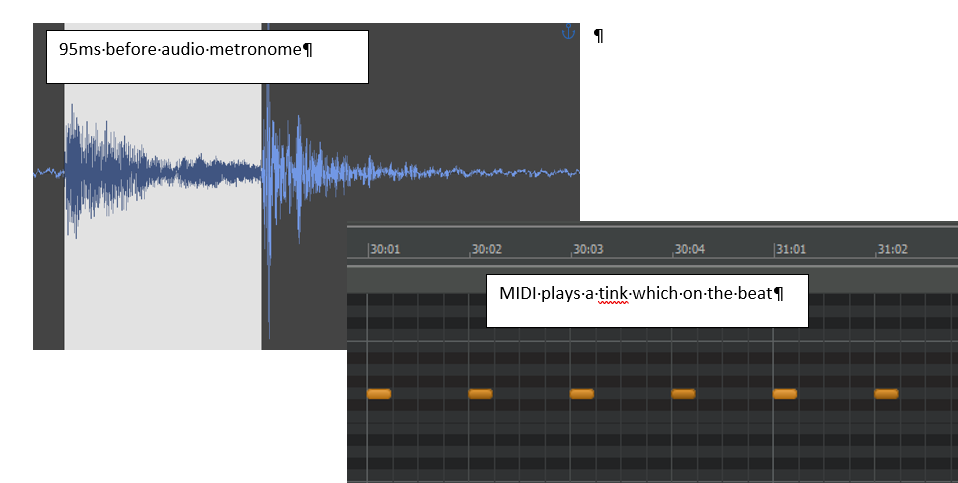
broken record came back so this thread continues. I took a step back. Since record works with the audio metronome I tried a simple experiment. I recorded the result with my cell phone (to keep the computer out of it). As you can see above, the tink played with MIDI hardware from the grid soundss and 95 msec later the audio metronome plays. With a buffer output latency of 6.2 msec I can't account for the other 89 msec.
so I looked at these settings:
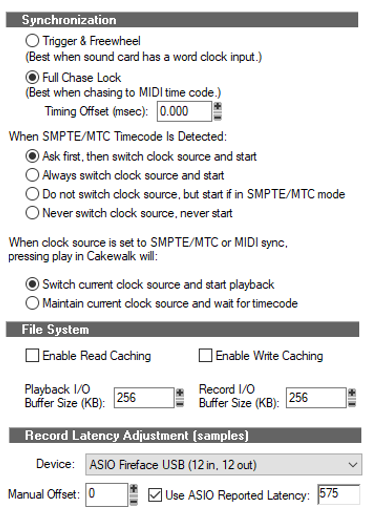
at 48K, 575 samples is 0.011 of a second (as a music major I'm in the deep weeds now) so it seems unlikely that the Record Latency Adjustment is the problem.
So I have two issues in this thread, broken record when using the MIDI metronome and the latency issue that I'm trying to address by using MIDI only for tracking.
I'm going to continue poking at this till I wrestle it to the ground.
-
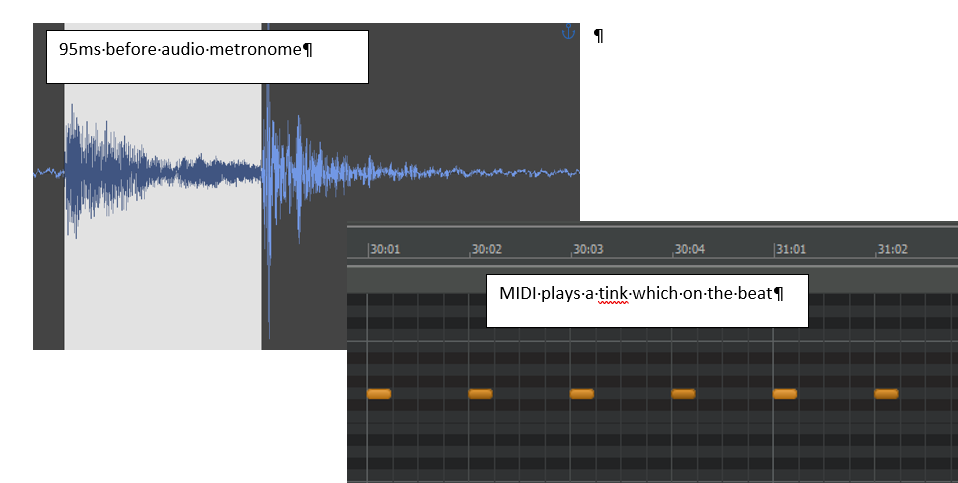
broken record came back so this thread continues. I took a step back. Since record works with the audio metronome I tried a simple experiment. I recorded the result with my cell phone (to keep the computer out of it). As you can see above, the tink played with MIDI hardware from the grid soundss and 95 msec later the audio metronome plays. With a buffer output latency of 6.2 msec I can't account for the other 89 msec.
so I looked at these settings:
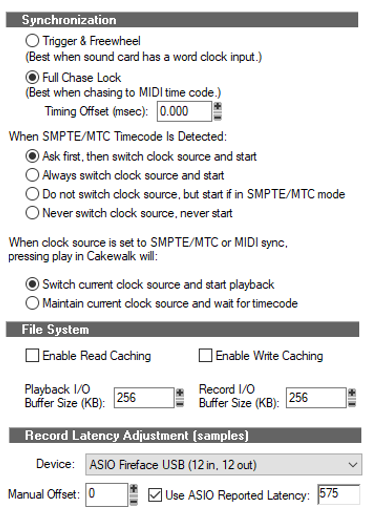
at 48K, 575 samples is 0.011 of a second (as a music major I'm in the deep weeds now) so it seems unlikely that the Record Latency Adjustment is the problem.
So I have two issues in this thread, broken record when using the MIDI metronome and the latency issue that I'm trying to address by using MIDI only for tracking.
I'm going to continue poking at this till I wrestle it to the ground.
-
very interesting responses.
In the spirit of forum sharing:
I make a living with Cakewalk. Even though in the distant past when I was a classical organ major in college and dealt with distant banks of organ pipes (50 yards) I'm not tolerant of latency when tracking. My performances are rarely lined up with the grid. To deal with this I enter fragments and do a lot of editing.
I acquired a little dedicated blue plastic GM MIDI synth hanging off of a MOTU micro lite which is playing a wood block at D#6 on Output 2, channel 10, duration 6 clicks.
My notion was that I would only have the slightly indeterminate USB MIDI jitter between the metronome click and my ear instead of the latency of the 256 buffer of the Babyface Pro audio metronome.
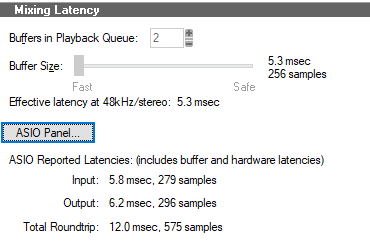
When I track I'm using Yamaha EX5 piano or other appropriate sound to hear what I am playing to the MidiPlus click. After I get the notes in I will orchestrate them with VST audio.
I switched to another project and found that I could record with the MIDI metronome. Not quite sure why yet but the above gives me some things to look into.
To my surprise I was consistently playing before the grid. An experiment: I entered in the d#6 on a MIDI track, mimicking the metronome and hit record; only to find that they were not together! Hmmmmm. I turned off PDC and it was much worse....
This is where I am at the start of the 'better tracking' day.
-
When I set up the metronome to use MIDI for the metronome sound, recording does not occur after the specified count in.
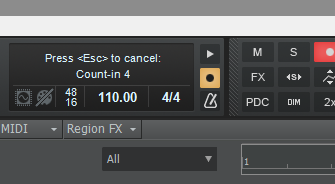
after four beats this stays like this, nothing is recorded. Sometimes it says Count-in 5 or 6 but is does note change.
If I switch back to the audio metronome it behaves like normal, moving the cursor as note are recorded.
To have the lowest latency I am moving to tracking with a synth and MIDI metronome. So far I can not do this.
I'm using the default 'Recording' options. I've tried all of them with the same result.
Just me?
David Thiel
-
To close out this thread let me share a video example of a musical 'autopsy' of a cue I wrote for Alien Pinball. Those familiar with Cakewalk will recognize the app:
-
I was not methodical enough to know for sure which actions got all five MIDI devices working unfortunately, but the good news is that right at this moment the DMK5, Roli Lumi, Roli Keyboard Blocks, Ultranova and NanoKontrol are all working!
Cleaning out the old device instances in Device Manager and Ghostbuster really helped.
I also discovered in my expedient haste that the DMK25 was connected through a USB powered hub instead of directly into the computer (I don't know what got into me, I know better).
I don't know how fragile this configuration will be but I how I can now get on with it.
In any case, I give thanks to everyone who contributed to this thread. You made a big difference.
David
-
1 hour ago, David Thiel said:
Obviously, I am missing the important gesture that will 'remove ghosts', which seems like a good idea.
I discovered the 'important gesture'. A range can be selected. Then right click "Add Device" is invoked over the range. This tells you how many 'ghosted' devices will be nuked.
I'm down to under 300 devices, down from 514. System still works. I'm still poking at the DMK25 trying to get it to work again.
-
58 minutes ago, slartabartfast said:
You might try deleting ghost devices:
Good suggestion. I downloaded and installed GhostRemover.
After scanning it shows 519 devices, 241 ghosted.
clicking on the 'Remove Ghosts' button does something and a rescan but does not remove anything.
left clicking on individual items in the list highlights them blue and clicking on 'Remove Ghosts' button does not remove anything.
I thought that perhaps I needed to run Ghost Remover as an administrator, which I did but it still did not remove anything.
Obviously, I am missing the important gesture that will 'remove ghosts', which seems like a good idea.
-
Thanks so much for the input. Thanks to John's video I used Device Manager to show the hidden multimedia devices. There were a lot of grayed out devices that I deleted.
I'm strictly using MIDIOx to diagnose this right now, Cakewalk is not running.
DKM25 MSFT driver was deleted while it was unplugged. I plugged it in. When attempting to open it with MIDIOx I get a different message:
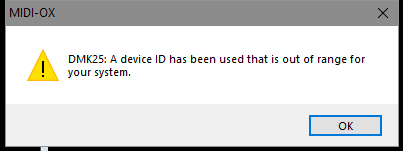
progress?
-
2 minutes ago, slartabartfast said:
You do not say what your OS is
sorry, a fully updated version of Win10 (for better or worse0
-
8 minutes ago, Will_Kaydo said:
ight be because you have 2x2 of the same midi devices
There is ROLI software between Cakewalk and the blocks. Cakewalk sees one Keyboard block that has four octaves and one Lumi block that has four octaves. The Roli devices have been OK.
The old UltraNova has been consistent as well. LaunchKey and DMK25 have not worked or have been inconsistent. I gave up on LaunchKey.
-
5 minutes ago, User 905133 said:
that dialog is just reporting a message from your Microsoft OS
Yeah, that is what I thought. And like so many OS error messages, it is not true but very indirectly points at the area of the problem. My intuition tells me that it is an issue with my MIDI driver (2). I have the Win10 drive, plus while I was trying the Novation LaunchKey I installed their driver. I don't think ROLI has a specific driver.
Generally, this thread was initiated to explore this MIDI driver issue. Are MIDI drivers mutually exclusive? Additive, Last one installed is effective? Did Microsoft get it even vaguely right? ( it is a media issue and MSFT has never been great at this).
ddt
-
2 minutes ago, bdickens said:
You're probably not going to answer this question either, because no one else ever does but here goes: is it plugged into a USB hub?
good question
No, as part of my studio refurbishment I opened up the computer case and with adapters brought out all of the USB2 and USB 3.1 and 3.2 latent USB ports to the back and front. Only devices like trackball, mouse, macro keypads and dongles (iLok and such) use a USB hub.
So all the music devices plug into their own respective computer USB port.
-
4 minutes ago, User 905133 said:
software trying to access a midi port/device already being used by another piece of software.
the exclusive use of MIDI devices is a bit of a PITA. I know that I have to close down Cakewalk to run Korg Kontrol Editor to adjust properties of knobs, sliders and buttons of NanoKontrol2. From time to time Cakewalk has seen input from DMK25 and then it stops.
Donner|Microsoft|Bandlabs.... with a communication issue it is hard to know who is at fault.
-
Once I can get this configuration stable I need to woodshed on the Roli key blocks to get better at using MPE. I have a half dozen plug-ins that respond to MPE plus a number of wind instruments that would benefit from the addition gestures should I be able to master that.
I need to speed up making expressive music and I want to stop drawing and editing CC params.
-
-
I've recently refurbished my studio after 15 years. I sold a NI S88 in favor of 4 octave keyboards. While I play piano I rarely record anything pianistic and I wanted pitchbend and modulation closer than I could get it with the S88.
Toward that end I have a Novation UltraNova, two Lumi keyboards and two Roli Key blocks , a Roli control block, a Donner DMK25, and a Korg NanoKontrol2.
I am having difficulty getting them all to work with Cakewalk at the same time.
The DMK25 is the newest. Cakewalk sees it but nothing seems to come through. MIDIOx gives me this when I attempt to connect to the DMP25
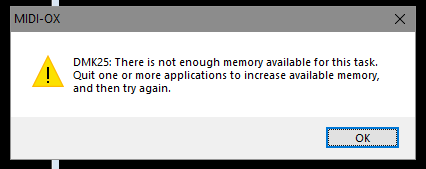
Obviously, nonsense on a 32 Gb system.
Is there a better MIDI driver, perhaps the one from Yamaha or something that will deal with this.
I'd like to get back to making sound.
David
-
That was a bit of a panic. Not unlike the panic of Gibson going away and Sonar being unsupported.
I have been pleased with the stability and improvements of BandLabs' Cakewalk so this morning's events caught me off guard.
I had missed some Cakewalk related keys plus I didn't delete all the related folders (without that roadmap).
Thanks to your help 'scook' Cakewalk is scanning some 700 VSTs and it looks like I'll be back in business.
David

-
 1
1
-
-
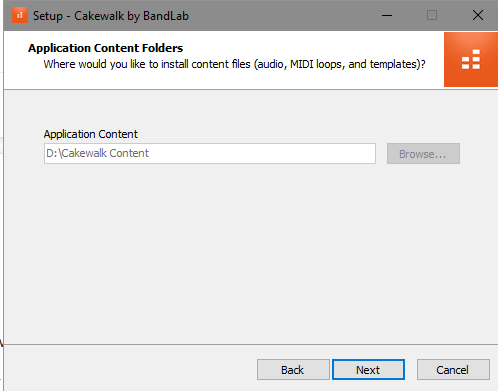
I don't currently have a D drive. This dialog has the 'Application Content' destination grayed out so I cannot point it to a valid destination.
This is after I cleared out the registry of 'cakewalk' references.
-
Yes, the splash screen.
Win10, 32Gb, 1Tb boot drive, BabyFace Pro
It has been stable for years.
Recently I removed a redundant data drive which was 'D:' 'E:' is my 8 Tb data drive now. When I originally installed Cakewalk I'm sure it installed stuff to D:.
Since 'D:' was removed I ran Cakewalk many times. What changed this morning was I disconnected a new Novation LaunchKey25 that I was trying to use. It has a tiny drive that was assigned to D:. My speculation is that even though Cakewalk didn't find anything on this drive, its existence kept it from not starting.
In any case I decided to start over and reinstall Cakewalk. I use this to make my living and I couldn't just sit here.
Thing is, during installation the destination of content is gray'd out. It points to 'D:' and I cannot change it. Some residue in the registry?
I cannot change the VST folder destination either.




single Left click to add a CC value in a track
in Feedback Loop
Posted
Wow, that works! I'm so glad I asked. Thank you Cakewalk Users. 🎵