-
Posts
1,102 -
Joined
-
Last visited
Posts posted by steve@baselines.com
-
-
6 hours ago, mark skinner said:
It sounds like you played very well together and had some fun. I thought the harmony was great. I don't know what the damage was , but you fixed it. Enjoyed ... mark
Thanks a lot Mark - it was a lot of work, but it was an incredibly fun and rewarding period of time as well.
-
I still like some of my Waves plugins, but there are a TON I never use anymore. Any new install I've done has been problematic to some degree or another. Other companies have a smooth process, but Waves for some reason is never really smooth.
-
11 hours ago, Kevin Walsh said:
Amazing work, sounds fantastic on my cheapo phone buds. Great performance of a great song. Looking forward to the next installments!
Thanks for listening Kevin!
-
Eons ago, I was a founding member of a band called Private Lightning. We were lucky enough to put out one album on A&M records, but they screwed up the whole manufacturing process on it and that was that. This was the single from that album, which I have worked on to make it much better than it was when it was released. I hope you like it and I will release more over the next few weeks.
-
 3
3
-
-
3 hours ago, bjornpdx said:
Steve,
You make some really good "exact" covers, this one and some others I've heard.
Kinda curious how you go about doing it. I'm thinking something to do with equalizer profiles?
Anyway, I enjoyed listening to your version.Thank you so much. On this one, another guy did the basics, so it is not exactly the same. On mine I usually pull the real version into the DAW, match the tempo and listen while I figure parts out. For the vocals, I usually sing along while listening and then let Melodyne do its magic. I try to make each instrument sound like the real thing by itself, then keep listening to the real version to try and duplicate the mix.
-
 1
1
-
-
17 hours ago, Bapu said:
Vocal is spot on. Very small crit. The song feels about 2bpm too slow.
Great "exact" cover though.
Now, about two months ago I was gonna do this one. Not now.
Thanks for the feedback! I usually take the tempo right from the record, but this time the basics were all done by the time I got involved.
Steve
-
Thank you all for the feedback.
Steve
-
This is a cover of a Harrison song from 1987. @mojoespage from Bandlab did most of it. I added piano and he asked me to sing, believe it or not.
-
I saw a Casio keyboard today that had USB and Bluetooth out but I saw no MIDI in/out. Does that work with Cakewalk? It must, but do I need a USB to MIDI adapter? I have an RME Babyface Pro as a USB interface device. Will cakewalk recognize this device if I just plug it into a USB port on my computer?
Thanks in advance!
Steve
-
9 minutes ago, steve@baselines.com said:
Hi - for a while now I've been having an issue with this, wondering whether any of you nice folks have any input.
I have a two tracks (either mono or stereo), and I route them to the same buss. If I pan one left and one right, it seems to have no effect on the new buss.
If I listen to just the first track and pan it left, I hear it as a mono track in the send. If I pan it to the right it disappears.
The same thing happens to the second track.
If I leave them in the middle or pan them left, I hear them both, but no panning is reflected in the buss.
If I reassign them to the master buss, they work fine and I can pan them individually any way I want.
What am I doing wrong? Thank you.
SORRY!!! I answered my own question. For those that are as much of a dummy as me, here is the solution: I had guitar rig 5 on the buss. There was one device inside there (called 'Jump') that had a hidden panel with a stereo button in it. I set it to stereo and the problem is gone. Duh!
-
 1
1
-
-
Hi - for a while now I've been having an issue with this, wondering whether any of you nice folks have any input.
I have a two tracks (either mono or stereo), and I route them to the same buss. If I pan one left and one right, it seems to have no effect on the new buss.
If I listen to just the first track and pan it left, I hear it as a mono track in the send. If I pan it to the right it disappears.
The same thing happens to the second track.
If I leave them in the middle or pan them left, I hear them both, but no panning is reflected in the buss.
If I reassign them to the master buss, they work fine and I can pan them individually any way I want.
What am I doing wrong? Thank you.
-
On 10/7/2020 at 7:45 AM, Creative Sauce said:
Hi folks! I wanted to share a few tips that can really get you moving with MIDI in Cakewalk by Bandlab. Warning - veterans may still learn

WATCH HERE: https://youtu.be/1115-DJPznI
That's pretty good, thanks for the link. I understand most of that stuff, but picked up a few tricks. I'd really love to see a video for setting up multiple MIDI instruments the correct way - channels always screw me up.
-
Slightly off topic, but I read this interesting article a while back about 440hz vs 432hz as standard. https://baselines.com/?p=5725
-
Nice job Freddy!
-
4 minutes ago, Lynn said:
You're always playing with fire when covering the Beatles, but I think you did a good job with this tune. This has always been one of my favorite early Beatle songs, and I suspect if John Lennon would have had this reverb available to him, he would have gladly used it. Well done!
Thanks Lynn! One thing that I was happy I could duplicate was McCartney's double stops (Root and 5th) in the bass during the verses. I don't think you'll find that in any of the pop songs of the time.
-
 1
1
-
-
5 hours ago, Wookiee said:
This was the second album in the UK my brother had the first I had this one. It had a dodgy track on side two a problem occurred during pressing.
Not a bad cover for a band that is not easy to cover, perhaps a tad to much reverb on the vocal.
JMFO
You are absolutely right my friend! I had to fight with the singer when he gave me his vocal track. It was actually the second track he sent. The first one was drowning! I took the second one and put it through RX to strip off some more of the vocals which degraded it a little further. I gave up and used the one I got. After asking once, if I don't get a dry track, I realize I am fighting a losing battle and move on!
-
 1
1
-
-
Hi all, this is a cover of the song All I've Gotta Do by the Beatles. Doug Cross does the main vocal.
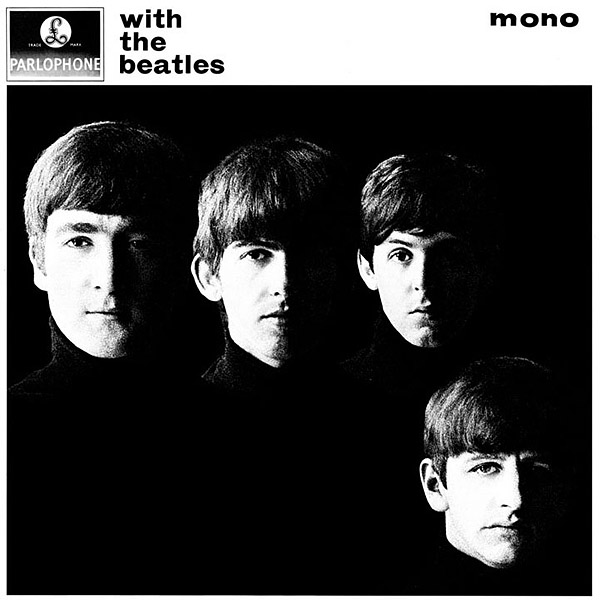
-
Thank you for posting - very interesting. I hope we see more of these.
-
Here's a new release, an instrumental. You can read more about it at the link provided.

-
 2
2
-
-
18 hours ago, ABull said:
Hey, good sound on this -- catchy feel to it -- I like that bass and the growl on the vox -- good one~~Allan.
Thank you for the feedback Allan!
-
Here is the next release from Without Focus. Produced at Baselines Designs studio.
Thanks for listening.
-
 1
1
-
-
10 hours ago, Douglas Kirby said:
I thought you did a good job on this cover. This is one of my favorite songs from the 60s. John Phillips was an excellent songwriter.
The lead vocal - did you use heavy compression there? That's what it sounded like to me.
Thanks Douglas
I don't think I compressed it a lot. That vocal was hard for me to mix in because some of it was already processed. On a side note, I put vox through Nectar 3 which I love, but I always have to back of the compression for the assistant settings it comes up with. I'll go back and give it another listen, maybe I missed something.
I love the suggestions I get with this forum. Always make me think!
-
10 hours ago, garybrun said:
Nice cover.
The background voices seem to be a lot "warmer" than the main vocal.
But thats just my taste...Hi Gary - yes it is true. These tracks were recorded remotely in different settings with different equipment. The lead vocal required different processing, as it already seemed to have some effects on it by the time I got to it.
Steve
-
22 hours ago, Fred's Gratis Scores said:
I've always loved this song. Nice cover.
Thank you Fred.



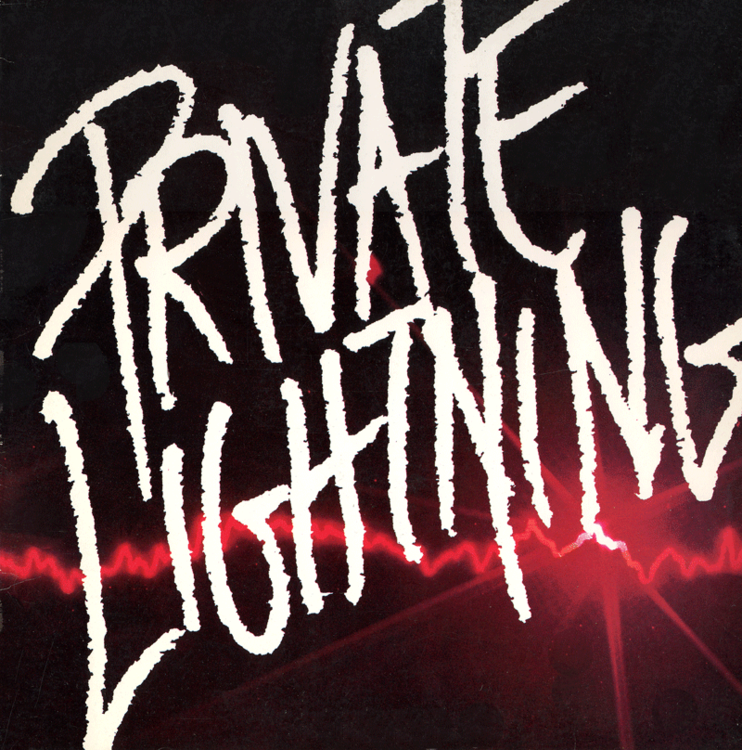
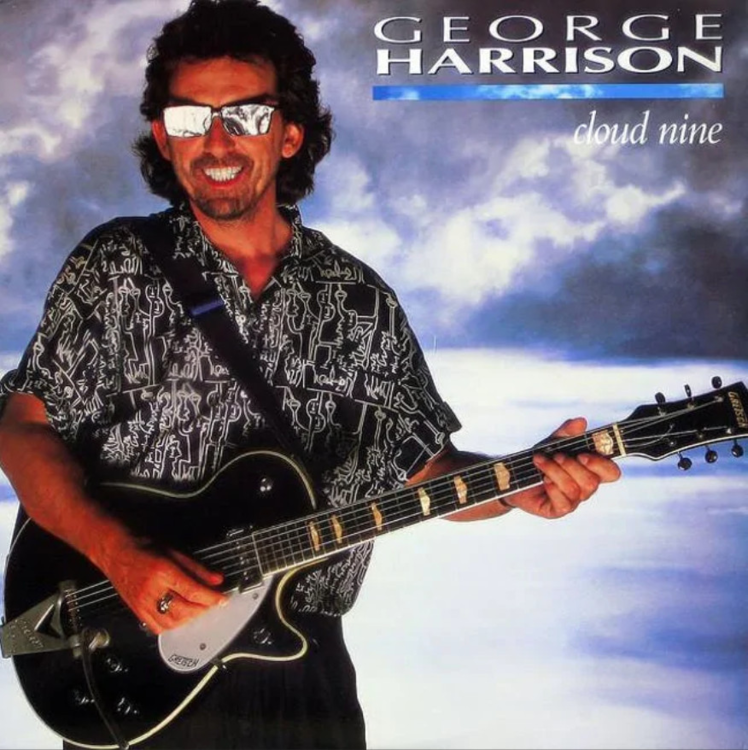
Thriller (Private Lightning)
in Songs
Posted
Here is another song from the Private Lightning band. I play bass on this one.
https://baselines.com/?p=5791