-
Posts
70 -
Joined
-
Last visited
Posts posted by dahjah
-
-
just want to note that I had to copy the .dll from my laptop and register it in his to get it to work.
-
Awesome thanks Craig the key after touch and channel after touch did it . He'll be very happy to not have to mouse all about now.
-
I gave a friend the faderport (classic) so he can do his voice over work easier and I got him on cakewalk, but we can't get the faderport to work at all.
I've loaded drivers, updated firmware it shows up in preferences. I selected it in midi devices and control surfaces but nothing I'm doing gets it working. I brought it home and to try on my windows 7 laptop since that's what he's on (win 7) but can't get it working here either.
Anybody got one of these things and know what I may be missing?
I've tried what someone posted with faderport 8 but this one still isn't doing anything.
-
4 hours ago, scook said:
Sounds like the VS700 is setup to call Paste Special. Can't you configure the button to call the regular paste function?
hmmm wish I knew how to do that, supm to look into.
-
On 5/17/2019 at 5:43 PM, scook said:
If Drag and Drop - What to do with existing material is set to "Slide Over Old to Make Room" this is the cause of the problem. Do not use this option...ever. Set this to one of the other options and use Ripple Edit when "slide over" is needed.
On 5/17/2019 at 5:59 PM, Noel Borthwick said:Can you share a project or some way for us to reproduce this? We can try and fix it. FWIW while we did fix some copy/paste bugs in this release the main focus was on slip editing.
If you know of a problem and its not something others are seeing its likely never going to get fixed unless you bring attention to it with a repro.All is well, it was this secondary paste window that pops up when you go to paste. In there are all the options as in preferences which seems to over-ride the preferences selected. It had "Slide over Old to Make Room" checked, after i changed it to "Blend Old and New" all was back to normal.
I do my copying and pasting, cutting etc from the VS700 it would be a good idea to remove this popup paste window altogether.
-
 1
1
-
-
6 hours ago, scook said:
If Drag and Drop - What to do with existing material is set to "Slide Over Old to Make Room" this is the cause of the problem. Do not use this option...ever. Set this to one of the other options and use Ripple Edit when "slide over" is needed.
This might be it, but I gotta do a few more tests and get to everyone. My preferences are set exactly like in the link you pasted here. But since sometime last year one of the updates opens another window when you click paste, in that window are the same options as Blend Old and New, Replace Old with New & Slide Over to Make Room. I never noticed that in there before, it also makes no sense for this 2nd window to pop up every time I want to paste as it never used to before. You used to be able to paste on the fly as the track played but now this window is almost like a "are you sure you want to do this" kinda thing.
I'll post with my findings on this over the wknd. Thanks!
-
After this release the copying issue still remains.
I'm copying say chorus parts down the track and those parts get copied and pasted nicely. As I go further down in the song there is a slew of audio info added to the track that is the most pain in the ***** to get rid of. This "slew of" audio seems to be audio that has been deleted previously. I eventually close the track and not save to get back where I started from but it's making what i need to do to some of these tracks that I'm mixing for others almost impossible without probably going to another DAW to do my copying and pasting.
-
Lots of room for improvement where the VS-700 is concerned. So many things don't work like they used to anymore.
-
I would only put bandlab on it if they actually resurrected the unit to work fully with cakewalk. Better to put your own logo on it.
-
when my mother board died it took me quite a few tries to get the system working again. The drivers just wouldn't install properly the first few times. Let us know how you make out.
Are you trying this one >>>> https://www.roland.com/global/support/by_product/v-studio_700/updates_drivers/acb80063-0bec-45dc-ab0e-a8a9031c5ce7/
-
I have mine working along with the VS 700R. It should work no problem when you go into preferences>>Control Surfaces and choose CONSOLE (VS-700) for your in and out. I used the latest driver available on the roland site https://www.roland.com/global/support/by_product/v-studio_700/updates_drivers/
If your using console only I think there is a different driver since you're not using the rack.
-
LOL, I've always loved it too, but I am looking at supm else as well.
-
Another thing pretty much since bandlab took over, when copying and pasting with the VS 700C you used to be able to just click copy and paste where you wanted on the fly (while the track was playing)
Now when you click paste this stupid window pops up before i can complete the pasting task. This is the same message in the above post i just made bigger so it can be seen better.
-
i"m copying backup vocals and pasting them into areas from near the end of the track to the front of the track. I'm copying 8 phrases at once and pasting them into the needed area. When I click paste, down where I got the phrases from has now been filled with all kinds of backup vocal data and I have no idea where this is coming from to do this.
This is since latest update. It makes working on this song almost impossible. Hopefully you can see what's going on by the screenshots. I started with---and you'll see the backup vocals nicely set and then I copy and paste and then the spot that was good is now full of audio data (from the same backup vocals)
in the 1st pic vocals nicely cleaned up in place and the last pic all this audio data as if i did no editing at all.
-
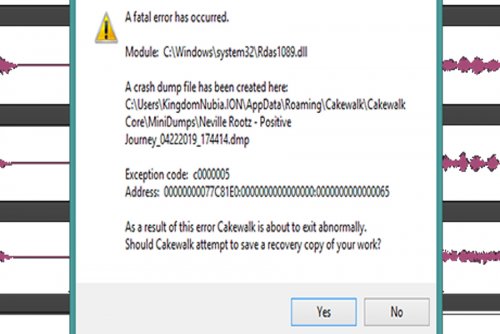
I have a rack-mount desktop, AMD 8 core processor 4ghz, 32gm ram, 64bit, windows 8, running the VS700 system rack and console. I do have a couple 32bit plugs, none were running at this time, I also run focusrite saffire56 which was off at the time of crash (only use it for recording) No overclocking on this, just running it normal as I always have. I put the screenshots in Photoshop to make them bigger.
-
-
20 hours ago, scook said:
Use an aux track as a bus. Aux tracks have the same mute options as a regular audio track.
good idea, thanks
-
The Mute button in the bus channels. Don't know why after all this time there's no option (or I just haven't figured it out) to "Swith to Automated Muse" like on the regular channels?


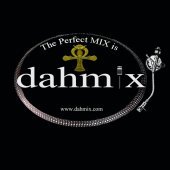
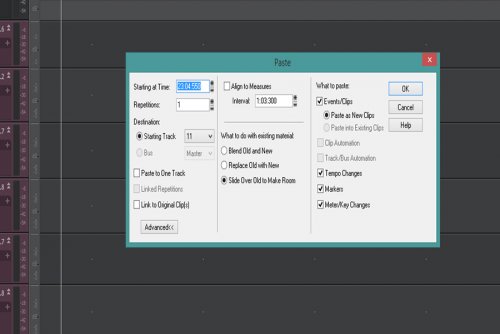




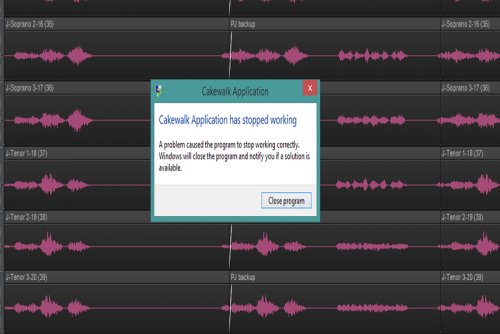
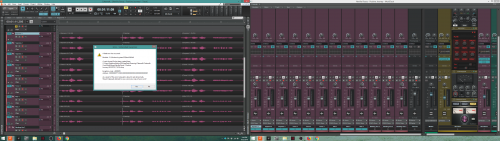
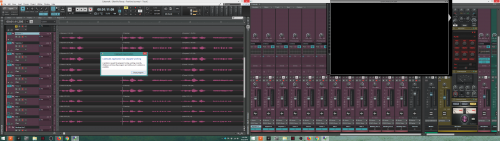
50min file put to cd with tracks
in Cakewalk by BandLab
Posted
Hey all, I have a track of a continuous performance, that need to be put on cd with tracks but no gaps.
Not sure if CWB can do this, is there a next program I should use to accomplish this? I know my VS2480 can but who has time for that lol