-
Posts
15 -
Joined
-
Last visited
Posts posted by mefodia
-
-
7 hours ago, David Baay said:
Three options:
- Delete the section of AUD.INI starting with something like [Generic Low Latency ASIO Driver (1 in, 1 out)].
- Remove the Generic Low Latency Driver key from the registry under HKEY_LOCAL_MACHINE\SOFTWARE\ASIO
- Rename AUD.INI and let CbB build a default one.
I would start with both the 1st and 2nd options, and use the 3rd option as a last resort.
Thanks, I did this - nothing helped...
-
A problem has arisen: when starting, cakewalk by bandlab constantly scans all sound cards in the Generic Low Latency ASIO Driver mode and then does not start. Steinberg UR44C sound card. And Yamaha Steinberg ASIO was previously installed in the settings. Since the interface no longer starts, it is impossible to switch the driver!
Cubase, Nuendo and Sonar Platinum launch without problems!!!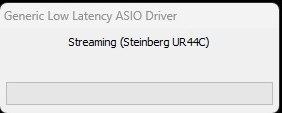
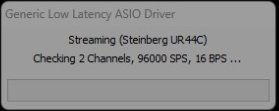
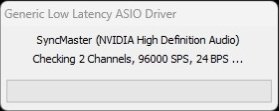
-
15 minutes ago, azslow3 said:
May be because in this video preset is "Reverb" and your preset is "Flat" ? 🙄
Yes thank you! Already figured out!!!
-
-
On the official website in update 3.0.1, they crossed out a message about solving this problem:
"BUG FIXES
General
Loading the plug-in in Cakewalk could cause a crash.Loading the plug-in in Cakewalk is now less likely to cause a crash." Need update 3.0.2 -
Thank you.
-
 1
1
-
-
-
17 hours ago, msmcleod said:
Has that note been accidentally assigned to a command within Keyboard Shortcuts?
Thank you for this question !!! He helped solve the problem. Indeed, the key of the Fa note was somehow reassigned to another function !!! The problem is solved !!!
-
When recording using the midi-keyboard, I found the following bug:
The note key "Fa-1" does not work. And it does not work only in Sonar by BandLab. The keyboard itself, M-Audio Code 25 , is new and fully operational. Even when changing the octave, the note “Fa-1” does not work on another key. I am attaching a video in which this bug is visible and audible:1 - The Sonar Platinum — works;
2 - In Cubase Elements 9.5 — works;
3 - In Pro Tools 12 — works;
4 - In Sonar by BandLab - DOES NOT WORK !!!
What is the reason for this bug, I can’t understand!
-
-
I solved my problem: the Screenset function was to blame for everything. Piano Roll was just hiding. Choosing Screenset01 Piano Roll appeared.
-
6 hours ago, Promidi said:
Just tested it on my Cakewalk.
It works here on Cakewalk 2019.9 Build 70
Maybe you've keybound it to another functionI did not associate a keyboard with another function.
-
1 hour ago, MusicMan11712 (aka Dr. Steve) said:
Are you using the top row 3 [worked for me], or the number pad 3 [doesn't work for me]?
Does it work from Views > Piano Roll View [Menu Bar]?
Yes! I using top row 3!
"Does it work from Views > Piano Roll View [Menu Bar]?" - Does not work in Menu Bar!!!
It doesn’t open at all !!!
-
After the October 2019 update, the Piano Roll view (Alt+3) in Cakewalk by BandLab does not open. Help solve the problem, please.



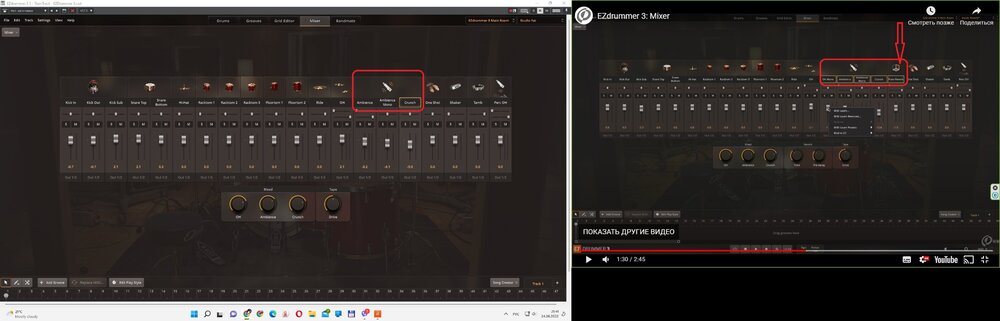
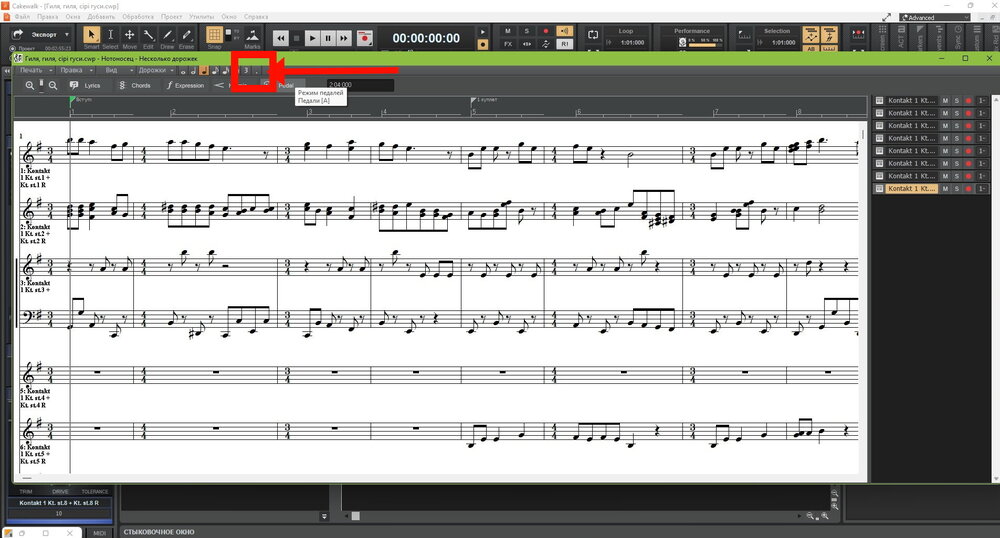

2024.02 Feedback
in Cakewalk by BandLab
Posted
Problem solved. I recently installed the Dorico (Steinberg) program, and the "Steinberg Built-in ASIO Driver" was installed with it. I managed to enter the settings and it turned out, that Cakewalk automatically picked it up, and the Yamaha ASIO Driver disappeared from it. In the Windows Control Panel I simply uninstalled the driver and everything fell into place.