-
Posts
23 -
Joined
-
Last visited
Posts posted by Florian Cedard
-
-
Hello, I'm writing to you because since the update, cakewalk has been closing completely and very regularly.
Let me explain.
As soon as I do something, load a plugin or record several tracks, cakewalk freezes and closes itself. I don't get any error messages.
I recorded and mixed two big EPs last year and never had this problem.
Except that today I've got a new project, and I'm completely stuck.Even opening old projects bugs.
Thank you in advance.
-
I may have a solution, I have "frozen" all my tracks and it seems to work for now.
I'll keep you posted in time
-
Hello and thank you for your answers.
So I use an ASIO interface (Steinberg UR44).
As for my hardware :
Asus TUF B360-PLUS GAMING
I7 8700
32 GB of ram
Samsung SSD 860 EVO
Nvidia GeForce GTX 1070 -
Hello, I'm writing to you because I have a major problem when I export my projects in MP3 or WAV.
I find myself with a lot of audio crackling, and the longer the track is, the more there is.
I tried to export by changing the Buffer Size of my audio driver (512 / 1024 / 2048) but the cracking persists.
Is there a solution?
I could share my latest audio export so you can hear my problem
Thanks in advance
-
19 minutes ago, 57Gregy said:
Cela ressemble à un plug-in qui est en mode démo. Souvent, ils feront du bruit s'ils ne sont pas achetés ou activés d'une manière ou d'une autre.
Essayez de désactiver les plug-ins un par un jusqu'à ce que vous trouviez le coupable.
Avec tout le son coupé, cela aurait probablement un effet sur votre bus Master.
Plus de réponses à venir, j'en suis sûr. Il peut aussi y avoir d'autres possibilités.
Thanks a Lot !!! the activation of my Escalator plugin had to be renewed, why I don't know ^^
-
Bonjour, je vous écris car j'ai un bug très contraignant depuis 2 jours.
Le son d'une majorité de mes morceaux (il y en a encore 2 3 actifs) est coupé toutes les 10 secondes sur tous mes projets.
Le mixage est très ennuyeux ^^
Merci d'avance.
ps : j'ai réinstallé cakewalk et mes plugins, mais rien ne se passe
-
Bug After MAJ
in Q&A
-
Console view
in Q&A
4 hours ago, Nigel Mackay said:Maintenez la touche Alt enfoncée. Cliquez sur les endroits ouverts sur le bus / la piste. Si l'icône se transforme en une petite flèche à deux pointes, vous pouvez faire glisser le bus / la piste.
Il y a quelques endroits dans le bus qui fonctionnent, d'autres pas.
Thanks a lot !
I never find this !
it will make my life easier 😁
-
 1
1
-
-
Console view
in Q&A
Hello everybody !
After 2 years of using Cakewalk, I would like to know if it is possible to move the tracks and Bus in the console view.
Or maybe this option is not available?
Or maybe I looked very badly 😅
thank you 🙂
-
11 minutes ago, Chuck E Baby said:
Hé, ça va, j'ai les mêmes réglages pour mes guitares
 . Lorsque vous essayez de résoudre un problème, il est essentiel d’utiliser des comparaisons.
. Lorsque vous essayez de résoudre un problème, il est essentiel d’utiliser des comparaisons.
Comme je l'ai dit dans mon premier post cependant ..
Et c'est vrai, il suffit de suivre les modifications pour trouver le problème. Lors de mes voyages avec le logiciel Cakewalk, j’ai trouvé trois facteurs principaux pouvant causer des accidents,1- Plug ins
2- Périphériques matériels / audio
3- Pilotes corrompus.
(mon 4ème) - Le logiciel lui-même / bug Cakewalk. Une mention honorable pour les dernières mises à jour de Windows.
Je suis content que vous ayez compris ce qui le causait. Meilleurs vœux.
Mandrin
Yes i understand now !
Thank you so Much for take your time with my problems!
Have a nice day
Florian
-
 1
1
-
-
8 minutes ago, Chuck E Baby said:
Vous n'avez probablement pas démarré un nouveau projet ... comme dans Nouveau (pas de plug-ins).
Yes i dont have open a new project without plugin 😅
Because for my guitar I play only with my plugins ^^
-
7 hours ago, Noel Borthwick said:
Bonjour @Florian Cedard, merci d’avoir envoyé les décharges de diagnostic.
J'ai regardé tous vos fichiers de vidage. Dans chacun d'entre eux, il n'y a qu'un seul problème qui peut être résolu par nous. Le reste sont tous des bugs de plugins.
Voici l'analyse pour chaque fichier si vous êtes intéressé. Tous vos accidents sont causés principalement par 2 plugins.
STL Tonality - Howard Benson.vst3 et Superior Drummer 3Je vous suggère de contacter les vendeurs de plug-ins respectifs et de le leur signaler directement. Vous pouvez leur envoyer les fichiers de vidage associés (comme indiqué ci-dessous) aux fins d'analyse, car rien de ce que nous pouvons voir de notre côté ne pourrait causer ces plantages. Les piles sont à 100% à l'intérieur des plugins.
En bref, beaucoup de crashs sont causés par des bugs dans les plugins eux-mêmes et l'hôte ne peut rien faire pour les prévenir. Pour de tels problèmes, il est dans votre intérêt de contacter les développeurs du plugin et de les informer du problème avec le fichier de vidage bien sûr. Dites-leur quelle DAW vous utilisiez pour qu'ils puissent également valider leurs produits avec Cakewalk.
----------
Rester Retour_10072019_213100
> 00007ffde1da5094 () Inconnu Code non-utilisateur
[Des cadres sont peut-être manquants, aucun fichier binaire chargé pour STL Tonality - Howard Benson.vst3] Cadre annoté
STL Tonality - Howard Benson.vst3! 00007ffde3a5a811 () Code non-utilisateur inconnu. Aucun fichier binaire correspondant trouvé.----------
Stay Back_09282019_175852
[Des cadres peuvent être manquants, aucun binaire chargé pour Superior Drummer 3.dll] Cadre annoté
> Superior Drummer 3.dll! 00007ff9ce65b281 () Code inconnu pour les non-utilisateurs. Aucun fichier binaire correspondant trouvé.----------
Stay Back_09282019_151247
[Frames may be missing, no binary loaded for Superior Drummer 3.dll] Annotated Frame
> Superior Drummer 3.dll!00007ff9ce65b281() Unknown Non-user code. No matching binary found.----------
Perfect Religion_10082019_184104
> 0000000000000000() Unknown Non-user code
[Frames may be missing, no binary loaded for STL Tonality - Howard Benson.vst3] Annotated Frame
STL Tonality - Howard Benson.vst3!00007ffde2cba811() Unknown Non-user code. No matching binary found.----------
Never Look Down II_10012019_223746
Cakewalk crash - fixed----------
Endless Disease_10092019_163216Crash dans une DLL.
😄 \ ProgramData \ Waves Audio \ Modules \ AdditionalDLLs_x64 \ mkl_waves.dll
> mkl_waves.dll! 00007ffdd33bb50b3 () Inconnu Code non utilisateur. Le binaire n'a pas été construit avec les informations de débogage.
0000000098768c40 () Inconnu Code de non-utilisateur----------
Compo Intro Concert_10022019_170820
Unhandled exception à 0x00007FF9D3F6B281 (Superior Drummer 3.dll) dans Compo Intro Concert_10022019_170820.dmp: 0xC0000005: violation d' accès emplacement d'écriture 0x0000000000000000
[Cadres peut être manquant, pas binaire chargé pour Superior Drummer 3.dll] Cadre Annotated
> Drummer Superior 3 .dll! 00007ff9d3f6b281 () Inconnu Code non utilisateur. Aucun fichier binaire correspondant trouvé.thank you very much !!! I'm going to contact them.
-
Il y a 2 heures, Noel Borthwick a déclaré:
Bonjour @ Florian Cedard Malheureusement, le fichier vidéo est corrompu lorsque je le télécharge. S'il vous plaît ne pas télécharger directement sur le forum car il ne peut pas fonctionner correctement. DropBox, Google Drive ou OneDrive, puis-je avoir le lien, s'il vous plaît.
Hello, here is the link google drive. I put all my recent minidumps
https://drive.google.com/open?id=1OwAjO_BKAOVbSan0xZYnUvyeEco0Dfr6
Thanks !-
 2
2
-
-
5 hours ago, Ben Staton said:
Hi Florian,
Please can you let us know exactly what you were doing when the problem happened, and which plugins you were using? We need as much information as possible to help us find the cause.
Your original post suggests there are actually two separate issues? If so, please give us clear information about each.
It would also be extremely helpful if you could send us a minidump file. See here for instructions:
https://www.cakewalk.com/Support/Knowledge-Base/2007013262/How-to-collect-a-Minidump-file-when-your-Cakewalk-program-crashes
Thanks,
BenI have 6 Minidump in 9 days 😅
-
 1
1
-
-
7 hours ago, martsave martin s said:
non, vous êtes à jour, est-ce que cela se fait sur tous les projets?
si vous listez votre ordinateur, carte audio..ect nous aidera à vous aider
So for my computer, I have this config
Processor: Intel i7-8700 3.20GHz
Ram: 16 GB
Motherboard: ASUS TUF B360-PRO GAMING
For my audio card I have a Steinberg UR44 -
51 minutes ago, Ben Staton said:
Bonjour Florian,
Pouvez-vous nous dire exactement ce que vous faisiez lorsque le problème est survenu et quels plugins vous utilisiez? Nous avons besoin d'autant d'informations que possible pour nous aider à trouver la cause.
Votre message original suggère qu'il existe en réalité deux problèmes distincts? Si oui, donnez-nous des informations claires sur chacun.
Il serait également extrêmement utile de nous envoyer un fichier minidump. Voir ici pour les instructions:
https://www.cakewalk.com/Support/Knowledge-Base/2007013262/How-to-collect-a-Minidump-file-when-your-Cakewalk-program-crashes-crashes
Merci,
Benhello, thank you for your answer. cakewalk stops either when I mix or when I record.
for Plugin I use mainly, waves, STL tones, Superior Drummer 3, TSE x50, soundtoys, fabfilter and Kontakt 6
for the minidump file I take care of it as soon as I'm home
thank you

-
11 minutes ago, Jack Stoner said:
J'ai un autre fil conducteur à ce sujet avec Ozone 9. Si vous jouez une chanson et parcourez les différents préréglages dans Ozone 9, Cakewalk va abandonner et se fermer. Aucune information de diagnostic, ferme juste. Je soupçonne son ozone qui le cause mais
I dont use ozone, but I sympathize with your problem
-
26 minutes ago, Chuck E Baby said:
Could be a VST plug in refusing to playing nice with Cakewalk. Try and keep notes of "what happens directly before the crash". Its like being a detective. With issues like this, its all forensic analysis. OR you could send in a Crash dump file to cakewalk
 .
.
I would start by loading a new project and see if you notice any consistency between projects. If not, it could be one project corrupt or possibly a bad plug in working in that project.
I try to start a new project but i have the same bug too.
I dont understand Why i dont have any error message when Cakewalk close.
-
Thank you 😁
-
 1
1
-
-
8 minutes ago, martsave martin s said:
non, vous êtes à jour, est-ce que cela se fait sur tous les projets?
si vous listez votre ordinateur, carte audio..ect nous aidera à vous aider
yes on all my projects.
I answer you when I come home from work
Thank you anyway
-
 1
1
-
-
7 minutes ago, martsave martin s said:
tu as installé la dernière version de cakewalk?
Thanks for answer
I did an update last week, has news come out since?,
-
Hello everyone, for some weeks I have serious bug on cakewalk.
my software closes alone during my work sessions, with no warning message or bug report.
and this bug is driving me crazy, I lost 5 hours of recordings last time.
In addition to these, Cakewalk often bug because of my virtual instruments, without my being able to save my work (as the error message indicates)
if you have solutions I'm interested!
thank you in advance :)
ps: sorry for my english i'm french 😅



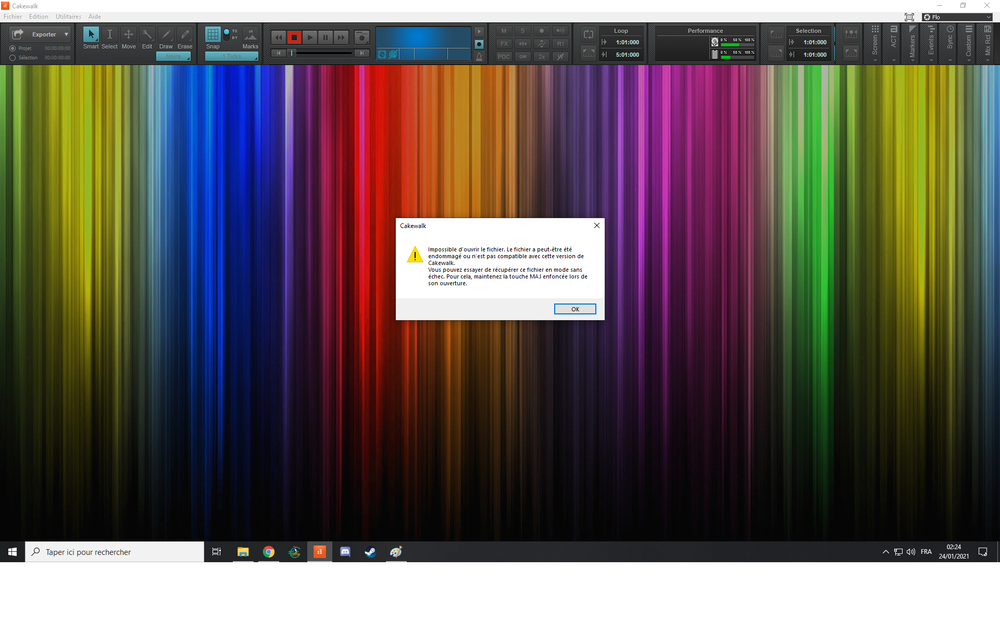
Unwanted closing during handling
in Q&A
Posted
Hello and thank you for your reply.
No new plugins or updates. I have the impression that my bugs occur when I have a lot of processing going on at the same time.
I'll test my RAM and get back to you.
Hello and thanks for your feedback.
I'll take a closer look at the checklist.
I hope to find a solution, otherwise all my projects will go down the drain 😅