-
Posts
91 -
Joined
-
Last visited
Posts posted by jimlynch22
-
-
20 hours ago, Starship Krupa said:
There is room for buttons on the clip headers. They would come in very handy, make it a single click rather than having to know a key combo or invoke a menu command. And of course, for those who would complain that it would clutter things, it would be selectable/deselectable in Track View's View/Display options.
I think this would be useful. Being able to accomplish frequently used tasks like clip muting with a either mouse or keyboard workflows is a good thing.
-
 1
1
-
 1
1
-
-
-
Here's a little bug with Exclusive Solo. I'm on Version 2022.11 build 021, 64 bit)
1) Turn on Exclusive Solo for a track.
2) Select some notes on the PRV and perform any Process, such as Length... or Scale Velocity.
3) The track is silenced - Cakewalk behaves as if the track is unsolo'd, even though the tracks Solo button is still lit. -
what is the Key+ feature?
-
will do
-
 1
1
-
-
It would be very helpful to have a high lighted border around the pane that is in focus. Especially useful when using keyboard commands that have different functions depending on whether you're in the TrackView or PRV panes. For example Shift-S\ back spaces in the TrackView but solos/un-solos all tracks in the PRV is in focus. Also useful if you activate the scrub tool, which hangs if you're in the TrackView.
-
 1
1
-
-
Thanks, I'll repost over there.
-
It would be very helpful to have a high lighted border around the pane that is in focus. Especially useful when using keyboard commands that have different functions depending on in the TrackView or PRV panes, for example Shift-S, which back spaces in the TrackView but solos/un-solos all tracks if the PRV is in focus. Also useful if you activate the scrub tool, which hangs if you're in the TrackView.
-
 1
1
-
 1
1
-
-
21 hours ago, scook said:
See Snap to Scale
I second this suggestion! I use snap to scale a lot.
-
 1
1
-
-
I too would find it useful to have some visual clue showing which mode the faders are in.
I've fooled myself with this a number of times.
-
 1
1
-
-
When you are working on a project with several changes of musical key (such as C to E-minor) it would be great if multiple sets of "snap to scale" settings could be saved in the project. When you are working on such a project, moving around from section to section, when there is a change of key, you have to go into each track in the PRV and set/reset the musical key you want in the Snap to Scale for each track. This is quite laborious!
Perhaps such a feature could be incorporated in the Arranger model.
-
I would find this capability useful
-
 1
1
-
-
5 hours ago, Keni said:
Couldn’t you use a drum map to accomplish this?
I thought of that, but I do not see a way to customize or create drum maps?
-
6 hours ago, sjoens said:
Are you saving the Workspace after changing shortcuts?
Aha! This solved my issue. Thanks so much!
-
 1
1
-
-
I'm having trouble using keyboard customization. I've made some customizations and saved them to default bandlab.kbn, but the bindings revert to some other default whenever I open a project. When I look at 'default bandlab.kbn' my customizations are still there
In Workspaces I have
1) Checked "Apply Workspace on Project Load"
2) Set workspaces to use 'keyboard shortcuts'
I've also tried
1) Unchecking "Apply Workspace on Project Load"
2) Set workspaces to not use 'keyboard shortcuts'
I don't know if this is bug or not. Any suggestions appreciated!
-
ditto that
-
 1
1
-
-
That would be great.
-
-
-
For me, left and right arrow keys in track view moves focus through all the various buttons. I would like the left and right arrows to scroll the track view, same as in the PRV view. Is this a bug? I could not find a "scroll" funtion when I tried to map a keyboard shortcut to accomplish this. Thanks.
-
I am seeing similar to #1 above. Not using linked clips, but sporadically when lasso-selecting notes and moving them using Numpad-4 or Numpad-6 , not all of the noes are moved. Always, if I ESC before completing the move, and try again, it's fine.
-
Great, thanks for the info.
-
With multiple tracks selected, “Lock Height” locks all selected tracks. Seems more intuitive and reduces clicks.
-
When dragging in the Articulation pane to lengthen an articulation, and in the Arranger Track to lengthen an arranger section, it would be nice if the Articulation Track and PRV pane scrolled when dragging to a point beyond the visible window, the same way it works when dragging the length of a note in the PRV.


.thumb.jpg.627c2f125f13f4254f2b148d6e469090.jpg)
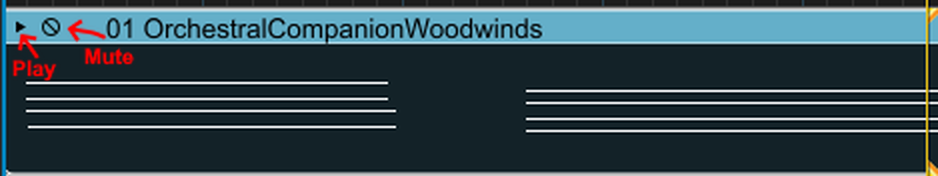
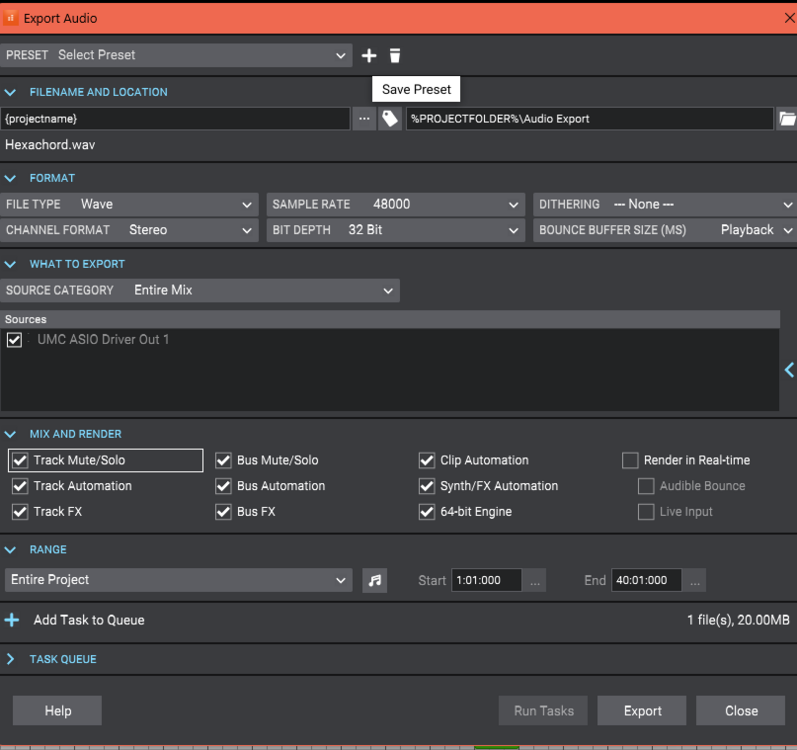
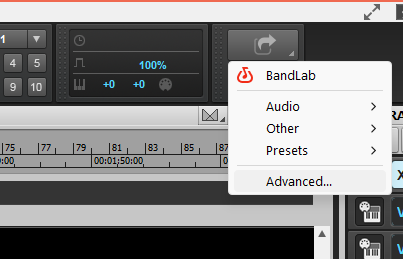
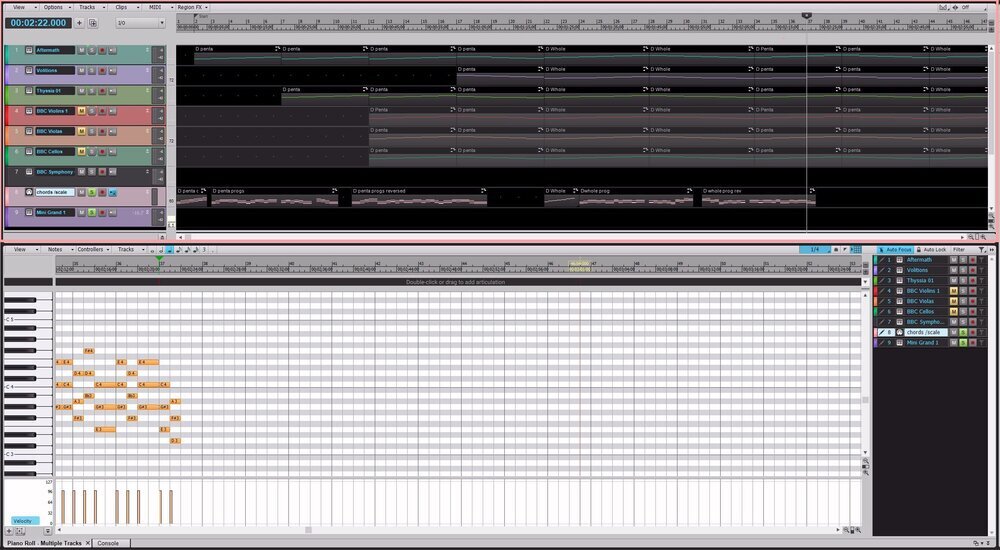
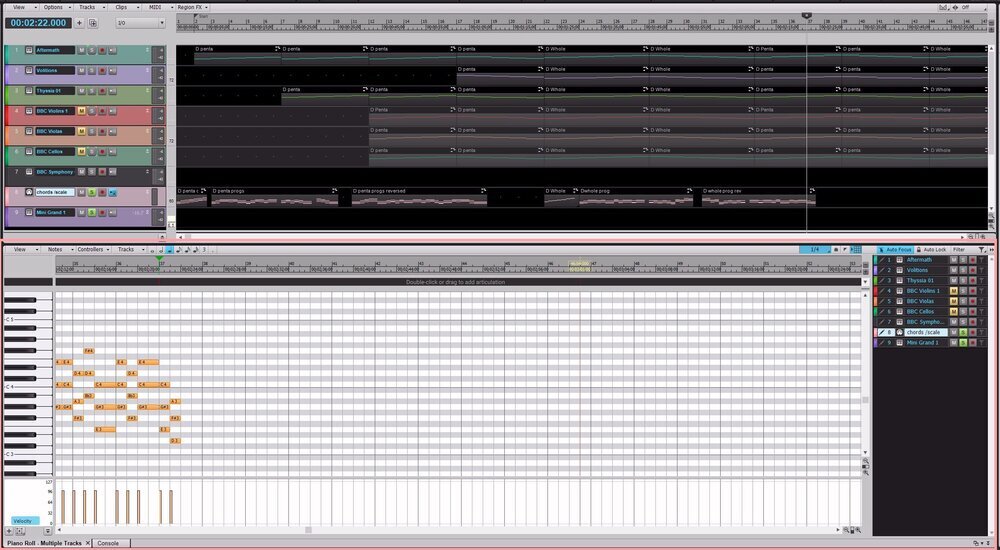
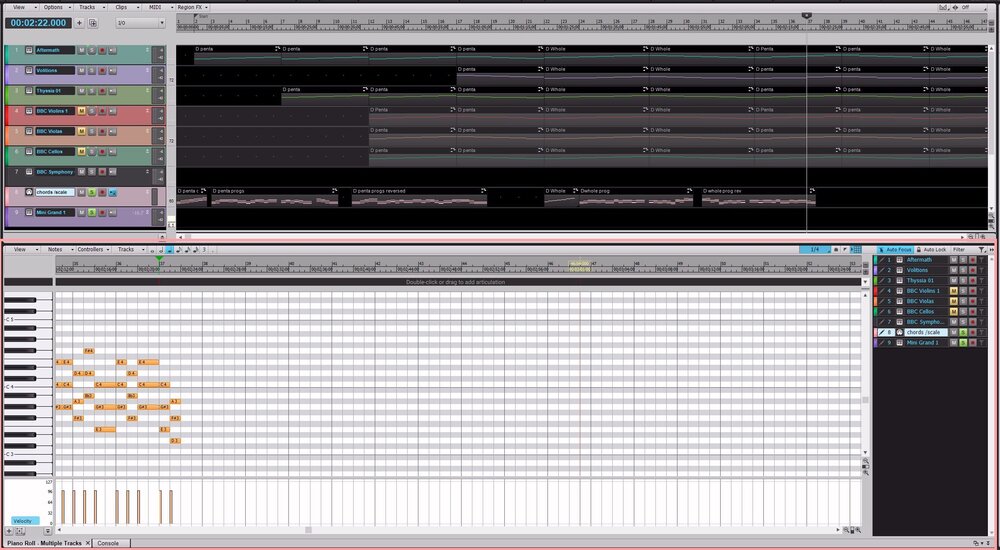
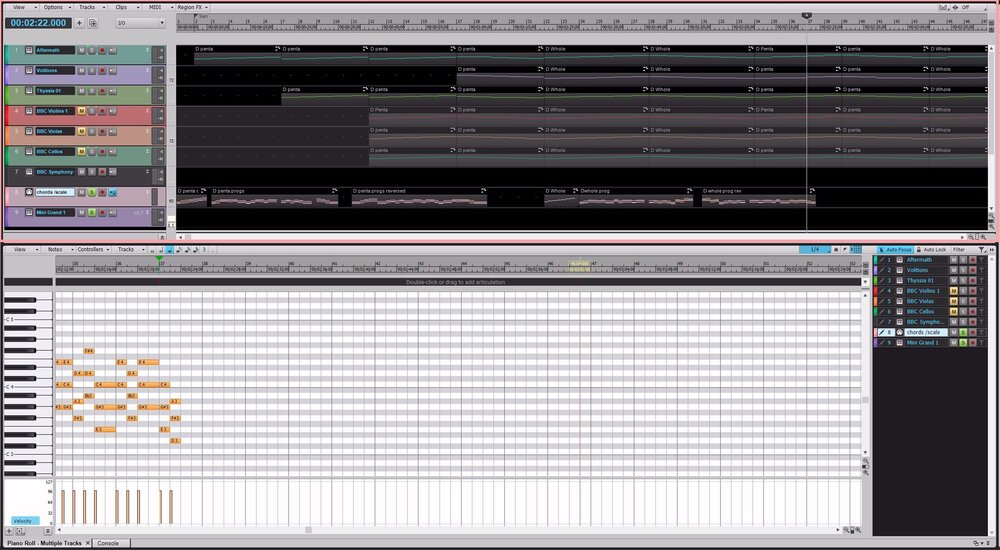
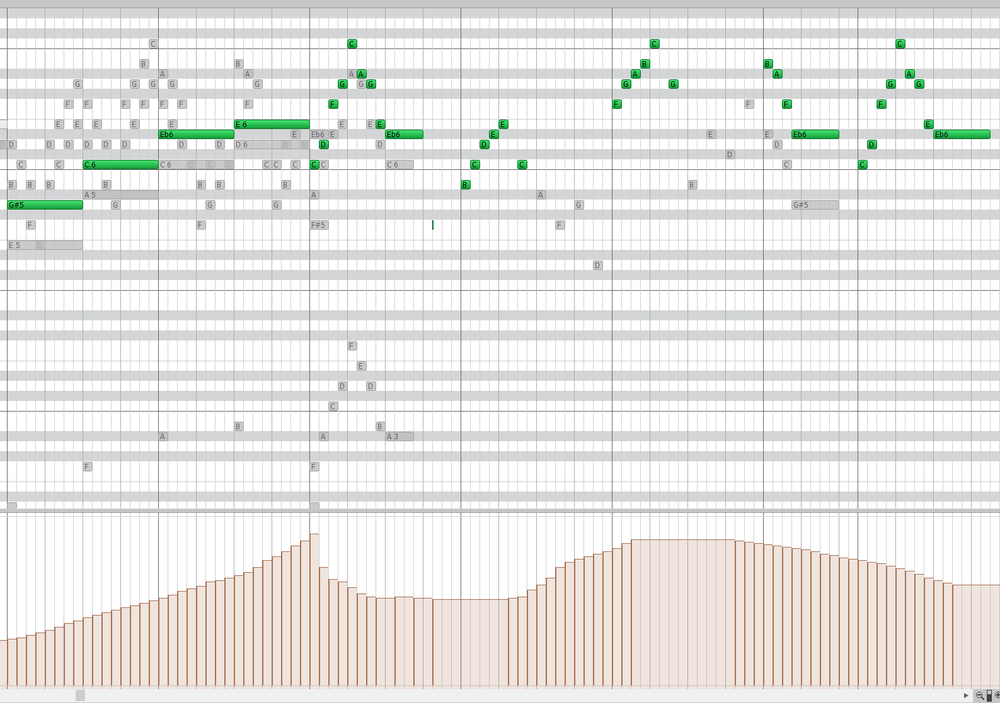
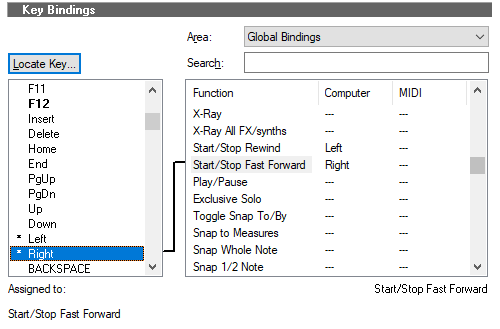
Odd PRV Copy & Paste Behavior? [Remedied]
in Feedback Loop
Posted
It doesn't work if auto-focus is enabled in the PRV.