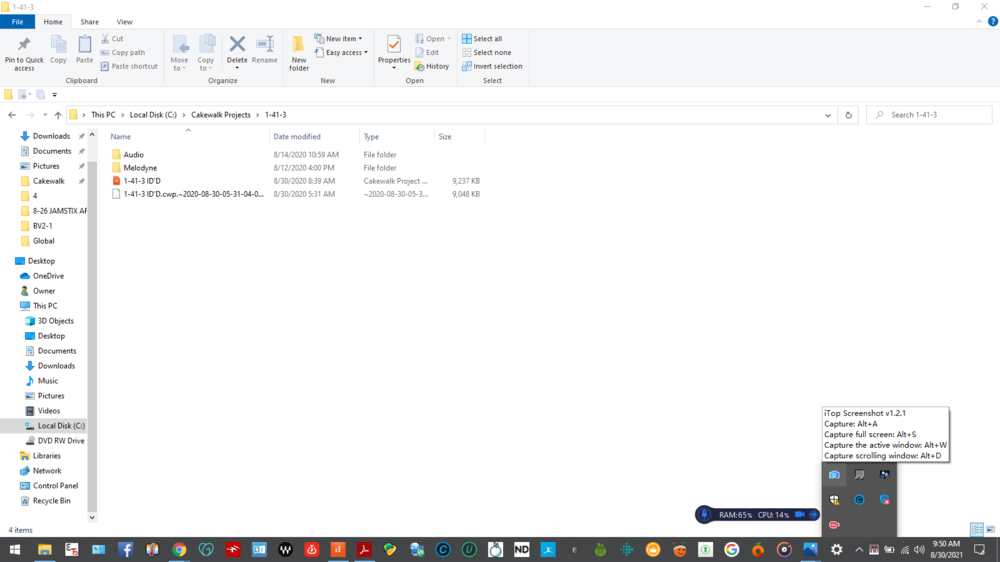-
Posts
124 -
Joined
-
Last visited
Everything posted by Gary Shore
-
John/Will- Appreciate you guys posting!! John- If you have time to do this man it would be greatly appreciated,sure it would clear up a lot of the current "murkiness";for ex.,after reading your post I'm now thinking that what Scook was referring to is a desktop set-up which has both a C-drive as well as a D-drive vs.my semi-literate computer knowledge understanding of this..... Along those lines,let me clarify that I'm working w/a laptop w/one C-drive....so I'm thinking what you're referring to Will would be N/A here,thus my focus on the eternal storage option.....
-
Hey Treesha!! Appreciate you continuing to post over here and for getting into the details of your approach to locations/storage for back-ups/versions....wanted to get a better sense of what you and John were talking about yesterday re-my last reply yesterday PM... (see 6 posts back above starting w/-) Wonder if you might get a chance to take another look at it as I'm still interested in knowing more about this in the context of what we're focusing on and would like to get a better sense of the exact process you're using to move stuff around re-
-
So the approach you're describing is more about having a separate folder within the hard drive set up specifically for Cakewalk projects instead of using the C-drive,i.e creating a D-drive folder within it and then moving all the project files over there? Again,my focus is on freeing up overall storage space on my hard-drive by using external storage;i.e.while you're thinking of this in terms of a back-up system,I'm planning on using it as my main storage area vs.the current Cakewalk Projects folder in my C-drive...existing projects stored externally(along w/of course the option to set up back-ups here as well)and new projects along w/downloads/installations(plugins/VSTi's etc) in the laptop storage making use of newly freed-up storage space....
-
I was just reviewing the Reference Guide section I mentioned(pg.1155>Audio file management)and found info about what I posted above yesterday re-John's focus on this-(#5 below w/****) To save an existing project using per-project audio You may have older files that are not using per-project audio folders. If you want to save these files using a per-project audio folder,use the following procedure: 1. Open the project whose audio you want to store using per-project audio. 2. Select File > Save As. The Save As dialog box appears. 3. If you want, change the name of your project. 4. In the Project Path field, enter the new directory where you want to save the project, or use the Browse button to the right of the field to navigate to an existing directory. ****5. Select the Copy all audio with project check box. What I'm wondering is,since I'm using the default Preferences settings that insure the Audio data is saved along w/the given project each time,along w/the one aspect of these Preferences dialog processes I have gotten into-setting up the Auto-Save Copy,how much will I need to get into this kind of thing i.e.checking the Project Files dialog as described on pg.1156? Also,as regards the Global Audio Folder,is this only involved when a project is started before it's been saved,as a storage location for temporary files that are then saved in the Audio Data folder once the project is saved? Finally,wondering about the dupicate MB given in the Project folder for a given project,i.e.again using the example I copy/pasted yesterday- Would the 1st 2 be the same in terms of MB and the third be added,i.e.would the total size be 26.8 MB or 49.3?Trying to get a sense of what's involved re-the orange Cakewalk logo folder along w/the white folder...up till now,just been focusing on making sure when deleting duplicate saved versions of a project to make sure I'm saving the most recent versions of these three without a real understanding of what each represents....in the context of focusing in on various aspects of individual tracks/overall mix,haven't gotten into these technical "data itself" aspects of using the DAW yet so any explanation/clarification here is greatly appreciated....
-
Scook- Appreciate the clarification,took a quick look at the link...am I understanding you correctly here that you're talking about a way of transferring the entire Cakewalk folder w/all projects in it to external storage;i.e.once I connect the external storage to USB and see it as my F drive,this process could be used to transfer the entire folder/contents intact vs.what I'd been thinking in terms of,moving projects individually from the C drive Cakewalk Project Folder?If so,would there be an advantage to doing this in terms of what you mention above?
-
Just spent some time reviewing all the replies/info and,while there's a bunch of stuff referenced that I only vaguely understand,esp.in Scook's post(I'll do some 'quote selection"copy-pasting in a minute)..I'm focusing on the common theme of not using the default Cakewalk Project folders as a location to save things in,something that in itself is completely new to me as a concept... Being fairly new to using a laptop/DAW,my general approach has been to "leave things as they are/understand how they work as is and learn the best method for doing things within this framework"vs.the types of alternate options everyone's posted about.... If I'm understanding things correctly,setting up a folder independent of Cakewalk's default Project Files system works because - -as long as the cwp.is there Cakewalk will automatically recognize/open it's own proprietary file regardless of where it's stored.... Next focus aspect is- and since this is something I'm unfamiliar with,further explanation here would be great.... I'm assuming doing this parallels creating what the Reference Guide describes goes on when you create a bundle file,i.e.the 5 folders I copy-pasted the names of/info about in my reply earlier today to Treesha's first reply from one of my current projects will all be inside the created end result file..... Wanted to clarify,as per John's posts,that I'm only planning doing a simple storage system-oriented process w/the goal being to free up space on my hard drive(although having read Treesha's posts I'm now thinking in terms of adding to my back-up approach as well along w/the Auto-Save copy I have set up to take place automatically periodically)... (IOW just transferring things from their current location to external storage,not any more advanced stuff like using different computers etcetc....) As I currently am doing things each project is in it's own folder within the Cakewalk Projects folder in my C-drive...I'm thinking this will simplify things vs.what's mentioned above... Finally want to do some copy-pasting (as I mentioned at the beginning of this current reply) of some of the stuff mentioned that I'm unfamiliar with....along w/my doing some online research,clarification by you guys of exactly what you're referring to would be a big help here... Beforehand though just wanted to take a sec to thank you again Treesha for doing exactly what I asked for in terms of posting an easily understandable,easy-to-follow breakdown of your step-by-step approach to things..... Both of you guys are talking about a folder made using the computer operating system itself NOT a Cakewalk folder if I'm correct??? Lastly,as much of this you can get into and further clarify (based on my above description of the terms used as being new to me/unfamiliar/requiring some online research) would be great Scook..... Again much thanks everyone..looking forward to the continued discussion over here....
-
Scook/Treesha/John(and anyone else who sees this thread and wants to add to the discussion)- Thank you guys so much for posting over here!! John/Treesha-really appreciate you following up on things.... Scook-Hey man!!Great to see you replying to another one of my threads...hoped I'd be getting the benefit of your wisdom again as you already know from past threads how much I've learned from you.... TBCH am actually focusing on this stuff in the context of an overall return to all the technical aspects of things after a period spent away from the DAW just focusing on organizing/completing a bunch of tracks to start working on in it;having gotten my DAW skill set where I wanted and starting streamlining my overall DAW approach,wanted to get some new tracks started vs.continuing to focus in on all the details of existing ones...so while I'm now back over at the laptop 24-7 vs.at my keyboard dealing w/some of the tracks I have ready to go;actually been checking out/reviewing a bunch of tutorials today on setting up Softsynths/MIDI 360 as I've just installed some new VSTi's and want to make sure I know what I'm doing w/this as well as the subject matter under discussion here.... A litte later on I'll spend some time reviewing what everyone's posted and,as I mentioned in my reply to John earlier,post a new reply which I'm hoping everyone here who's already gotten involved will check out.... Again much thanks to everyone...great to know this forum is alive and kicking!!
-
Hey John!! Glad to see you replied here man,as you might remember from a year or so back,I was in touch w/you letting you know how much I appreciated your Cactus Music tutorials which really got me up to speed on using the DAW.... Coincidentally your posts on a bunch of the threads I'd mentioned studying above were among the ones I was learning a lot about things from so couldn't be happier to see you get involved in the discussion here.... A little later on will be reviewing the info in your replies and post here again,looking forward to keeping this line of communication open as I'm sure w/the help of people like Treesha and yourself I'll soon be in a much more empowered place in terms of my overall understanding of things and the exact approach to use so what's currently being examined will become part of my overall skill set and I can keep on focusing on the project itself vs.the technical stuff involved in laptop/external storage....
-
Treesha- Really appreciate you taking the time to reply in detail to exactly what I'm asking about!! Couple questions- What is your exact process for transferring the project files fom your C-drive? i.e....Of these 5 folders shown below I've copy/pasted from my C-drive Cakewalk Projects folder,are you transferring them individually vs.combining them in a bundle file? Info I've seen suggests doing both a bundle file transfer as well as the cwp..... Which are needed,are they all needed;will transferring just the white folder include the data in the orange ones,will the Audio/Melodyne data be in this or is a bundle file needed to get all these transferred(which,once unpacked in the external drive,will show these as represented below?) Still getting a sense of what's involved here and so again I really thank you for the reply.... Also please describe your process for getting the project up and running from the external drive itself vs.copying things back from it to the C-drive folder where it's currently located/where Cakewalk "knows where it is" and can instantly open it from... does this involve "scan paths"?? Also very interested in the info about storing VSTi's like the NI you mention externally as well.... Again want to make it clear I'm just beginning to develop an understanding of everything relating to this so as clearly and simply you can break things down,using a kind of "A to B to C methodology "description/steps you take"approach would be great.... -Audio(yellow folder) 4 kb -Melodyne(yellow folder) N/A -4-5-1.cwp(orange Cakewalk logo folder) 13.5 mb -4-5-1.cwp.~2021-06-07-17-05-24-830(white folder) 13.4 mb -Auto-save Copy of 4-5-1.cwp(orange Cakewalk logo folder) 13.4 mb
-
Greetings to everyone over here and as always much thanks to everyone who's taken the time to school me in all the different aspects of things I've asked about from time to time.... Posting this because up till now I've just been using my C-drive folder for my projects but,since I've been fairly active ,I'm starting to see my overall 222GB SSD storage space impacted,given that I've moved into the world of installing plugins and looking into setting up some different VSTi as well.... Just started investigating what's involved in successfully transferring a given project and,while browsing various related threads using search over here has helped me get an initial sense of things,this has been in the context of having to weed out a lot of other stuff related to my main area of focus,so I figured I'd simplify things by posting this vs.continuing to try to figure out which exact search term would get me to threads/posts which would be what I was looking for... Having studied the "Audio file management" section of the Reference Guide(pg.1155),I'm now becoming aware of the factors involved re-cwp.,bundle files,audio data,etcetc...been checking this out w/the focus being on making sure that all the needed data to get the project up and running in the DAW is completely transferred from the C-drive locations (and then back? vs. Cakewalk being able to open a project from the external storage??)but TBCH would really appreciate being able to access either online info or threads here that would break everything down understandably so I'll know exactly what I'm doing and all the things I need to be aware of here.... Have been checking out some excellent online resources about the overall process but none are Cakewalk-specific re-questions I have like- How does having third-party plug-ins/VSTi's involved in a given project along w/default Cakewalk ones affect things here? How do I make sure Melodyne data used to set up specific tracks is part of the overall seamless transition process so that a project will open again intact in the DAW once it's been moved? I'd greatly appreciate any info/tips/advice/suggestions/links as,while I'm still only using less than about 30% of my overall storage capacity,I'm anticipating this changing fairly soon,especially given the GB some of the VSTi's I'm planning to start using have,added to the large number of new projects I'm anticipating starting to work on in the DAW itself,so it would be great to get a handle on all this stuff now... Update Mon.AM-Since posting this thread on Fri.I've been describing the different subfolders within the Project Folder in some of the posts I've made over the weekend but realized I have a screenshot app installed so here's exactly what I've been referring to-
-
Hey Mark!! Great to see you and David posted over here man!!Have to thank you both again for all your help over here back when I was getting a sense of things.... You know Karl Rose's series of great tutorials you mentioned/linked above are among my go-to's for everything related to the DAW,in fact have some folders in my email just set up w/specific ones of these I've studied w/links/timestamps/info(actually posted my notes/timestamps for one of his ASP tutorials here on Cakewalk Discuss a while back...) Appreciate the heads up as well as knowing that like David you're still actively involved over here..
-
Hey David!! Really appreciate you posting over here man..as always great to know people like yourself who know everything there is to know about the DAW are available to check things with.... Thanks for taking the time to post your suggestions for how to effect this-am familiar w/the stuff you went into but haven't gotten into working w/it for a while,hadn't been thinking in terms of it,appreciate the heads up.... Decided that for this project since there isn't a lot of editing(=markers)involved,just going to leave things as is but for future projects where this is a factor will definitely be considering/getting into these kinds of things.... Again much thanks for sharing your knowledge....
-
Greetings to all,back over here to get some info about how to do this... Just set up a new project and when going to put markers at the beg of each 8 bar section I noticed beat 1 was showing up as beat 2.88 etc....wondering how to do this so I'll be able to negotiate around the project without being thrown off by bars being ahead of where they actually are in the form on the Time Ruler/in the transport BPM display.... Not sure what process is involved...set the BPM initially using SPFC/ASP with all tracks selected...was thinking because there was some slight time shifting on the snare/kick vs.the hi-hat straight 8th's,I'd be able to fix this by reselecting the hi-hat and repeating the SPFC/ASP proc but the BPM didn't change.....no doubt my processes in putting the track together reflected an actual BPM of 104.48 re-Cakewalk's internal metronome.... Anyways..as always,any/all info about this greatly appreciated!!
-
Hey thx for pointing this out man!!Didn't notice the setting re-# of changes and do a lot of editing/move-paste type stuff that has it saving excessively....going to check this out and think that'll make a difference.....
-
Wonder if anyone here knows about the difference between the time you set for this to take place(i.e.every 30 min.) and what actually happens(about every 5 min.)and what's involved re-what you have in given project(number of tracks/plug-ins/MIDI/Melodyne etc)and how this affects things...notice when I start a project it follows the Preferences setting then gradually .....???
-
.thumb.jpg.f0f81fe1f8f9f114a5df0974cf4c5190.jpg)
PC4K S-Type Bus Compressor on Master Bus- Sidechain/HPF usage question
Gary Shore replied to Gary Shore's question in Q&A
Appreciate you taking the time to reply w/the link and info about HPF usage in general....actually looking for more specific info about how this stuff works on the master bus where only some buses are set up to go to the sidechain input and have this HPF applied.... -
.thumb.jpg.f0f81fe1f8f9f114a5df0974cf4c5190.jpg)
PC4K S-Type Bus Compressor on Master Bus- Sidechain/HPF usage question
Gary Shore posted a question in Q&A
Greetings to everyone -been a minute but again want to thank all the people who invariably take the time to help me figure things out whenever I post over here.... Looking at master bus processing and have been trying to figure out the type of thing that goes on when you activate the sidechain function/set a given HPF frequency and set up the sidechain send from a given bus to the master.... My focus has been on the difference between compressor types that have a switchable on/off HPF function w/out this being connected to sidechaining vs.how things work w/the PC4K S-Type Bus Compr re- If I'm understanding things correctly,instead of the usual sidechain approach where- a given bus is set up to be ducked in relation to another(i.e.bass sidechained to kick) where a compressor is set up on the bass bus then sidechained to the kick bus w/a send from it going to the sidechain compressor on the bass bus and where all the compressor settings are set up for sidechaining .... Here on the other hand,in the case of a master bus approach w/all the buses routed to it,only HPF is involved in the sidechaining;although the same "send to sidechain from individual bus"approach is involved,since it's the master bus w/all buses going to it,would I be correct that- The compressor settings apply to all the tracks + only the specific buses set up w/sidechaining trigger this HPF effect (resulting in compression being inactive on the given frequency range just for these),while the other buses routed to the master not set up w/sidechaining have the same frequency range ID'd for HPF on the ones set up for sidechaining unaffected by this HPF and consequently recieve compression over the whole frequency range? Or does setting up the sidechain/HPF for a given bus mean that this is applied across the board to all signals going into the master bus,so all buses are only compressed in the same frequency range above the HPF? -
Which version are you using?Mine is Studio 4.2.4....spent any time w/the Sound Editor?
-
Hey Bill!! Man I'm really glad you posted as I'd completely forgotten about our discussions re-Melodyne..been busy w/tons of projects but had I thought of this I would have gotten in touch w/you as I just started working w/Melodyne a week or so and could really use your input on things...how's everything been going? Any ideas about the first part of this thread re-markers in Melodyne?Been using the Cycle start point to act as a kind of workaround marker but if there's something else I should know about please let me know....the Starting Point Tool in the Note Assignment mode is something I'd like to be able to use in the Note Editor if this can be done.... BTW re- Not sure what you mean... my understanding of things is that it creates a new clip w/the Melodyne changes "set in stone"so to speak which is then editable as usual(re-Scook and other people's replies elsewhere)....appreciate further clarification along w/any Melodyne tips you might have.... Also,there's an online Melodyne Masterclass on 8/29 if you want more info...
-
I'm glad to hear this man!!Will most definitely be checking everything with you as I'm just getting into the more advanced aspects of working with it.... Will post some more once I get a chance to go over your reply completely......
-
Promidi- Again much thanks for taking the time to reply to my threads over here;looking forward to taking some time to do some online research/Ref Guide study etc to be able to understand the various concepts you mention,some of which(StudioWare,key bindings used in this context)I'm not familiar with.....as well as the ability to create custom-made CAL scripts;this is all "the next level"for me as I'm just finding out about CAL scripts and thx to the excellent online info I've found(i.e.pdf by Scott Garrigus etc)will be adding this kind of thing to my overall CW skill set.... In terms of- would appreciate more info about why this is... I'd been thinking of using both after studying some tutorials,for ex.liked the idea of using the Quantize MIDI FX to set a group of selected notes to a given note value,being able to set up an overall percentage reduction/increase for the Duration/Velocity parameters using the Event Inspector as well as getting a better sense of how to work with the Event Filter in a similar context.... BTW re-my thread last week about "Console View/Screensets',found out from one of the FB Cakewalk groups that all I had to do was make sure the box at the bottom of the Track Manager setting up sync between the Track/Console Views was checked,however appreciate your heads up about Lenses in this context as I rely on using screensets 24-7,am focused on unlocking/locking them before leaving one to go to another if I've made any changes,and will be reviewing Lenses as this is something I looked at when initially learning about the DAW but haven't actually done anything with since then,not sure what setting I'm using and which of the various options might be better for a given situation.......
-
Interested in hearing about what processes people here use to edit MIDI tracks in terms of things like velocity/duration for a complete section (vs.single note editing).... Given the option of using the Event Inspector on the Control Bar,the MIDI FX plugins,the CAL scripts or the Event Filter,which do you prefer and why? (This would be for MIDI tracks where the PRV velocity process using selecting an area in the Time Ruler then being able to affect the velocity of a group of notes wouldn't really produce the intended results....)
-
Appreciate your continued feedback here man-will be posting here on the same subject as I get into working with this and it would be great to be able to keep "this line of communication" open..... BTW re-Melodyne markers focus-wonder if there's a workaround as it doesn't seem to allow for the same kind of Time Ruler markers we rely on in Cakewalk-been thinking of using the "Cycle"option(i.e.setting up loop/repeated section)which can be adjusted precisely to override whatever Time Grid settings you have and positioned to start where you might want to put a marker.... Tried using the Cakewalk Time Ruler to set up a marker to use in Melodyne but,like w/doing this kind of thing in the PRV and being able to see where you are postionwise in the PRV relative to the CbBL Time Ruler,depending on your Zoom levels it's not possible to sync the different transports visually.... As I'm doing a lot of the kind of note location editing that really depends on being able to identify and locate to a given spot re-overall syncing of elements in the mix(i.e.exactly where I want the snare or kick to hit)this is a priority so any ideas from people about this would be welcome.......
-
Hey Scook! Again much thx for all your help over here...continuing to find threads where invariably your replies are the ones I learn the most from.... Doing some fairly complicated editing w/Melodyne and am wondering about this rendering process in terms of- -whether this is something that should be done once after all the Melodyne processes you want to do are finished as repeated rendering processes "degrade the audio quality" or if it's something that I could use as part of an editing the rendered clip process where I might do a little work in Melodyne,render the clip,edit the wav,set up Region FX again,continue some more Melodyne work on it,etc etc...
-
Trying to figure out how to set up location markers like in Cakewalk where you can specify a location on the Time Ruler and create a marker instantly,wonder how to do this in Melodyne? Read some info in the Melodyne manual about the Start Time Tool but checking it out it seemed to only work w/Note Assignment Mode and this mode doesn't allow you to edit notes;switching back to edit mode the triangle marker below the Time Ruler disappears....?? Also,a more Cakewalk-specific question- I tried to edit a clip that had Region FX on it and saw right away that this didn't work like it does w/ a regular non-Region FX clip(tried the usual "highlight an area then delete it" technique).... Assuming you have to either render or bounce it back to a standard clip format again before this kind of thing will work.....appreciate any info about this as I was reading something online that seemed to suggest that "you can't do any editing to a clip once you've set up Region FX on it without removing it" or something...as if turning a clip into a Region FX clip automatically eliminates the possibility of any future standard clip editing...