-
Posts
5,731 -
Joined
-
Days Won
1
Posts posted by User 905133
-
-
Quote
If anyone could instruct me on how to fix this, and even show me how to get an organ specifically that would be very appreciated!!
(1) TTS-1 is no longer distributed with Cakewalk by Bandlab (CbB).
(2) The video doesn't really call attention to the importance of MIDI Channels.
Some background which you might already know. MIDI is a communication protocol. Your controller tells hardware and software devices what to do using MIDI Commands (Instructions). Basic MIDI data (e.g., notes on/off, controller changes) are channelized on up to 16 MIDI channels. TTS-1 uses the 16 channels for up to 16 different sounds.
But without a multi-timbral sound device (such as TTS-1, or a hardware sound module), you can still use Cakewalk to record on different MIDI channels and/or to play back recorded MIDI data on different channels routed to different sound sources.
Without going into a lot of detail that you can get from tutorials, documentation (manuals, online help), etc. you can add an organ if you have a device (hardware or software) that makes organ sounds, such as an organ (or multi-purpose) plug-in / virtual instrument.
There are other sections in the forum where different software synths/instruments are discussed. There is also a section devoted to tutorials, including some series that many new users have found very helpful.
-
1 hour ago, Starship Krupa said:
Mike has MANY free highly useful and instructive videos . . . .
He also has a more in-depth course you can buy . . . .
There are MANY other YouTube channels that feature instruction in how to use Cakewalk. There is a list of them in the Tutorials section of this forum.
You know that I and plenty of others here know all this, but IMO it is very well worth repeating in this thread for the benefit for others who might be new to Cakewalk and who might get a little frustrated when figuring out how to start getting up to speed.
-
 2
2
-
-
1 hour ago, Joël JAGODZINSKI said:
I send this morning all the definitions and the links for the control of the variarion of the TR8S..... and nothing in the forum ?????!!!!
What do you mean "nothing in the forum ?????!!!!!?"OK. I figured out: you posted the definitions and the files and they didn't show up so you posted them a second time.
-
Glad to hear you found the secrets to using Roland's sysex to switch patterns/variations. For all the Rolands I did sysex parameter changes on, I always thought Roland's scheme made sense once I got the basics down. For me the tricky part was calculating the correct checksum. I often made math errors adding up all the relevant bytes. So, I found it easiest (and more reliable) to take a sysex byte chain that I knew worked and tweak it--if I added 5 to the parameter value, I subtracted 5 from the checksum [staying in the 00H to 7FH range].
When I get a chance, I'll look at the sources you found--just because I am curious. So, thanks for including the links.
BTW, if Roland doesn't know how their TR8S Sysex is designed, its nice that someone took the time to document it and then to share it with the world.
Again, congratulations for getting the SECRET CODE to work!!
-
39 minutes ago, jesse g said:
I bought Mix Box several years ago on sale at $29.99 and thought that was a steal. OHBOY, what a steal now!!!
Footnote: At one point it was $49.99 with ($99.99 minus a $50.00 Crossgrade coupon). When it came out, the Sunset Sound Reverb Collection Upgrade for MixBox was an additional $9.99. Not sure if MIXBOX was ever higher than $99.99.
-
 1
1
-
-
Over the years I have sometimes had a phantom (non-functional) vertical transport cursor/line that I have suspected was the result of a re-drawing glitch. I haven't seen this as much as I used to, but
todayyesterday it happened. I had the DAW open for several hours while I did other things including being inactive on the computer. So, the phantom line might have resulted from a Windows sleep or power saving function that didn't get restored properly when redrawn.17 minutes ago, sjoens said:Do both lines look the same or move together or is one stationary?
Show a screenshot.
Yes!! Also, when you minimize the DAW does the line stay on the desktop? Sometimes that happened with what I have been describing. (Also, does it stay in the same place when you switch screensets, workspace, or change DAW UI Modules?
Example (phantom non-functional cursor on top of a synth plugin that I just assume was the result of a re-drawing issue):
-
 1
1
-
-
Quote
How do i add a synth track?
Assuming for the moment you are talking about adding a track to use software synths (as opposed to hardware synth), there are a number of ways to add a synth / add an instrument. Let's also assume you have software synths on your computer (probably VSTs) and you have done a VST scan, mainly because autoscan is the default VST scan mode and you probably didn't change it to manual scanning.
Some people like to use the Menu Bar > Insert > Soft Synth . method which calls up the list of the soft synths you have installed. From there its just a matter of following the steps, one of which calls up dialogs that let you set various options/choices for inserting the track(s).
If you've added FX plugins using the Browser [default shortcut key = B], you might want to use the Browser to add Instruments that way. Choose the plugins tab in the browser then the Instruments button to access the list of soft synths you have installed and scanned.
Personally, I automatically just right click in the TV [Track View], select Insert Instrument and the use the Add Track Wizard.
Obviously, I am leaving out steps, but since you seem to know how to chose FX plugins to insert, these three basic methods of Inserting a Soft Synth/Instrument should get you going. There's more, but these will get you going to add Instrument Tracks. As you explore, be sure to pay attention to various items in the menus/lists/dialogs. For example, if you want to change to a different synth, there's a replace feature.
Standard methods to add Instrument tracks have both an Audio Instrument Component and a MIDI Component. You can Separate the two and under some circumstances you can combine a "synth only" Instrument track with a MIDI track. For multi-timbral synths with different sounds being played via different MIDI Channels, you could choose to have several MIDI tracks pointed to one multi-timbral instrument with a different sound on each channel.
There's a whole lot more but from the sound of it, once you get Instrument Tracks, you'll see tons of options.
Hope this helps.
Quotei guess i don't know how to use or how synths or how to apply them and what they do
Read the manuals, watch videos, explore, ask questions. Each synth is different. So how to use one and what they each do will vary quite a bit.
-
 1
1
-
-
17 minutes ago, rayray said:
really, so i get advertisements for $79 dollar course just to figure out how to use a synth track.
I was under the impression that Mike has made his video series freely available to all.
I edited out a rather lengthy post I did trying to explain about tracks. Since I had to assume you were a "newbie," it was very wordy and left out a lot. So I felt that Mike's Creative Sauce series would better meet your needs.
Sometimes I save old posts when editing them (especially when I have spent a lot of time writing them up). Maybe I saved my original post and maybe that will meet your needs after all. I'll take a look.
GREAT NEWS [I hope]: I found it. Since it is a pdf, I will have to edit it down to the way it looked as originally posted. (BTW, if it turns out not to be helpful, I apologize in advance.)
-
 1
1
-
-
1 hour ago, Helios.G said:
Edit: the new version says 2024.12(build 125)
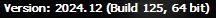
Assuming you are talking about Cakewalk by Bandlab (not Cakewalk Sonar), maybe you missed the update in December, so it's new to you?
-
 1
1
-
-
57 minutes ago, happen135 said:
Returning to the theme editor function will easily solve these problems, why not do it this way?
Out of curiosity, why do you think it will be easy to implement a theme editor given all the changes? I was under the impression that the previous kind of editor couldn't be easily implemented with the new graphics methods.
Personally, I would love to be able to use an editor to do personal customizations that meet my needs, such as the following:
.
-
It's been a while since I used sysex command to change settings, so I gave it a try. Unfortunately, while we can enter/load sysex byte chains as banks and we can name/rename them, in the Event List only the bank number can be inserted/edited.
-
Sysex Bank List:
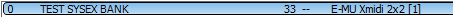
-
Event List:
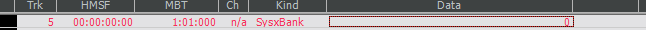
Also, though I don't use Cakewalk's Articulation Maps, I looked them up in the Cakewalk Reference Guide and didn't find a way to do settings changes via sysex byte chains.
Maybe someone else has some ideas that might work.
-
 1
1
-
Sysex Bank List:
-
trying to tie fish/fishing back in with days/days of the week.
-
Does the minus at the right side of the timeline allow you to remove it?
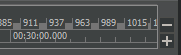
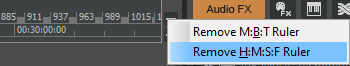
ADDENDUM: It looks to me like the Time Ruler Format sets the FORMAT (not whether or not a specific ruler is removed).
-
 1
1
-
-
-
On 4/11/2025 at 6:27 PM, Luiz said:
I'm looking for files to use in the pro channel (.pcp) on the sonar, where can I find these files or where are they posted? Thank you for your help and/or information where I can download
I don't generally use *.pcp files, but I looked for them on my PC. The earliest ones I have are dated from 2010 and generally run through 2014. I found them in folders for SONAR X1 Producer and SONAR Platinum. To the best of my memory, I have not tried using them in newer products (Cakewalk by Bandlab, Cakewalk Sonar).
If you have the older SONAR products, maybe you have *.pcp files in folders related to those products.
-
2 hours ago, OutrageProductions said:
Start HERE with an excellent series on the basics of the application.
-
50 minutes ago, Wookiee said:
@User 905133 I was totally aware of what they are, I didn't want scare the OP, as it was apparent she/it/he didn't.
4 hours ago, User 905133 said:5 hours ago, Wookiee said:. . . they look like Sysex commands.
ADDENDUM (just a historical footnote, which I suspect you might already know)
Thanks for confirming that you already knew (as I suspected).
To be honest, at first I wasn't going to try to help because I had no idea what a TR8S was, but decided to look it up because I knew the 41 [manufacturer's ID] looked very familiar. So, I decided to look for the MIDI documentation. I had no idea Roland no longer made the details of their MIDI commands available.
Hexadecimal can be quite scary. And playing around with it too much can make someone go blind. 🤪
-
25 minutes ago, Wookiee said:
. . .they look like Sysex commands. Do you know what each line does, each line is a single Sysex command. To use them you put them in the Sysex tab, normally only one line for any one song.
They ARE Sysex commands. If the OP got them from mining the hardware along with some software tools (eg MIDI-OX), that's one thing. But if they are just copy and pasted from a list of sysex from unrelated gear, that's totally different.
ADDENDUM (just a historical footnote, which I suspect you might already know): In older gear when Roland documented the sysex accessible addresses, it was indeed very possible to put multiple addresses and values to go into those addresses in a single command [F0 . . . F7]. Of course, for each command, you had to calculate the 7-bit checksum for the last value before the End of Transmission marker. So, for that reason many times it was less painful to have a whole bunch of individual sysex commands rather than cut and paste sysex strings [address, value] into a single command.
My most recent Roland gear is from the last century, so I have no idea what if any sysex accessibility that had starting in the 21st century.
-
I have experience using sysex commands (even mining for undocumented commands for some of my gear), but I have no idea what a TR8S is. If someone else here does (and maybe even has experience with it with sysex commands), great! If not and if you post a link to the manual (whichever one has the full MIDI implementation full manual, separate MIDI manual, etc.). I'd be happy to take a look.
All I know is the the manufacturer's ID is within this range: 40H to 5FH[Assigned by AMEI for Japanese Manufacturers]
OK. So I looked up and found the "Reference Guide" and the MIDI Implementation Guide. Neither of those spell out the details for the TR8S's system exclusive command implementation. Older Roland manuals used to have that. In fact I used to do all sorts of stuff with my CA-30 and RA-30 Intelligent Arrangers in addition to other Roland sound modules (starting with the MT-32).
Where did you get the sysex?
From 2018, I found some posts:
QuoteI wouldn’t hold your breath on sysex specs - I’ve done some work in for them in the past and outside of what is published in their manuals and midi specs, they don’t provide anything. This might actually be because there are no sysex specs to publish due to nothing being supported - for machines that do have sysex (e.g. JDXA, TB3) these are fully documented - so we can only assume that those without specs don’t have anything.
QuoteFrom Roland support again, I’ve had confirmation that there’s no sysex implementation.
-
10 minutes ago, Rick and Merikay Derer said:
This is the top right of my screen. There used to be a button labeled Audio FX.
Thanks for the clarification. Because I use the Audio FX button on the Browser itself, I'll have to defer to others that have the Audio FX button somewhere else. I did check a few places (such as Track Options, the Custom Control Bar Module), but couldn't find a way to get a different Audio FX button to show up.
-
1 hour ago, Rick and Merikay Derer said:
It used to be on the top right part of my Cakewalk screen but it has disappeared. How to get it back?
Did you intentionally or accidentally switch to a different workspace or screenset?
Also, if by "Missing Audio FX" you mean that you don't see the Browser, you can use the Menu Bar or a keyboard shortcut to get it back.
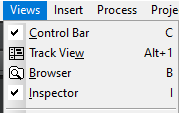
But, if you see the Browser but you don't have the correct tab selected, select the correct tab.
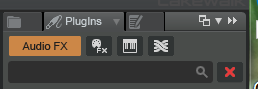
And if you don't mean any of these things, please clarify what you are missing.
-
On 4/17/2025 at 6:56 PM, IK Multimedia said:
Also might be worth it for those who would like to upgrade their T-RackS 5 plugins to work in T-RackS 6 as the $30+ tier includes Total Studio Essentials which is T-RackS 6, TONEX SE (which unlocks unlimited User Tone Model downloads on ToneNET), AmpliTube 5 SE, and SampleTank 4 SE.
1 hour ago, Doug Steinschneider said:I have Total Studio Max 2 which includes most TR5 plugins up until that time. I only use them in my DAW, if I do the Humble Bundle the 19 licenses included in the standard release will be updated to the TR6 versions. It shouldn't affect my other TR5 plugins that came with Max 2 in this scenario - correct?
I gave up trying to understand all this kind of stuff. But what I have seen myself is that T-Racks 5 FX show up in the Browser with TR5 as part of the name, but my T-Racks 6 MAX FX just have the name of the effect, such as seen here:
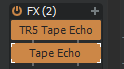
As to whether or not the plug-ins themselves changed from the TS MAX 2 version, I defer to others. But so far as I can see (at least on my PC), the new ones did not remove the ability to select and use the TR5 versions. I think that's what you are asking about, but I defer to others who probably use them more than I do. Hope this helps.
-
18 hours ago, audioschmaudio said:
Funny bug at the moment on their website.
18 hours ago, Magic Russ said:Also, more importantly, they have updated nearly everything.
They might be having an overload. I updated all last week using ASC and today I have 37 to update.
18 hours ago, Magic Russ said:The Augmented series seems to have been updated to v2 as well, at least with the ones I have.
Thanks for mentioning this! The updates/upgrades are free (like Pigments), So I have been giving the new versions a try myself.
-
When the X upgrade came along, I had V Collection 9. Not sure if I had all 6 Augmented Instruments by then, but X didn't add all that much for what they were asking. IIRC I might have already filled in my missing Augments with the $99 upgrade offer for that set and $199 on top of that was out of my reach.
So now, like many of you, the upgrade for $299 is not all that attractive. It will add Mallets Full and maybe 2 or 3 others that I might use.
15 hours ago, Per Christian Frankplads said:Actually €299 from V8 to V11 isn't that bad. You get . . .
• Augmented Series: Augmented BRASS, GRAND PIANO, MALLETS, STRINGS, VOICES, WOODWINDS, and YANGTZEPersonally, I like these especially for some of their creative possibilities. As for Mallets, I still like the way Chromaphone works.
I am going to hold out for a better offer to add Mallets. Might be nice if they had a special offer for all augments based on a sliding scale. The more you already have, the less the Fill-in-your-missing Augmented Instruments price.
15 hours ago, Wookiee said:They have a lower version called V Collection intro, which has a reduced number of synths.
I looked at Intro. via the comparison link. MiniFreak V looks nice and I've been impressed with seen some videos of it in action, but not for $199.
-
 1
1
-



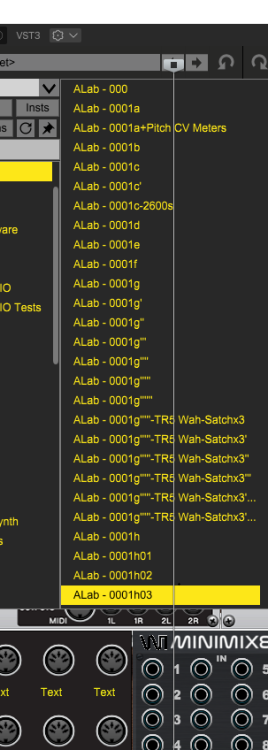
Issues selecting instrument while using MIDI controller
in Instruments & Effects
Posted
As a consumer of music products I have been using Cakewalk Software since the days of MS-DOS when it was a sequencer--that is before there were software synths, virtual instruments, etc.
If your keyboard has an organ patch, you could take the audio output and record that, unless your keyboard is really a controller and doesn't have any sounds.
If you are using Cakewalk by Bandlab (sometimes called CbB by users--a free version of the older pre-Bandlab SONAR software) there are an amazing amount of software instruments (including some that have organ sounds) available for free or for a cost. You could also use either a sampler or sample player. I guess you would call that outsourcing.
If you are looking for recommendations for a specific kind of organ emulation, it doesn't hurt to ask for opinions. Also, there are many videos where YouTubers do tutorials, comparisons, "best" lists. There are also web bloggers who have webpage-based lists. Obviously, people have different tastes, needs, preferences, so where manufacturers offer free demos, you might want to try the demo out before purchasing one.